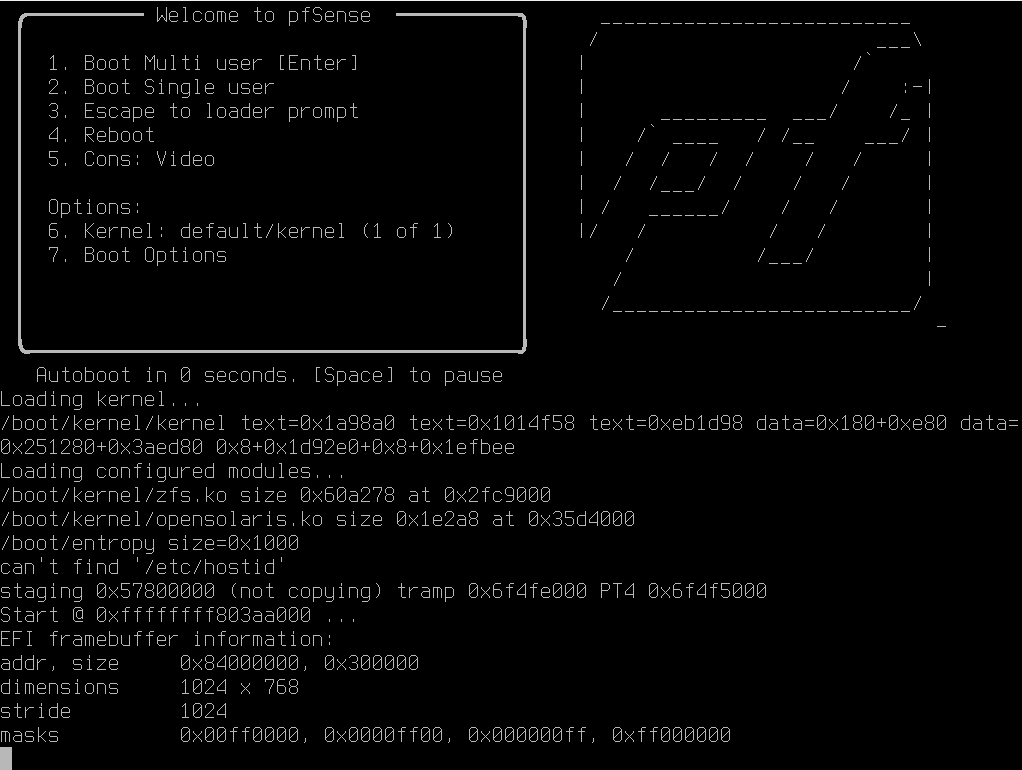Fresh install of version 2.8 fails to boot
-
@patient0 None of the links I found was exactly what I experienced. I have described what I have tried, what did or did not work and the servers I tried with are both different from the ones previously posted and newer. What I have written adds more information about the issues and hopefully helps someone and I was hoping that one of the developers/testers would tell me what to try and/or ask about logs/screenies/commands or whatever which may be useful.
-
Hi @gargamel
I have the same issue as you mentioned, i have HPE microserver gen 10 plus and it gives me the same error !
can you please share the solution i didn't get it :
1- you mean i do a fresh installation of pfsense 2.8.1 using UEFI mode then when the installation finished i boot in legacy mode ?
hope you reply soon and thank you for your help
-
Hi all,
I got the same result on a HP DL360 G9 Server. Exactly at the same step. I use HPE iLO on this machine, but this should not affect the process.
Kind regards,
Jens
-
Can you test booting legacy?
-
Add me to the list of new installs that won't boot.
I pulled out my backup x86 Chinese box that worked well with 2.8. I wanted to update it with a current config from the pfsense ce router in use. It told me that 2.8.1 was available so I went for it. That started the fiasco as it then would not stop telling me that plugins could not update because a version of update was already running.
I spent over an hour trying to get past that to no avail. Since it is a spare box I decided to go for a clean install of CE, which was downloaded. Rufus created the USB.
2.8.1 would not boot after install. Neither would 2.8. The box worked flawlessly before in that regard. I replaced the ssd with one holding OPNsense that was in it before. It booted perfectly, but I don't like the OPNsense interface. Everything is in a different place. I put the original ssd in after a full wipe. 2.8 and 2.8.1 will not boot.
I installed with all defaults using WAN and LAN.
WTF? I've spent hours on this thing.
-
So the installer booted OK but the resulting install does not?
How does it fail when you try to boot it?
-
@stephenw10 installer runs flawlessly. about 10 times at least.
The message is something about a map not being found. Then it boots to shell, whatever that is. I suspect it's not pfsense shell. IT's not really a boot, it just goes to an error message and a prompt after the American Megatrends initial screen.
If this were windows, I would think it was a boot error and change from, / to uefi to fix it. That did not work. It worked fine earlier this year, though. All defaults taken as I recall. I was pleased with how easily it ran back then.
I've played around with boot up options. All end the same way.
Just remembered something, on the 2,8,1 upgrade originally, it worked except for the error messages about the plugins. Then all of a sudden it stopped and I got the same error when I hooked the box to a monitor. That prompted the fresh install. 2.8 gets the same message.
Edit.2.7.2 on the installer also failed.
-
That sounds like it's booting to the uefi shell?
A system would only usually do that if there is no other bootable disk. Do you see the installed pfSense as a boot option?
If you installed it as legacy boot and that system only boots uefi you would see that.
That's not the same issue discussed in the rest of this thread though.
-
I see your point. I've been trying a lot of different installs and boots and I'm starting to think it's the bios and not the installer.
I did something in the bios about 'quick boot' off and a lot of options showed up that weren't there before. I turned it back on and the same options were still there.
The install drive was not there .... then it was. If I select it the pfSense installs. If I reboot it goes away again and the previously saved boot drive goes back down on the list.
OPNsense on its ssd is reliable, but pfSense was reliable until it wasn't.
How do you update a bios in a Chinese box? American Megatrends.
-
You'd have to contact the manufacturer to get a BIOS update and cross your fingers!
But that may not help if it's installing legacy and booting uefi. It probably has a BIOS option to boot legacy installs. But you should be able to install uefi.
The installer itself can boot both legacy or UEFI and will default to installing the same mode as it booted. But some systems will boot USB legacy and SSDs UEFI only. You may simply be seeing that. Check what options it's installing with.
-
@stephenw10
I'm backing off my earlier analysis a bit.I just reinstalled the OPNsense drive and it,, again, works great.
I think the installer has an issue that's far beyond my skill level to even understand. I don't think it writes the boot tracks correctly sometimes.
I have just pushed it around a lot and it still works. I ran an update to a newer version, some misc DhCP reservations on 2 subnets. I updated adguard home. No problems. It worked as expected.
The Chinese Box has a 9-2024 bios date. 4 i226v ports. J4125 CPU. It's new.
What could be different between what was written to that ssd and the pfSense ssd during pfSense installs? And it worked great up until the 2.8 - 2.8.1 upgrade that hosed up the plugin installer.
My main router runs pfSense well. It's a different Chinese box. It's on 2.8 CE. The updater has always been unable t find 2.8.1. Now I am happy it has because my fiasco started with a 2,8 - 2.8.1 upgrade. But now I am unsure about future reliability.
I prefer pfSense because I know my way around it and it has a couple of minor features that are actually important to me that OPNsense does not have. Please look into the installer for subtle bugs or incompatibilities in how the boot tracks are written. The pfSense boot has some loopiness in it - I can make it work if I go into the bios and tweak the boot, but the tweak won't stay permanent. OPNsense and old pfSense on it could boot and boot and boot all day.
-
Hi @stephenw10 ,
i did a fresh installation of pf sense CE 2.8.1 on my microserver gen 10 plus, and this the last image i see before it restarts.
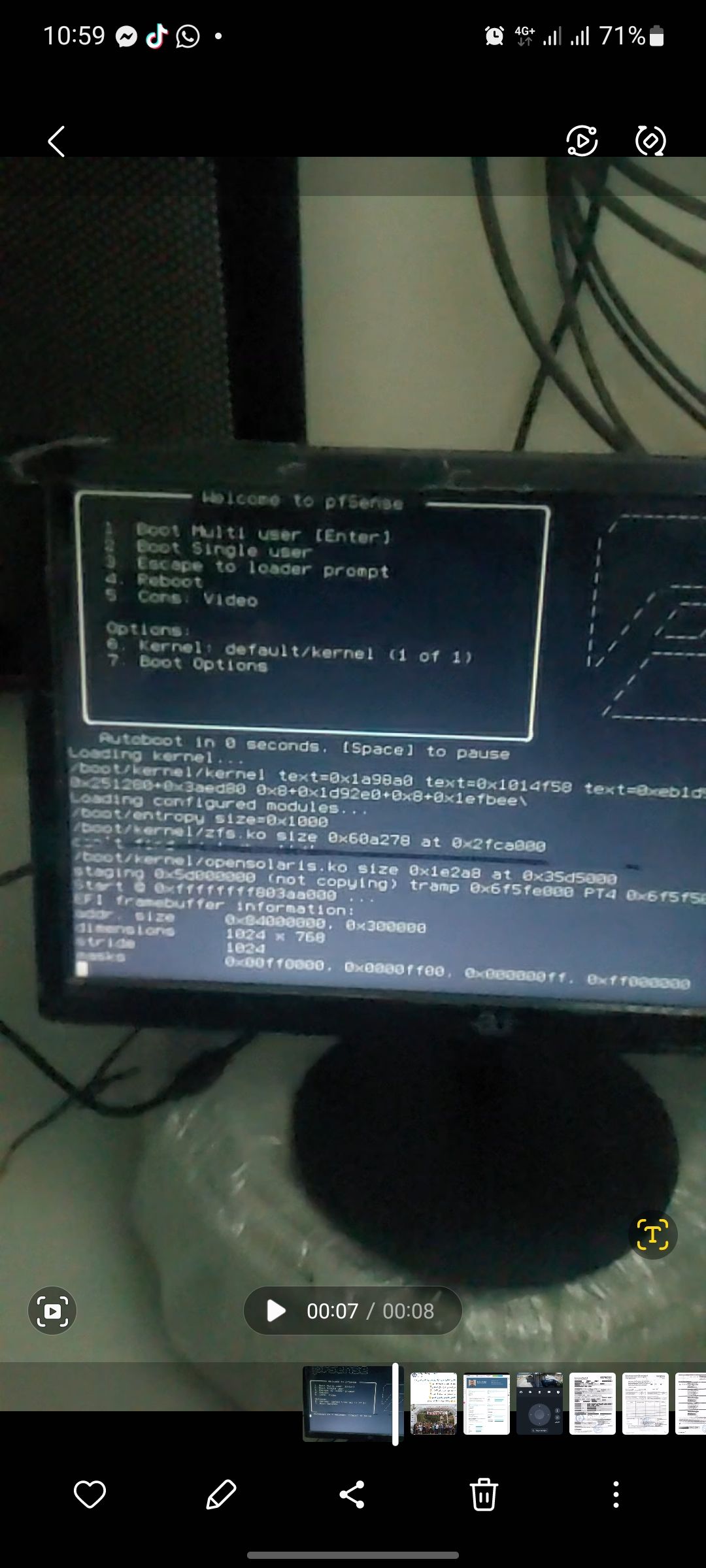
-
@coffeecup25 said in Fresh install of version 2.8 fails to boot:
What could be different between what was written to that ssd and the pfSense ssd during pfSense installs?
Was it installed on the same hardware?
The most important thing is what settings you selected during the install. Specifically did you set MBR or GPT?
https://docs.netgate.com/pfsense/en/latest/install/install-walkthrough.html#filesystem-and-partition-settingsIt's almost certainly not booting because it's trying to boot UEFI and there isn't a bootable partition present. It should show an error telling you that at boot.
-
@stephenw10 said in Fresh install of version 2.8 fails to boot:
@coffeecup25 said in Fresh install of version 2.8 fails to boot:
What could be different between what was written to that ssd and the pfSense ssd during pfSense installs?
Was it installed on the same hardware?
The most important thing is what settings you selected during the install. Specifically did you set MBR or GPT?
https://docs.netgate.com/pfsense/en/latest/install/install-walkthrough.html#filesystem-and-partition-settingsIt's almost certainly not booting because it's trying to boot UEFI and there isn't a bootable partition present. It should show an error telling you that at boot.
Same hardware. It first failed after the 2.8 - 2.8.1 upgrade where I got the message that the plugins could not be upgraded because another upgrade was in process. Even well after the upgrade had 'successfully completed' I read on the internet this message is a 'forever message' if you can't get rid of it in a normal time period. I found some commands that were supposed to stop the upgrade and entered them. They didn't work. pfSense did not reboot after one.
I decided to go for a clean install and downloaded a new usb drive. It had the ability to load 2.8.1, 2.8, 2.7.2 I used Rufus default settings to make the usb.
The USB was recognized after I changed the boot order. It booted every time I tried the re-install. Probably 10 times.
All end product loads failed to boot, although I could coax the last couple of tries by - and this is weird - trying and failing, then going into the bios and seeing the crucial drive and setting it to the top, exit and reboot. Then success. BUT a reboot failed because the set didn't work.
I put my OPNsense drive back in and it fired up and I did my normal upgrades there, the ones I had planned to do to this box with pfSense - which is my spare router and lab.
I also took out the drive and tested it on my pc with a usb attachment. I wiped it and reformatted it to ntfs using a partition manager. It worked as it should. I have seen bad drives, and this one worked as it should. If anything stood out I would have replaced it with another spare ( which I may do anyway later just to see if it works.)
The mfgr recommended I try with something other than pfSense to see if it works. I plan to try that in the next couple of days. They agreed it sounds like an installer problem. I think a bug got in there somehow and bad boot tracks are written.
The Chinese Box has an American Megatrends bios dated 9-2024. The name of the company is HKUXZR. From Amazon - Micro Firewall Appliance, 4 Inter i226-V 2.5Gbe LAN Ports, Fanless Mini PC Celeron J4125 Quad Core, DP/HDMI USB3.0 Support AES-NI Barebone Router PC VPN (NO RAM NO SSD)
If everything else is found to work but pfSense then I will be forced to move to OPNsense for the sake of reliability. This is not my first choice as I really do not want to learn a new interface. I also have a TP-Link ER605 V2 that is surprisingly capable but not as much fun.
-
@coffeecup25 said in Fresh install of version 2.8 fails to boot:
I could coax the last couple of tries by - and this is weird - trying and failing, then going into the bios and seeing the crucial drive and setting it to the top, exit and reboot.
Ok that seems to add to my suspicion that it's just not trying to boot the installed partition. If you manually select it then it does boot.
So you need to check what your BIOS is trying to boot.
It might be trying to boot legacy only or UEFI only and the installed partition is the other type. Or it might be not have an EFI variable value for the new partition.
We need more info to know though. Like what entries doe the BIOS show and what does it label those as. Or what does it show when fails to boot?
-
This post is deleted! -
@stephenw10 said in Fresh install of version 2.8 fails to boot:
@coffeecup25 said in Fresh install of version 2.8 fails to boot:
I could coax the last couple of tries by - and this is weird - trying and failing, then going into the bios and seeing the crucial drive and setting it to the top, exit and reboot.
Ok that seems to add to my suspicion that it's just not trying to boot the installed partition. If you manually select it then it does boot.
So you need to check what your BIOS is trying to boot.
It might be trying to boot legacy only or UEFI only and the installed partition is the other type. Or it might be not have an EFI variable value for the new partition.
We need more info to know though. Like what entries doe the BIOS show and what does it label those as. Or what does it show when fails to boot?
when it fails it only shows some default setting. no drives are listed.
With the usb installer, it shows the usb to select and some other generic info
After install and after 1st fail, it shows the ssd to select and boots properly.
on reboot it goes back to the default with no drives.
I think I can't detect boot tracks properly on the pfSense ssd. That would make it an installer problem. pfSense was installed using defaults with WAN and LAN selected. My phone is WAN with usb connector and PC is LAN.
If there is a user problem, then it is too obscure to keep working on at my end. And you will see it more from others as time passes.
-
Is it set to boot UEFI only or legacy and EFI?
Can you get a screenshot?
-
@stephenw10 It only has one setting. I think it's uefi as I think that is the current modern default for a lot of hardware.
No screen shot as it's put away after a over the top yesterday with it. If it is the user, then it's still your problem with the installer as it is a new pc as in new design and I'm using defaults substantially. The mfgr sells a lot of hardware. American Megatrends is not ACME. If it were old junk, As I wrote earlier I would switch from legacy to uefi or vice versa as that problem is old news to me. I don't think it has a legacy mode, but I'm only guessing as I did not see one in the obvious places to check.
Also, it worked 100% perfectly well a few months ago when I loaded pfSense on it the 1st time (2.8) The problems occurred with the current installer after i totalled out the original pfSense install trying to fix a different bug.
-
Hmm, odd. Most of those Chinese boxes use a pretty generic BIOS with a lot of exposed options.
You never said whether you installed MBR or GPT? Or what the installer selects there by default.
Another thing you can check is boot the installer then drop to the rescue shell and run:
sysctl machdep.bootmethod
That will show you how it's booting when it boots from USB.You could also try that from any booted SSD, including OPN. If it's booting differently there that's almost certainly the problem.