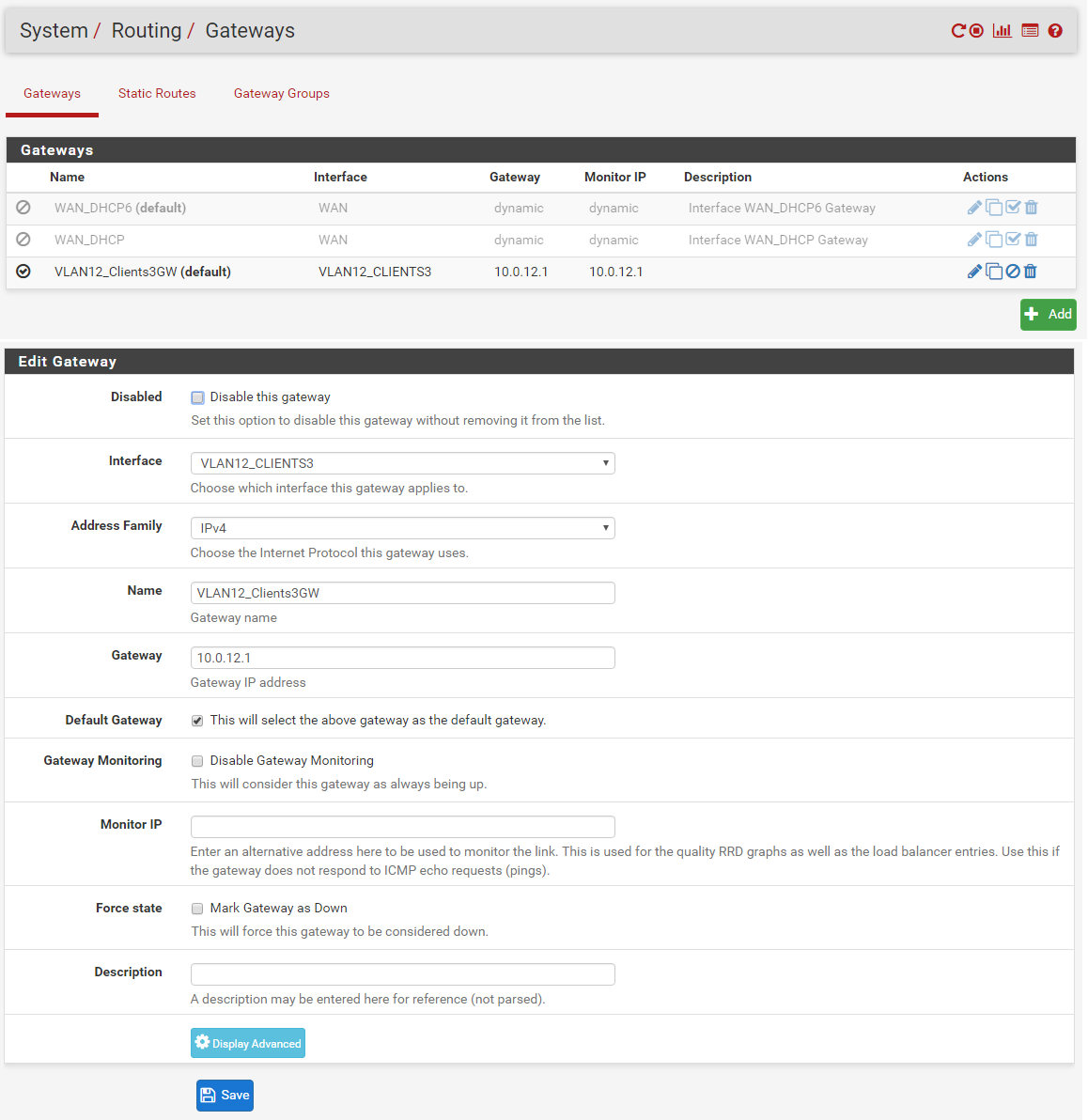Stream buffering and ftp upload transfer problems with activated firewall
-
Hi,
I`m running PFSENSE (2.3.2-RELEASE (amd64) built on Tue Jul 19 12:44:43 CDT 2016 FreeBSD 10.3-RELEASE-p5) in a virtual machine (2CPUs, 1 GB Ram) within my ESXi 6.5 Host.
Environment:
Internet <–> Modem (FritzBox) <- P1 -- WAN -> HW-Router (Asus) <- P4 (Trunk) -- LAN1 -> ESXi Host <- PFSENSE (VLANs, Routing)Configuration:
One of the VLANs is configured with an Gateway that is used as default Gateway for internet access. Do currently have only one cable connection to my ESXi/PFSENSE.
See screenshots below.Problem:
Since I am using PFSENSE I have problems with live streams e.g. Shoutcast (Online Radio) and uploading files via ftp:21 to my webspace provider.LiveStream: The live stream interrupts after ~60-120 seconds.
FTP-Upload: The first 80-100 files will be uploaded without any problems and then it will begin with connection interruptions.
What I already tried:
System\Advanced\Firewall&NAT: Changed Firewall Optimization Options from "normal" to "conservative".Result Streams: The live stream is running longer now. The interruptions will start after 10-20min.
Result FTP-Uploads: Same like before.System\Advanced\Networking: I disabled the option "Hardware Checksum Offloading" –> Result: Same like before.
I also already tried disabling Outbound NAT. With no change...
I have checked that there is enough CPU and RAM resources.
System\Advanced\Firewall&NAT: If I enable the option "Disable all packet filtering" everything is working without any problems...
But I don't like to completely disable the firewall.Any ideas what could be the problem here?
Screenshots: