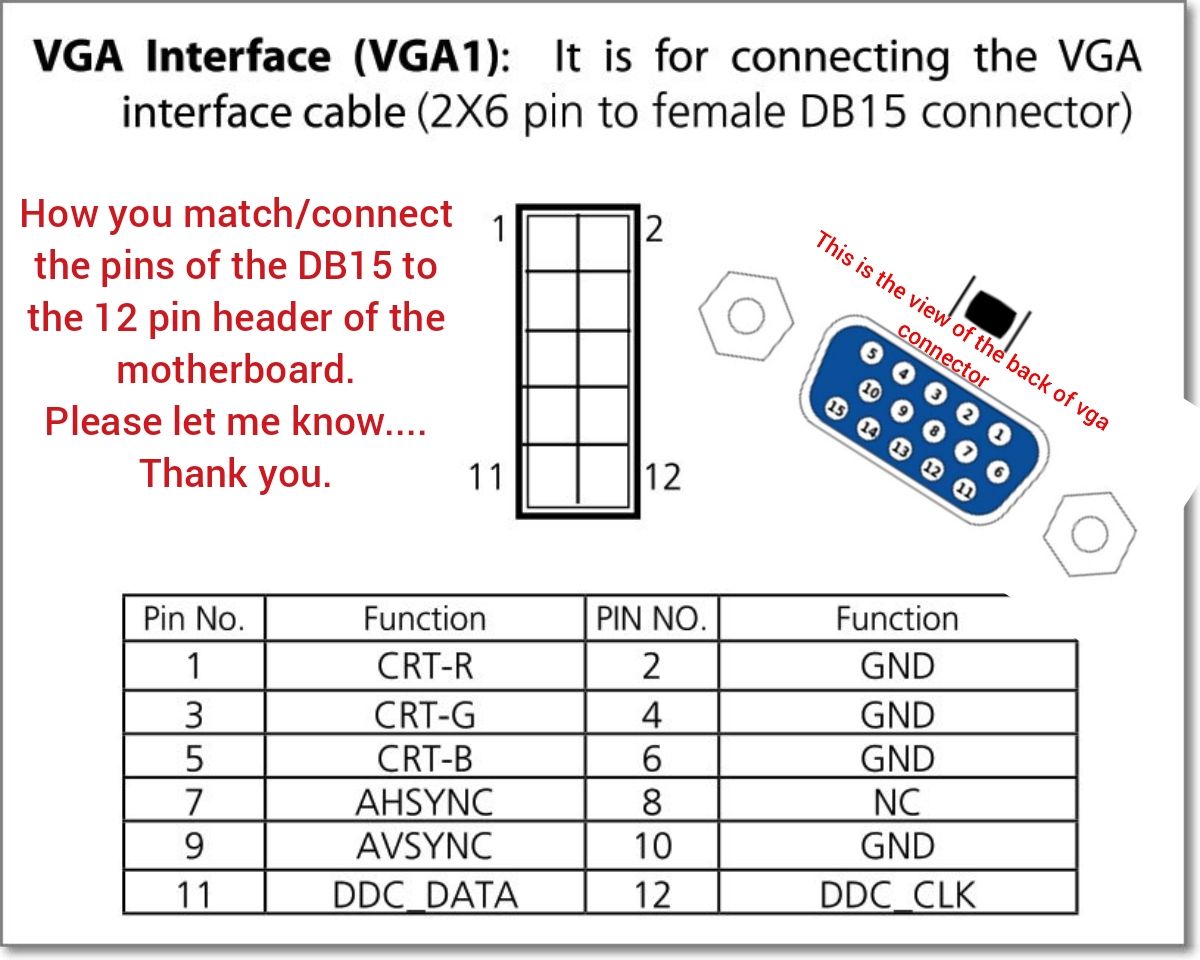Watchguard Firebox M400/M500
-
@zanthos Hello Sir,... I'm a little puzzle here in how I should connect the db15 to the 12 pin header on the motherboard of the M400.
Could you match/link the pins of the DB15 to the 12 pin header. Pin by pin. Please.
I really appreciate your help on this.
Thank you for your help... Good day -
You shouldn't need to for almost everything. What are you trying to do?
-
@stephenw10 I am trying to make the cable myself. This is just in case somehow I need it in preparation for installing pfsense in a M400 box.
I prefer to have options before the attempt rather than scrambling to get the info in case of the need, at the same time is good to have the knowledge for my need or someone else that might need it to.
By the way in order to have keyboard and mouse, do you use the USB ports on the M400 box or some other way?
Thank you again for any info you could provide.
Good day -
If you just want to install pfSense you only need the serial console.
-
@stephenw10 I probably will be updating the BIOS of the m400 too.
Hope is not too much trouble to share the cable info..... Thanks -
I don't use the VGA output on that box so I can't help you there.

But IIRC the output is pretty standard across most Lanner boxes.
-
Well, I thank you for your time.....
Does anyone in this chat have information about the pins connection of the VGA 15 pin to the 12 pin VGA header on the M400 motherboard?
If a diagram can be provided will be best.
Also does anyone knows if the USB ports of the M400 box can be used for keyboard and mouse input?..... If not, is there a header in the motherboard that can be used for keyboard and mouse input.
Appreciate any info anyone could provide.
My thanks to all... Good day -
@jriofrio
Directions are rather generic as there will be variances when it comes to the colour coding for each wire in a VGA DB15 connector.In short ......
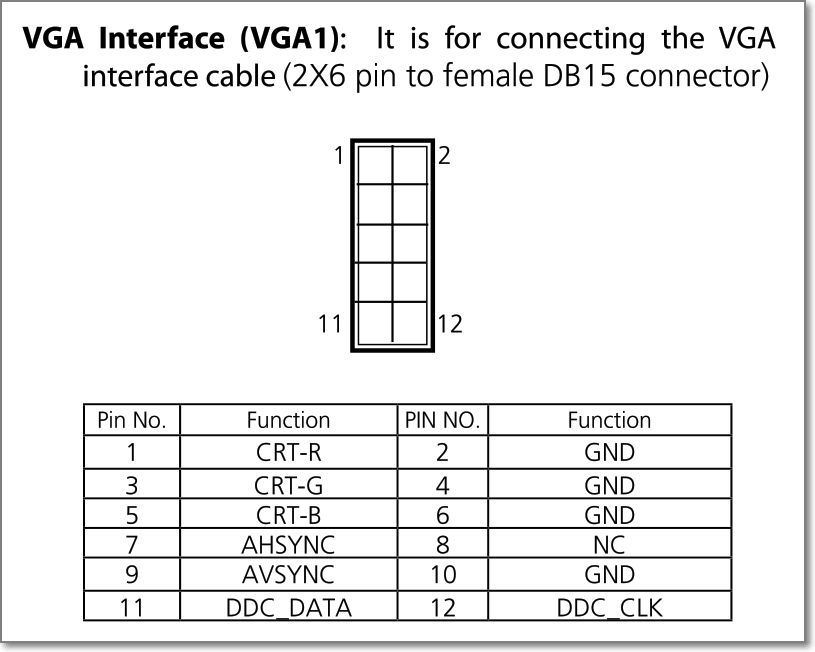
.... VGA header pins, 1, 2, 3, 5, 7, 9 on the M400 PCB ..... need to be connected to ......... Red, Green, Blue, Hsync, Vsync and Ground, on the DB15 VGA connector.
I had to use my meter to determine which VGA wires were the required wires before I could connect it all.
-
@Mookatroid ... Hello and thank you for replying to my question.
I took your picture and put some info in it in order to explain myself but I don't find the way in how to upload it the way you put the pic with your comment. Could you share in how I could insert a picture with my comment please.
Anyway, what I am trying to get is like:
12 pin header. ------------------------- 15 pin VGA
Pin 1 _-------------------------------------------- pin 1
Pin 2 ----------------------------------------------- pin 3And so on.... Cause my lack of knowledge in this kind of connections makes difficult to me to know which pin header connects to db15 pins. Using the pins numbers will make less probable to screw things up. I know the position and order number of the DB15 pins.
Thank you for your help on this matter. -
There should be a button to upload an image:
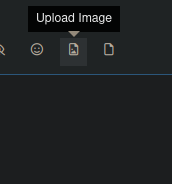
-
Well I hope this works....
Thank you for your advice -
See the pinout below that picture here: https://en.wikipedia.org/wiki/VGA_connector
You only need actually need 6 connections like:
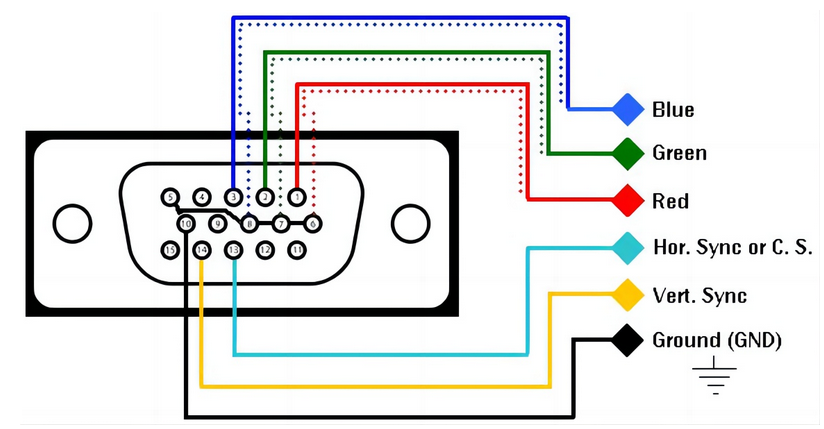
-
@stephenw10 ...... Beautiful :) thank you. How they said, a picture is worth a thousand words.
A last inquiry if I may.... How you manage the keyboard/mouse input?
I'm very appreciative for your help.
Best regards. -
Use a USB keyboard. But you still shouldn't need to use it at all. The serial console is sufficient.
-
As @stephenw10 said, there's no need for the VGA cable. You can watch the BIOS POST, update the BIOS and boot an OS all with the serial cable!