No Internet connection on LAN interfaces after reboot
-
Hi Community.
I have PfSense installed. The box uses Wan input that controls PPPoE internet interface and there's a NIC that runs 3 VLans. Setup runs sweet. Loving it no troubles.
When I install pfBlocker package and configure web filtering and ad blocking if I reboot the PF Box - the LAN devices do not regain internet connection. However, if use the ping tools within the box I can ping to external address.
I haven't changed any ports within pfBlocker package. Is there anything I could be missing ?
This issue only seems to affect when the pfBlocker package is installed - upon package installation I am able to reboot fine - and have devices connect OK.
When and if I do reboot I then tend to have to restore to a previous backup which is not ideal for devices to come back online again.
Any help would be appreciated.
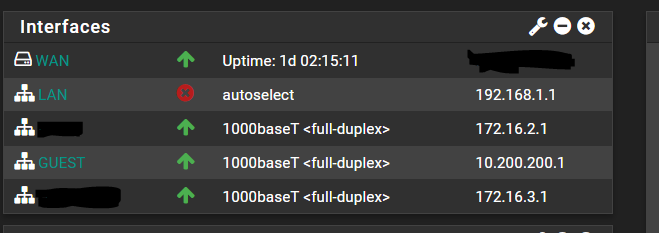
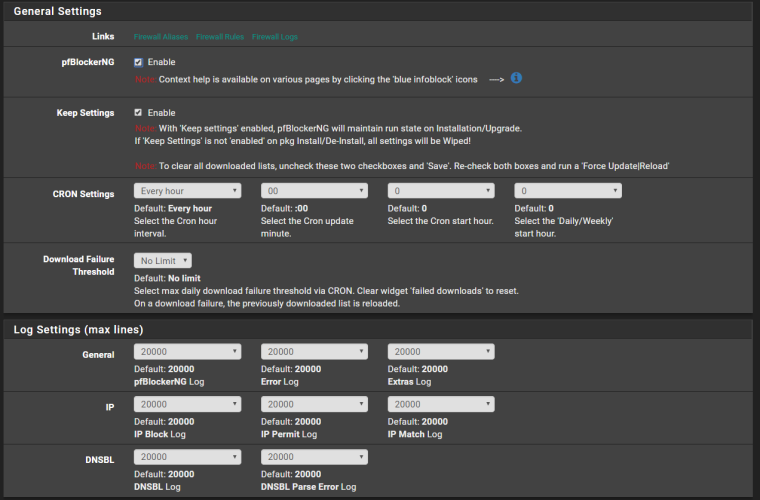
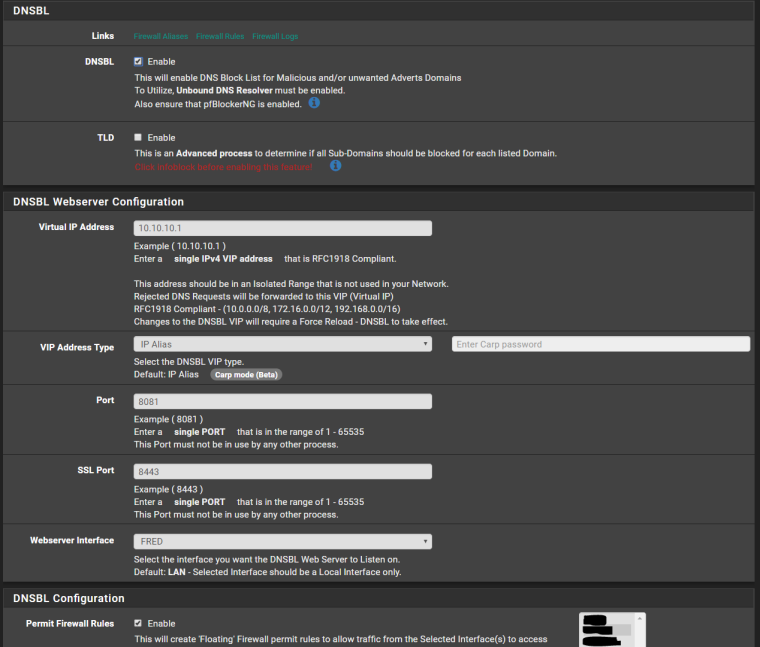
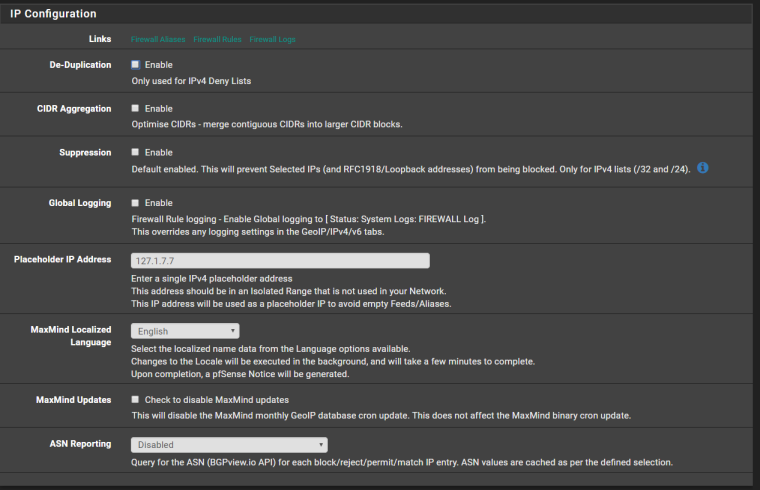
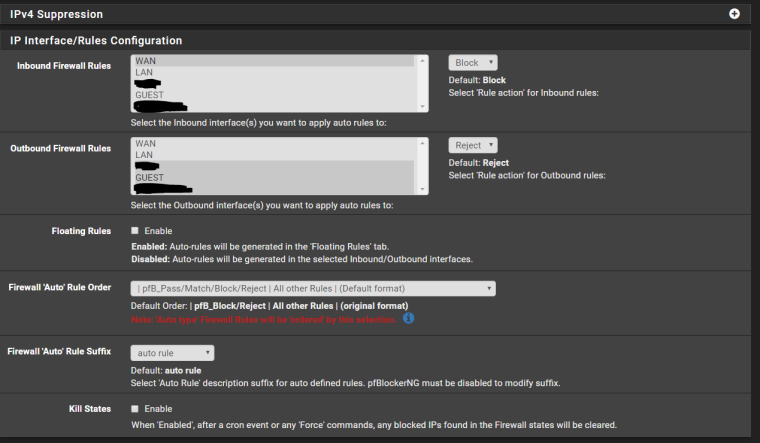
-
@moregeld said in No Internet connection on LAN interfaces after reboot:
if I reboot the PF Box - the LAN devices do not regain internet connection.
What do you mean by this? Do you see an error msg in windows dashboard? or is browsing affected?
I assume that in DNSBL you are blocking "msftncsi.com" which if its blocked will show in the Alerts tab and can be whitelisted.
https://forum.netgate.com/topic/86184/solved-no-internet-connection-message-on-windows-but-can-browse-the-web/5If not, then do you see any error msgs in the pfSense system.log or resolver.log? or pfblockerng.log? Do you have any pfSense Dashboard notices?
-
@bbcan177 said in No Internet connection on LAN interfaces after reboot:
What do you mean by this? Do you see an error msg in windows dashboard? or is browsing affected?
All browsing becomes affected. If memory serves me correctly - no ping response from local devices to Sensebox. Hence there is no connectivity to the outside world.
-
Are you pinging by IP or by domain name? Try both.
Is DNS running after the reboot?
Try to increase the pfSense Resolver Log Level to "2" and then reboot and then check the resolver.log for clues. -
@bbcan177 said in No Internet connection on LAN interfaces after reboot:
pfSense Resolver Log Level
Wheres that under mate ?