Public IP for device on LAN
-
I see. So, if your ISP provides one cable only you have to put the box near your pfsense and connect ISP, pfsense WAN and TV box WAN port with unmanaged switch. And other TV box port to LAN switch. Is it possible?
-
@Renat That would be a wonderful solution. Unfortunately, there is only one port on the TV box
-
@stijnrosaer sorry, you said this box has two mac addresses. In this case you have to use port forwarding or reverse proxy.
Please tell me what is the idea of public ip for this box. Maybe it will help to find the solution. -
@Renat The Public IP is in the range of 10.201.. and is given by a DHCP server from my ISP
-
@stijnrosaer I mean the reason. Why TV box should have public ip? Remote access or other reason?
-
@Renat said in Public IP for device on LAN:
@stijnrosaer I mean the reason. Why TV box should have public ip? Remote access or other reason?
That is because my ISP only allows the extra's like playback-TV, sport channels, ... to be active when connected to their server using that 10.201.*. * address
-
@stijnrosaer hmm... so, if you connect your tv box to your lan and set the gateway it will connect to your ISP with your public 10... ip, the same as your main pfsense wan. Isn't it enough? Or you need to set different ip for tv box?
-
@Renat For my router I get an public DHCP IP, accessable over the internet. The box uses another "private" IP (Given by dhcp by my ISP)
-
@stijnrosaer I see. Are you using PPP connection to the internet? I don't understand your ISP connections. Could you share a simple scheme of your connections with all key interfaces?
-
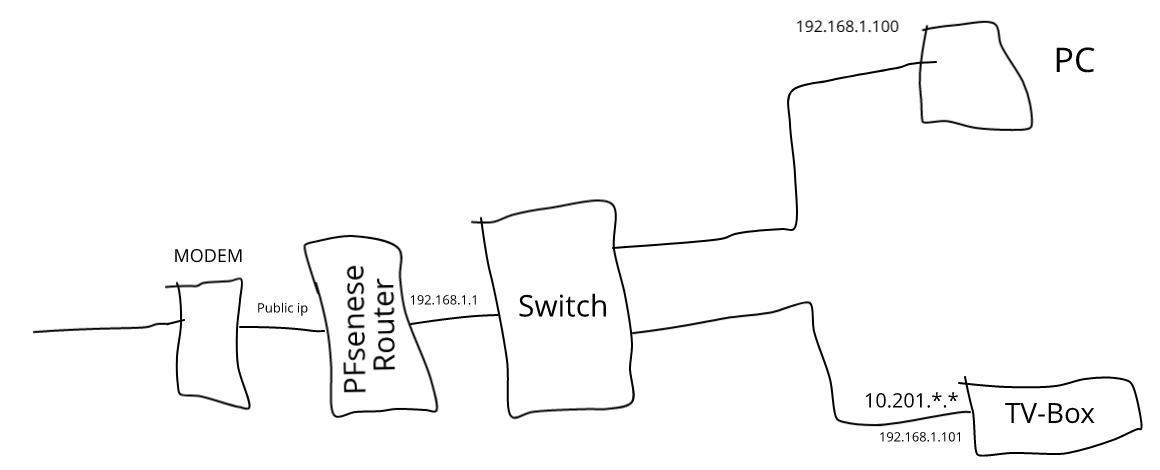
This is what i need to achieve. The public IP is received by DHCP and is in the form om 81. * .* .*
The 10.201.* .* is also received by DHCP
Also the internal ip addresses are handled by the router -
Buy a managed switch.. That is the only way your going to fix this so you can put the tv box on the L2 that is between them and your pfsense box.
Or just get another dumb switch to use between the modem and pfsense and tv box