Pfsense 2.4.4 squid, squid guard, Outlook and office 365 disconnects
-
Hello everyone.
I'm using pfsense 2.4.4 , with squid, as a transparent proxy.I installed squidguard and configured it to block access to specific pages and yes, that works. The issue is that when enable SSL interception to filter HTTPS sites the filtration works well, but the problem happens with Outlook it connect then after 5 minutes it disconnects.and this happens continually without stopping, and I makes lots of trouble shooting and get nothingGreetings and thank you very much.!!
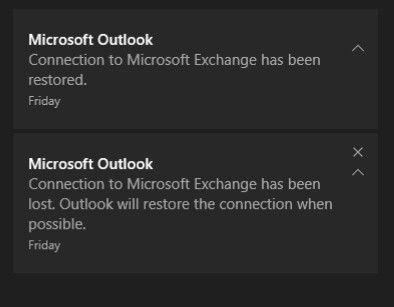
-
I am not sure what is to be gained by proxying webmail, but perhaps you could add an exclusion for the Outlook mail host via Services - Squid Proxy Server - Transparent Proxy Settings - Bypass Proxy for These Destination IPs?
-
@KOM Hi, could you please tell me what is the ip's to be added
Thanks -
How would I know? Use the tools at your disposal. Look at your squid access.log to see the hosts its talking to. That field I told you about accepts hostnames, not just IP addresses, but I don't know how it handles multiple replies to a DNS query. It may ony resolve to a single address every 5 minutes or so. You might have to track all the addresses the webmail host uses and then create an alias to hold them, and use that alias for the bypass.
-
Try this
- setup a WPAD (make web browser use it )
- Manual configure any device that cannot use a WPAD
- Use transparent proxy with MITM splice all to catch the rest
https://forum.netgate.com/topic/100342/guide-to-filtering-web-content-http-and-https-with-pfsense-2-3/178