Router Still Giving out LAN IPv6 DNS Address
-
I have a DNS server setup on my network that I want all of the clients to communicate with. I added that server's IPv4 and IPv6 address to the pfSense IPv4 and IPv6 DHCP settings pages. Clients now show the DNS server's address, but it also showing the IPv6 address of my LAN interface as well. I can't have that as it interferes with my own DNS server. As seen below, 10.0.1.9 and the IPv6 ending in 2295 are the addresses of my DNS server and the IPv6 address ending in 136 is the address of the LAN interface.
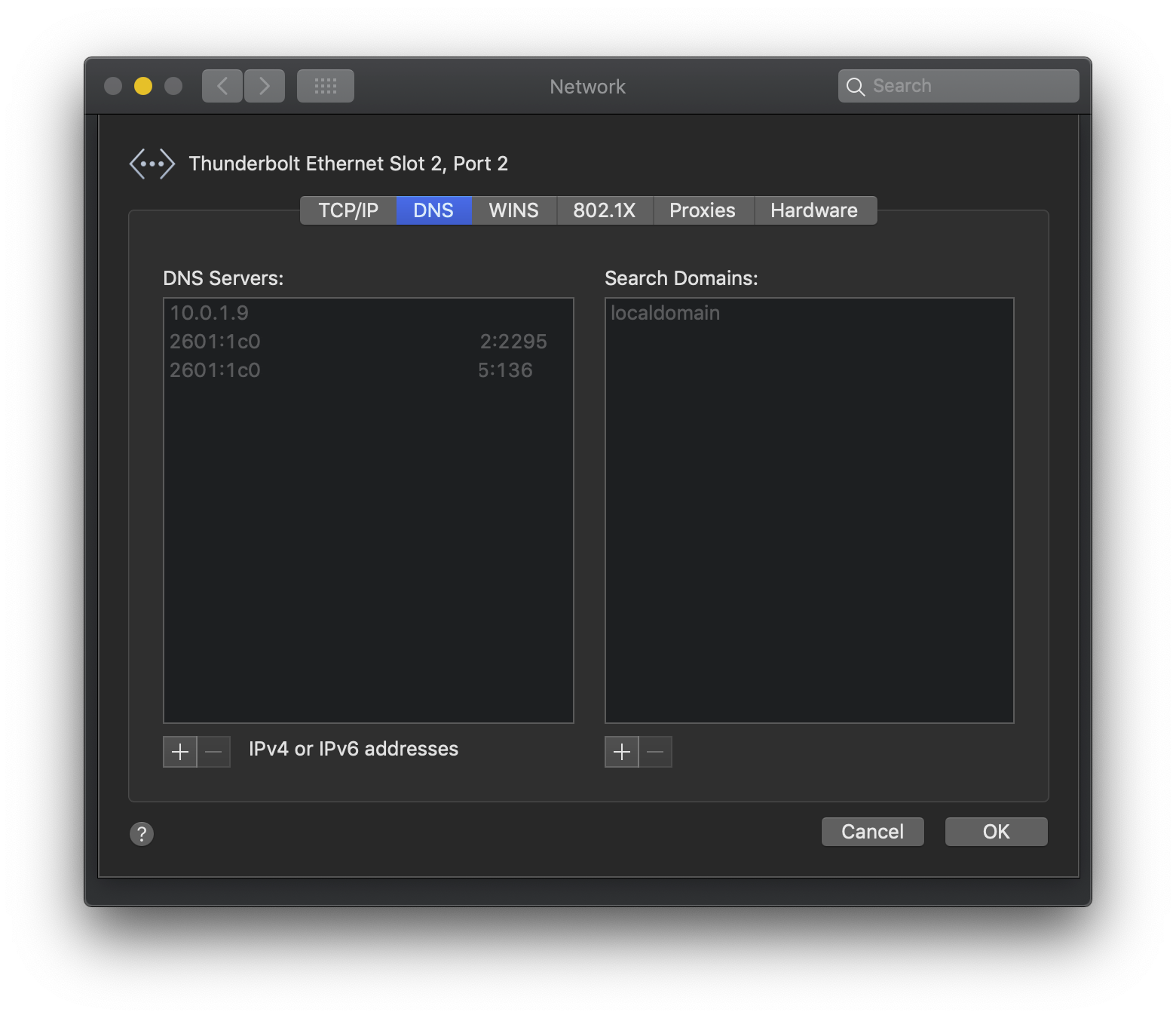
Here is my configuration for the DHCPv6 page:
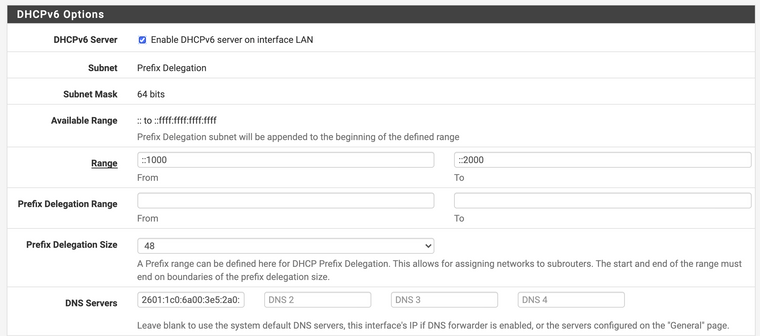
It says that if the field is left blank, it'll use the interface's IP if DNS forwarder is enabled. However, I have it currently disabled. I'm just trying to figure out how to remove the LAN IPv6 DNS so that it only uses those I specified.
-
By default RA (router advertisements) for IPv6 will hand out the interface IP for dns... If you don't want it to do that change that as well to the IPv6 address of the dns you want to use.
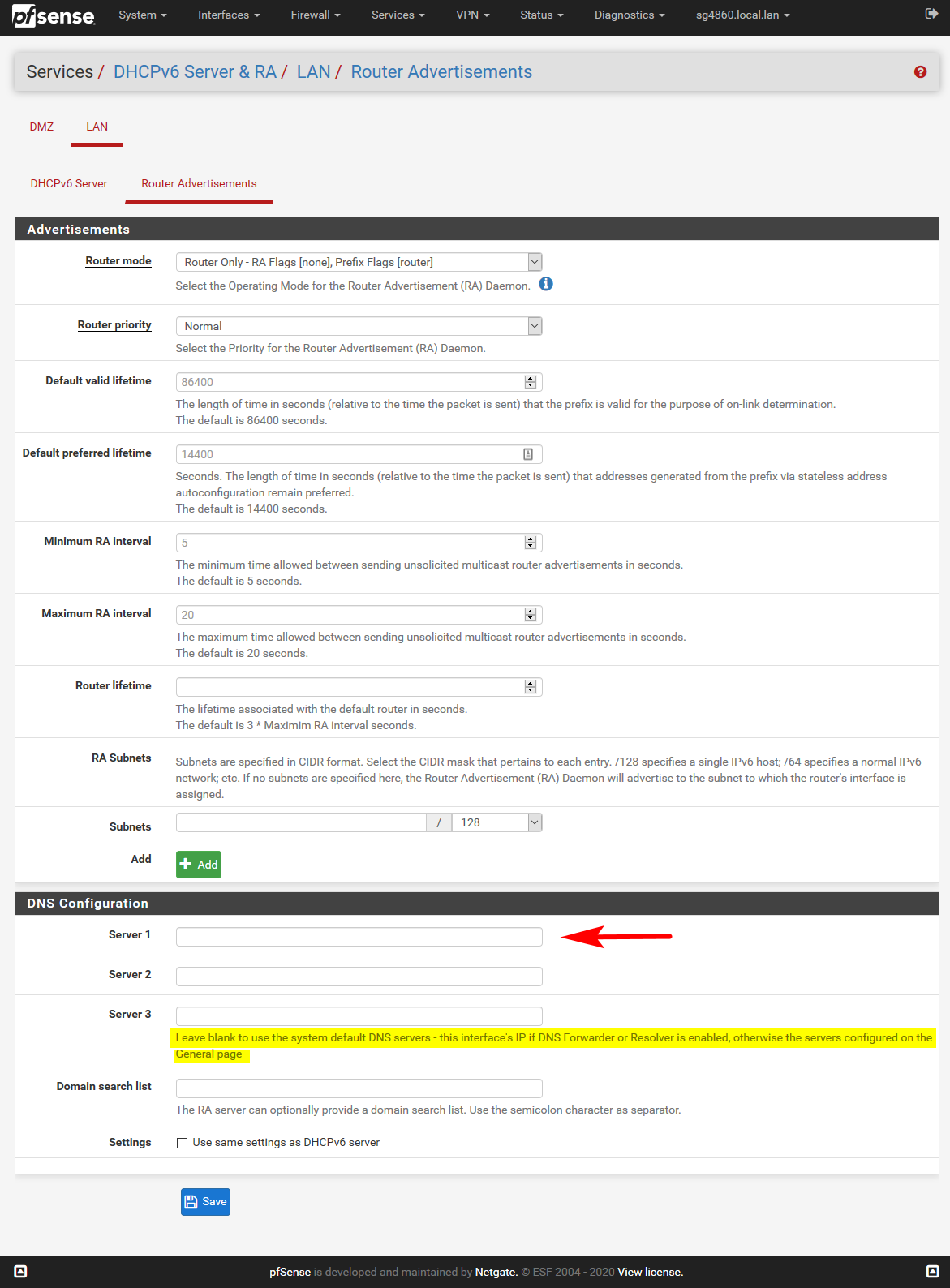
-
@johnpoz Got it, thanks! Somehow totally missed that page. One DHCP lease renew later and everything seems to be working good now.