Roku won't connect to internet if both of it's MAC addresses are assigned the same IP
-
I have a Roku 4 Ultra. It has wifi and an Ethernet port.
I want it so, regardless of how it connects to my router, it gets the same IP.
So I created two static mappings in the DHCP server.
If the Roku is connected via Ethernet then it gets the IP but has no access to the internet. If it is connected via wifi then it gets the same IP but has access to the internet.
If I delete the static mapping for the wifi MAC then the wired connection works fine.
Why would this be?
-
If both interfaces have the same IP, how does the TV know which one to use? If you have an Ethernet connection, why bother with WiFi?
-
The device would only use one connection at a time, right? It wouldn't connect to WiFi and Ethernet at the same time.
I have an Ethernet connection but I wanted it so if my switch goes down (long story) and my Roku switches to WiFi, then things should still work the same.
-
They are not really designed to do that - you have to manually tell it to use wire or wireless.. Atleast the playing I have done with it. If you setup wireless, and then setup wired - wireless is not how it connects. it uses the wire.
I do believe you have to manual switch it back to wireless.
Easy enough to test without trying to put the wired and wireless devices with the same IP.. Let wireless be .X and wired be .Y. When you pull the plug on the wired, does it auto switch to using wireless. I don't think it will - because I don't think its designed to do that. But sure you can always test that.
I could test it tmrw maybe, when the wife is not using it ;)
-
@johnpoz Yes, I have it set to wired right now. If my switch goes down (long story) then I can switch Roku to wireless and everything goes on as planned.
-
So it doesn't auto switch - you have to manually switch it over.. Right?
Setting 2 different macs to have the same IP not good idea. If your setting rules or something - just set the rules for both its IPs the .x one and the .y one.
-
@johnpoz Okay but in theory it should work, right?
Only one MAC address will be connected to pfSense at a time. So I am curious why it doesn't work when logically I feel like it should.
-
Are you setting the mac via static on the device? dhcp will not allow you to set a reservation for the same IP, to different macs..
You have no idea how they have it coded.. I would think most OSes would scream at you for trying to set 2 different interfaces to the same IP.
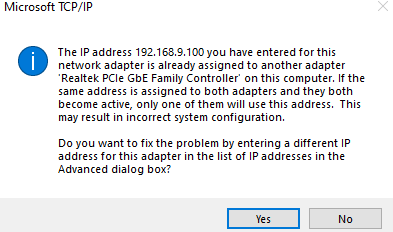
Like I said - its a bad idea to do such a thing.. Just use .x and .y for your 2 different interfaces.
edit: Are you one of those people that would name all of your kids the same name ;) This is Billy, and this is also Billy ;)
-
One thing I just thought of, Roku runs Linux IIRC. With Linux, you can do what you want, but you use different addresses on the connections. This works very well with my ThinkPad. Linux uses a metric, to choose the best connection. Ethernet has a lower metric than WiFi, so it gets used when available.
-
@johnpoz said in Roku won't connect to internet if both of it's MAC addresses are assigned the same IP:
This is Billy, and this is also Billy ;)
This is my brother Daryl and this is my other brother Daryl. Fans of Bob Newhart will recognize that one.

-
Yeah this is my brother Darryl would of been a better choice to use in my example :)
-
@johnpoz said in Roku won't connect to internet if both of it's MAC addresses are assigned the same IP:
Are you setting the mac via static on the device? dhcp will not allow you to set a reservation for the same IP, to different macs..
Nope. Setting via static assignment to MAC from pfSense.
@johnpoz said in Roku won't connect to internet if both of it's MAC addresses are assigned the same IP:
You have no idea how they have it coded.. I would think most OSes would scream at you for trying to set 2 different interfaces to the same IP.
Only if both interfaces are trying to connect at the same time, no? if one is not active/used then the OS shouldn't/wouldn't know. No?
@johnpoz said in Roku won't connect to internet if both of it's MAC addresses are assigned the same IP:
Like I said - its a bad idea to do such a thing.. Just use .x and .y for your 2 different interfaces.
Understood that it doesn't work. I am trying to wrap my head around why when it logically makes sense that it should. From pfSense's point of view, the Roku is only connected once -- either Ethernet or wired -- so it shouldn't have an issue with using the same IP. It would be just like the DHCP server handing out a previously used but currently unused IP to a new device with a new MAC because the original device is no longer active/connected.
@johnpoz said in Roku won't connect to internet if both of it's MAC addresses are assigned the same IP:
edit: Are you one of those people that would name all of your kids the same name ;) This is Billy, and this is also Billy ;)
No, but if my kid has two names, a first and a nick, I would expect the rules applied to the kid to apply regardless of which one is called.
- Rule:
[child first name] will never, under any circumstance do ABC - Some random person to
[child nick name]: "go do ABC"
A device is a device, regardless of how it is connected. Since FW rules are done on IPs it makes sense that one device with two names (two MAC addresses) should look and act as one device on the FW.
@jknott said in Roku won't connect to internet if both of it's MAC addresses are assigned the same IP:
This is my brother Daryl and this is my other brother Daryl. Fans of Bob Newhart will recognize that one.
I recognize that line from a Blood Hound Gang song. :)
- Rule:
-
@imthenachoman said in Roku won't connect to internet if both of it's MAC addresses are assigned the same IP:
Nope. Setting via static assignment to MAC from pfSense.
And how are you doing that?
Oh I just tried - and doesn't stop you from setting that.. But you still have a problem.. So wired has a lease open lets say.. Now your switch shits the bed.. And it needs to go to wireless - how is going to hand out that lease, where there is already a lease for that IP..
Since FW rules are done on IPs it makes sense that one device with two names (two MAC addresses) should look and act as one device on the FW.
No - rules are IP based.. Different mac address should not have the same IP.. If you do - you going to have problems..
Your going about this the hard way... Again create an alias with your 2 IPs in it, your wired IP, and your wireless IP. Use that alias in your rules. Done! There is no reason to want to use the same IP for different macs.
Where you also run into an issue with your auto switch idea... Pfsense has mac A in its arp cache for 192.168.1.100.. Now wired is gone, and you want mac B to be used for 192.168.1.10 - but arp cache for 192.168.1.100 already points to mac A..
If you use different IP for your different mac - that is never an issue.
-
@johnpoz said in Roku won't connect to internet if both of it's MAC addresses are assigned the same IP:
And how are you doing that?

@johnpoz said in Roku won't connect to internet if both of it's MAC addresses are assigned the same IP:
So wired has a lease open lets say.
I see. So that's why the wired connection won't work when I have a static assignment for the wifi MAC but it does work if delete said static assignment. Got it.
@johnpoz said in Roku won't connect to internet if both of it's MAC addresses are assigned the same IP:
rules are IP based..
Yeah.
@johnpoz said in Roku won't connect to internet if both of it's MAC addresses are assigned the same IP:
Different mac address should not have the same IP..
But that is bound to happen with a DHCP server and no static mapping right? MAC1 connects, gets IP 1. MAC1 disconnects. Months later MAC2 connects. MAC2 might get IP 1 since IP 1 is available. No?
@johnpoz said in Roku won't connect to internet if both of it's MAC addresses are assigned the same IP:
arp cache
Got it. Now I get why it doesn't work even though it logically sounds like it should. I forgot about the cache. The cache is linking an IP to a mac address. So when there are two IPs tied to a mac, the device can get an IP but won't have any network access. Got it. Thanks!
-
@imthenachoman said in Roku won't connect to internet if both of it's MAC addresses are assigned the same IP:
I recognize that line from a Blood Hound Gang song. :)
Check the cast.