Upgrade to 2.5.0 went well AFTER an additional upgrade of the Realtek Ethernet NIC driver
-
I updated my 2.4 p1 release to 2.5.0. It proceeded smoothly. The system I'm running on is a Lenovo ThinkCentre M90n IoT system, which has two Realtek NICs.
(not all variations of the M90n have two NICs, so if you see this post and think you can use any M90n as a PFSense machine, be aware of which variants have two, and which have only one NIC...example, I think only the M90n IoT fanless "big heatsink" models have two NICs, and only the i3 processor variants on top of that...check carefully)However...after the reboot, some sites would not resolve properly (which was weird).
There was still one more step I did....for my old 2.4.x install, I had updated the Realtek drivers, since I had heard terrible things about the "old", default Realtek driver included in the FreeBSD build.
It appears per https://redmine.pfsense.org/issues/11079 the newest drivers for the Realtek NICs are present in the 2.5 build, but (I think) must be manually loaded/activated.
Anyway, I wasn't sure if that was the case or not, so I did the following...and after that, PFSense (so far) has worked perfectly:
after logging in as root, I issued the following commands. The install command did take a bit of time to fully execute, so be patient
pkg search realtek
pkg install realtek-re-kmod
(entered y when asked to proceed with this action)
I then edited the /boot/loader.conf file, and added the recommended lines:
if_re_load="YES"
if_re_name="/boot/modules/if_re.ko"I then rebooted the system.
Sidenote: can anyone confirm if upgrading the RealTek NIC drivers must be done with the procedure above with the 2.5.0 build, or does merely upgrading to 2.5.x automatically have the system use the most recent Realtek driver? Maybe I did something unnecessary if the most current driver is actually used after an upgrade without manual intervention...?
-
Oh, one other question...if a manual upgrade of the Realtek drivers ARE required because the newest ones are NOT used in the install, is that manual upgrade install of the Realtek drivers required with each subsequent upgrade operation? Does that mean with every upgrade of PFSense, the NIC drivers go backlevel, unless that realtek package is reinstalled each time?
I'm a PFSense novice, and not sure of the proper Linux command to reveal the NIC version in a way where an administrator can be assured of what version of driver is being used, old, "built in" driver, or new, manually upgraded package install Realtek driver....
-
You should always use the file:
/boot/loader.conf.localto add custom loader values because that is not overwritten by pfSense which can happen with the main loader file. Create that file if you don't have one yet.Steve
-
This post is deleted! -
Ah, so there is a difference between /boot/loader.conf and /boot/loader.conf.local then...
from your post, I'm gleaning that...
/boot/loader.conf could be overwritten by PfSense on subsequent upgrades, BUT
/boot/loader.conf.local would not be overwritten.
So...does that mean the values of
if_re_load="YES"
if_re_name="/boot/modules/if_re.ko"...should only exist in the /boot/loader.conf.local file?
Also...lets say I do that. With each subsequent upgrade of PFsense, does that also mean the commands
pkg search realtek
pkg install realtek-re-kmod
must be executed again?
-
At the time of this post, it appears the new 2.6.0 ver of PfSense may not have the necessary realtek package file...so if you have Realtek ethernet adapters, be cautious moving to the new 2.6.0 version without additional research.
-
@rk0 For my Realtek NIC things work the other way around: needed external package up to 2.5.2. Installing from scratch (i.e. formatting the SSD) v2.6.0 all went fine.
Here the details for my (re0) card: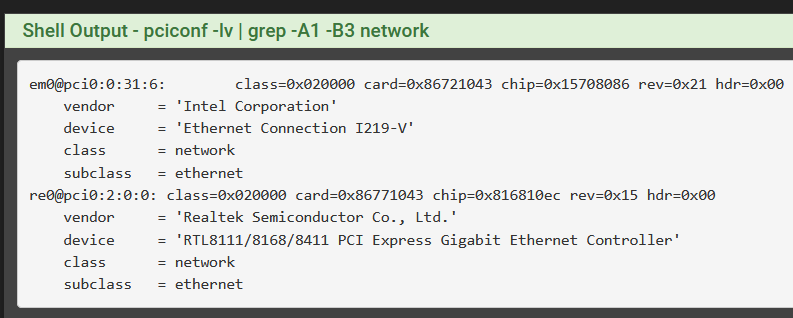
It seems that FreeBSD 12.3-STABLE default repository added some variants.
-
Per forum user @w0w, you can download a newer Realtek driver package from freebsd.org per the commands below. I've gone ahead and done this "newer" driver version for my current 2.5.2 install, and it worked well...it is a "test" for me prior to upgrading to 2.6.0 to make sure the drivers worked under load.
You still have to edit the /boot.loader.conf.local file after installation, and it will say so on install of the package. (well, it will say to edit /boot/loader.conf, but you may want to do the /boot/loader.conf.local so these settings will persist on doing a future upgrade, per the instructions from @stephenw10 )
fetch -v https://pkg.freebsd.org/FreeBSD:12:amd64/latest/All/realtek-re-kmod-196.04.txz pkg install -f -y realtek-re-kmod-196.04.txz