NordVPN problems and Routing
-
Hello everybody,
I have pfSense 2.5.1 running in Vmware Workstation on Windows 10.
First I would list how my connectivity goes and IP's
WAN: Android Hotspot (192.168.43.1)
I have the Wifi Adapter of the Laptop (192.168.43.27) which Connected to the Hotspot Binded to pfSense VM WAN(192.168.43.125).
LAN is VMware Virtual Adapter: Laptop 192.168.99.2 and pfSense LAN 192.168.99.1
ETHERNET is not in use now but this is binded to the Realtek Ethernet which would need also to pass through the NordVPNThe main usage of this setup is as follows to have a idea what I am trying to do.
1.This is work Laptop which I carry around and need the possibility to Connect to Internet from Hotspot Android on the Wi-fi (WAN) and Route different IPTV Networks from the Ethernet and have access from Remote.
2.Ethernet Port will be connected to different IPTV Network from which I will need to take a Streaming Channel as Input (Unicast/Multicast/RTSP...etc) and then Send it out (RTSP/UDP Unicast) to to a Public IP which due to Android Hotspot Limitations I will be using OpenVPN Cloud.
All this traffic I want it to be passing through NordVPN.
What I managed to make work:
- OpenVPN Cloud Connector Setup inside pfSense and to connect to any Streams or Devices from Remote PC over the Internet
- Setup NordVPN as the guide suggests for version pfSense 2.5
%(#ff0000)[Problems:
- When I set up everything and do a DNS leak check from the Laptop it shows me the ISP mobile carrier DNS and the NordVPN DNS
- IP leak fails test, gives me the ISP IP]
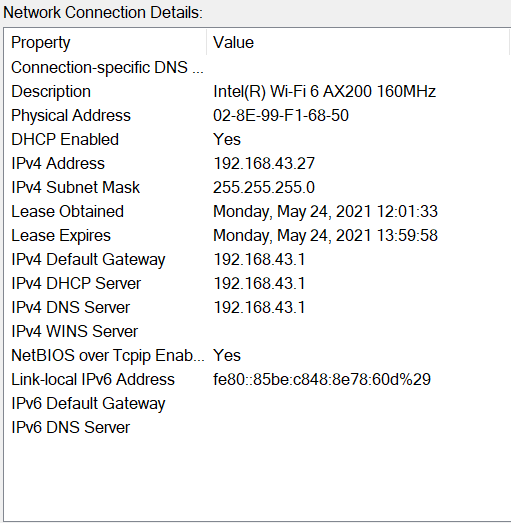
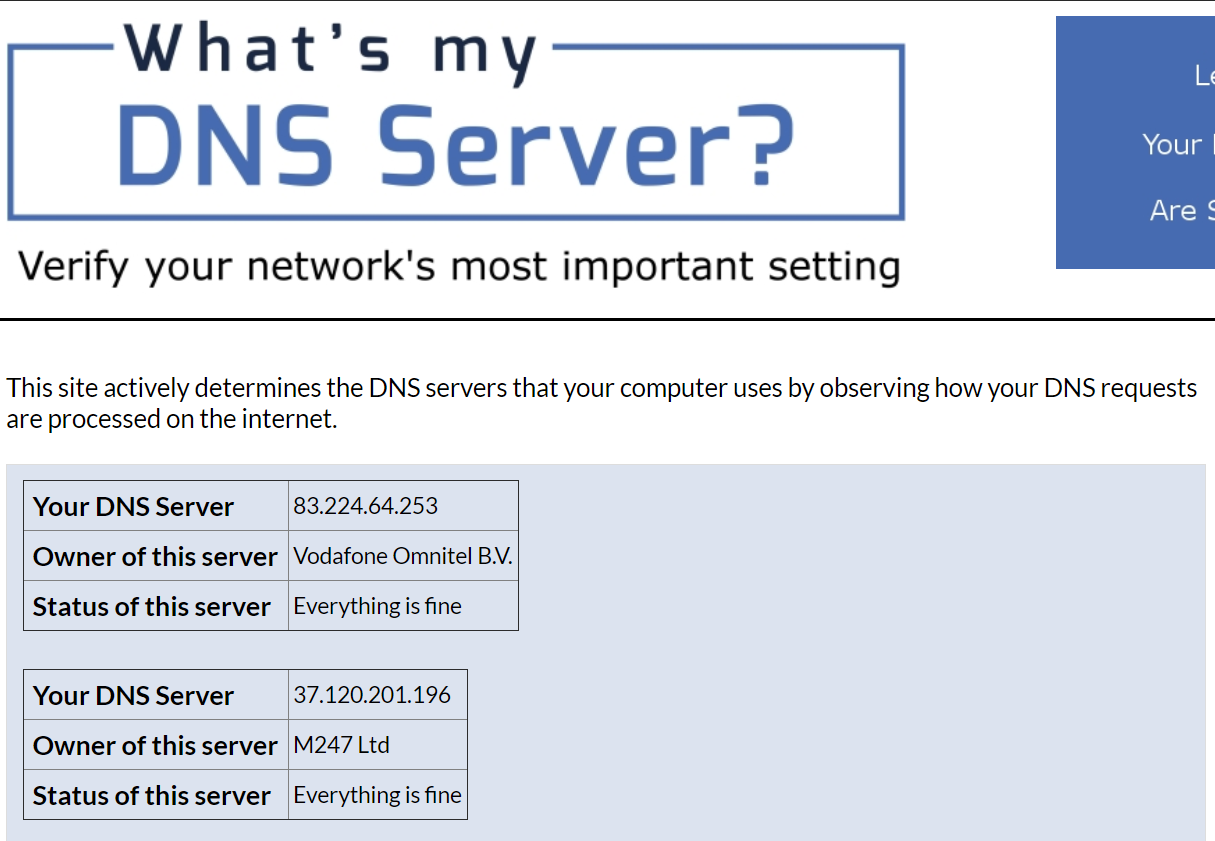
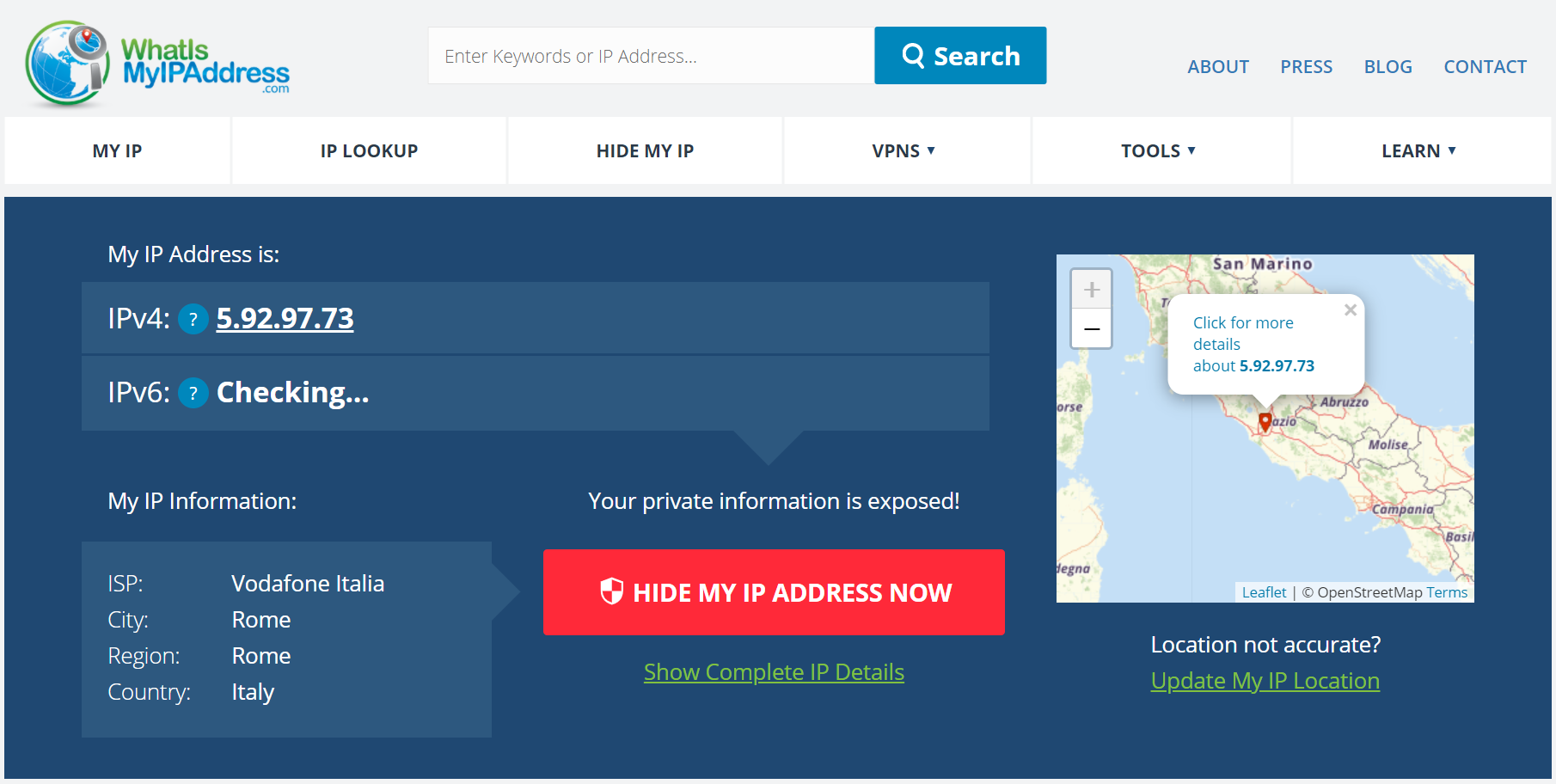
%(#0400ff)[Temporary solution:
- the only way i found to not have any leak is to change the Wi-fi Adapter to Static from DHCP and set-it up to use as Gateway pfSense and DNS
IP: 192.168.43.27 (Laptop Wifi)
Subnet: 255.255.255.0
Gateway: 192.168.99.1
DNS:192.168.99.1]
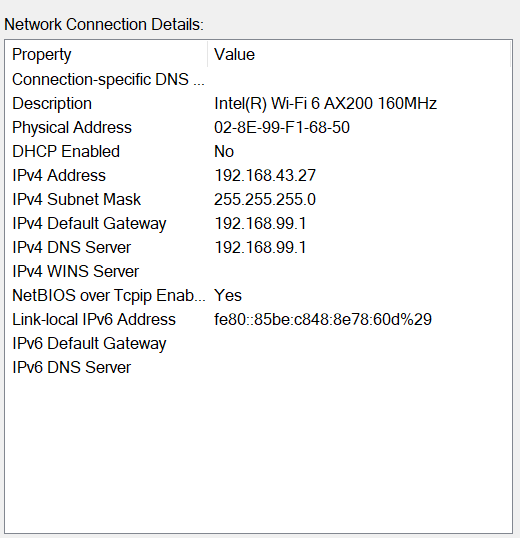
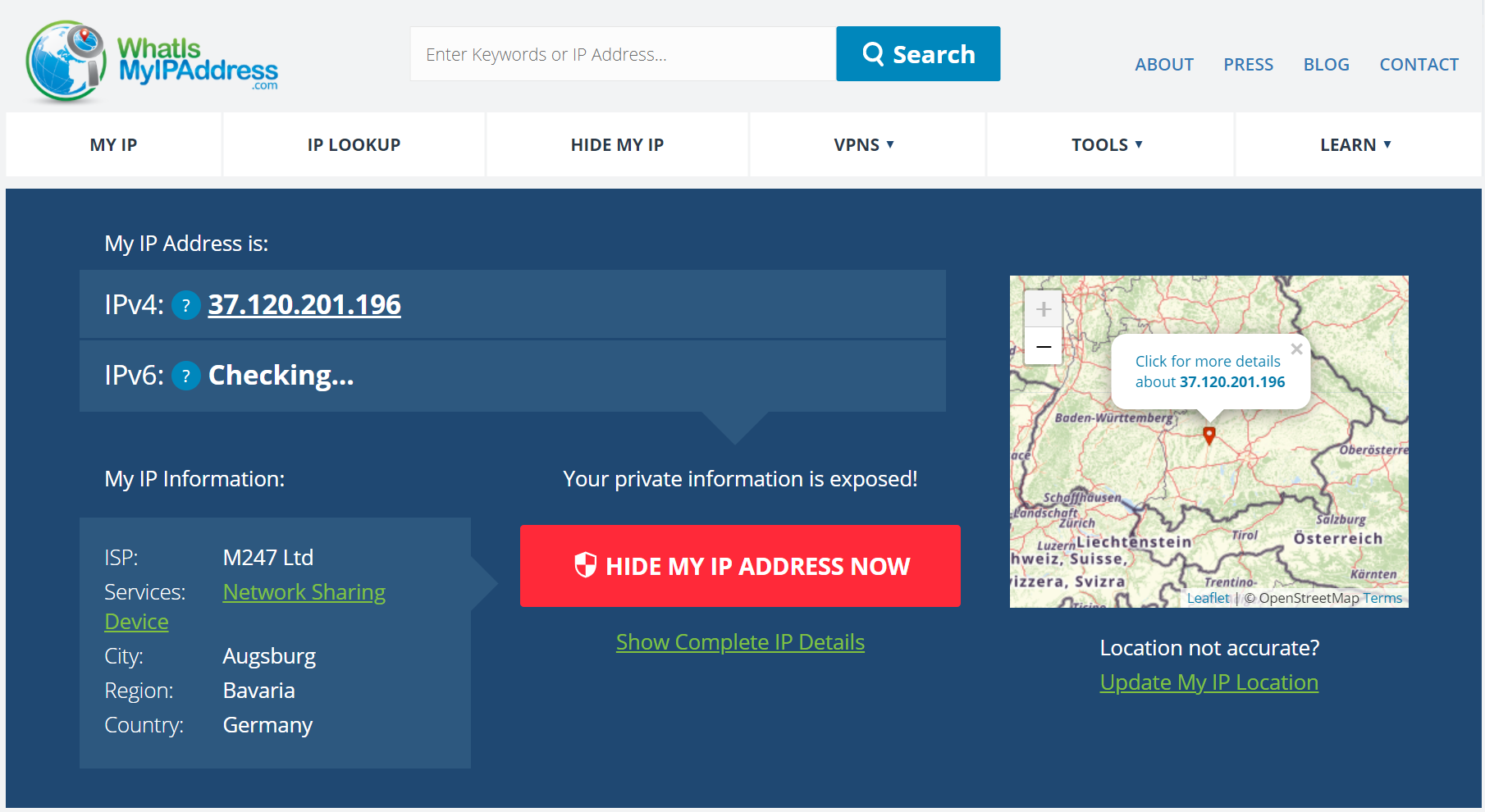
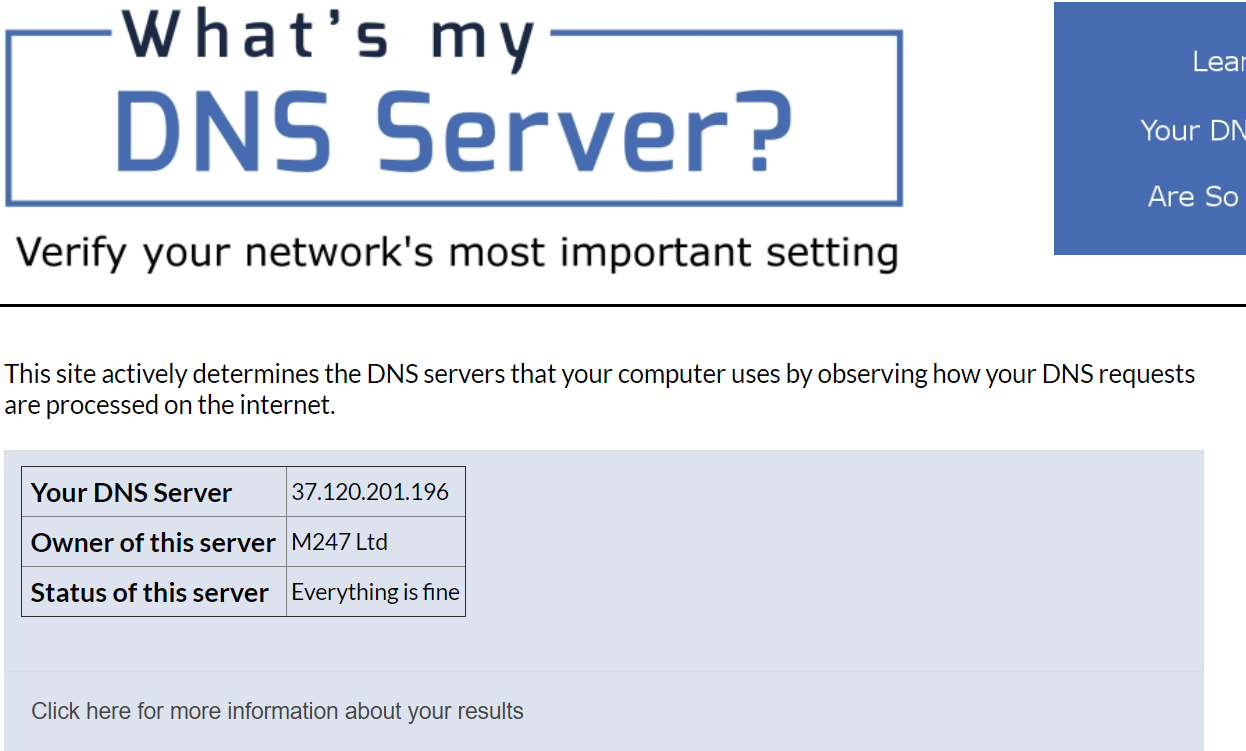
I would like to leave my Wifi as DHCP and everything that connects to the Laptop to go through NordVPN.
Any suggestions?
Thank You,