Pfsense Squid only TCP_Tunnel
-
I've been searching everywhere but sadly didn't find anything relating to my problem.
I'm very new to pfsense and Firewalls in general. So i'm kinda stuck.I'm running Pfsense on a small Intel Nuc.
i3-3217U 1.8Ghz
8Gb of RAM
32Gb of Storage (upgradeable, I just want to see it work)My Pfsense is running in its own internal Network 192.168.3.0
and I have a client attached to it 192.168.3.12 .
Its WAN is connected to my main Network 192.168.1.0So i've setup Squid Proxy Service like all the Tutorials out there.
I'd like to be able to cache files I'm downloading and Browser Data.
But all I get when I check with
tail -f /var/squid/logs/access.logare mostly TCP_Tunnel
very rarely TCP_MISS
but no TCP_HIT's
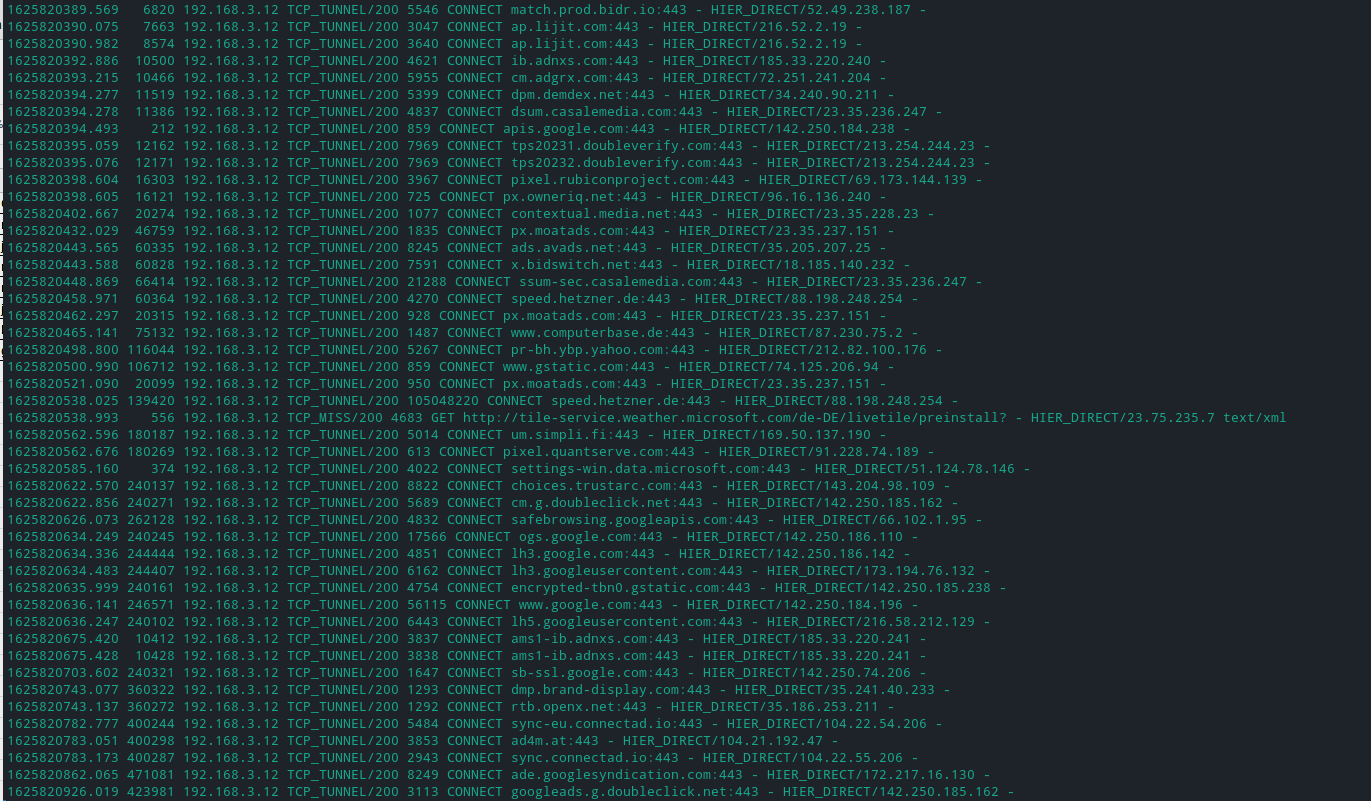
This is how my Squid is configured
General:


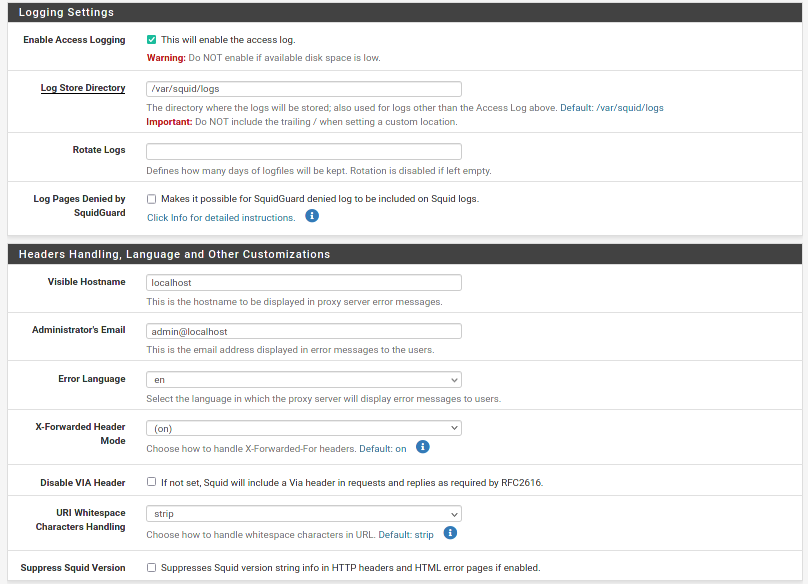
Local Cache:
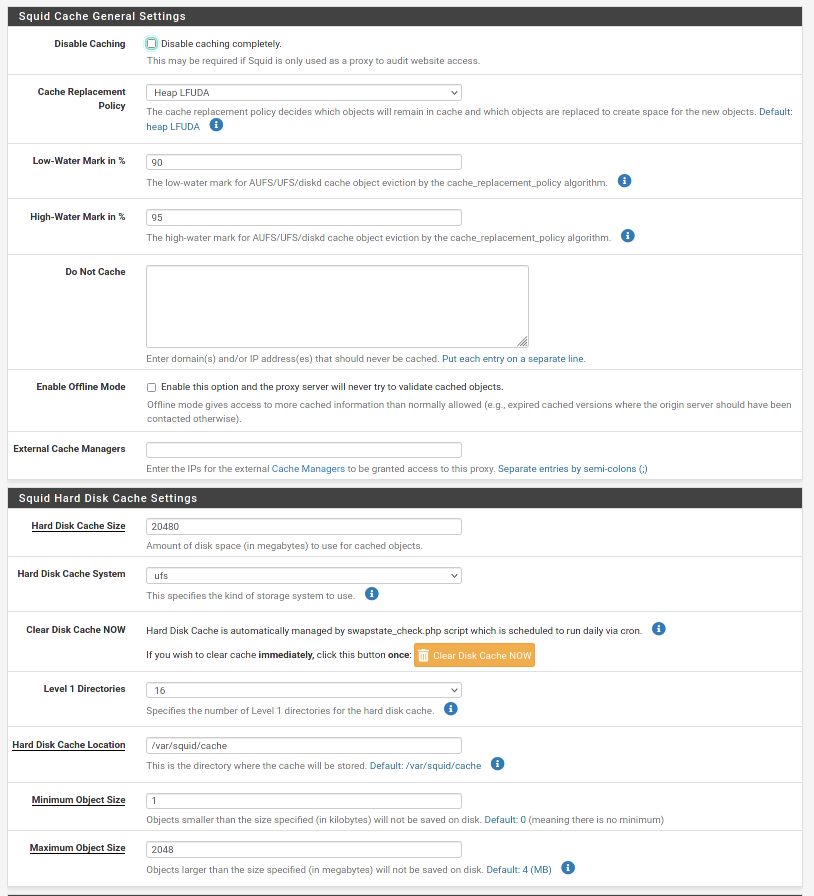
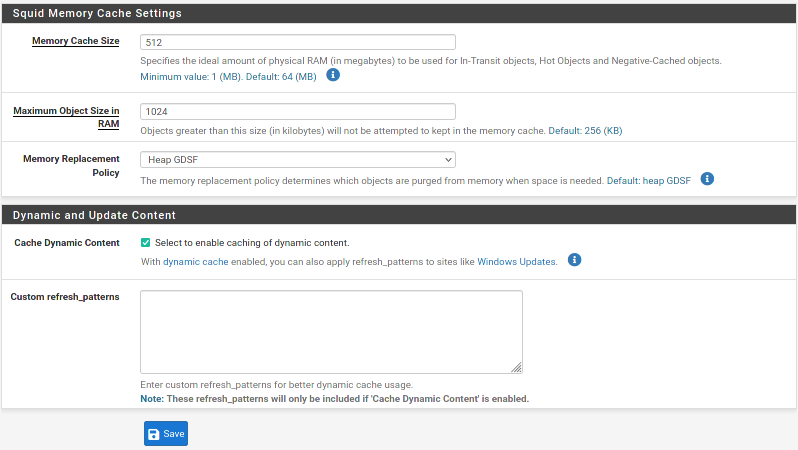
Rules:
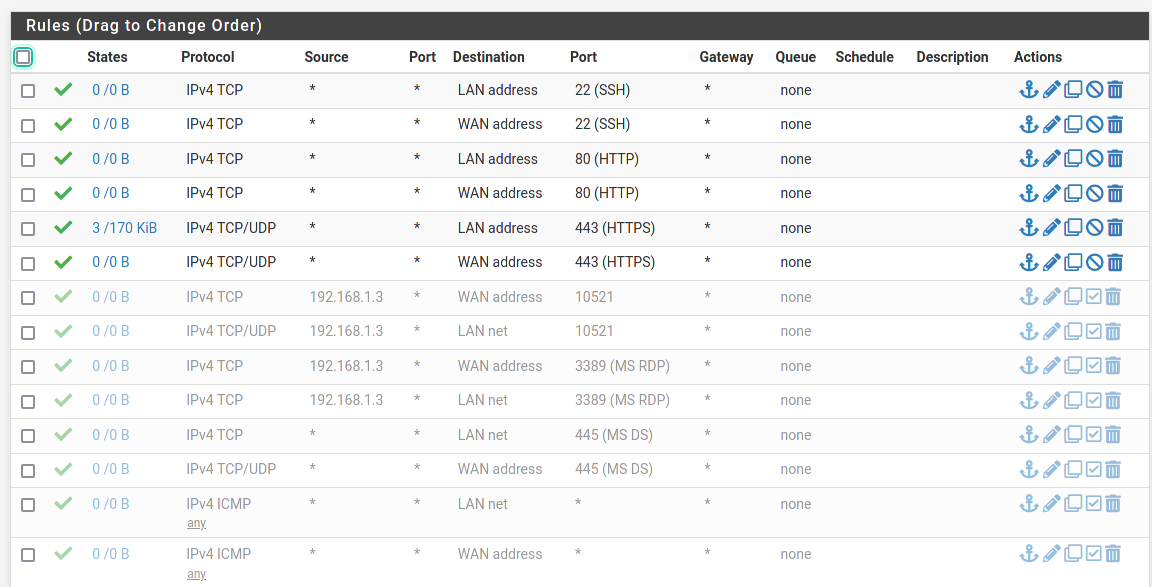
I'm really at a loss right here and don't know what to do.
I would appreciate any help
Thank you very much -
@meclee You need to add the custom refresh_patterns
https://github.com/mmd123/squid-cache-dynamic_refresh-list
After that test by downloading a steam game (twice) or use http://speedtest.tele2.net/.Also a note that traffic from https sites cannot be cached as it is encrypted (maybe you can try with SSL Man In the Middle).
-
@ageekhere Thank you very much, that List really helped!
And thank you for clarifying that https sites cant be cached, now i can tell my superior why that didn't work. -
@meclee Also sometimes the cache may have to be reset (either when updating the custom refresh_patterns, major squid updates or something has gone wrong) here is the guide for the subject.
https://docs.netgate.com/pfsense/en/latest/troubleshooting/squid.html
Basically
squid -k shutdown
rm -rf /var/squid/cache
squid -z
squid
squid -k parse (look to see if there are errors in the custom refresh_patterns).