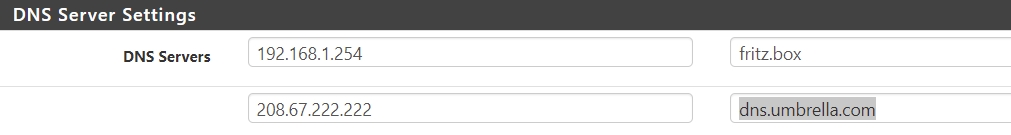System Information - DNS Servers [IP Address]
-
In the Web Interface, esp in System/Dashboard, System Information the DNS servers are showing as IP addresses.
Any chance to have this to also show the FQDN? This is primarily because I am using different DNS Servers and at times it's difficult to see my actual/order of DNS servers in use. [ I mean if it only shows as
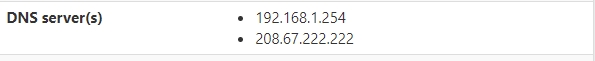
it'll be nice if it shows as
DNS Server(s) IP Address: FQDN: * 192.168.1.254 fritzbox.local * 208.67.222.222 dns.umbrella.com
In System/General Setup
Under DNS Server Settings, I already have this identified fqdn;