Multiple XBOX Consoles with Open NAT and working play together
-
Hello, quick solution for multiple consoles with Open NAT and working play together (tested with Red Dead Online, Forza Horizon 5)
We will use port forwarding and own firewall rules.DO NOT USE UPNP - it is vulnerability, not a feature..
1) Set Static IP's for Your Xboxes
Do it by hand on Xbox itself or do it on your DHCP server
https://docs.netgate.com/pfsense/en/latest/services/dhcp/mappings-in-pools.html2) Set IP and Port Aliases for each console
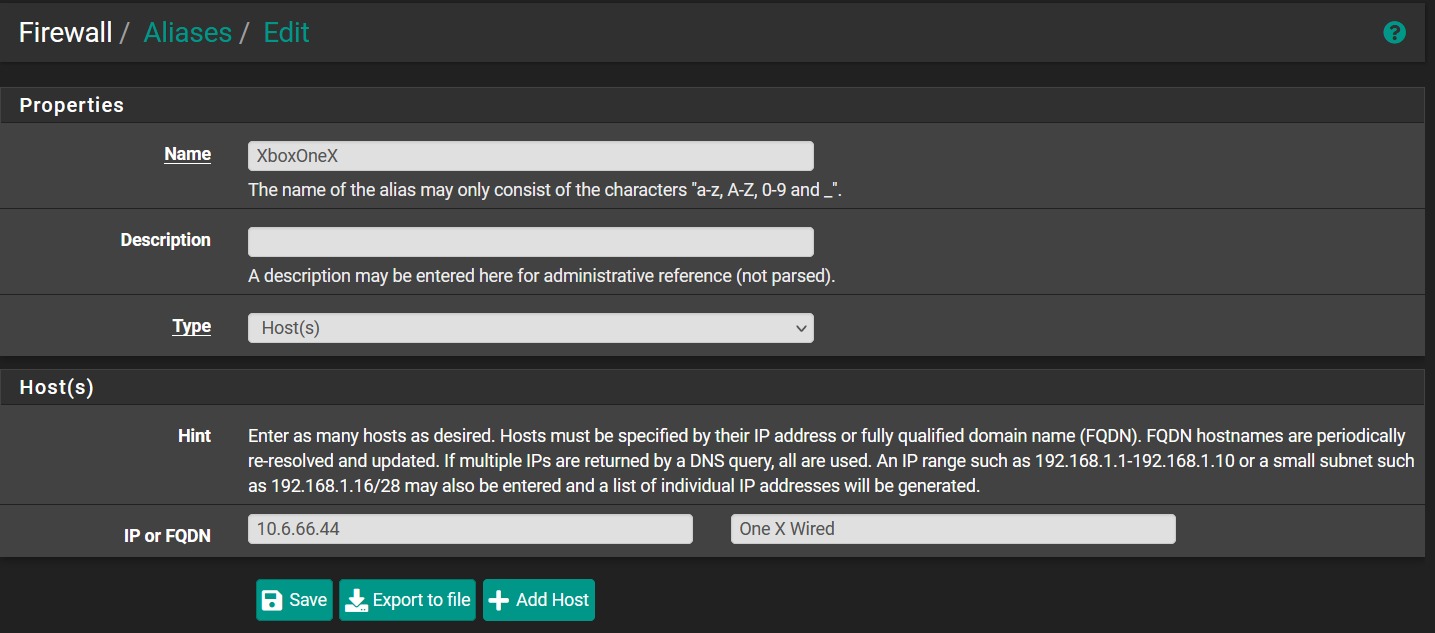
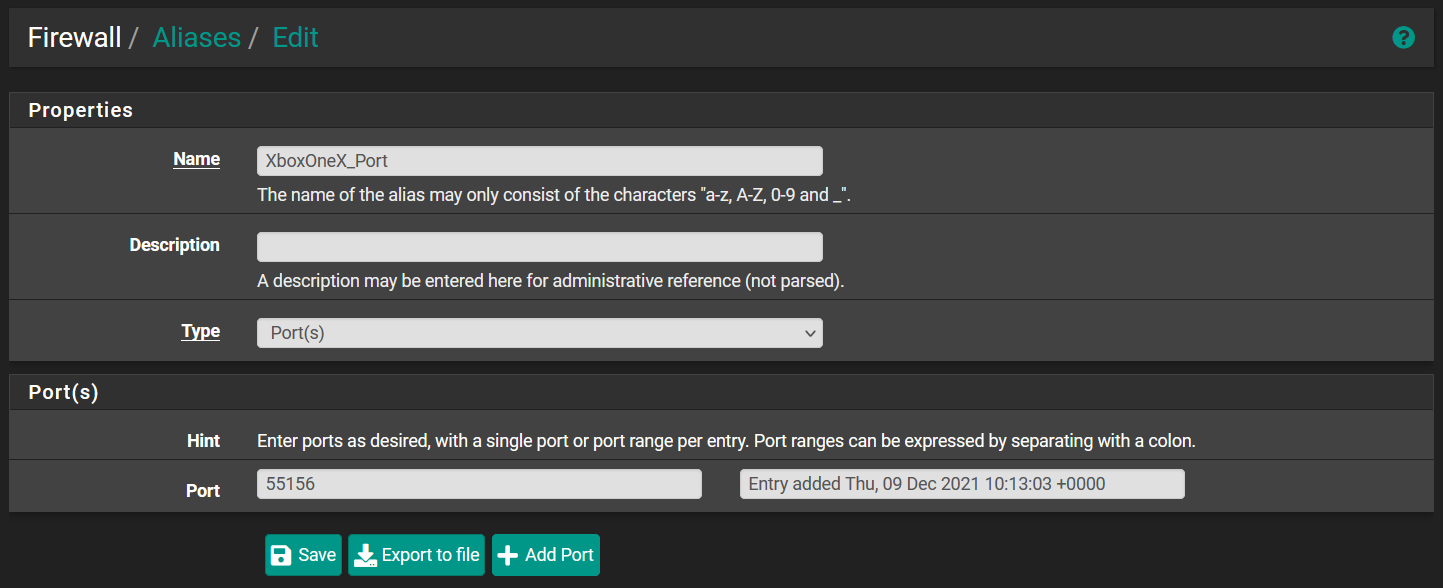
and second one
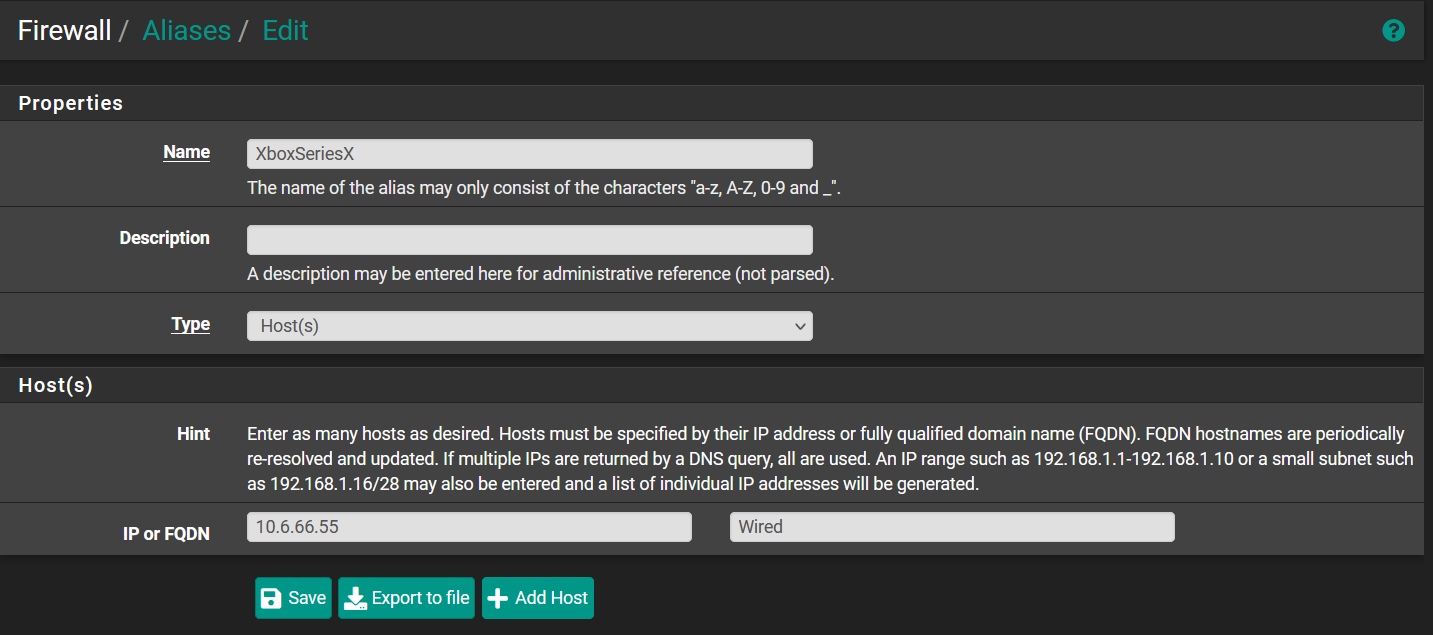
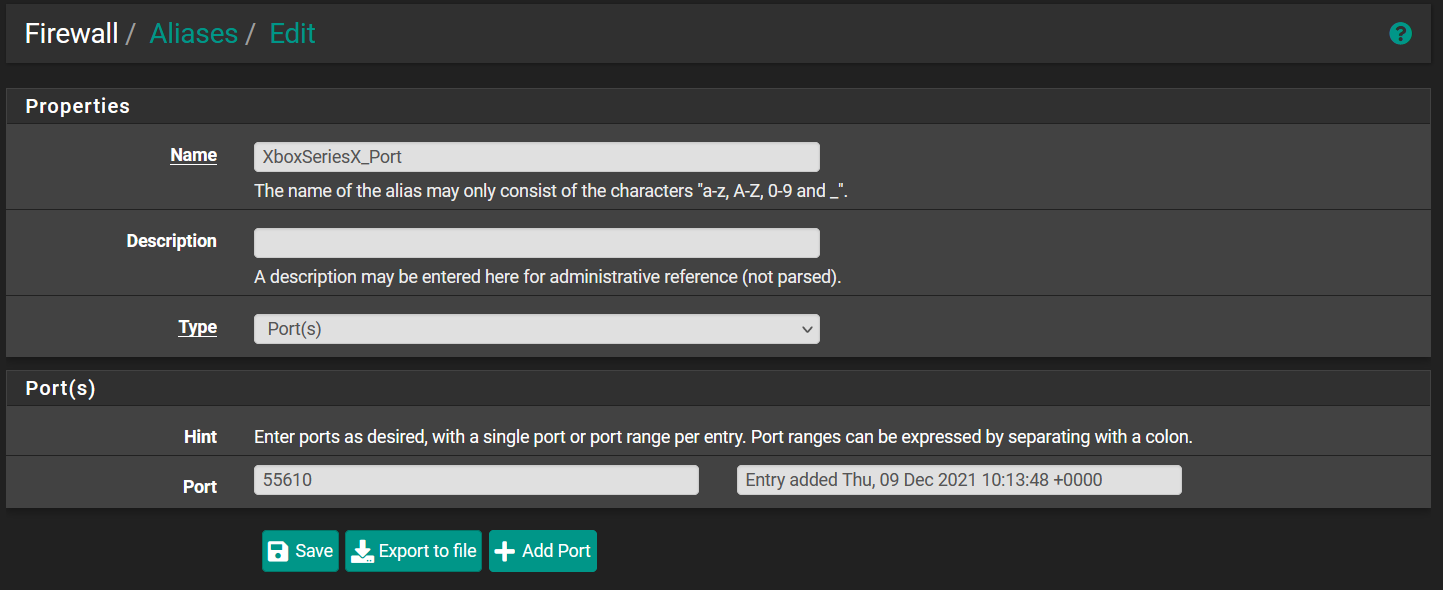
3) Set alternate ports on consoles (different for each)
plenty tutorials of this task , search on youtube4) Configure NAT on pfSense
Navigate to System / Advanced / Firewall & NAT
Set

5) Configure port forwarding (Inbound NAT)
Navigate to Firewall / NAT / Port Forward
and add new
for first console
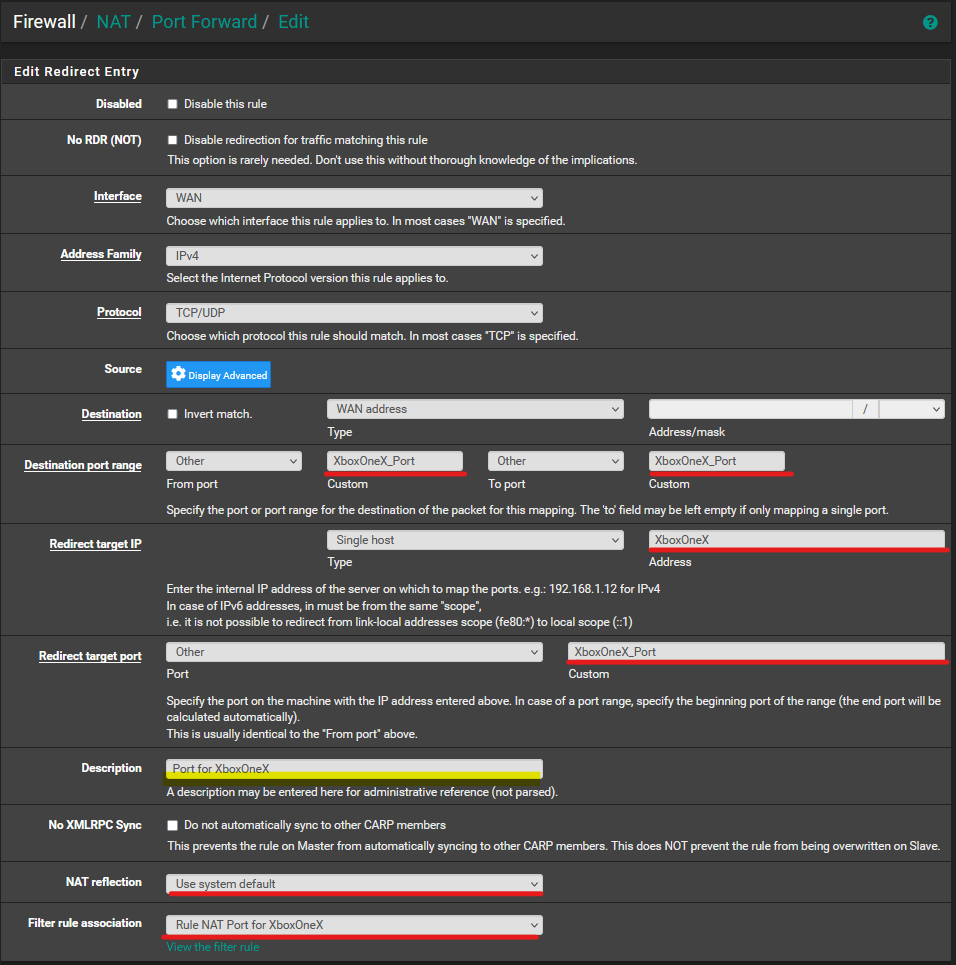
and second one
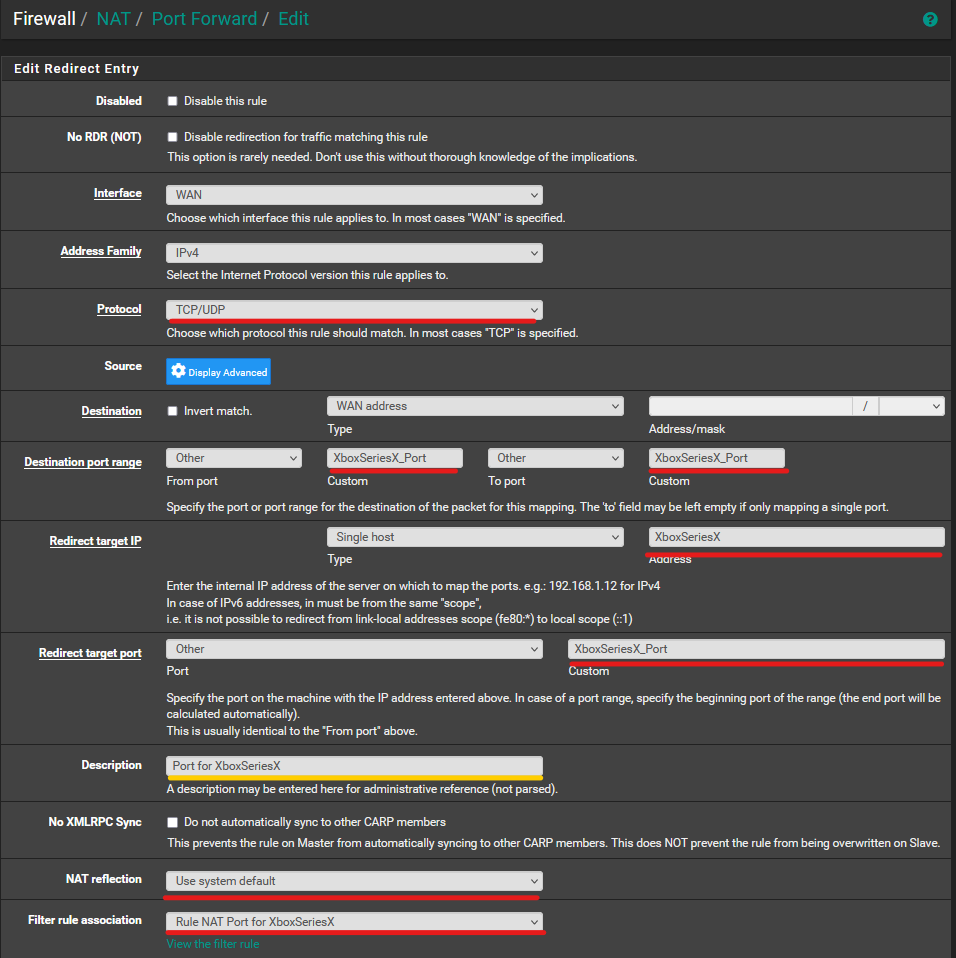
Those steps will produce something like this
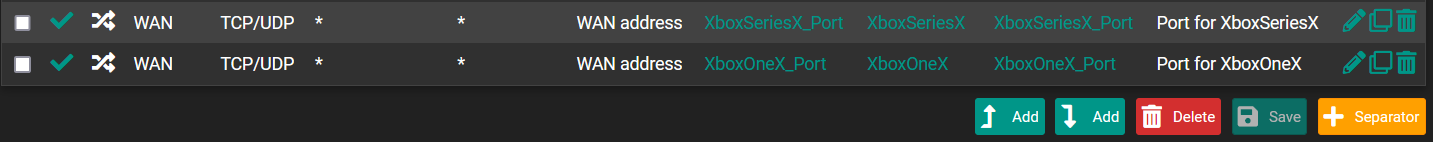
and additional firewall rules
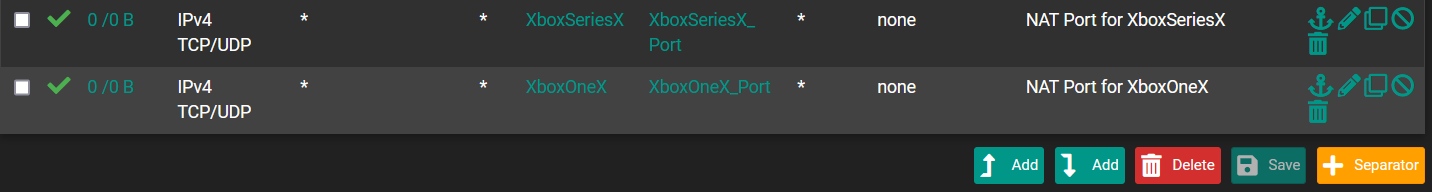
6) Configure Outbound NAT
This will be a little different from tutorials you will find anywhere else°*Here huge shoutout for @thunderman
for his tutorial
Man, you pointed out that Static port configuration was the issue, so i followed this tip and this solution is next step of evolution.
Thanks!*°(information text)Navigate to Firewall / NAT / Outbound
Set Outbound NAT mode to Hybrid
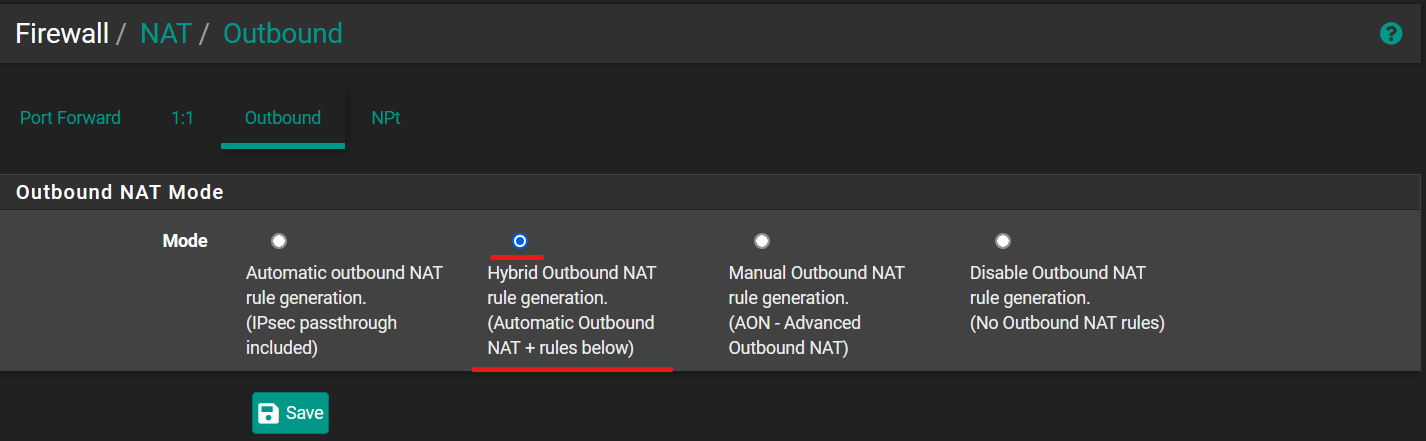
Next let's do some magic
set static port for first console
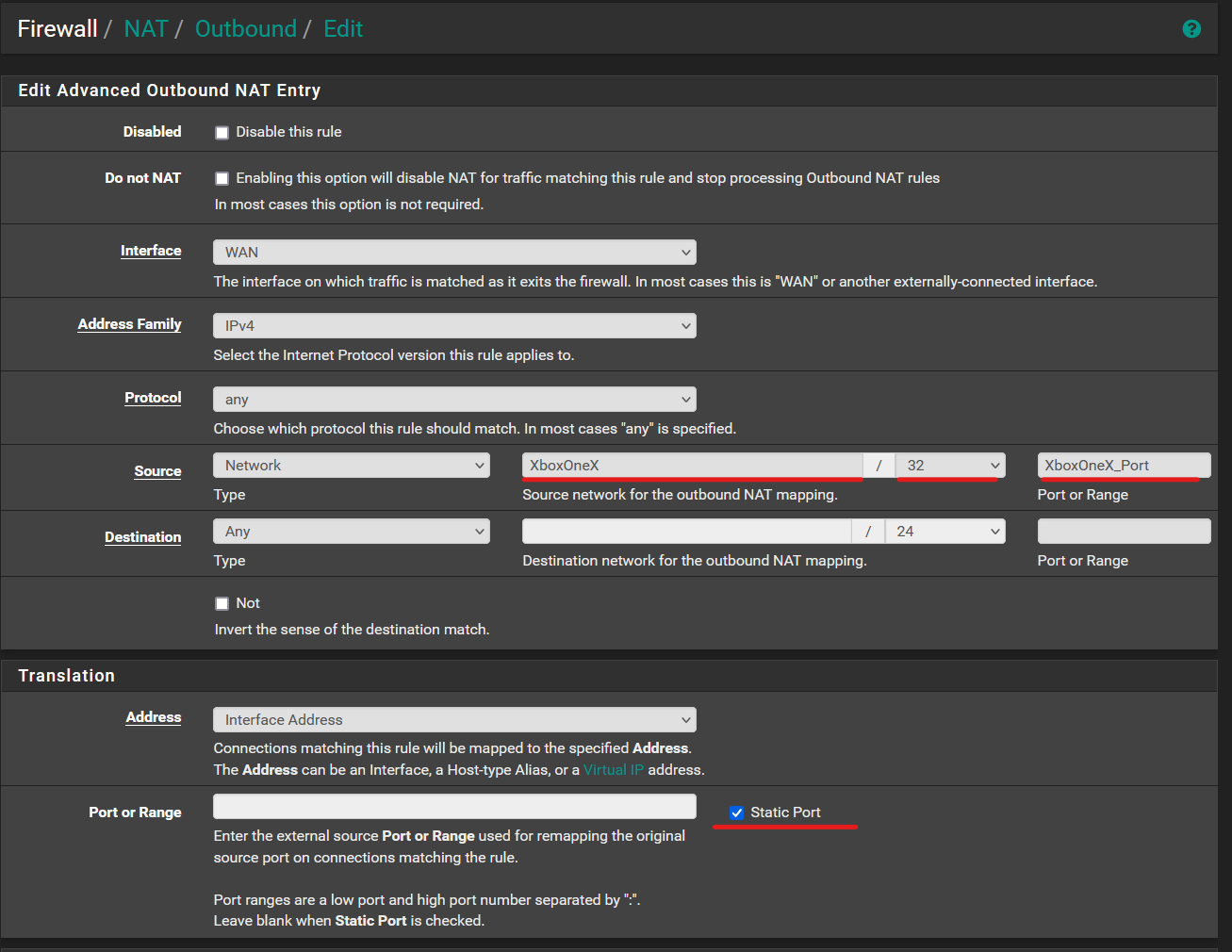
set nat for everything else for first console
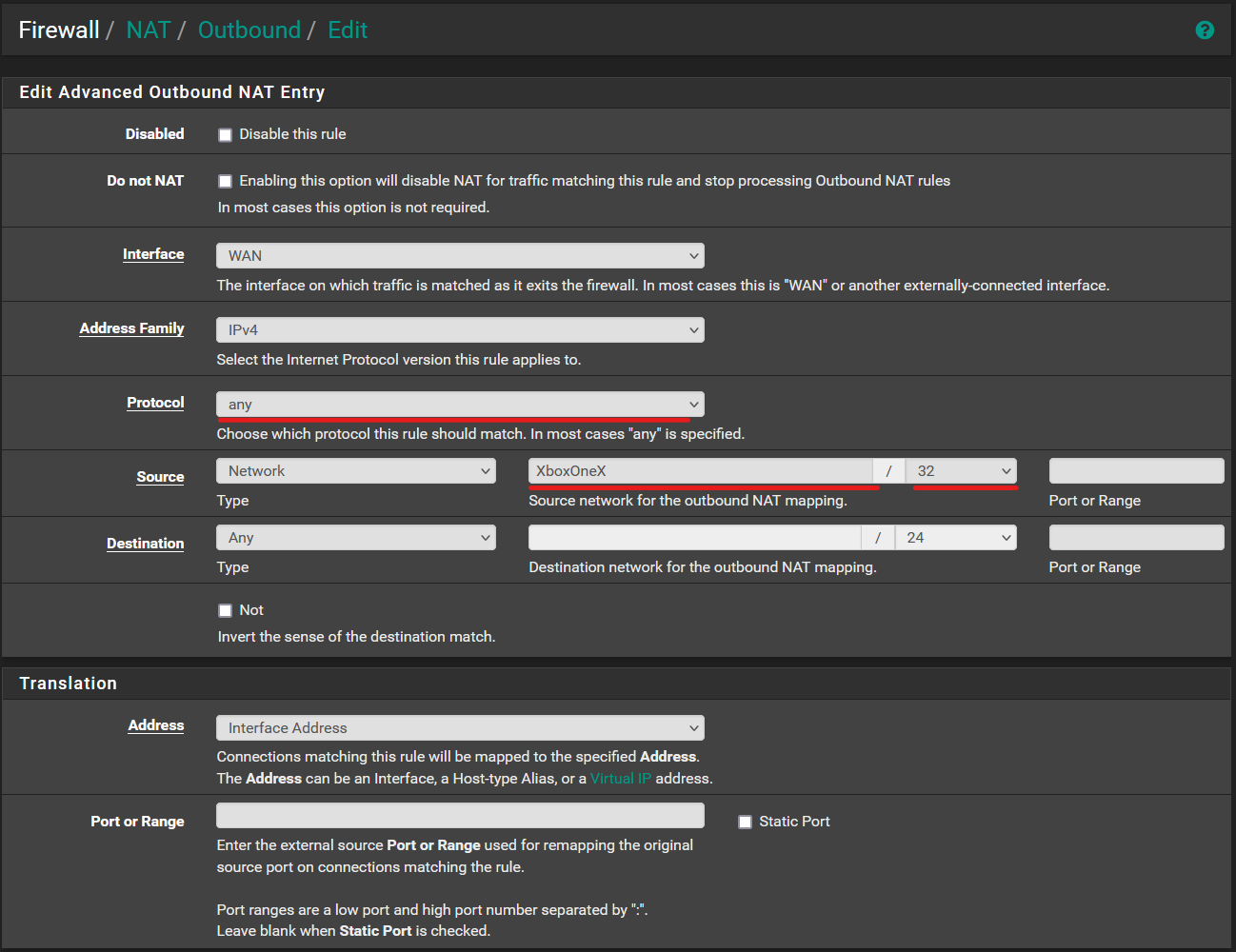
set static port for second console
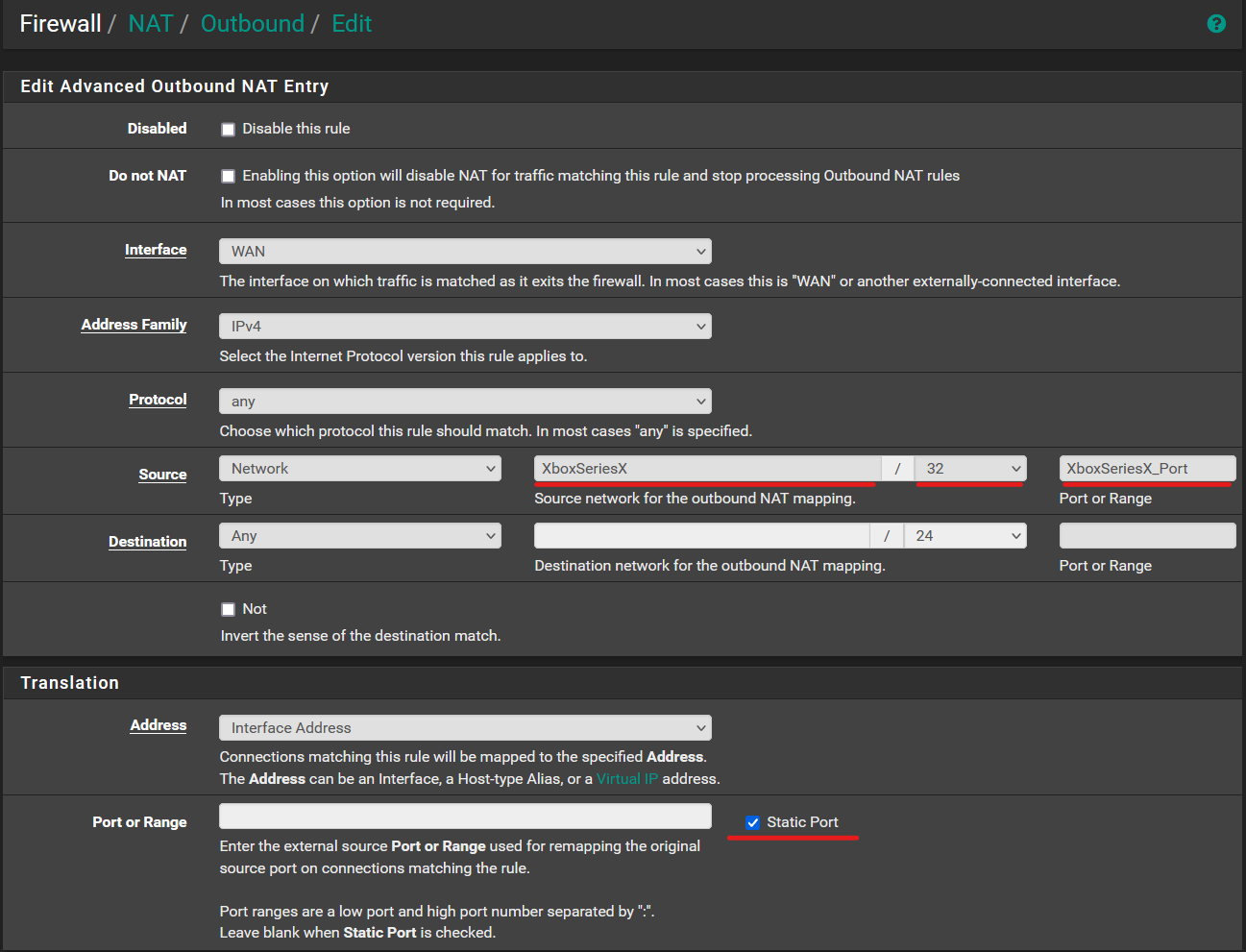
set nat for everything else for second console
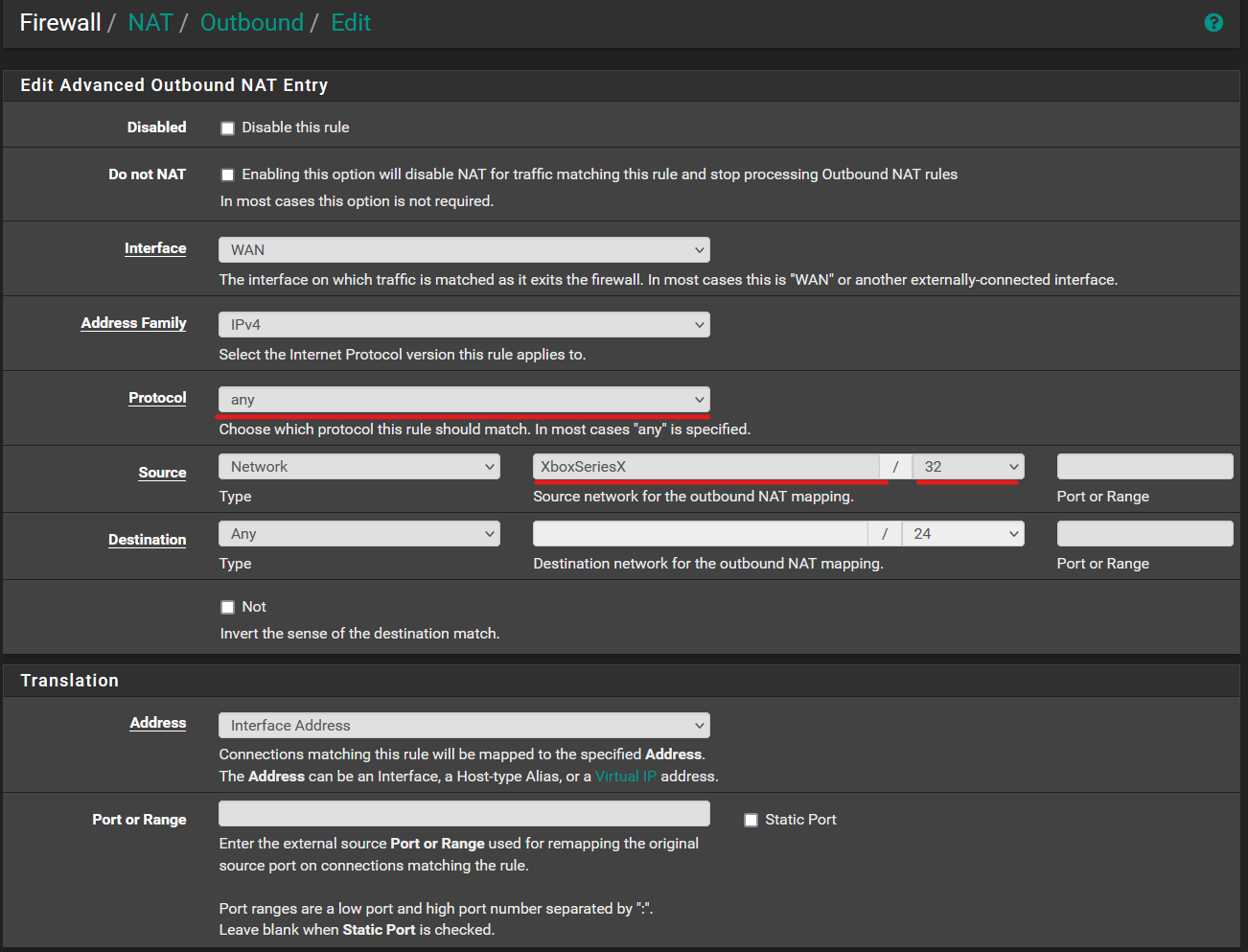
after these steps you should get something like this
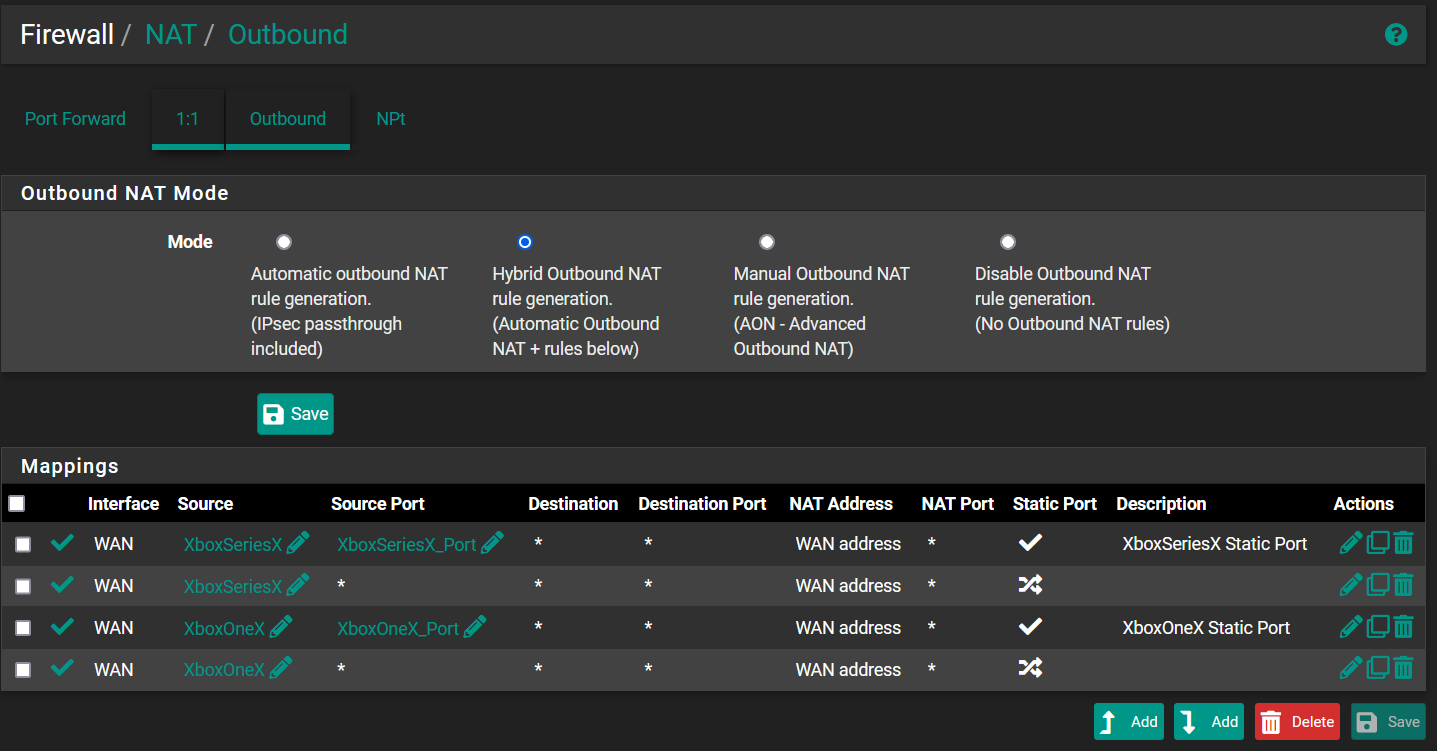
if you get to this point, you might want to restart your consoles and pfSense itself
and after this what are you doing here? GO and play some games! :)
-
P PKrawiecki referenced this topic on
-
P PKrawiecki referenced this topic on
-
P PKrawiecki referenced this topic on
-
@pkrawiecki thank you so much ! For your thank and tuto ;-)
-
YAY! FINALLY A SOLUTION!, ive ripped my hair out for days trying to figure this out back when i had a roommate with my small family, 1 xbox one x , and (2) ps4's and my Gaming Rig, all having issues connecting together, basically fighting over 3074 port but could never figure out what it was. i ended up walking away from pfense for a bit, but next time i will be doing a fresh re-config.
-
@dark3rdayz i hope it will solve all Your problems ;)
I know it solves problem for 2 xboxes, 1 pc and 1 laptop with gamepass, everything works excellent now ;)
i do not have any ps4/5 to test it with sony consoles , but i hope it works similar way and this method is also solution for this case
Plz give feedback when you try pfSense again with this config ;) -
M mcury referenced this topic on
-
M mcury referenced this topic on
-
@PKrawiecki great writeup!!
I've got a Protectli Vault on the way which 'm planning on running pfSense on. I'm proactively looking for what I'll need to configure and came across your posts.
I'm currently using port forwarding on my router where needed for 3 xbox, 1 gaming PC, 1 PS5 and 1 Switch with no issues. One caveat, I don't do any simultaneous gaming, or at least have a need to play the same game at the same time connecting between multiple xbox consoles.
I've got a couple of questions I was hoping someone could provide some answers to...
So my first question is do I need to use this solution? Or am I better off going with a port forwarding solution like this?
https://portforward.com/netgate/pfsense/
Second question:
Based off the xbox live recommendations for port forwarding I have rules set up for the ports below. I have this set up for the primary xbox console's static IP only on the current home router. Your solution doesn't address these ports other than the 3074 port. Do I use your solution for the xbox live ports (3074 and the custom port per xbox console) and then do some standard port forwarding for the rest? Do I even need these?!?!?Port 88 (UDP)
Port 3074 (UDP and TCP) Xbox Live port which is unique per xbox
Port 53 (UDP and TCP)
Port 500 (UDP)
Port 3544 (UDP)
Port 4500 (UDP)Thanks again for all the work you put in on that solution!
-
UPDATE
I was able to successfully install and configure pfSense.
Following @PKrawiecki ‘s guide, I configured rules for my 3 Xboxes resulting in “Open Nat” reported in the network settings of all 3 consoles. However, COD Vanguard was reporting “NAT Type: Strick” (previously “Moderate” on my old router setup). Even after adding port forwarding rules for ports suggested by Microsoft and Activision COD it still showed Strick NAT. While poking around in the network setting of COD itself, I noticed that the external IP and Internal IP addresses were reporting different ports in use (3075 for the internal IP and some ephemeral port for the external IP). On a hunch I setup port 3075 to use a static port as in @PKrawiecki ’s guide. COD now reports “NAT Type: Moderate” and both IPs are using the same port.
I haven’t had a chance to configure or test anything else but I’m pretty happy with how everything is running so far. Hopefully I can get COD reporting open NAT and get my PC, PS5, and Nintendo Switch configured next.
-
I don't care if this post is old...bump for an awesome solution!
2 days I've spent on this trying countless "solutions" I found searching Google - all of which failed. This took me about 10 minutes total and just like that, my kid and I were gaming together again.
Thanks OP. I hope others in agonizing pain ready to delete pfSense (like me) find this!!