Can't connect to Minecraft servers
-
Hello, I have been able to join any Minecraft server ever since I started using PFSense, I have 25565 allowed and everything has been working perfectly, but a few day ago I must've changed something on PFSense cause I can no longer join ANY Minecraft server and IDK what to do.
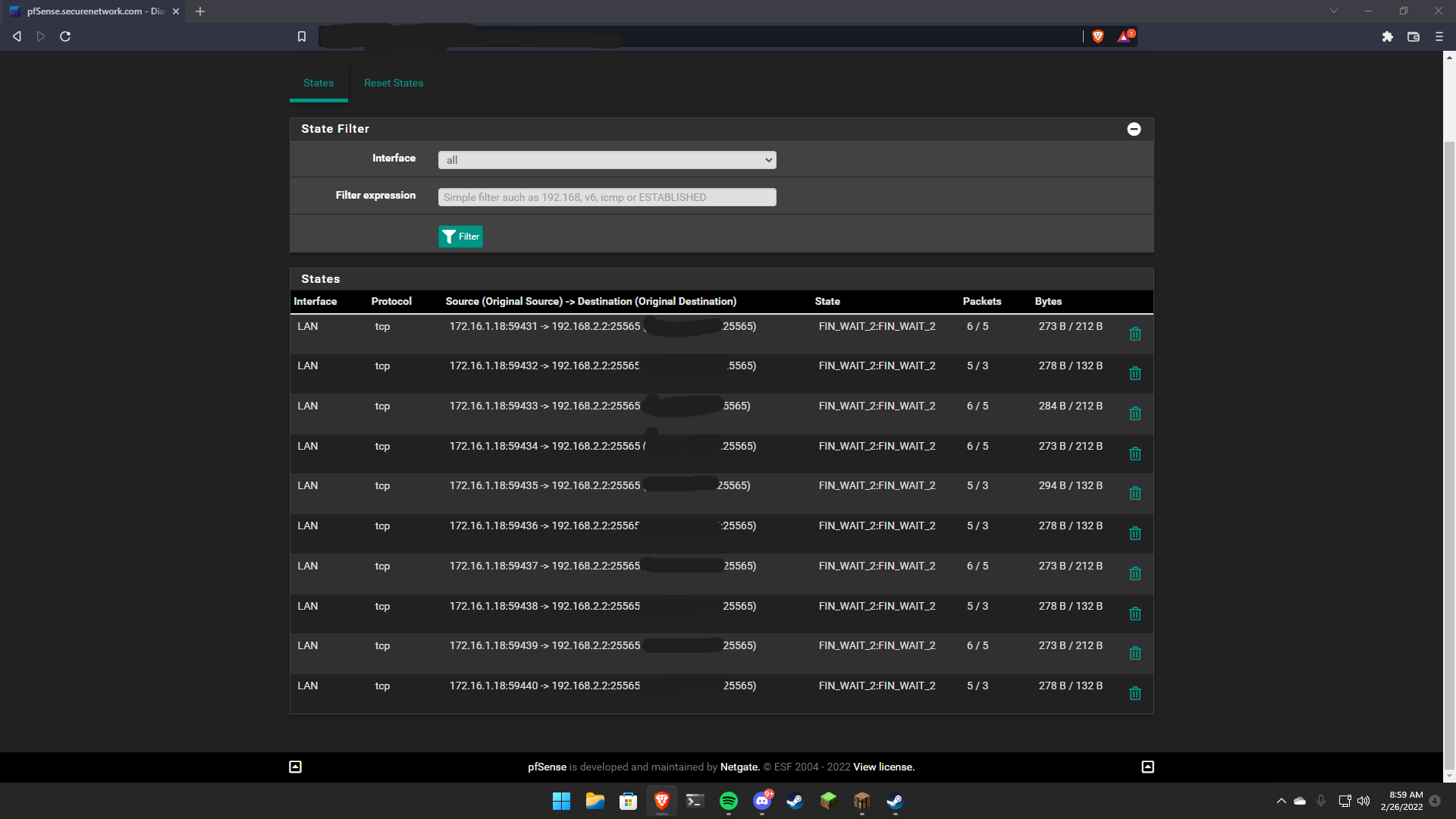
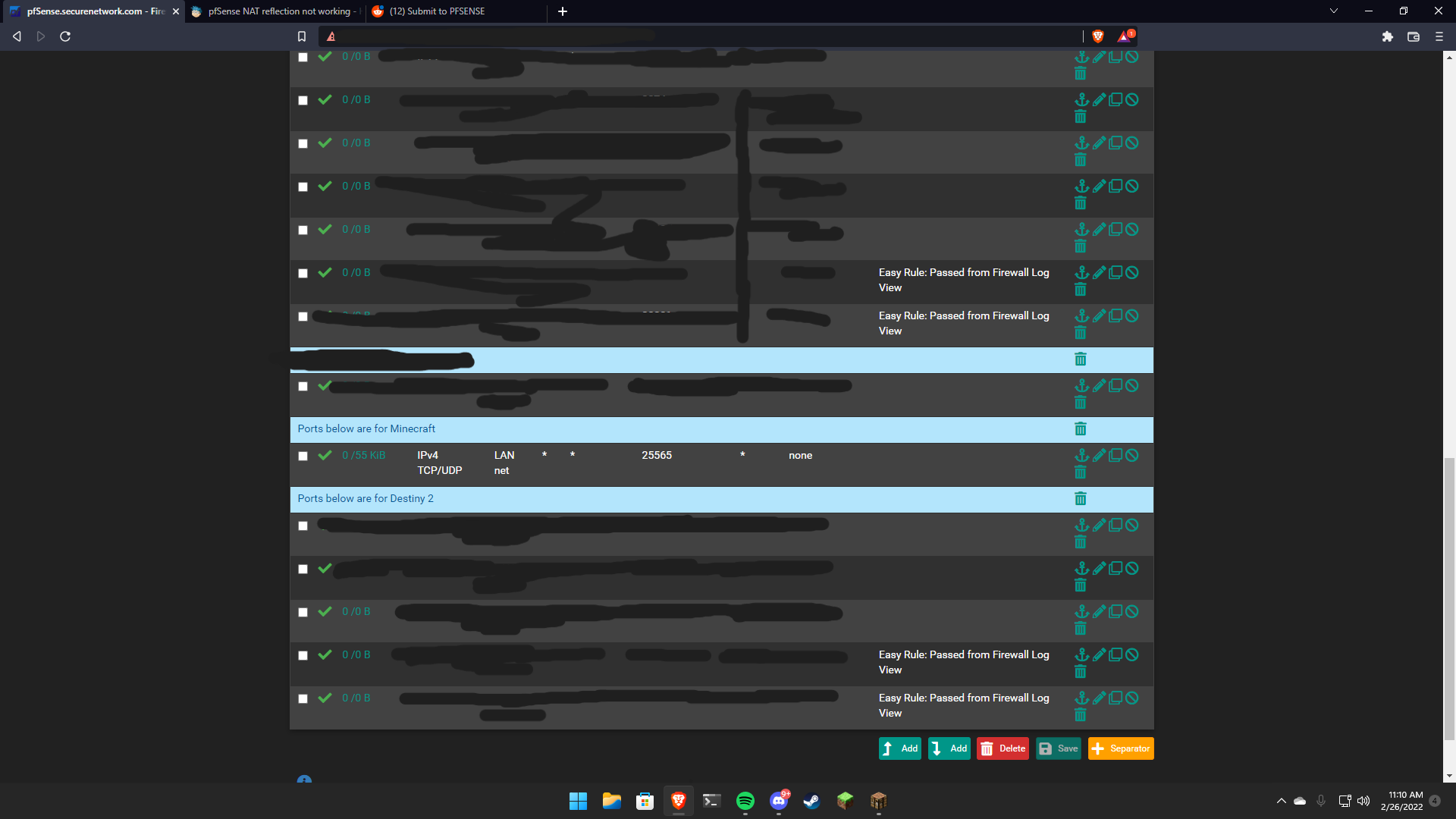
I also plugged my machine straight into my modem just to test my firewall and I was able to connect to a Minecraft server after that so i could cancel out any other variables.
-
@landon99 FWIW we only got our iPad to join Minecraft servers after enabling uPNP for it.
-
@steveits But I was able to join any server fine just a couple of days ago, I really do not want to enable UPnP on my network.
-
@landon99 said in Can't connect to Minecraft servers:
do not want to enable UPnP on my network
I did not either. I ended up setting an ACL Entry for uPNP to allow uPNP only from that device:
allow 1024-65535 10.0.0.150 1024-65535If you figure it out let us know. Perhaps they changed ports?
-
@steveits I tried that just to see if it would work for me, and it still would not allow a connection