Frequent DNS timeouts
-
@johnpoz said in Frequent DNS timeouts:
....
edit: looking at my wifi log, her phone is roaming between 2 different APs it keeps flipping back and forth - this is what is most likely causing the dhcp - maybe I can get here to move where she is charging it but the rssi shouldn't be switching between ap like that..Bigger issues are on the horizon.
iPhone 'decides' to backup their content "when they are charging, have wifi, feel happy, and who knows what other criteria have to be met". That is, when you have the 1 $/€ monthly Apple backup plan, which permits you to restore on a new iPhone with one click - no messages photos ( ! ) apps and settings lost if something happens with the current one.
Believe me, this 1$ solution is way better as what a lawyer will ask you ;)The wifi hopping : true : to much wifi is killing the wifi.
She could disable the "auto connect" on all overlapping home wifi SSID's except for one and you DHCP issue will be solved.Btw : here, where I work, I've 4 AP's using the same SSID, as its the wifi access with a captive portal for our hotel. I see this hopping a lot, as people tend to move in the building.
Our captive portal has its own network and its own DHCP server.
And don't want to see what their news are, as, for me, it's a non trusted network@thundergate said in Frequent DNS timeouts:
As far as I understand it's a 'one time job' and then the client does have a static lease/IP and that's it?!
Exact.
The device will say : "he, I'm aa:bb:cc:dd:ee:ff and do you have an IP for me" and pfSense will hand over the IP you've selected for it. And not an IP from the DHCP pool.
Most device will even tell ask for that same IP in the future.
Nice side effect : you will know from now on that your NAS has 192.168.1.10 from now on.
And unbound doesn't get restarted. -
@gertjan said in Frequent DNS timeouts:
on all overlapping home wifi SSID's except for one and you DHCP issue will be solved.
She is not jumping ssids.. she is moving from 1 AP to another one.. From looking she is right at the cusp of the min rssi I had set.. Tmrw I will put the developers tool on her phone so I can see what she is seeing for the signal strengh.. But I bumped the min rssi a few dbm and it seems to have settled in to 1 AP now.
And it settles down after a bit.. I am not having any issues, I just noticed my wifes phone doing that and thought it was a perfect example what could cause unbound to restart if your registering dhcp, which I am not.. And here phone has a reservation..
-
@johnpoz said in Frequent DNS timeouts:
She is not jumping ssids.
I understood that. The device is hopping around as the current SSID becomes less good as the surrounding available SSIDs, already known, so it hops over.
And the process repeats. -
@gertjan it stop doing it once I changed the min rssi from -67 to -73
-
@gertjan said in Frequent DNS timeouts:
So : take a first step : list all the MAC addresses, and give them all names that you understand.
I'm missing something here.
I have the same issues as OP & @thundergate. I'd call it 'hangs', not timeouts.
I've read & read thread after thread. I don't have dnssec set. I don't have dhcp leases registered. My resolver simply hangs for around 5-6 minutes and then starts working.My dns is Lo, 9.9.9.9, 149.112.112.112
I've tried switching it to 8.8.8.8 and 1.1.1.1, and openDNS. None of them work any better.My current solution is a cron job in pfSense to restart unbound every 30 min. This is NOT what I want to do, it is a convenience for me. However, it still will hang once in a great while in between my 30 min restarts.
I want to stress that my problem is a hang, not a restart. The upthead suggestion to use grep to search for restart isn't worthwhile in a log that rolls over in an hour or two. I've checked in the past and don't recall a restart in the log.
I've tried jacking up the log level in Unbound but that has not given me any hints because I'm not savvy in reading all this stuff even with google helping with some of it. If I go up above level 3 it stops logging (I guess it needs to start in a different mode?). What I see is it starts getting a lot of servfail (not sure, but believe this is logged for dnsbl entries also).
This 'problem' with unbound seems to be experienced by very few users on this forum, but it is experienced and so far I have not seen a solution for a user who is using correctly using the resolver & tls and is not using dnssec. They are also using python mode and pfBlockerNG. I did see one reference that pfBlocker had a patch but the package mgr still has the same version I'm using so I don't know any more about that and if it is for this issue.
I would like a better explanation of @Gertjan quoted at the head of this reply because I don't know or misunderstand what he is saying and how to accomplish it. Is this referring to, on Apple, "clientID"? My arp table has a few "host names" (mostly IoT devices) and I do not see a way to get apple devices showing this info (probably because Apple goes to great effort to hide itself). Or is it simply a list of MAC address that can be referred to in order to ID entries?
Before going to v23.01 and switching to the latest pfBlockerNG I did not have these issues.
-
@jonh I think the context of Gertjan's message was to help that poster to assign static IPs, in order to avoid DHCP registrations, which does restart Unbound.
There are many threads, as you said. In another thread someone suggested/speculated Quad9 was rate limiting or just not answering if there were a lot of DoT requests. At home I have had DoT with Quad9 on 23.01 enabled for a few weeks now, but volume is not high. I haven't tried DoT on, at other places, but we've had no reports of DNS issues with it off. I did have to turn off DNSSEC on 23.01, which Quad9 themselves say will cause problems when forwarding. Others have posted disabling DNSSEC didn't help but disabling DoT did.
-
@steveits said in Frequent DNS timeouts:
At home I have had DoT with Quad9 on 23.01 enabled for a few weeks now, but volume is not high.
That's interesting. My DoT subnet has only 3 states set with 12MiB with an uptime of < 2 days.
I'm not sure that is a good indicator but it does seem maybe it is high. But again, this was not happening prior to my upgrade. As for Quad9 rate limiting, if that is the reason the it implies the other 3 DNS/TLS servers I tried also may be rate limiting. I have not seen that in my logs when I was looking for a common cause for this problem.I want to be able to access my DoT via Apple's Homekit while away from home.
Here is a snippet from resolver.log for a typical 'hang'
Mar 17 11:06:59 pfSense unbound[77573]: [77573:1] info: 192.168.10.143 p39-imap.mail.me.com.akadns.net. AAAA IN SERVFAIL 0.000000 0 49 Mar 17 11:06:59 pfSense unbound[77573]: [77573:1] info: resolving p39-imap.mail.me.com.akadns.net. A IN Mar 17 11:06:59 pfSense unbound[77573]: [77573:1] info: 192.168.10.143 p39-imap.mail.me.com.akadns.net. A IN SERVFAIL 0.000000 0 49 Mar 17 11:06:59 pfSense unbound[77573]: [77573:1] info: resolving jimap.imap.mail.yahoo.com. AAAA IN Mar 17 11:06:59 pfSense unbound[77573]: [77573:1] info: 192.168.10.143 jimap.imap.mail.yahoo.com. AAAA IN SERVFAIL 0.000000 0 43 Mar 17 11:06:59 pfSense unbound[77573]: [77573:1] info: resolving jimap.imap.mail.yahoo.com. A IN Mar 17 11:06:59 pfSense unbound[77573]: [77573:1] info: 192.168.10.143 jimap.imap.mail.yahoo.com. A IN SERVFAIL 0.000000 0 43 Mar 17 11:06:59 pfSense unbound[77573]: [77573:1] info: resolving www.chevybolt.org. HTTPS IN Mar 17 11:06:59 pfSense unbound[77573]: [77573:1] info: 192.168.10.7 www.chevybolt.org. HTTPS IN SERVFAIL 0.000000 0 35 Mar 17 11:06:59 pfSense unbound[77573]: [77573:1] info: resolving www.chevybolt.org. A IN Mar 17 11:06:59 pfSense unbound[77573]: [77573:1] info: 192.168.10.7 www.chevybolt.org. A IN SERVFAIL 0.000000 0 35 Mar 17 11:06:59 pfSense unbound[77573]: [77573:1] info: resolving config.htplayground.com. HTTPS IN Mar 17 11:06:59 pfSense unbound[77573]: [77573:1] info: 192.168.10.7 config.htplayground.com. HTTPS IN SERVFAIL 0.000000 0 41 Mar 17 11:06:59 pfSense unbound[77573]: [77573:1] info: resolving config.htplayground.com. A IN Mar 17 11:06:59 pfSense unbound[77573]: [77573:1] info: 192.168.10.7 config.htplayground.com. A IN SERVFAIL 0.000000 0 41 Mar 17 11:06:59 pfSense unbound[77573]: [77573:1] info: 192.168.10.143 p39-imap.mail.me.com.akadns.net. AAAA IN SERVFAIL 0.000000 1 49 Mar 17 11:06:59 pfSense unbound[77573]: [77573:1] info: 192.168.10.143 jimap.imap.mail.yahoo.com. AAAA IN SERVFAIL 0.000000 1 43 Mar 17 11:06:59 pfSense unbound[77573]: [77573:1] info: 192.168.10.143 p39-imap.mail.me.com.akadns.net. A IN SERVFAIL 0.000000 1 49 Mar 17 11:06:59 pfSense unbound[77573]: [77573:1] info: 192.168.10.143 jimap.imap.mail.yahoo.com. A IN SERVFAIL 0.000000 1 43 Mar 17 11:06:59 pfSense unbound[77573]: [77573:1] info: 192.168.10.7 www.chevybolt.org. HTTPS IN SERVFAIL 0.000000 1 35 Mar 17 11:06:59 pfSense unbound[77573]: [77573:1] info: 192.168.10.7 www.chevybolt.org. A IN SERVFAIL 0.000000 1 35 Mar 17 11:06:59 pfSense unbound[77573]: [77573:1] info: 192.168.10.7 config.htplayground.com. HTTPS IN SERVFAIL 0.000000 1 41This particular hang lasted 2.5 minutes before I manually restarted unbound.
Here is the final sequence during a restart of unbound:
Mar 17 11:07:21 pfSense unbound[77573]: [77573:0] info: [pfBlockerNG]: pfb_unbound.py script exiting Mar 17 11:08:12 pfSense unbound[35852]: [35852:0] notice: init module 0: python Mar 17 11:08:12 pfSense unbound[35852]: [35852:0] info: [pfBlockerNG]: pfb_unbound.py script loaded Mar 17 11:08:14 pfSense unbound[35852]: [35852:0] info: [pfBlockerNG]: init_standard script loaded Mar 17 11:08:14 pfSense unbound[35852]: [35852:0] notice: init module 1: iterator Mar 17 11:08:14 pfSense unbound[35852]: [35852:0] info: start of service (unbound 1.17.1). Mar 17 11:08:14 pfSense unbound[35852]: [35852:0] info: resolving ocsp2.apple.com. HTTPS IN Mar 17 11:08:14 pfSense unbound[35852]: [35852:0] info: resolving ocsp2.apple.com. A IN Mar 17 11:08:14 pfSense unbound[35852]: [35852:0] info: resolving amp-api-edge.apps.apple.com. HTTPS IN Mar 17 11:08:14 pfSense unbound[35852]: [35852:0] info: resolving ocsp2.apple.com. AAAA IN Mar 17 11:08:14 pfSense unbound[35852]: [35852:0] info: resolving amp-api-edge.apps.apple.com. AAAA IN Mar 17 11:08:14 pfSense unbound[35852]: [35852:0] info: resolving amp-api-edge.apps.apple.com. A IN Mar 17 11:08:14 pfSense unbound[35852]: [35852:0] info: response for amp-api-edge.apps.apple.com. A IN Mar 17 11:08:14 pfSense unbound[35852]: [35852:0] info: reply from <.> 149.112.112.112#853 Mar 17 11:08:14 pfSense unbound[35852]: [35852:0] info: query response was CNAME Mar 17 11:08:14 pfSense unbound[35852]: [35852:0] info: resolving amp-api-edge.apps.apple.com. A IN Mar 17 11:08:14 pfSense unbound[35852]: [35852:0] info: response for ocsp2.apple.com. AAAA IN Mar 17 11:08:14 pfSense unbound[35852]: [35852:0] info: reply from <.> 9.9.9.9#853 Mar 17 11:08:14 pfSense unbound[35852]: [35852:0] info: query response was CNAME Mar 17 11:08:14 pfSense unbound[35852]: [35852:0] info: resolving ocsp2.apple.com. AAAA IN Mar 17 11:08:14 pfSense unbound[35852]: [35852:0] info: response for ocsp2.apple.com. HTTPS INAnd after the restart I'm back up and running.
-
@jonh said in Frequent DNS timeouts:
As for Quad9 rate limiting, if that is the reason the it implies the other 3 DNS/TLS servers I tried also may be rate limiting
It occurs to me that if (if) it is rate limiting on the remote end, restarting Unbound probably wouldn't fix it. However if connections are being held open for some reason (e.g. rate limiting? bug?) and Unbound stops connecting out, or gets connection refusals, that could explain both the "self recover" and "restart to recover" behavior...?
-
@steveits said in Frequent DNS timeouts:
It occurs to me that if (if) it is rate limiting on the remote end, restarting Unbound probably wouldn't fix it.
That's a good point.
I forgot to mention that I am using an SG5100, it should be robust enough for my little home use.
I also realize there are many folks here with different skill levels, and I probably am at the lower end of that range. There is always the possibility that I have a mis-configuration problem although it is essentially the same as it has been through many releases of pfSense. The major change seems to be (IMO) the implementation of Python.
I'll look through some of my older log captures and see if I can find a log that shows the beginning of these 'hangs' I and others have experienced. Maybe the guru's here will see something obvious.
In the meantime I'll just keep running that cron job and restarting unbound ev. 30 min.
-
@jonh
I have two different firewalls based on different hardware, not the Netgate. I have been running into this problem several times, I don't what was the reason exactly, because it stopped doing it after some time and maybe some settings change. I have pfblockerNG-devel 3.2.0_3 and 23.01 with current patches added vi system patches package, also DNS block enabled in pfBlocker and I use forwarding to google and cloudflare TLS
Here are my settings for resolver:
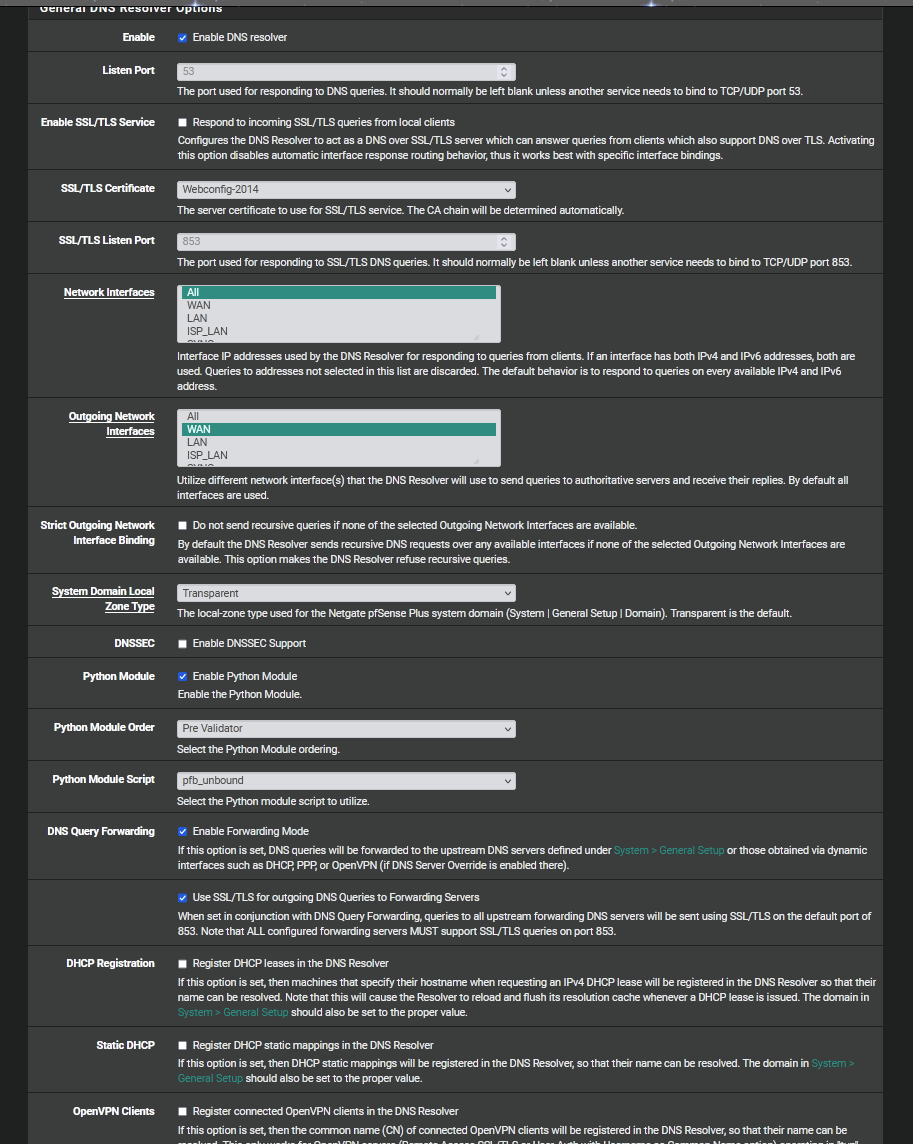
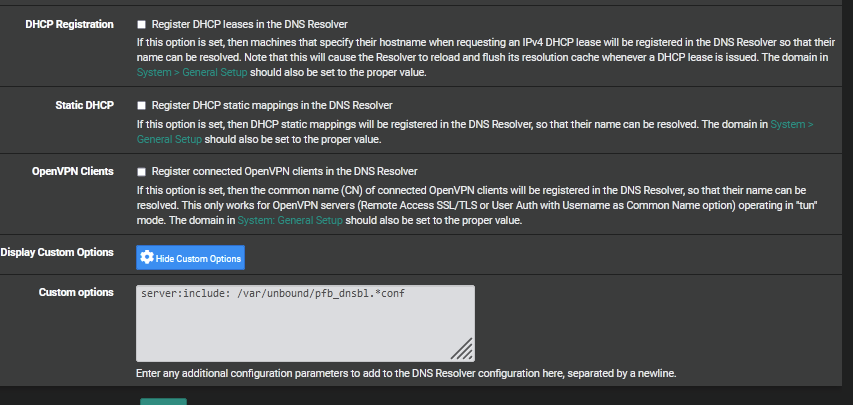
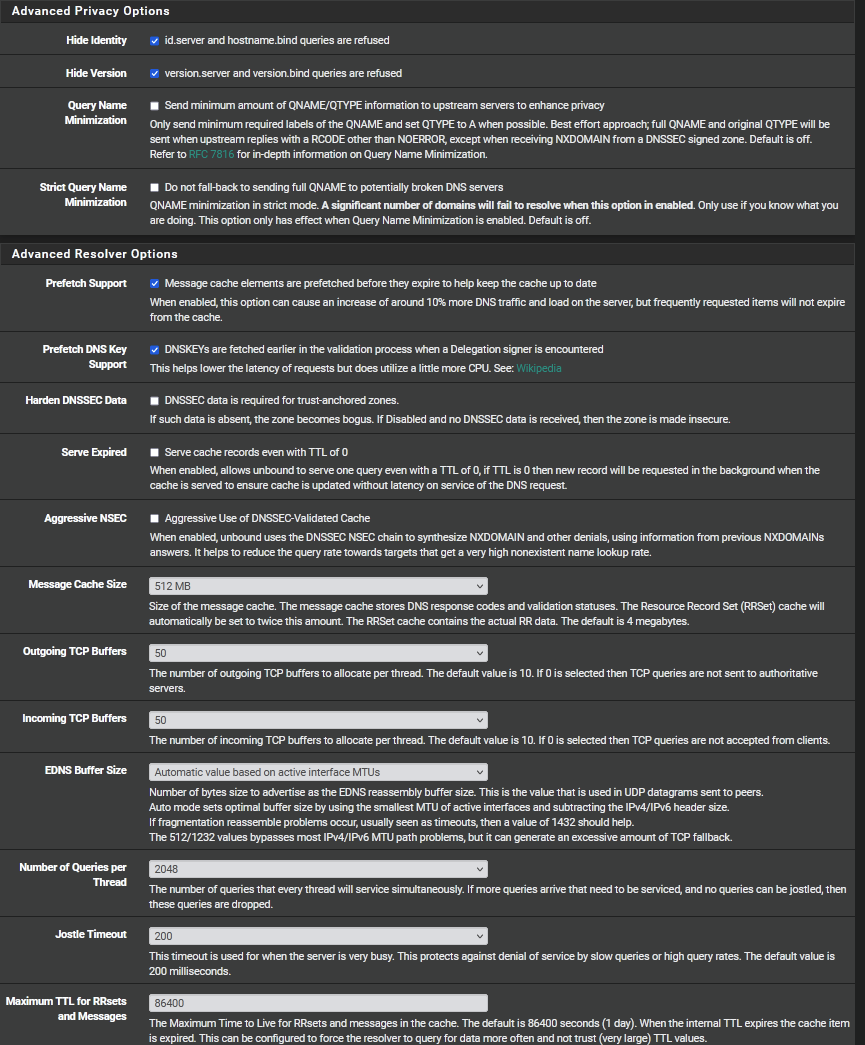
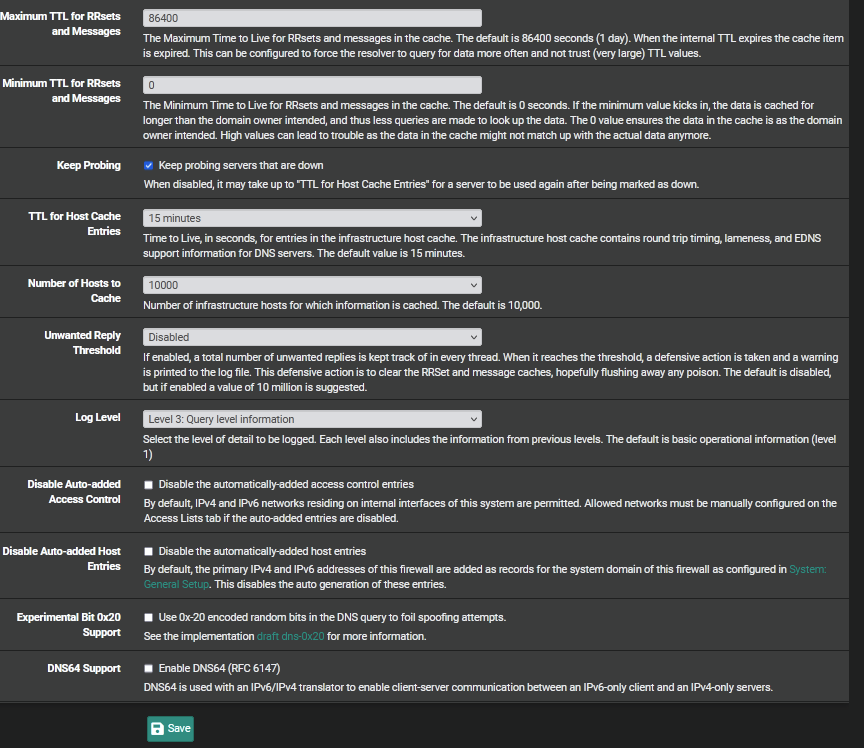
-
@w0w said in Frequent DNS timeouts:
I have pfblockerNG-devel 3.2.0_3 and 23.01 with current patches added vi system patches package, also DNS block enabled in pfBlocker and I use forwarding to google and cloudflare TLS
Thank you for this info.
Previously I used pfB-devel but when 23.01 was released it was stated that since it matched devel I should go to the non-devel package, which I did. I tried to check the current version of -devel but oddly enough, at time of this writing, there are ZERO packages on 'available' packages. Installed package list populates correctly. I'll check on this later.
There are a few differences on my dns settings, about 1/2 of the settings you posted for the 'advanced settings' are different from mine, mine are all set to the defaults and I'm not changed them except for the 'log level', which I set up to 3 last night trying to find something, anything, to give a clue on this issue. I will research your settings for more detail. I have a smaller msg cache and tcp buffers and maybe I can benefit from bumping those up.
On the DNS 'GeneralSettings' page, you have 'outgoing' interfaces set to WAN, I have it set to 'all', which is the default.
Under custom options you have the path to pfblockerNG 'dnsbl config' which was once required in an earlier version but I believe that requirement was removed for python mode. I'll look into that again, it is a possible I'm wrong. I do have "server: log-replies: yes" which is a recommendation for quad9.
Again, thanks so much for posting your setup.
-
-
Okay this has been driving me nuts. For years I have never noticed DNS issues but ever since upgrading to 23.01 I am constantly getting DNS timeouts because unbound is restarting. Looking at my logs unbound is restarting ~ every 5 minutes. It does appear to happen right after DHCP for clients with Hostnames. But why all of a sudden is this a noticeable issue. In previously releases I saw the same restart cadence but have never experienced DNS timeouts. Is the only solution to really disable DNS registration??
-
@nedyah700 said in Frequent DNS timeouts:
disable DNS registration??
Is that really such a bad thing? What dhcp clients are you resolving via name - how many clients?
Here is the thing, if unbound is restarting - even if you don't notice and issue with resolving.. it clears its cache ever time it restarts.
I simple work around to the problem is just to setup reservations - so you devices always get the same IP.. Unless you have hundreds of clients.. Or you have lots of clients that come and go onto your network without any clue to what they are - then why would you want/need to resolve them?
Sure in a perfect world, unbound wouldn't restart and it could register your dhcp clients - maybe someday that will be an option. But its a been a known issue and long time standing thing that dhcp registrations restarts unbound. Many users may never notice - they have a handful of clients, they have a long time lease - unbound only restarts a now and then during a day..
But if your dns is restarting every 5 minutes - that is going to be problematic for sure. Be it you wanting to query something during the restart, or just that its loosing all of its cache every 5 minutes is not very efficient..
While it might seem daunting to setup reservations - its a one time thing, do a few at a time when you have a chance, etc. All of the like 40+ some devices on my network have reservations.. the only thing I don't have reservations for is like guest devices - which I could care less about resolving their names..
-
@johnpoz
I just don't understand why with 0 configuration changes this upgrade made the impact so much more sever. Multiple times a day I am getting DNS resolution timeouts lasting one to two minutes. Prior to upgrading the restarts had no notable impact. -
@nedyah700 unbound has restarted with dhcp reservations since for ever.. Can tell you that for sure..
Timeout lasting a few minutes shouldn't happen unless your getting a flood of renews like all in a row or something.. Maybe before your registrations were more spread out and didn't come in groups.
-
@johnpoz Agree, and I've seen it in my logs like this since day 1 with pfSense. But all of a sudden now it's actually causing experienced issues with users. Clearly I am not alone judging by all the various posts here on the forums.
-
@nedyah700 I've had the same problems except my unbound service was not restarting, it was hanging and if I did nothing it would eventually get going again. I was manually restarting it rather than waiting it out. Now I rarely have that 2 min delay and have not observed it hanging. I set the logging up to level 3 and noticed a lot of "debug: outnettcp got tcp error -1" errors when it was hung.
I am using pfBlockerNG and under DNSBL I have DNS set to "unbound python mode". I have my dhcp set to a limited pool range and have some clients with static IP's outside the pool range.
The changes I made, and I don't know which one or combo that helped me but here are some things I changed:
1). In System->General setup I changed the default "use local, fall back to remote DNS" to "Use local, ignore remote"
2). In DNS Resolver I previously had all interfaces selected under "outgoing network interfaces". I changed that to select WAN only.
3). Under Resolver -> Advanced I changed the 'outgoing' and the 'incoming' TCP Buffers from the default 10 to 20. When I changed this I was still experiencing the problem but now I have not observed the problem. I have not idea if changing this setting is applicable to the problem, I only know that after changing this and rebooting pfSense, my switch, and my AP everything is better.
-
@jonh said in Frequent DNS timeouts:
pfBlockerNG
Thanks! I'll give some of these a try. I am using pfBlockerNG but not DNSBL.
-
@nedyah700 are you forwarding or doing a normal resolve, which is default. If your forwarding are you forwarding over tcp? ie dot?
"use local, fall back to remote DNS" to "Use local, ignore remote"
This setting has zero to do with anything - this is what pfsense would do when it needed to resolve something. Ie look to see if there was an update, checking for packages, etc. Or you click to resolve an IP in your firewall log, etc.
That settings has nothing to do with clients asking unbound, or unbound resolving or forwarding.
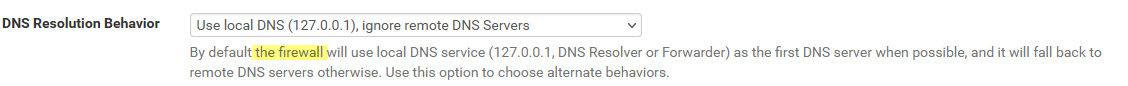
I have it set to ignore - because I don't have any remote dns, I only resolve.. I could of just left it at default, but was like why - there is no remote dns set, and even if there was I sure wouldn't want pfsense using them ;)
If I recall correctly that setting came to be when they added dot and such, and you were adding the forwarders into the general settings.. You were not sure before if pfsense would ask unbound, which would use dot to talk to forwarders you had set. Or if pfsense used them it would just ask them via normal dns.. This setting allows you to ignore the forwarders you might have setup for dot use, because while unbound will use dot to talk to them. Pfsense would only just query them over normal 53..
This has nothing to do with unbound restarting, or clients on your network asking unbound for dns.. This is what pfsense will do for its own dns needs.