Multi-WAN Won't Fail Over (Pictures Inside)
-
So after a little hardship the other day trying to get the interfaces to come up when setting up the pools I followed 2 different guides for setting up what I thought would be a simply fail over. No matter what I do I can not get it to work and pfSense seems to be acting funny as well.
Here is what I have:
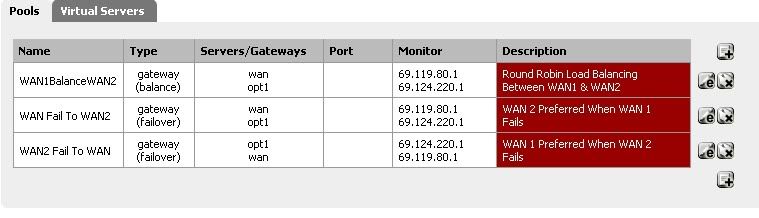
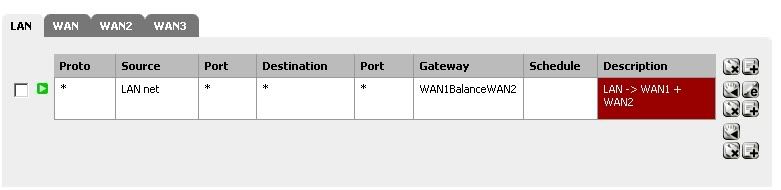
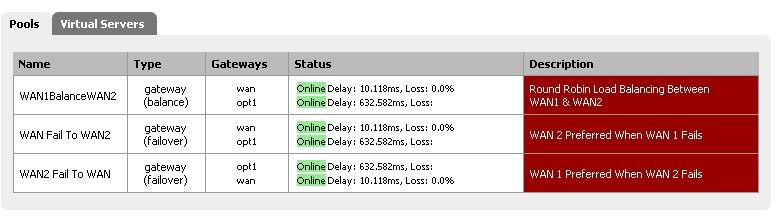
After I unplugged WAN2 (OPT1) it still shows as online. I waited and refreshed for about 2 - 3 minutes and it still shows online.
Did some research on the forums and some said that the monitor IPs might be in backwards, tried it the other way around and it also did not work.
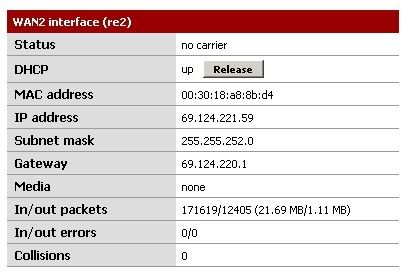
However in the interface status it technically shows offline with the DHCP address it had previously.
What else I have tried:
I tried making different LAN rules that use the failover gateways instead with also no success.
Can someone please help !
Regards,
Tom
-
What version of pfsense are you using?
Did you try rebooting?
-
What version of pfsense are you using?
Did you try rebooting?
Hey, thanks for the help the other day !
1.2.3 embedded
I actually did not try rebooting, I didn't think that would make a difference considering this is suppose to be competing with higher end routers. I've never had to reboot my Catalysts lol
Does CARP need to be configured ? I did not see that in any of the manuals I read through.
-
Hey, thanks for the help the other day !
My pleasure.
I actually did not try rebooting, I didn't think that would make a difference considering this is suppose to be competing with higher end routers. I've never had to reboot my Catalysts lol
Yeah, pfsense is usually pretty good about not rebooting, and telling you when it does need rebooting, however I've found there are times when it needs rebooting after a config change and it doesn't necessarily tell you so. Particularly after messing with interfaces. Your screenshot of WAN2 saying that it's up with no carrier suggests some obvious funniness, and I would reboot that thing. Of course if that doesn't fix it then you have deeper problems.
Does CARP need to be configured ? I did not see that in any of the manuals I read through.
No, outbound load-balancing should not depend on CARP.
Be sure to reboot if you haven't. I do find it interesting that your WAN2 interface is showing some in and out packets. Are you sure load balancing isn't working? I haven't used load balancing, but I have read elsewhere in the forum that the second WAN doesn't necessarily get active until the first WAN starts to operate near capacity.
-
I will try a reboot.
I'm not concerned about the load balancing. I'm only concerned about the Fail Over :/
-
I'm getting started with this myself, I'm not sure but I think the monitor IP has to be unique to the interface ISP/range. Maybe try a different IP (instead of dns, use a gateway IP or setup a static route to a website and use that).