Vlans No Switch?
-
There is one thing for logical, and then there is actual isolation and security... I don't want iot devices on the same network as my PC and NAS, etc.. I sure an the hell do not want guest wifi clients on any of my networks, etc. Who knows what nasty billy's device has on it, etc..
Sorry but the days of the single lan home network are thing of the past... Atleast from any sort of security concerns - your typical home has more and more devices on the "network" Doesn't mean that have to be on 1 flat network.. I want a firewall between these different types of devices thank you very much ;)
KISS while sure that 1st S can stand for simple and it can also stand for SECURE ;)
-
@johnpoz said in Vlans No Switch?:
I don't want iot devices on the same network as my PC and NAS, etc.. I sure an the hell do not want guest wifi clients on any of my networks, etc.
You often don't have a choice about cabling. You have to use what's there. In that senior's residence I mentioned, we used ADSL over existing phone lines to bring Internet access to the rooms. I did similar in a hotel turned university residence. Phone lines were there, Ethernet cables weren't, so ADSL was used over the phone lines.
-
@johnpoz said in Vlans No Switch?:
I sure an the hell do not want guest wifi clients on any of my networks, etc. Who knows what nasty billy's device has on it, etc..
Assuming the guest WiFi has it's own SSID and VLAN, how would a guest user have access to the main LAN traffic? Even if they managed to tag their traffic, it would result in QinQ tagging, which wouldn't get them anything.
-
Have no idea what your talking about dude - yeah the ssid would be on its own vlan - DUH... My points were to the ""do it all in one"" sort of comment..
ie " leave existing network "as is"
That is not what the OP should be doing but segmenting his network. Which is the point trying to make.
-
After reading lastest post, I think to write a mini how-to for vlans primitive users like me.
So I own a pair of TL-SG105E and will be nice to write about standard vlans configuration with added global tribute from Netgate community! Hmmm...
...lol, I missing the vlans train,
 heh basically vlan concept is simple but is easy to lost under hardware real worLd! Ho yes.. hardware will be make a difference with various configuration stranger things happens
heh basically vlan concept is simple but is easy to lost under hardware real worLd! Ho yes.. hardware will be make a difference with various configuration stranger things happens 
-
@babiz said in Vlans No Switch?:
So I own a pair of TL-SG105E
You don't want to use those switches. They don't handle VLANs properly.
-
@jknott looool

Not , really not ideal hardware ;) , you are in truth,
I notice some packets errors under statistic tab, when this bad switch configured only one vlan trunk
Is nice for me, to figure it out why happen this, because it's working fine with few clients talking, and when many clients talking I get network problem.
For sure this kind of hardware is no good for business, SG105E kidding me! : -
@babiz cable costs I have allready put alot of $ into cables and it would be hundreds of feet of wireing my entire property ... and I need to isolate my security systems 3 separate systems then I got smart wifi power switches then I got endless number of computer's and devices that I want to secure ..Just saw that multiple openvpn instances would cost performance so that ideas gone
-
@johnpoz using a single linksys 6350 or something like that in bridge mode and if i need more ports i put another netgear 6300 in wireless access point mode
-
well i want to order a switch which one is capable of vlans alot of the ones i see dont say 802.1q Best buy office depot most likely choices for finding them
-
You want something that says Managed, Smart, WebSmart, etc. The specifications should definitely list 802.1q.
I will never again buy anything that requires some form of client application to configure. Needs to have a web interface.
I like the D-Link DGS-1100-08 for a cheap switch.
-
@telescopedepth said in Vlans No Switch?:
linksys 6350
Is it running something like openwrt or dd-wrt.. I find it highly unlikely that its native firmware has a clue to doing any sort of vlans other than when you create a guest network and it routes.. Its not going to to tag your ssid traffic with the correct vlan, nor does it allow for vlan support on any of its switch ports.
Get switch that does vlans, get an AP that does them... Its that simple and you wont be scratching your head on why this doesn't work, etc.
It says that is $60 on the linksys site... I see the uap-ac-lite for 70 over on newegg. That is a NO Brainer choice!! That dgs-1100-08 that derelict mentions is a good starter vlan switch.. Show it for $35 over at amazon currently
-
Thanks everyone I really appreciate it
-
@johnpoz DDWRT linkys router but I'm just going to try to buy new ap and switch so I can get on with my life
-
@johnpoz I make your saying a reality got my switch and locked myself out of it going to try to find a way in but I'm probably sending it back dlink suggest Ed I do
-
huh? Can you not just factory reset it... How you could have locked yourself out?
"Reset: By pressing the Reset button for 5 seconds the Switch will change back to the default configuration
and all changes will be lost."You got the dgs-1100-08?
-
Yes that is the model i did reset it unfortunately for me i read the instructions manual it didnt say how to reset it so i did a 30-30-30 reset and the only thing i could get it to do after that is upload the firmware unfortunately for me my network isnt allowing me to find the address to download the factory firmware somethings messed up somewhere I have tried the my cellphone network too nothing goes through so i dont know im just sending it back order the same one again...
-
@derelict Would you walk me through just a basic Pfsense and The DGS-1100-08 switch you recommended with a vlan for each port setup and if you just tell me How to do it once i can probably figure out the rest Maybe...Please if not i might not ruin this switch like the last one :)
-
Umm. Not without knowing what you want to do.
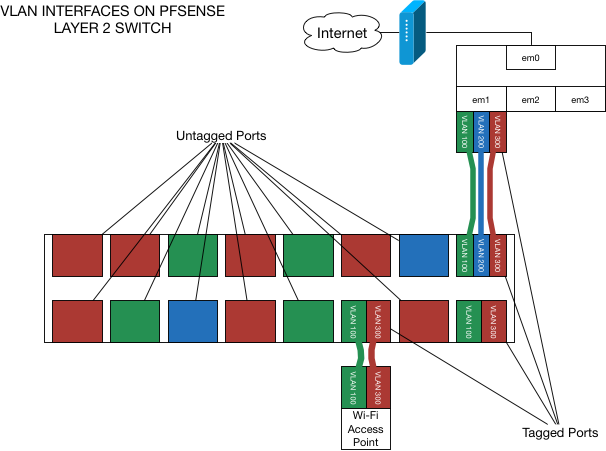
-
@derelict well Basically just segregate each port into different vlans besides the two seperate vlans that are for roku and security systems i have multiple roku tv computers etc i bought two of those switchs i have em0 as wan Re0 and Re1 as lan side stuff so i was hopeing hook one switch to the Re0 and one to the Re1 I need a security system vlan with 4 ports all on same vlan i was hopeing if i put a router on that it would work to access my security systems even that would make my life easy... and setup another wireless router and roku tv vlan with 3 ports for that and that seperates my stuff if all other ports are segregated from each other and maybe once i see how thats done i can figure out whats what thanks