LAGG (LACP) - UniFi Switch (16XG)
-
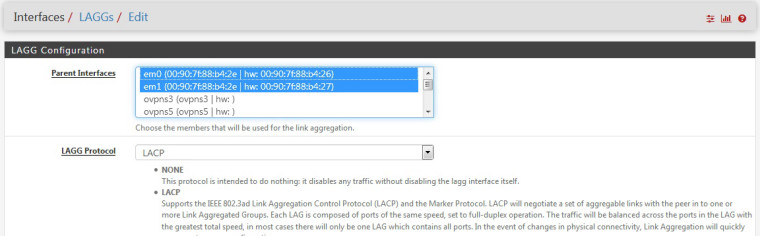
The 2e address in my picture here is the MAC I spoofed on my WAN page.
-
OK?
Is that em0 or em1?
What does
ifconfig -vshow for em0 and em1? -
I was able to get Dynamic 802.3ad LACP working between the switch and a windows 10 machine with no problems at all. The only log entries I can find related to this issue are these here:
cxgbe0: Interface stopped DISTRIBUTING, possible flapping
cxgbe1: Interface stopped DISTRIBUTING, possible flapping -
And what does the switch say?
I can get LACP running between my Brocade, Cisco, and D-Link switches with no problems at all. If your experience points to pfSense, mine points to your switch.
-
I'm not trying to play a whose at fault game here, just trying to pin down the issue so it can be corrected.
Only option left to try is a different NIC and see if that changes things. There could be something physically wrong with the card or with the FreeBSD driver being used, it's an older T4 Chelsio adapter. I'll try one of the built in Intel adapters and report back.
-
It says the same thing that the picture shows em0 ends with 26 em1 ends with 27 my spoofed MAC is 2e
em0:
flags=8843<UP,BROADCAST,RUNNING,SIMPLEX,MULTICAST> metric 0 mtu 1500
options=219b<RXCSUM,TXCSUM,VLAN_MTU,VLAN_HWTAGGING,VLAN_HWCSUM,TSO4,WOL_MAGIC>
ether 00:90:7f:88:b4:2e
hwaddr 00:90:7f:88:b4:26
nd6 options=21<PERFORMNUD,AUTO_LINKLOCAL>
media: Ethernet autoselect (1000baseT <full-duplex>)
status: activeem1:
flags=8843<UP,BROADCAST,RUNNING,SIMPLEX,MULTICAST> metric 0 mtu 1500
options=219b<RXCSUM,TXCSUM,VLAN_MTU,VLAN_HWTAGGING,VLAN_HWCSUM,TSO4,WOL_MAGIC>
ether 00:90:7f:88:b4:2e
hwaddr 00:90:7f:88:b4:27
nd6 options=21<PERFORMNUD,AUTO_LINKLOCAL>
media: Ethernet autoselect (1000baseT <full-duplex>)
status: active -
So after using two of the integrated Intel ports to setup the LAG everything is working fine and in bridge mode too. It was super easy and straightforward, just aggregate the ports on the UniFi 16XG and setup the LAG interface on PfSense as LACP, add to bridge, done.
So this leaves us with the conclusion something is broken with the Chelsio card when attempting to configure a LAG. I have no way of knowing if it's the physical card at fault or if there is a driver issue here. I'd like to say this is a driver issue as there have been no troubles with this card thus far. It's also an older T4 adapter, most people will be using T5's and T6's which may not have any issues.
Can anyone else verify their T4 card works with LACP? I'd like to get another users confirmation before spending $500 on a new adapter.
-
@chpalmer What interface is assigned to WAN and has the spoofed MAC address set?
-
em0 and em1 are assigned to a LAGG LACP
LAGG is assigned as WAN.
I have an MB8600 cable modem on the other end of the LAGG.
-
OK then the MAC address should be spoofed. The MAC address on the LAGG should also be the spoofed MAC. That is exactly what would be expected.