New to pfSense
-
@johnpoz said in New to pfSense:
That would be the address its listening on, your lan address, or vlan address, optX address, etc.
You then set your freenas to use pfsense as its dns.. Or just hand it out via dhcp - which is default.
I do have dhcp set up for the vlan, and the dns settings I left blank.
Should I fill the dns as the pfSense ip?
-
if you left it black - it would hand out the address of that interface.. Which is what it states right there on the box!
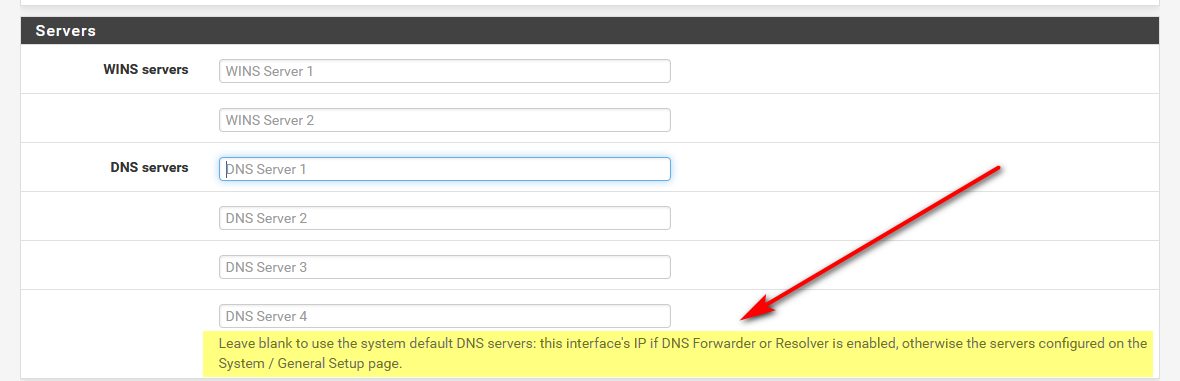
-
@johnpoz said in New to pfSense:
if you left it black - it would hand out the address of that interface.. Which is what it states right there on the box!
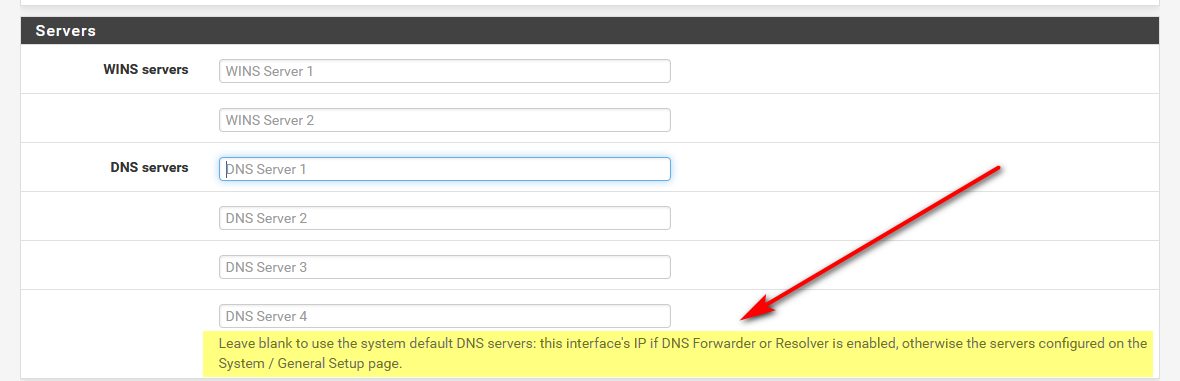
I might do a restart of the FreeNAS server and see how I go. Will also delete the firewall rule for DNS
-
What firewall rules do you have on this interface - and can you not just look direct on the freenas to validate where it pointing to for dns.. And do a query on it directly to validate its dns is working..
Was your gmail working before - I know there is something coming/here with the gmail APIs that there was/is an update for my synology nas that uses gmail for notifications because of the update in the API and if you didn't update your notifications would fail.
Version: 6.2.2-24922-2
(2019-07-04)
In response to Gmail API changes, your DSM needs an update to this version to continue the functionality of sending notifications via Gmail. If you wish to skip this update, or if your Synology product model is not eligible to update to DSM 6.2, please refer to the following article which will guide you through the manual configuration: How to use Gmail SMTP server to send emails for DSMI would assume this could/would effect anyone use gmail APIs to send mail, etc.
-
@johnpoz said in New to pfSense:
What firewall rules do you have on this interface - and can you not just look direct on the freenas to validate where it pointing to for dns.. And do a query on it directly to validate its dns is working..
Was your gmail working before - I know there is something coming/here with the gmail APIs that there was/is an update for my synology nas that uses gmail for notifications because of the update in the API and if you didn't update your notifications would fail.
Version: 6.2.2-24922-2
(2019-07-04)
In response to Gmail API changes, your DSM needs an update to this version to continue the functionality of sending notifications via Gmail. If you wish to skip this update, or if your Synology product model is not eligible to update to DSM 6.2, please refer to the following article which will guide you through the manual configuration: How to use Gmail SMTP server to send emails for DSMI would assume this could/would effect anyone use gmail APIs to send mail, etc.
Under the static mapping for the FreeNAS vlan I had my ISP’s DNS. Removed these, deleted the firewall rule for DNS and restarted the FreeNAS server and all is working.
Emails now being sent using DNS Resolver

Big thanks for all your help @johnpoz
-
Plugged in the SmartTV, took too long to access YouTube. In addition, ran Comcast Speed Test from a tablet connected to an AP that’s connected to the same interface. Extremely slower than directly connected to ISP router:modem, 2-3 Mbps vs 100 Mbps.
-
Your connected to wireless - for all we know your connected to the wireless network across the street... or your wifi is just crap... sg3100 doesn't have any wifi.. So what are you using for wifi..
Connected something to physical port - what is speed?
-
@johnpoz said in New to pfSense:
Your connected to wireless - for all we know your connected to the wireless network across the street... or your wifi is just crap... sg3100 doesn't have any wifi.. So what are you using for wifi..
Connected something to physical port - what is speed?
Do you think I can’t tell the difference between across street WiFi and my own? Why don’t you leave your crap attitude at home and be a real help if you’re actually capable? Or let someone more civilized and really knowledgeable help us.
-
No need to be insulting. @johnpoz is one of the more knowledgeable members on this forum and has helped many people including myself.
My thread is relating to my networking gear. You should start your own thread outlining your hardware and questions. It will be easier for members to diagnose your problems.
-
@Thuan said in New to pfSense:
Do you think I can’t tell the difference between across street WiFi and my own?
Dude you would be surprised at how many dumb things I have seen users do over the years! So yeah its freaking possible ;)
My overall point is you have provided ZERO info to actually help you...