Help with Sierra Wireless MC7355
-
Thanks very much Steve, you're amazing!
Here's the output of various commands:
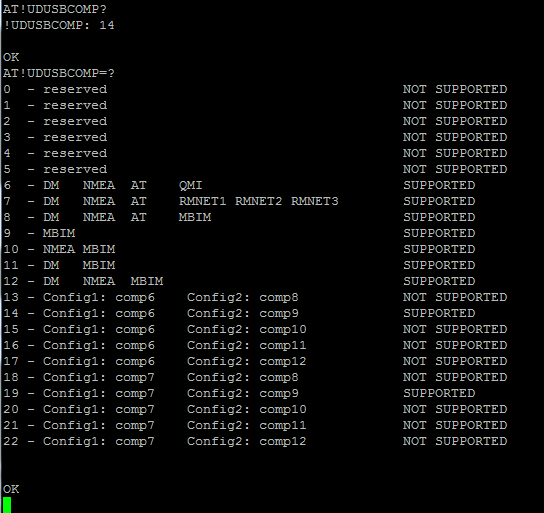
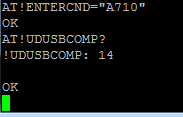
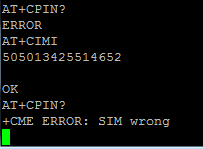
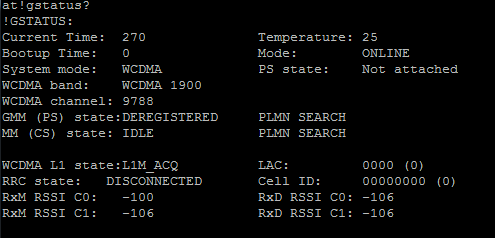
The "SIM wrong" error upsets me greatly. I did some research and the only thing I can come up with is that the SIM card is incompatible - is this possible? I know there's nothing wrong with the SIM card because I use it daily in 2 different 4G modem/routers (Netgear Nighthawk M1 and a Teltonika rut240. Could it be that the card is locked to a particular network or region?
I have been trying to find info about how SIM cards work, looking for anything about incompatibility. I found this - could this be the reason? The SIM card is a Post-Paid Data Share Plan (number 3)
https://www.telstra.com.au/support/category/mobiles-tablets/user-guides-help/sim-swap-restriction
-
Hmm, yeah that doesn't look good. That link seems to imply you can't swap it between devices. But you are in fact swapping it already so....
If you can try a different SIM as a test I would certainly do that. 'SIM Wrong' seems to be reported if the SIM in incompatible with the modem.The card could be locked, is it a generic Sierra device or something pulled from a laptop? There is probably an AT command to check that. I've never had to do so here.
Steve
-
Hmm, you may be out of luck there. The XX7355 is usually found in the US, the XX7305 I am using here in Europe. Looking at the specs the 7305 looks to be the model intended for Australia. Though both support the required frequencies. It's unclear...
-
Yeah I think you may be out of luck there. It appears (from wikipedia) the only LTE band available in Australia that the 7355 can use is band 5 that Vodaphone offer. That's only LTE though it should work at 3G. Is it a 4G only SIM maybe?
Steve
-
Hey Steve, thanks very much for that. So I just tested the MC7304 and with a bit of tinkering (setting the region, setting the band, giving the gateway a monitor IP) BAM it worked! I knew that it wasn't the sim because I've used it in a few different modems with Telstra. I only want band 28 (preferably) or band 5.
So why doesn't the 7355 work? It supports band 28...does it need more than that? I purchased a whole bunch of different cards that had band 5 and/or band 28 in the hope that I'll get some or all of them working, but obviously it's not just the band?
-
Mmm, I don't think either of those support band 28. At least not from what I'm looking at.
But it may just be that the firmware is not Telstra certifed. The 7304 is, or at least can be. I imagine there are different firmwares for it. Where did the 7355 come from? Had it ever been used in Australia?
The 7455 that replaced it seems to be cover far more and the current card, the 7565, does just about everything.
Steve
-
Okay, I'm not entirely sure what I was smoking when I purchased the 7355. Definitely no band 28. Maybe I was just keen on the band 5 UMTS 850 (which is very popular here - Telstra 3G 850mhz). We can still get speeds good enough for temporary failover uses.
I purchased them all from eBay. For the 7355, the seller appears to be in China, but I noticed when fiddling with AT commands that the 7355 was set to North America region. It supports Band 5, do you think it's possible to get that band working in Australia? Does it need Telstra firmware? Or can we use generic? Or some other solution?
MC7455 doesn't have band 28 or Telstra approval.
I got the MC7304 going on band 28 and got 38mbps download and 8mbps upload (which is probably just a limitation of our reception where we are). This is still plenty for a temporary failover. I'll take it into the city and see what kind of speeds I can get, see if I can get it closer to the 100/50 spec!
I'm using these to integrate into our routers, but the issue is that the motherboard has Mini-PCI-Express slot but not an M.2 slot, so we are forced to use these cards that seem to be a little more rare and expensive. I guess my only options are to change the motherboard or get some kind of USB adaptor. The USB adaptors that we have tried so far don't seem to work at all. And I wonder if there would be any performance degradation by going through a second interface (USB) - your thoughts?
The 7565 looks amazing, except that it's super expensive and only M.2
-
You could probably use a mPCIe to m.2 adapter. The actual connection both cards use is USB over the socket so the adapter would have to carry that as opposed to SATA or PCIe. It would also have to carry the SIM connection lines. They are wired directly to the mPCIe/m.2 socket.
I have used an external m.2 to USB adapter successfully. Most are intended for storage though you have to be sure it carries USB and has a SIM slot. At that point a USB modem device is probably easier.
It's the firmware on the card that's rejecting the SIM so it's possible a generic firmware may work. You can force the card to not use LTE in which case it might fallback to use 3G (3.5G) at band 5. But it will still reject the SIM I think with the current firmware.
Are you sure the 7304 is using band 28? Where are you seeing thar, the gstatus output? That's probably the only reliable output I would thing. The specs for the em7304 don't show band 28. I had though the em/mc cards differed only in the connector but maybe not.
I have used the EM7455 here in the UK with a UK SIM and it was previously used in US. I've never personally tried it in Australia I confess.The most I have seen is ~40Mbps down 20Mbps up. I believe the ppp connection limits it though it's not clear exactly where that limit is. I had though it could only ever do 3.5G (42Mbps limit) with ppp but now I'm not so sure. At least one other user reported 60Mbps. Might have been a bad test...
Yeah the 7565 is still waaay outside my hobbyist tinkering price range!
-
I'm 99.9999999% sure I set the MC7304 to band 28, but now I'm going to have to double check it.
I'll try the generic firmware and see if I can get the MC7355 to work here with Telstra on UMTS 850 band 5.
Would using a USB interface slow it down instead of using a mini-pci-express or M.2 interface? Because it's going through 2 interfaces? And also because of the limitations of USB? I'll try some of these other USB adaptors, now that we have a known working card, and report back.
-
They are all connected through USB. The USB bus pins are wired in the mPCIe and m.2 slots. It should make no difference to the speed whatever the physical form factor is.
The advantage of the cards is that they can't accidentally be removed. Though if you're using ppp it's less of an issue as pfSense can cope with losing that interface.Steve
-
I remember what I did now - I changed the setting on our mobile booster (Cel-Fi Go) to boost only 1800MHz (Band 3) so that I could test this card - not Band 28.
Thanks very much for your help on solving these (mostly silly) issues, it has been bugging me for MONTHS, and in a few days you've managed to solve it easily. Thanks so much!
I have a usb adaptor for the EM7430 that also has a sim card slot. pfSense detects it at ugen1.3
[2.4.4-RELEASE][admin@pfSense.localdomain]/root: usbconfig -d ugen1.3 dump_device_desc ugen1.3: <Sierra Wireless, Incorporated Sierra Wireless EM7430 Qualcomm Snapdragon X7 LTE-A> at, cfg=0 md=HOST spd=HIGH (480Mbps) pwr=ON (500mA) bLength = 0x0012 bDescriptorType = 0x0001 bcdUSB = 0x0200 bDeviceClass = 0x0000 <Probed by interface class> bDeviceSubClass = 0x0000 bDeviceProtocol = 0x0000 bMaxPacketSize0 = 0x0040 idVendor = 0x1199 idProduct = 0x907b bcdDevice = 0x0006 iManufacturer = 0x0001 <Sierra Wireless, Incorporated> iProduct = 0x0002 <Sierra Wireless EM7430 Qualcomm Snapdragon X7 LTE-A> iSerialNumber = 0x0003 <LR73430139011009> bNumConfigurations = 0x0001but it doesn't show up in interfaces -> PPPs. I only have /dev/cuau0 and /dev/cuau1
How do I make it show up in pfSense?
-
any ideas?
-
It's probably in the wrong usb composition mode. Some modes only present MBIM or QMI interfaces which pfSense has no driver for. Since there is no way for pfSense so connect to it you would have to change the mode under Windows or maybe Linux.
I used a script to do that on the 7455 I have, linked as option 3 here:
https://github.com/danielewood/sierra-wireless-modems#create-accessible-com-portSteve
-
N nanoken referenced this topic on