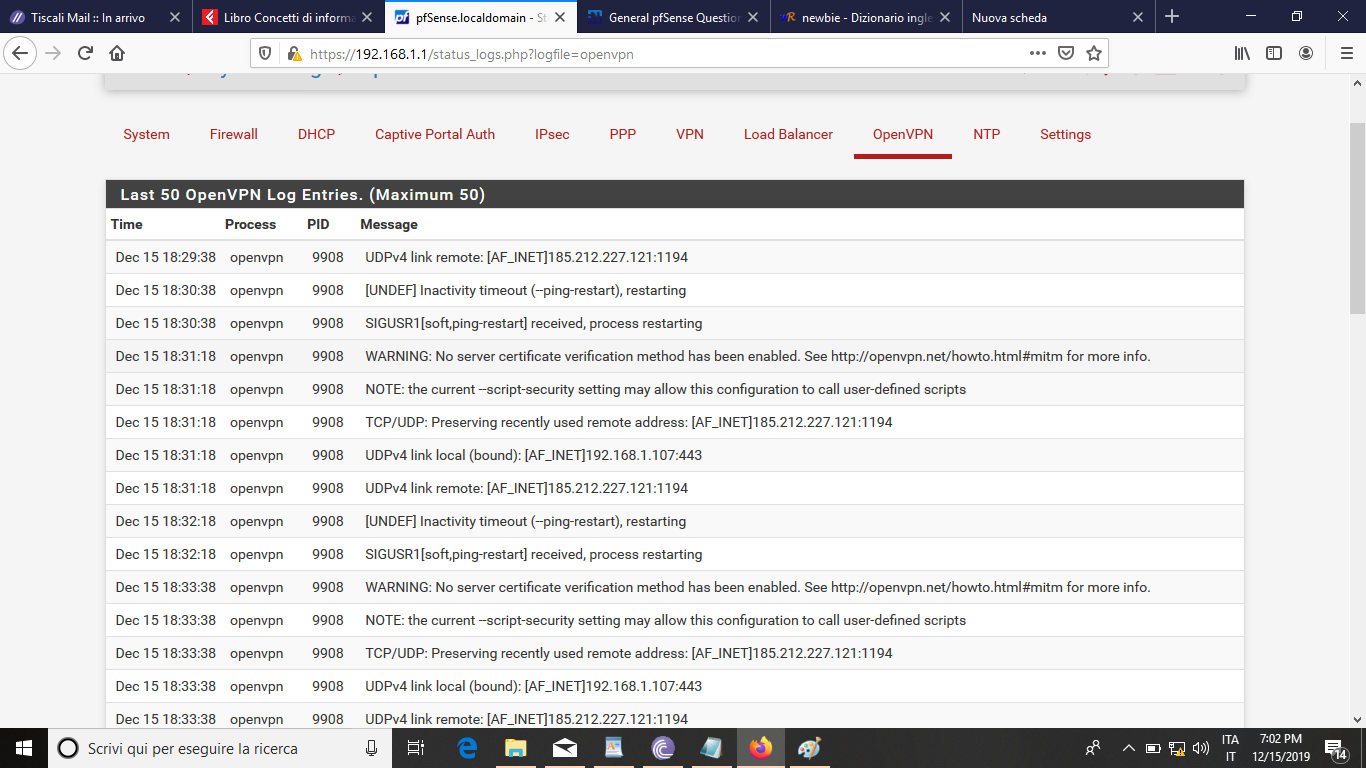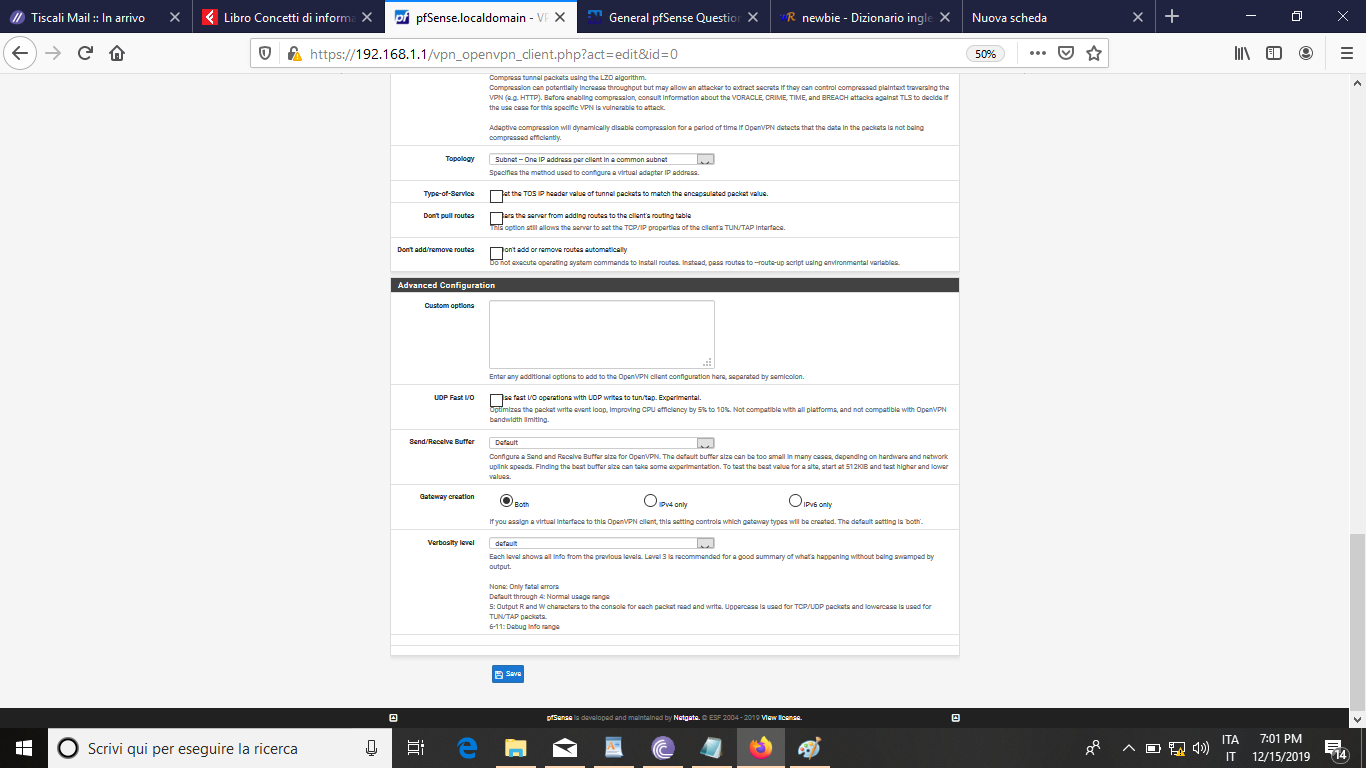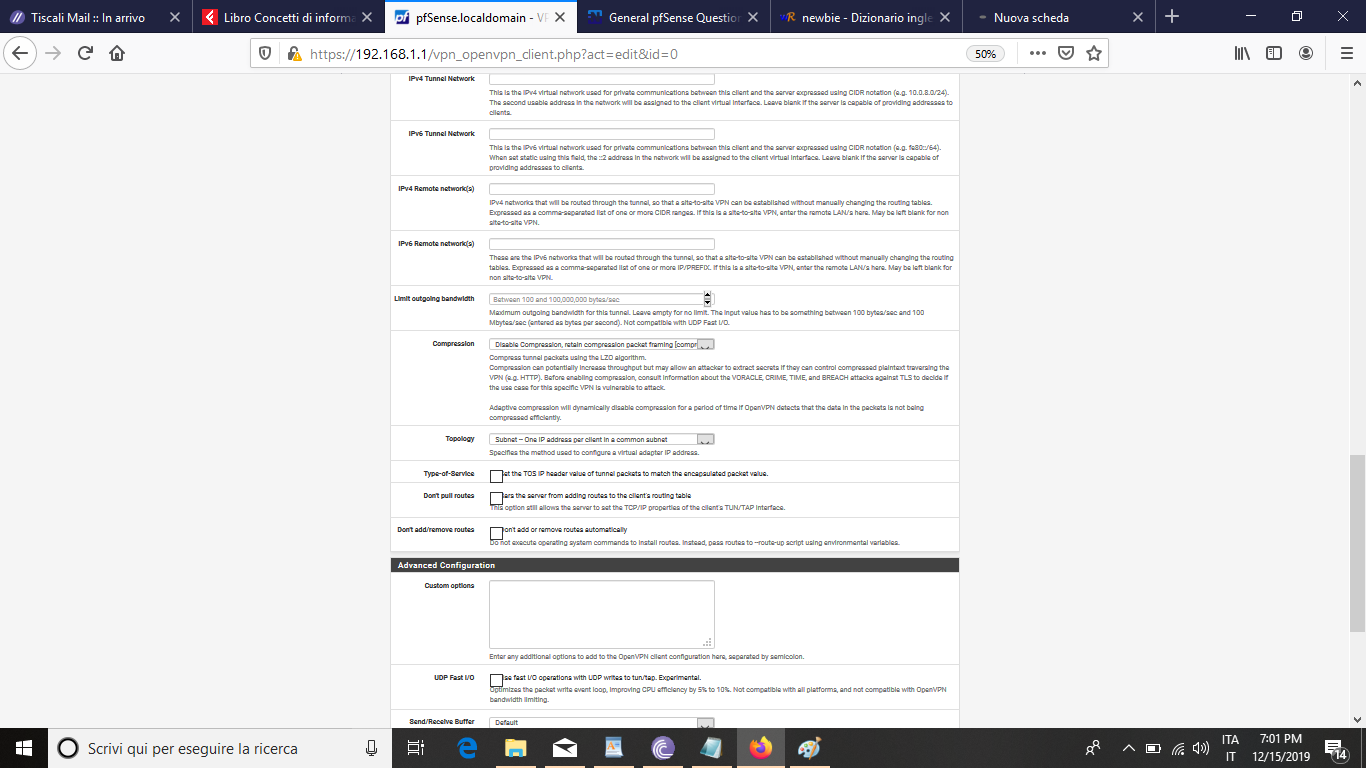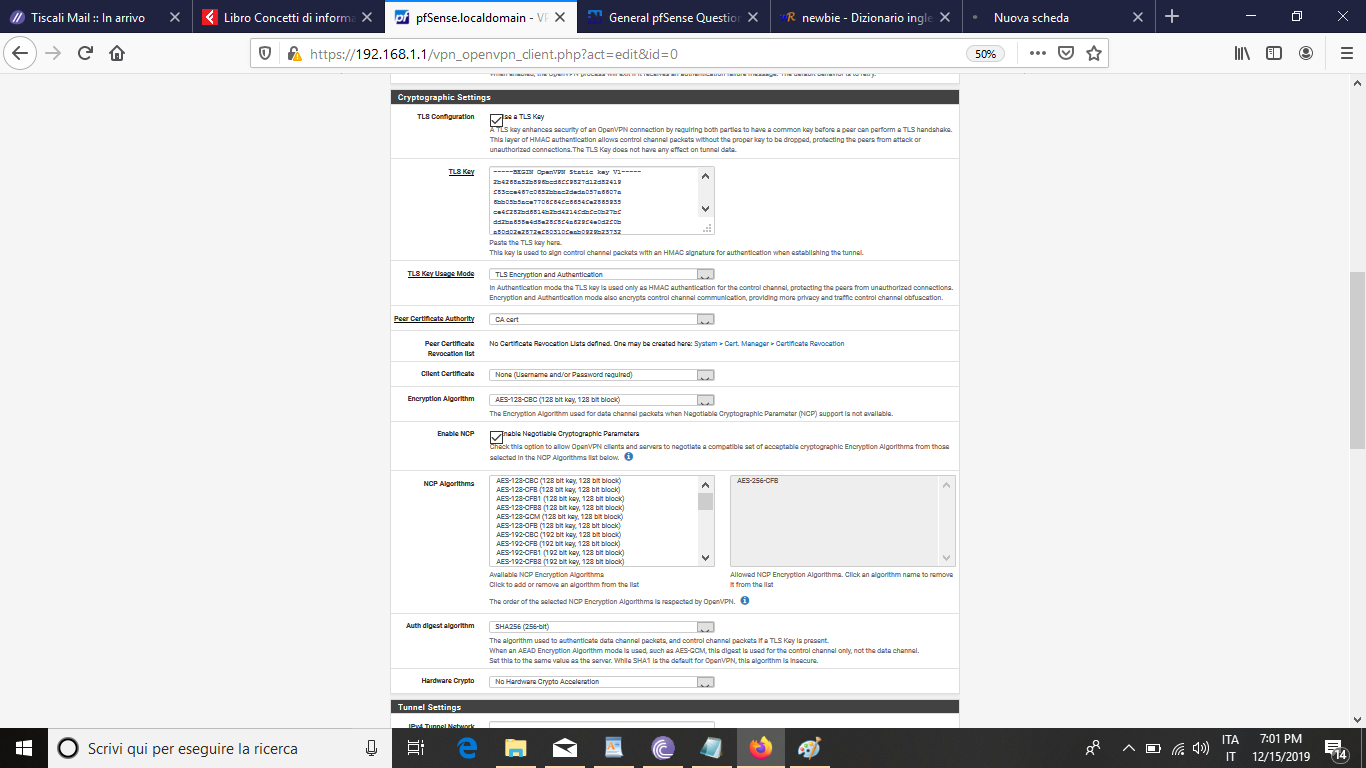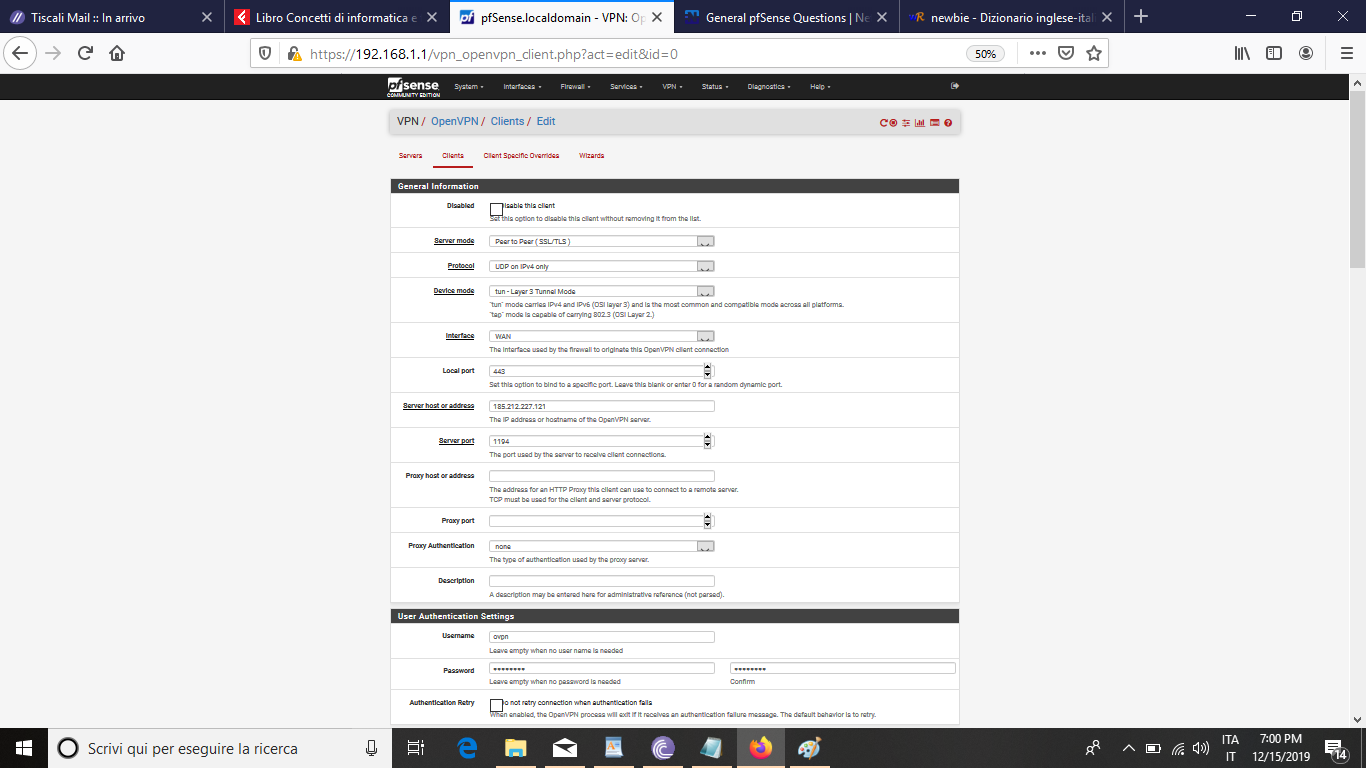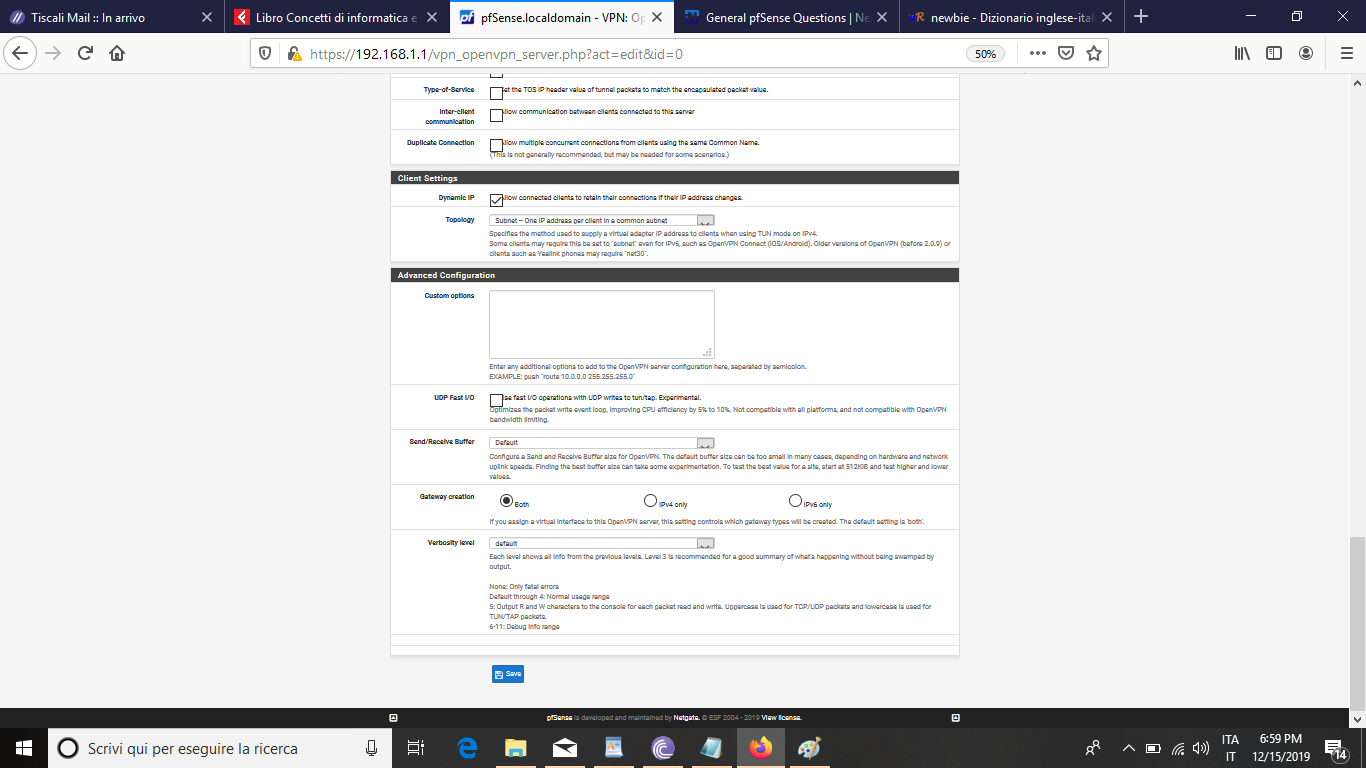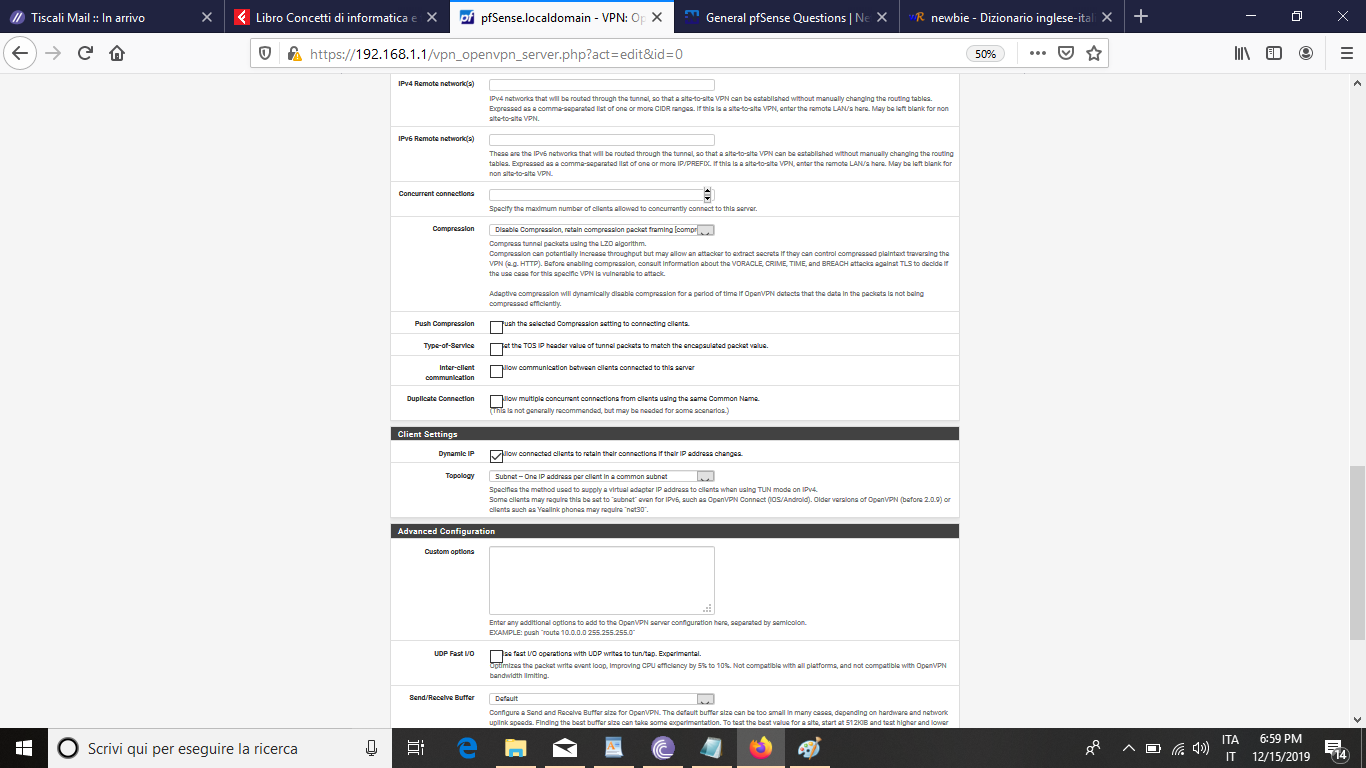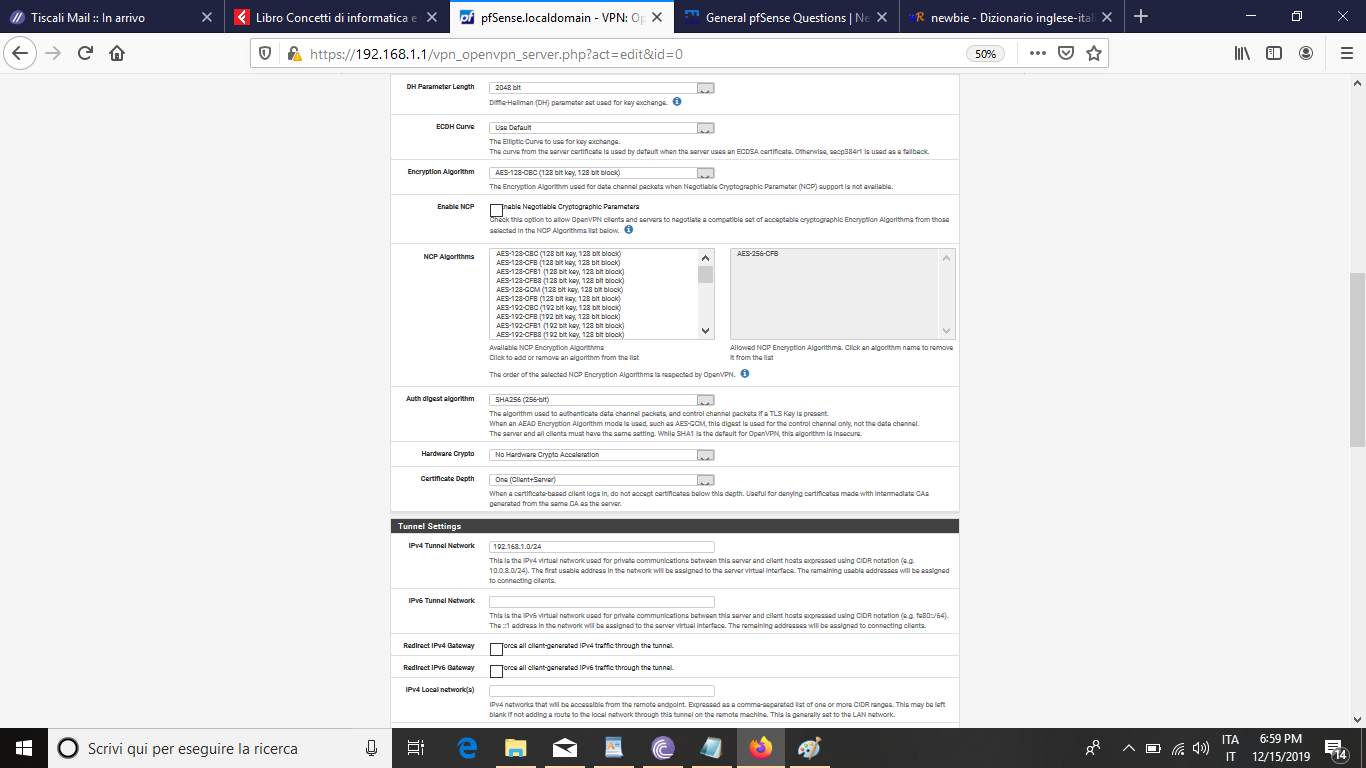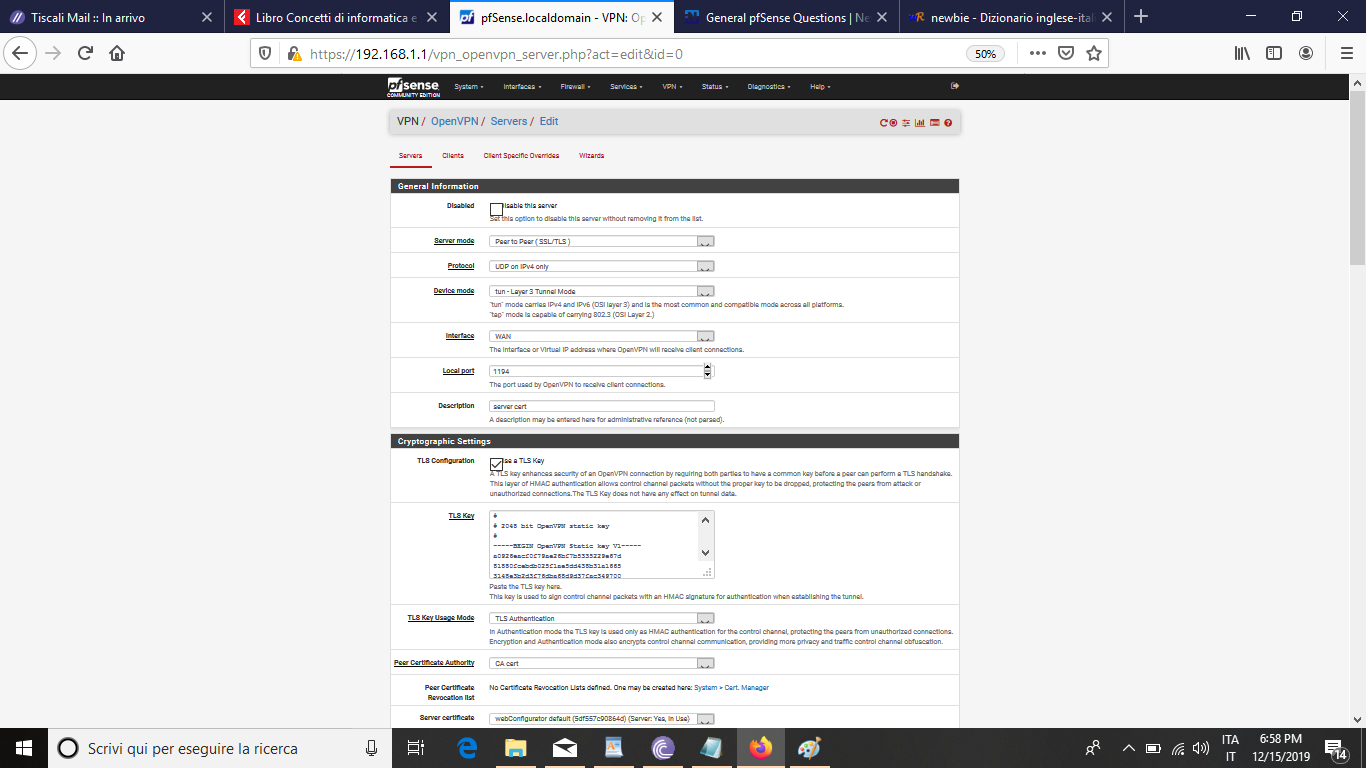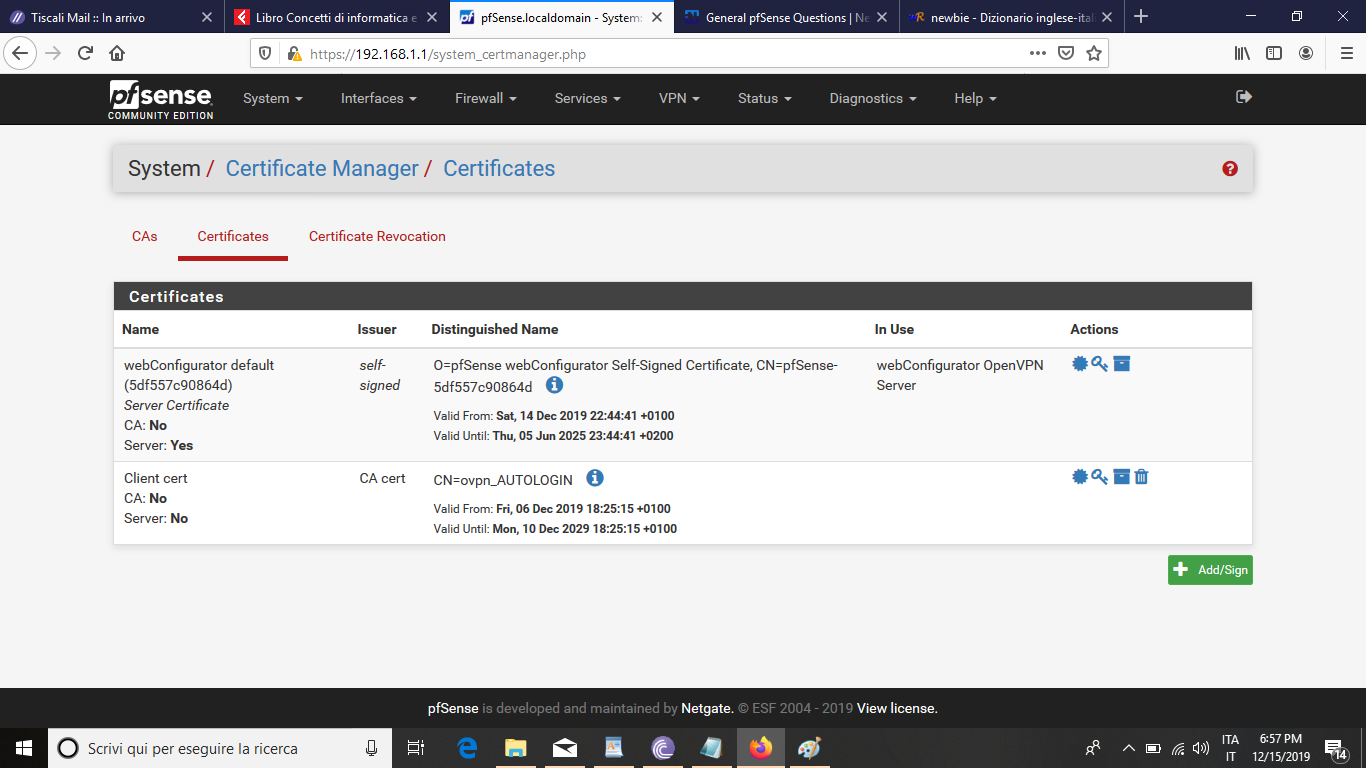-
Hmm. He really did just ask you to post one thread, which is reasonable. I think there's just a misunderstanding here.

Steve
-
This post is deleted! -
he is a red neck ....do you understand what is a red neck a peasant with peaseant behaviours that's it ....much thank to you guidance but still i havent solved the issue ...i will try again
-
As for the questions :
What did your receive from sgpv.fr ? is it really in reality shpv.fr ? A ovpn file ? Something else ?
What do they propose to actually use your connection ? -
@romantik70 said in CONNECTION WITH REMOTE SERVER NOT ESTABLISHED BECAUSE OF A SERVER VERIFICATION METHOD ERROR:
WARNING: No server certificate verification method has been enabled.
That shouldn't stop you from connecting, that is just a warning..
I suggest you up your logging level to get more info on why exactly your not connecting -
What is you current OpenVPN client config after making those changes?
What is the provider asking for?
Steve
-
i am only certain about a thing : the vpn works becuse i have tried to connect an vm with the windows openvpn program . on that vm there is a server web and i have put an html page .Connecting to that web server's page through an other connection i can load correctly the web page , so i am sure that the vpn connection has no mulfunction.. What i cannot do is to make it work with pfsense , but i need it , because my network has multiple VMs , that need to share that public static ip address that the vpn offers to me. In the picture attached there is a schetch of my network . The first time i did it , almost 1 year ago with the same provider shpv.fr it worked.After a period of time they changed configuration and i got that error. i quitted the service for one year because they told me that they didnt give pfsense support , the same answer they have given now , afterall , and i didnt manage to use the service any more.i have searched other privider that provides similar services at the same cheap price but i havent been able to find one similar so i have decide to return with them , but the support is scarce , after all they are french .
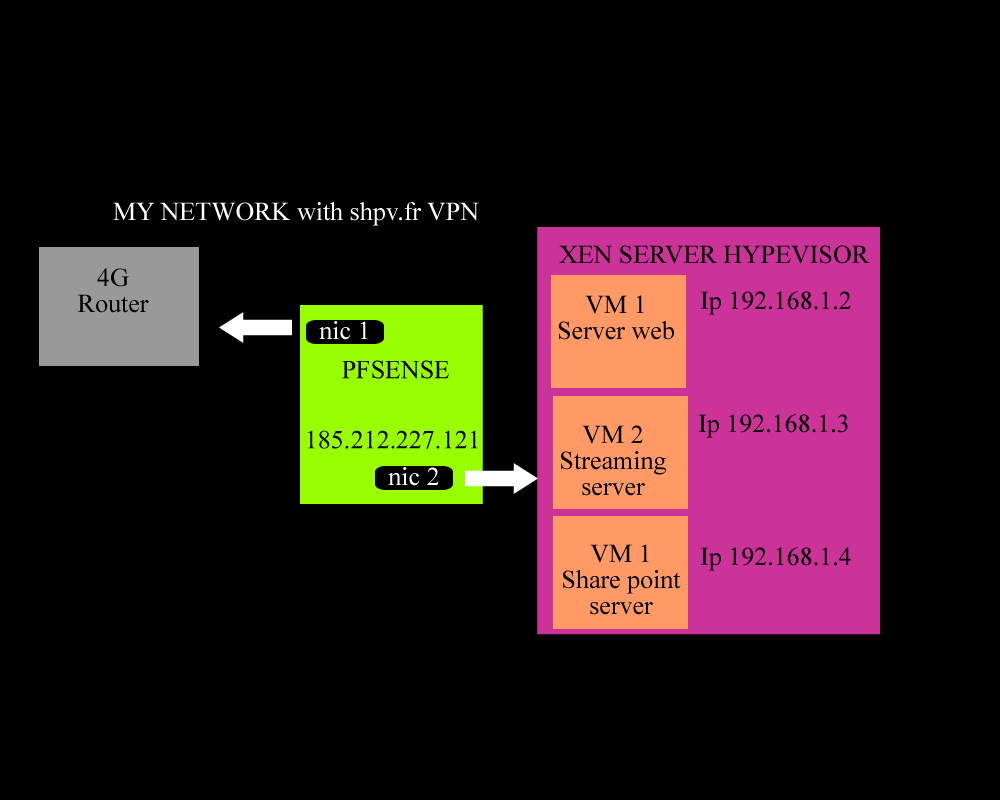 .
. -
That drawing is pretty useless to be honest..
What is the ovpn file they gave you to connect with?
Going to state again that warning has is not the reason your failing to connect.. Its a warning that your not validating the server cert.. That is all... its not a failure reason..
I see the same error when I connect to my openvpn AS,
Dec 17 12:20:05 openvpn 94221 WARNING: No server certificate verification method has been enabled. See http://openvpn.net/howto.html#mitm for more info.Connects just fine...
Dec 17 12:20:11 openvpn 94221 Initialization Sequence Completed Dec 17 12:20:11 openvpn 94221 WARNING: this configuration may cache passwords in memory -- use the auth-nocache option to prevent this Dec 17 12:20:06 openvpn 94221 /usr/local/sbin/ovpn-linkup ovpnc3 1500 1553 172.27.240.11 255.255.240.0 init Dec 17 12:20:06 openvpn 94221 /sbin/route add -net 172.27.240.0 172.27.240.1 255.255.240.0 Dec 17 12:20:06 openvpn 94221 /sbin/ifconfig ovpnc3 172.27.240.11 172.27.240.1 mtu 1500 netmask 255.255.240.0 up -
whatever warnig or error it is the vpn it's not working i dont have the inner nat address it's a 172.etc.tct.etc address for translating tcp pockets inside my network . overall the vpn it's not working . and i cannot find the reason it isnt .
-
UP our log level in your client!! So you can see more detail.
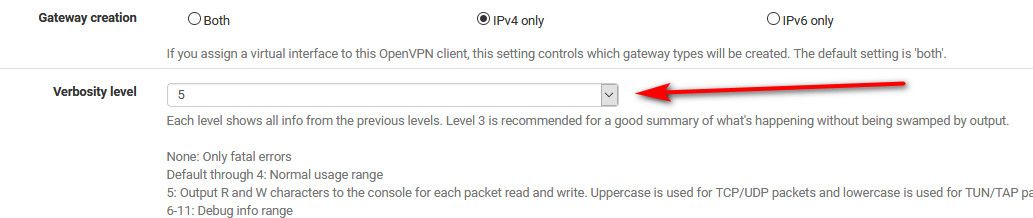
If need be take it past 5 into the debug level..
-
@johnpoz i didnt draw it for any other reason to show my network i didnt meant to show it to you for explanatory reasons . however , if you see my last screenshot there sh
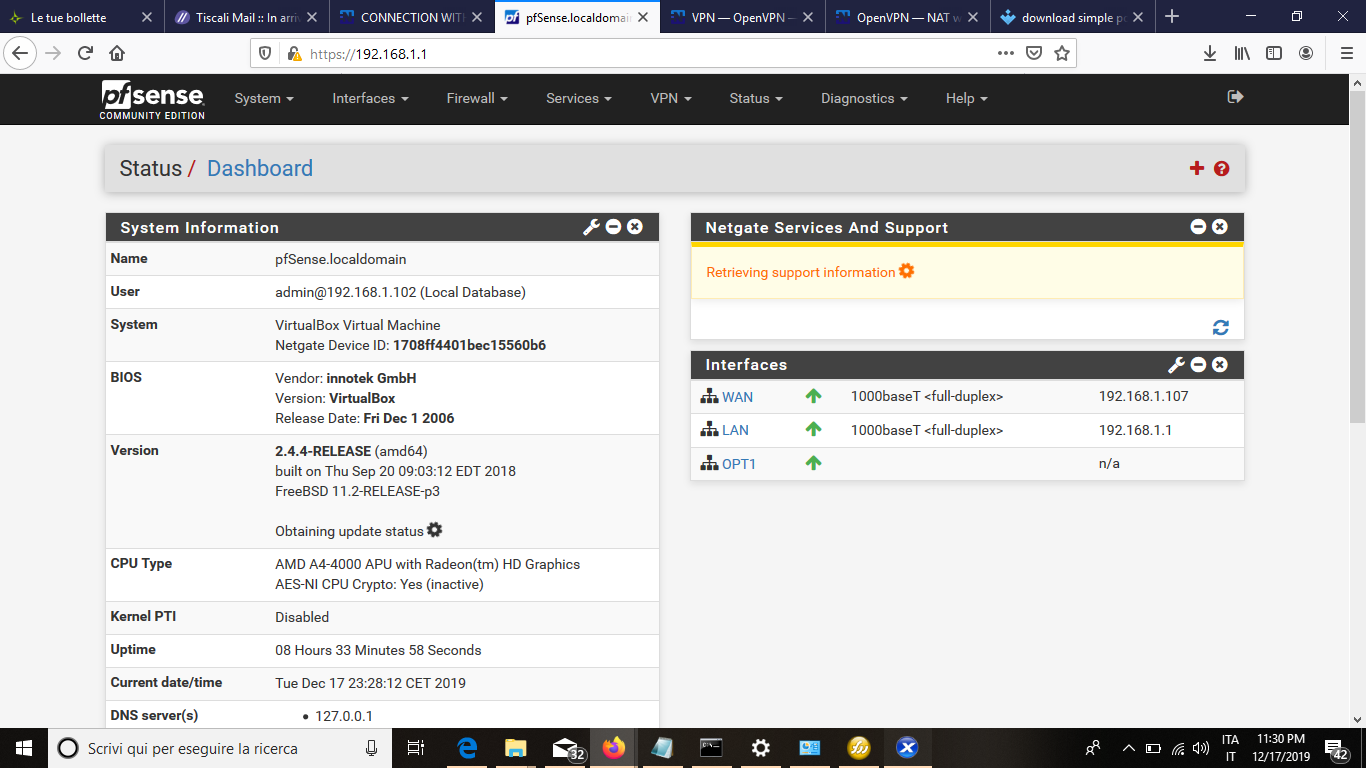 ould be an ip address instead of that n/a. to the OPT interface .
ould be an ip address instead of that n/a. to the OPT interface . -
Well our not going to get an IP if you don't connect, we can not see WHY your not connecting without up your log level to give us detail on the connection attempt that warning of not verify server cert has nothing to do with why the connection is failing.
-
Not providing asked info, no help...
-
these are the logs it gives out when i try to connect man if you van help you are the best in the forum.
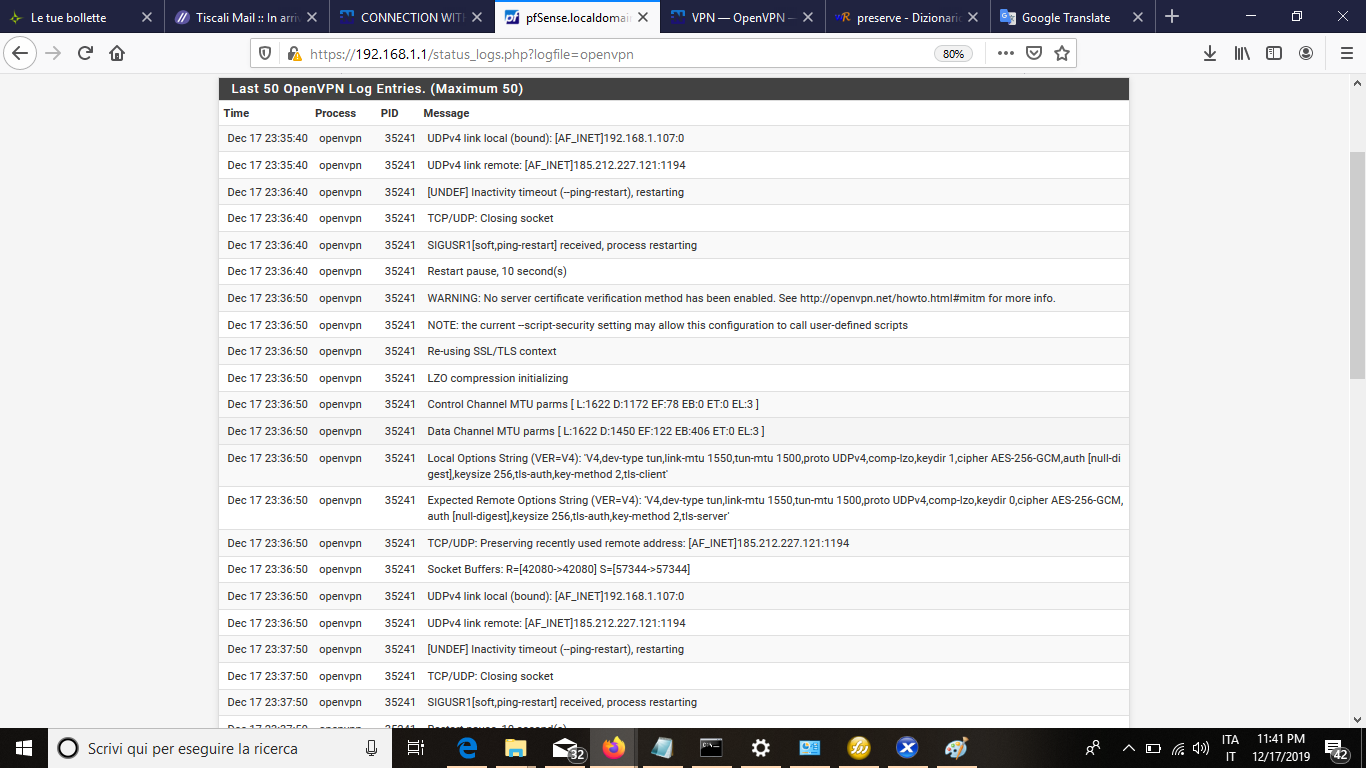
-
The client tries to connect and the other side does not respond at all. After 1 min it gives up and starts again.
Something there is completely mismatched.We need to see the info the provider sent you to connect to. Not the password, cert etc.
And the current config in pfSense of the OpenVPN client.
Steve
-
"zip removed by mod" here is the file they provided to me
-
Not related (edit : but will totally break everything) : Correct this :
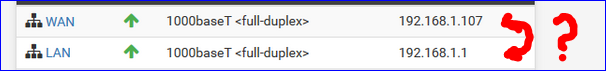
-
Ok! Now we're getting somewhere.
The server is at ovpn-20.shpv.fr on port 443 and you're connecting to port 1194.
It's also using TCP and you're connecting using UDP. So not surprisingly it's not responding!You should use the host name there rather than the IP directly as you have in the earlier screenshot. That IP might change.
Correct those things on the client. Post a new screenshot of the client setup.
Re-test.Steve
-
I created a VPN client with the opvn file.
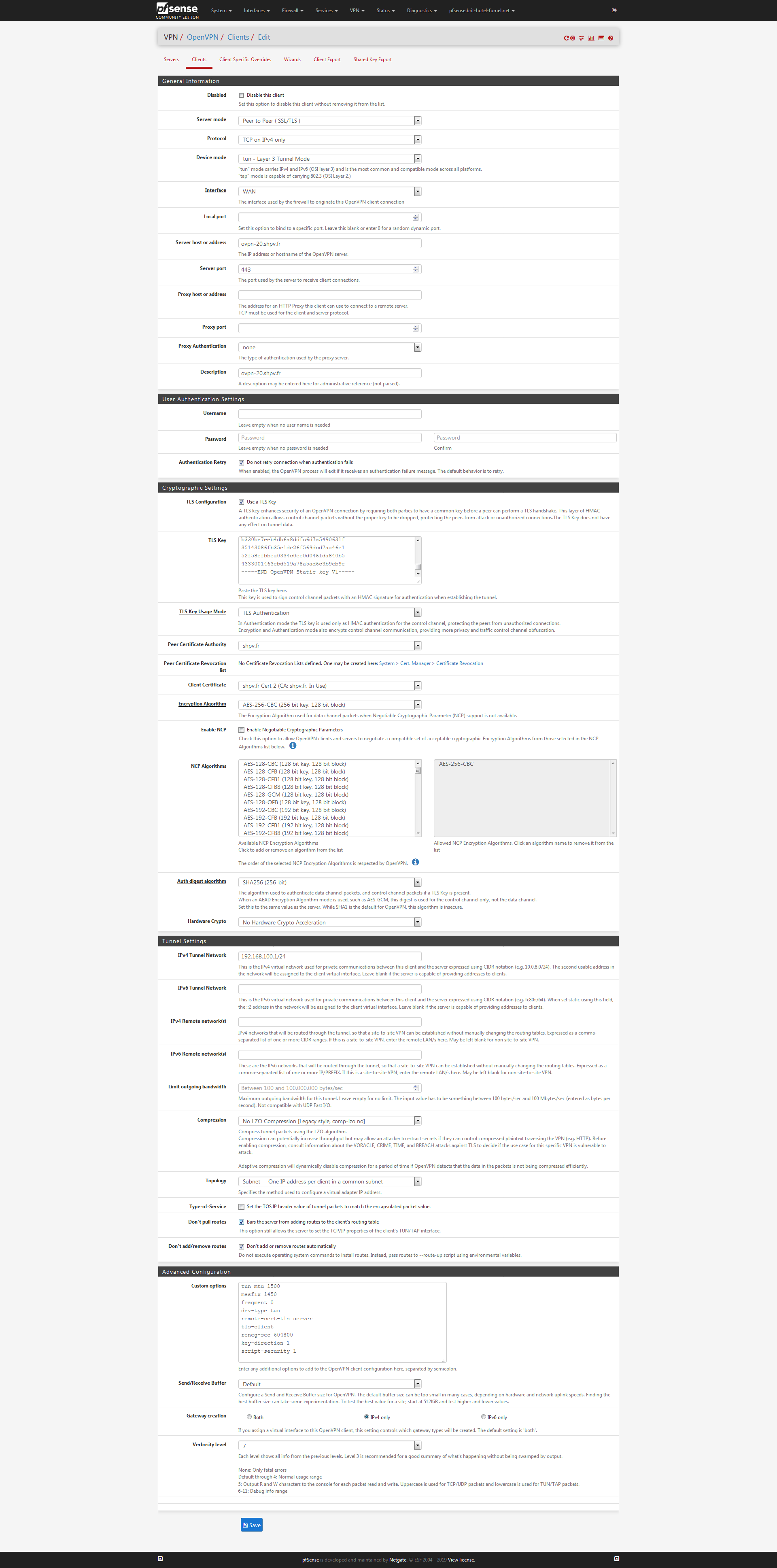
The connection is there.
Right now it blocks on :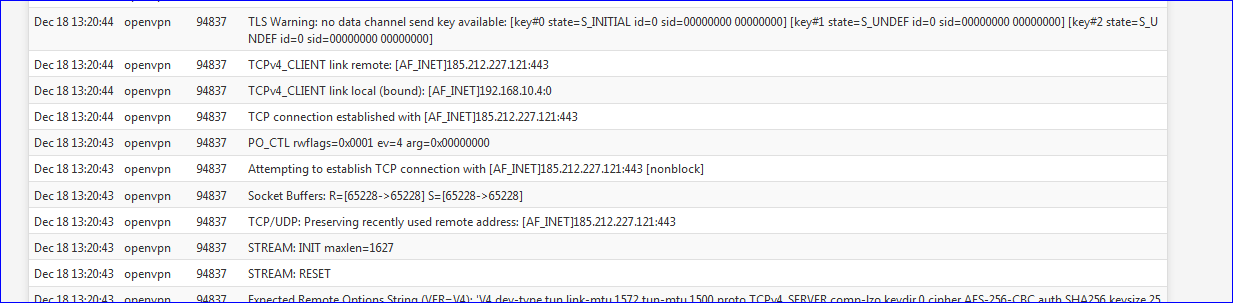
edit : @romantik70 : I completely deleted the config from my pfSense setup.
I advise to to remove the zip file you posted above - or at least 'destroy' the cert keys in it. -
Also they are setting compression to no
comp-lzo no
Looks like you didn't even look in the file at all.. Just clicked some random shit and wondering why not working.
Copyright 2025 Rubicon Communications LLC (Netgate). All rights reserved.