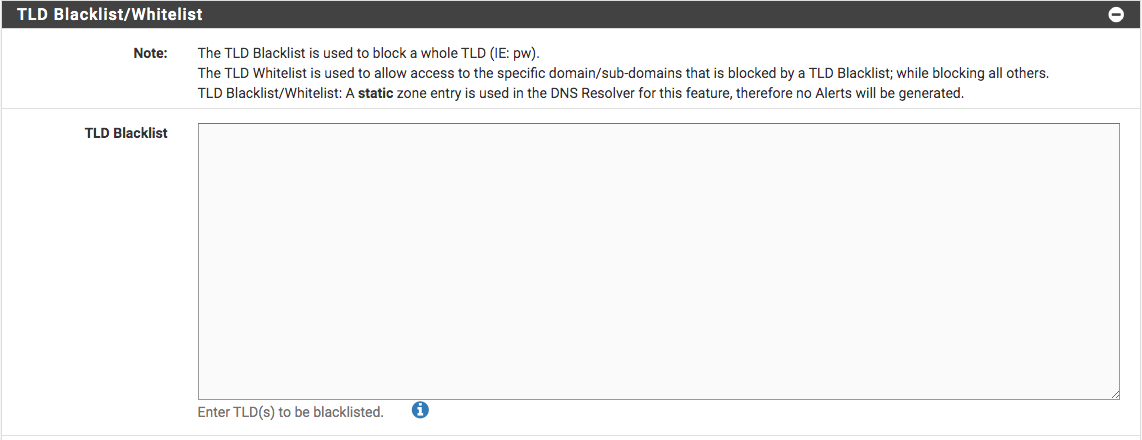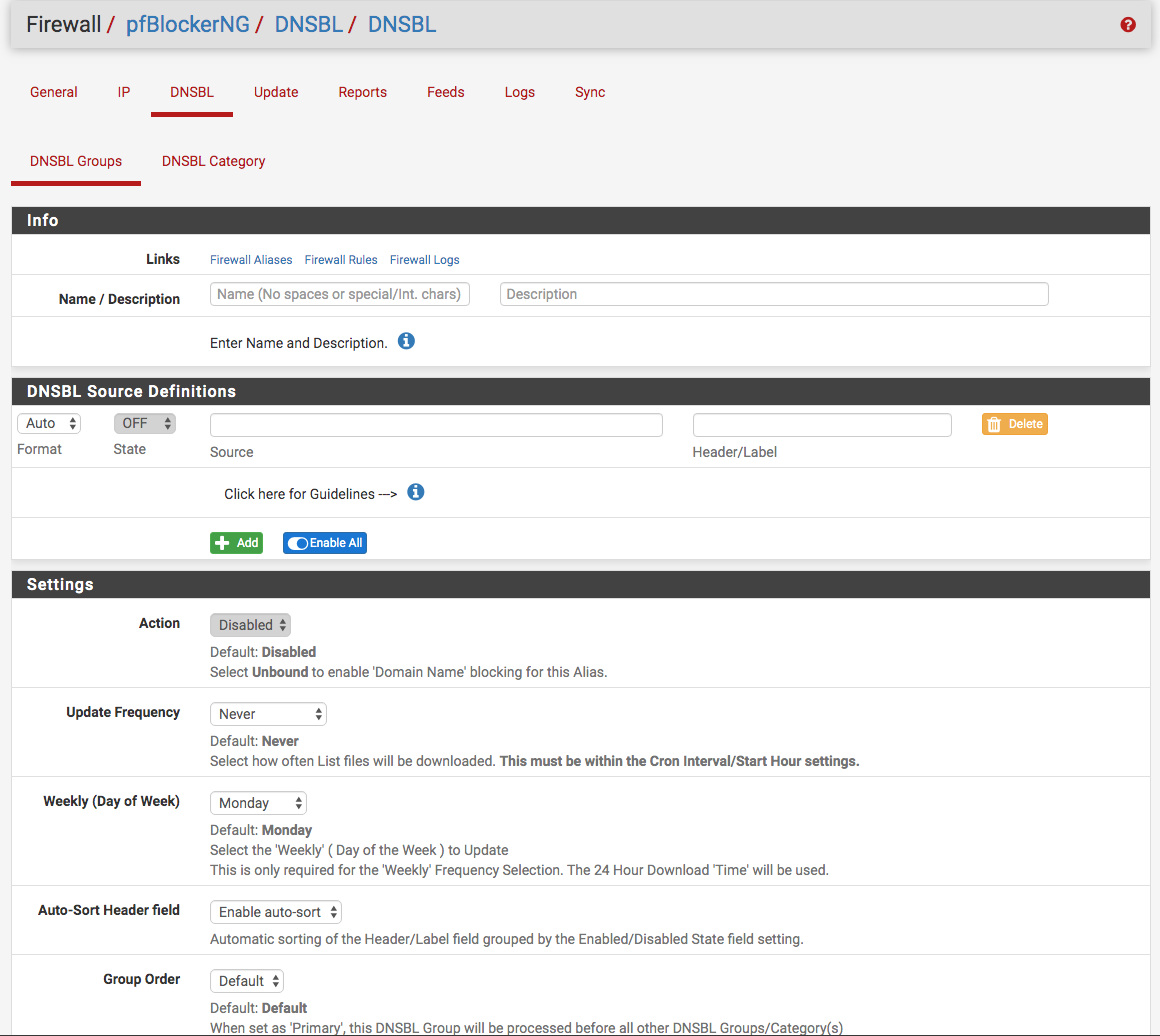How to block ads in Apple News?
-
pfBlockerNG works great to block most ads, but I can't figure out how to get it to block the ads in Apple News (on iOS or MacOS). Is there a particular blocklist I need to add to achieve this?
-
@pfguy2018 There are a bunch of whitelisted apple.com sites, including these (in my lists anyway):
metrics.apple.com advertising.apple.com banners.itunes.apple.com ca.iadsdk.apple.com cf.iadsdk.apple.com cs.iadsdk.apple.com iadmoo.apple.com iadsdk.apple.com su.iadsdk.apple.com tr.iadsdk.apple.com ut.iadsdk.apple.com securemetrics.apple.comI'd say blacklisting ' advertising.apple.com ' would be a good place to start. No idea if it would break anything.
-
@provels
Interesting. My whitelist only contains .apple.com, no other entries related to Apple.
Where can I add a blacklisted site? -
@pfguy2018 These entries are in the feeds. For example, this from my log (bad word wrap).
[ Adaway ] Downloading update [ 01/15/20 15:28:07 ] .. 200 OK. Whitelist: 5726.bapi.adsafeprotected.com|6058.bapi.adsafeprotected.com|6063.bapi.adsafeprotected.com|6067.bapi.adsafeprotected.com|623.bapi.adsafeprotected.com|6539.bapi.adsafeprotected.com|707.bapi.adsafeprotected.com|7093.bapi.adsafeprotected.com|7202.bapi.adsafeprotected.com|7246.bapi.adsafeprotected.com|7250.bapi.adsafeprotected.com|7251.bapi.adsafeprotected.com|7882.bapi.adsafeprotected.com|8328.bapi.adsafeprotected.com|9.bapi.adsafeprotected.com|aax-us-east.amazon-adsystem.com|advertising.apple.com|amidt.adsafeprotected.com|amipm.adsafeprotected.com|anycast.dt.adsafeprotected.com|anycast.fw.adsafeprotected.com|anycast.pixel.adsafeprotected.com|api.adsafeprotected.com|appvast.adsafeprotected.com|banners.itunes.apple.com|bapi.adsafeprotected.com|bs.serving-sys.com|ca.iadsdk.apple.com|cdn.adsafeprotected.com|cf.iadsdk.apple.com|control.kochava.com|cs.iadsdk.apple.com|daldt.adsafeprotected.com|dalpm.adsafeprotected.com|device-metrics-us-2.amazon.com|dt.adsafeprotected.com|fw.adsafeprotected.com|fwapi.adsafeprotected.com|fwvc.adsafeprotected.com|iadmoo.apple.com|iadsdk.apple.com|imp.control.kochava.com|mads.amazon-adsystem.com|mobile-static.adsafeprotected.com|mobile.adsafeprotected.com|nyidt.adsafeprotected.com|nyipm.adsafeprotected.com|pixel.adsafeprotected.com|pm.adsafeprotected.com|px.moatads.com|s.amazon-adsystem.com|secure-gl.imrworldwide.com|sfw.adsafeprotected.com|sjedt.adsafeprotected.com|sjepm.adsafeprotected.com|spixel.adsafeprotected.com|static.adsafeprotected.com|su.iadsdk.apple.com|tr.iadsdk.apple.com|ut.iadsdk.apple.com|vast.adsafeprotected.com|vastpixel.adsafeprotected.com|video.adsafeprotected.com|vpaid.adsafeprotected.com| ---------------------------------------------------------------------- Orig. Unique # Dups # White # TOP1M Final ---------------------------------------------------------------------- 12474 12474 551 64 0 11859 ----------------------------------------------------------------------Remove from Whitelist ( Firewall\pfBlockerNG\DNSBL\DNSBL Whitelist )
-
I have been wanting to block ads on AppleTV 3 YouTube's app...it's the only place I get ads...wondering whether upgrading to AppleTV 5 might resolve the issue.
-
@provels
I get that. I am wondering how I can add a blacklisted site (such as the ones you listed in your first reply in this thread). I see a place to add sites to a whitelist, but I don't see a blacklist anywhere, and obviously none of the Apple ads are being blocked by the downloaded lists I am using. Is there an ad blocking list that will block these ads, or a way to add the apple ad sites to a blacklist in pfBlocker? -
@NollipfSense said in How to block ads in Apple News?:
upgrading to AppleTV 5 might resolve the issue.
It's probably not device related, more iOS and mostly the Youtube app itself.
Do not forget that Google (Youtube) makes money with the add, so they do what they can - and that's a lot - to throw these adds on your screen.
@pfguy2018 said in How to block ads in Apple News?:
or a way to add the apple ad sites to a blacklist in pfBlocker?
Yep, you can manually add IP or URL that you want to block.
-
@Gertjan said in How to block ads in Apple News?:
Yep, you can manually add IP or URL that you want to block.
Where specifically do I manually add the URL? That is the part I can’t figure out.
-
-
@Gertjan Yes, I know it's the YouTube app...the AppleTV 3 is the only one Apple locked down...wished I didn't buy it and the YouTube app must be doing DNS bypass somehow.
-
Is there a way to create my own custom DNSBL feed? How does one do that?
-
Firewall -> pfBlockerNG -> DNSBL -> DNSBL Groups -> + Add
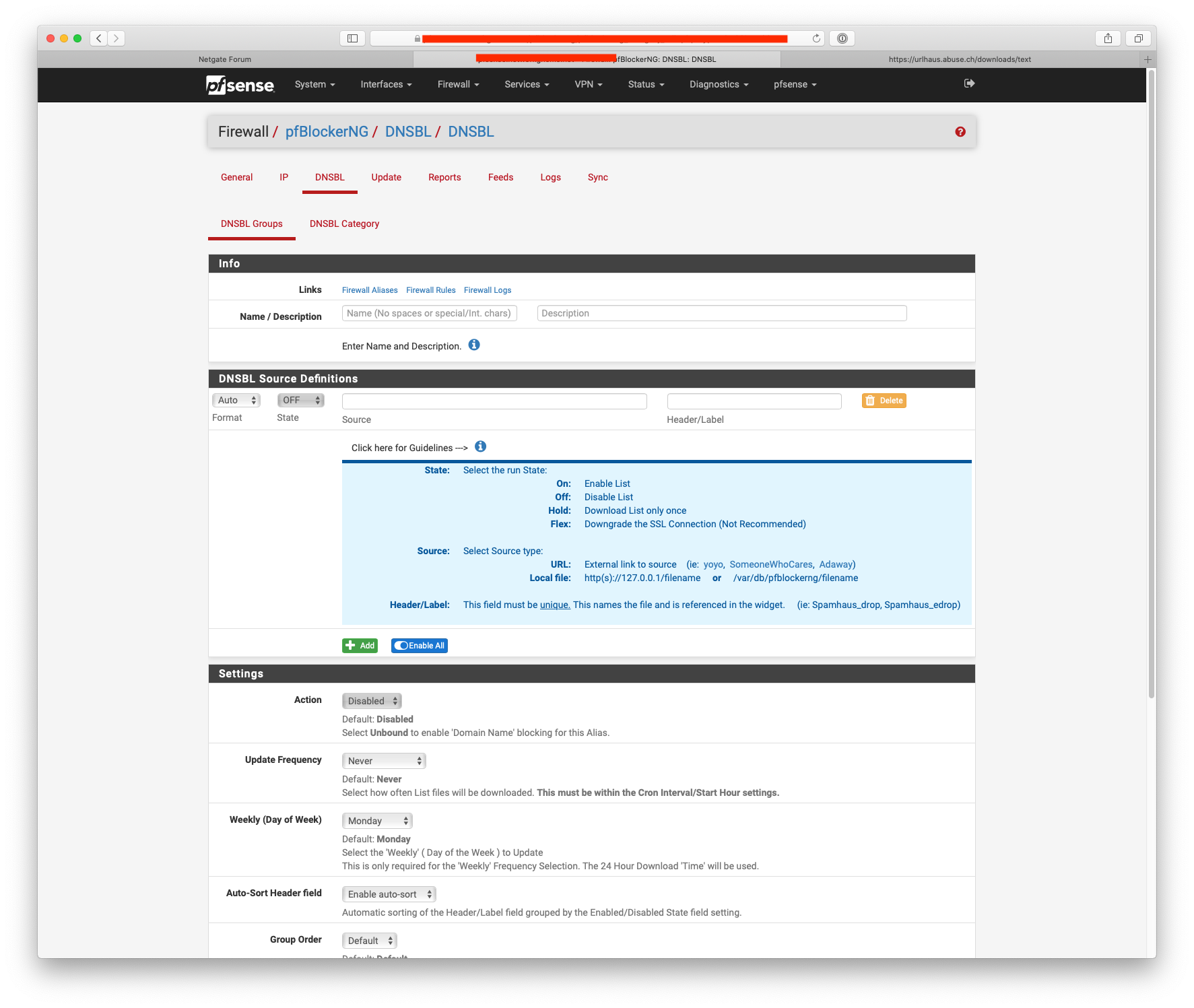
http://127.0.0.1/filename, https://127.0.0.1/filename or /var/db/pfblockerng/filename would be the source
Look at the format of another file and upload your list to pfSense.
-
Thank you - will follow these instructions. Appreciate the help
-
Trying to follow you instructions, I realized I have no idea how to get my block file into /var/db/pfblockerng/filename. How do I accomplish that?
-
I figured out how to upload the list into that directory. However, now I see the following entries when I force a pfBlockerNG update:
[ Adaway ] Reload [ 01/17/20 13:23:53 ] . completed ..
Whitelist: advertising.apple.com|banners.itunes.apple.com|ca.iadsdk.apple.com|cf.iadsdk.apple.com|cs.iadsdk.apple.com|iadmoo.apple.com|iadsdk.apple.com|secure-gl.imrworldwide.com|su.iadsdk.apple.com|tr.iadsdk.apple.com|ut.iadsdk.apple.com|Orig. Unique # Dups # White # TOP1M Final
12487 12487 215 11 0 12261
[ D_Me_ADs ] Reload . completed ..
Whitelist: advertising.apple.com|iadsdk.apple.com|qwapi.apple.com|Orig. Unique # Dups # White # TOP1M Final
2703 2703 479 3 0 2221
[ hpHosts_ATS ] Reload . completed ..
Whitelist: ads.sourceforge.net|advertising.apple.com|autolinkmaker.itunes.apple.com|c.apple.com|collector-cdn.github.com|iadsdk.apple.com|images-aud.sourceforge.net|metrics.apple.com|metrics.sourceforge.net|pivotal.github.com|secure-gl.imrworldwide.com|securemetrics.apple.com|Orig. Unique # Dups # White # TOP1M Final
45736 45733 3510 12 0 42211
[ Cameleon ] Reload [ 01/17/20 13:23:57 ] . completed ..
Whitelist: ads.sourceforge.net|images-aud.sourceforge.net|metrics.apple.com|secure-gl.imrworldwide.com|securemetrics.apple.com|Orig. Unique # Dups # White # TOP1M Final
20567 20567 6463 5 0 14099
[ SBL_ADs ] Reload [ 01/17/20 13:23:59 ] . completed ..
Whitelist: advertising.apple.com|iadsdk.apple.com|Orig. Unique # Dups # White # TOP1M Final
4203 4203 2531 2 0 1670
[ Yoyo ] Reload . completed ..
Whitelist: securemetrics.apple.com Orig. Unique # Dups # White # TOP1M Final
3250 3250 2298 1 0 951
[ D_Me_Malv ] Reload [ 01/17/20 13:24:02 ] . completed ..
Whitelist: advertising.apple.com|iadsdk.apple.com|qwapi.apple.com|Orig. Unique # Dups # White # TOP1M Final
2737 2737 2733 3 0 1
This seems to suggest that various Apple ad sites are being whitelisted as part of the 3rd party lists I am downloading? How do I remove these sites from the whitelists in the individual feeds to block these pesky ads?
-
@pfguy2018 Have you already removed .apple.com from Whitelist?
( Firewall\pfBlockerNG\DNSBL\DNSBL Whitelist ) It was whitelisted on mine by the wizard. -
@provels
Yes I did, and then re-ran the update and those entries disappeared. As I noted above, I also uploaded a custom blocklist following the earlier instructions, which contained all the entries in the second posting in this thread (your post). However, ads are still appearing in Apple News. There must be some other site that is delivering them? -
@pfguy2018 Probably. Can you see the properties of the ad in your browser?
-
No - the ads only show up in the dedicated Apple News app (Mac or iOS). When you click on them, some info comes up from Apple describing what information is shared with the advertiser (as it turns out, not much, and not any personal information), but there is no indication as to the source of the ad.
-
@pfguy2018 Nothing else to offer, except maybe try in Safari and see if blocked. Maybe they are just built into the app.