After the latest update I got this notice (pfBlockerNG related)
-
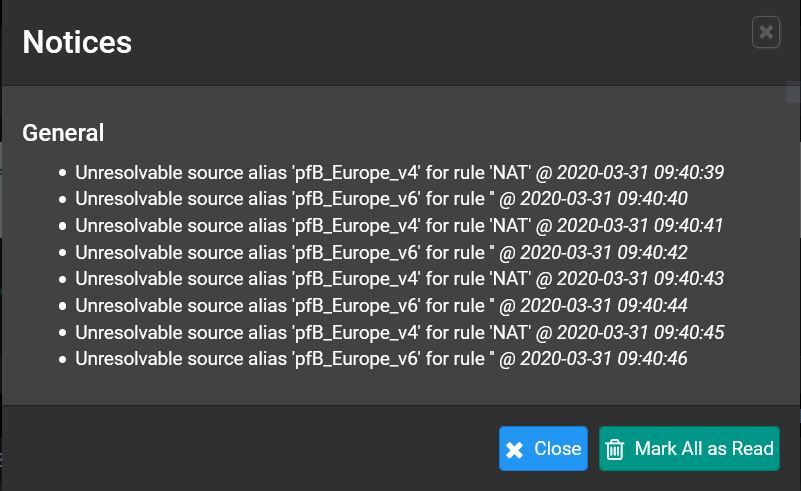
Don't know yet what it means (cause noob here).
BIOS Vendor: Microsoft Corporation Version: Hyper-V UEFI Release v4.0 Release Date: Wed Jan 30 2019 Version 2.5.0-DEVELOPMENT (amd64) built on Mon Mar 30 20:17:08 EDT 2020 FreeBSD 12.0-RELEASE-p10 The system is on the latest version. Version information updated at Tue Mar 31 9:55:12 CEST 2020 -
What are your NAT rules ?
-
After the update I also had the pfBlockerNG-Widget enabled on the dashboard, which wasn't before. Anyone else got this too?
In pfBlocker log I see this. Don't know of this is related.
===[ IPv6 Process ]================================================= [ Myip_BL6_v6 ] Downloading update .. 200 OK. completed .. [ Spamhaus_Drop6_v6 ] exists. [ SFS6_30d_v6 ] exists. [ DE_v6 ] exists. [ DE_rep_v6 ] Downloading update . [ DE_rep_v6 ] file_get_contents(/usr/local/share/GeoIP/cc/DE_rep_v6.txt): failed to open stream: No such file or directory [ pfB_DE_v6 - DE_rep_v6 ] Download FAIL Local File FailureMaybe it is just me and I will pull a backup, just to be sure. Everything seems working at least.
-
@Gertjan said in After the latest update I got this notice:
What are your NAT rules ?
You think there is a problem?
-
@Bob-Dig said in After the latest update I got this notice:
@Gertjan said in After the latest update I got this notice:
What are your NAT rules ?
You think there is a problem?
Well ....
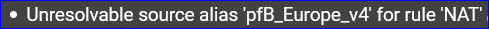
pfSense says that there is a problem.
Like the "pfB_Europe_v4" alias is used but isn't defined. -
When I look at the table, it is full of IPs. So maybe there was only a temporary glitch...
Edit: So I restored a backup, the behavior is the same but everything seems fine anyway.
-
Re-download the Maxmind DB from the shell also ensure that you registered for the MaxMind License key.
php -f /usr/local/www/pfblockerng/pfblockerng.php dc -
Thanks, but it says this.
[2.5.0-DEVELOPMENT][admin@pfSense.localdomain]/root: php -f /usr/local/www/pfblockerng/pfblockerng.php dc Badly placed ()'s. -
@Bob-Dig
Re-install the pkg as something is corrupt in that file Any hard drive issues? or space issues?
Follow that with the same command above. -
@BBcan177 Not that I know of, but pfsense runs on Hyper-V, which seems always having some issues. I will rebuild a backup from two days ago, maybe there it is not happening? I don't know. I mean I see nothing wrong but that means almost nothing ^^.
-
Still the same behavior with an update restored from two days ago...
After starting the rebuilded pfsense I did another reboot, nothing is shown. Then, after the update, this happens again. I almost update daily so it is new (at least to me).And while I was at it, also a three days old backup shows these after an update.
-
@BBcan177 said in After the latest update I got this notice (pfBlockerNG related):
@Bob-Dig
Re-install the pkg as something is corrupt in that file Any hard drive issues? or space issues?No hard drive or space issues. Do get packages auto-updated with every system-update? It looks like it.
And still this, if I made it correctly (have a closer look):
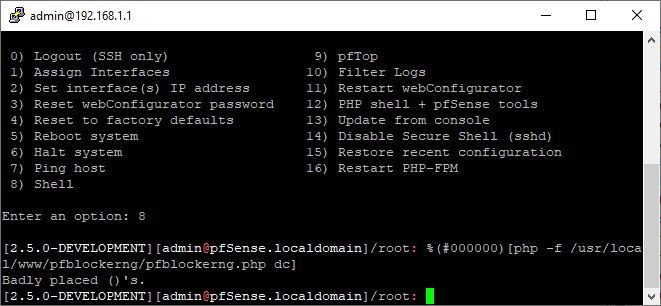
-
@Bob-Dig
Did you add the extra bracket at the end of the command -
@BBcan177 I copy and pasted this, three times now, after pressing 8, not 12.
%(#000000)[php -f /usr/local/www/pfblockerng/pfblockerng.php dc] -
@Bob-Dig
This is the command without all the extra junk that got added with your copy/paste:php -f /usr/local/www/pfblockerng/pfblockerng.php dc
-
@BBcan177 said in After the latest update I got this notice (pfBlockerNG related):
@Bob-Dig
This is the command without all the extra junk that got added with your copy/paste:You posted it like this.

Now the output looks like so:
[2.5.0-DEVELOPMENT][admin@pfSense.localdomain]/root: php -f /usr/local/www/pfblockerng/pfblockerng.php dc Download Process Starting [ 03/31/20 17:43:30 ] /usr/local/share/GeoIP/GeoLite2-Country.tar.gz 200 OK /usr/local/share/GeoIP/GeoLite2-Country-CSV.zip 200 OK Download Process Ended [ 03/31/20 17:43:31 ] Country code update Start Processing ISO IPv4 Continent/Country Data Processing ISO IPv6 Continent/Country Data [ 03/31/20 17:43:36 ] Creating pfBlockerNG Continent PHP files IPv4 Africa [ 03/31/20 17:43:37 ] IPv6 Africa IPv4 Antarctica IPv6 Antarctica IPv4 Asia IPv6 Asia IPv4 Europe IPv6 Europe [ 03/31/20 17:43:38 ] IPv4 North America [ 03/31/20 17:43:39 ] IPv6 North America IPv4 Oceania [ 03/31/20 17:43:40 ] IPv6 Oceania IPv4 South America IPv6 South America IPv4 Proxy and Satellite IPv6 Proxy and Satellite IPv4 Top Spammers IPv6 Top Spammers pfBlockerNG Reputation Tab Country Code Update Ended -
Ok since yesterday I got problems with that alias, so I guess I have to delete the whole package with all setting and then reinstall to get it fixed...
-
@Bob-Dig said in After the latest update I got this notice (pfBlockerNG related):
problems with that alias
Remove the feed/alias.
How can removing and installing the same code change anything ? (assuming identical setup). -
@Gertjan BBcan177 told me to and I did now.
I hope, it will help. -
Read https://forum.netgate.com/topic/151950/malwarebytes-feed-hphosts-offline/7- and hope with me that I'm wrong .....