Unable To Renew Certs Since last ACME package Update
-
Hi guys - I'm no longer able to renew any of my certs via the ACME package in Pfsense 2.4.5 since the last ACME package update (I presume)
I'm using the dns-01 method with Cloudflare. Not sure if this is a Coudflare issue or the ACME package. This guy https://community.cloudflare.com/t/lets-encrypt-acme-pfsense-plugin-fail-to-create-dns-records-with-token/168973 seems to be having the same issue.
Here's my log upon attempting to renew one of my certs:-
[Tue Apr 28 20:04:46 BST 2020] _postContentType='application/jose+json' [Tue Apr 28 20:04:46 BST 2020] Http already initialized. [Tue Apr 28 20:04:46 BST 2020] _CURL='curl -L --silent --dump-header /tmp/acme/conference.somedomain.com//http.header -g ' [Tue Apr 28 20:04:47 BST 2020] _ret='0' [Tue Apr 28 20:04:47 BST 2020] responseHeaders='HTTP/2 200 server: nginx date: Tue, 28 Apr 2020 19:04:47 GMT content-type: application/json content-length: 184 boulder-requester: 84718288 cache-control: public, max-age=0, no-cache link: <https://acme-v02.api.letsencrypt.org/directory>;rel="index" link: <https://acme-v02.api.letsencrypt.org/acme/authz-v3/4238164555>;rel="up" location: https://acme-v02.api.letsencrypt.org/acme/chall-v3/4238164555/Cpd4VA replay-nonce: 0101bbBsqPZfMLc8658XszzbLQuToNMJLhH1BIf9_75pyT8 x-frame-options: DENY strict-transport-security: max-age=604800 ' [Tue Apr 28 20:04:47 BST 2020] code='200' [Tue Apr 28 20:04:47 BST 2020] original='{ "type": "dns-01", "status": "pending", "url": "https://acme-v02.api.letsencrypt.org/acme/chall-v3/4238164555/Cpd4VA", "token": "AblXJ3KyDj7ri2P_z7ErsetDd7mOBDwIIhVDCDT9MGY" }' [Tue Apr 28 20:04:47 BST 2020] response='{"type":"dns-01","status":"pending","url":"https://acme-v02.api.letsencrypt.org/acme/chall-v3/4238164555/Cpd4VA","token":"AblXJ3KyDj7ri2P_z7ErsetDd7mOBDwIIhVDCDT9MGY"}' [Tue Apr 28 20:04:47 BST 2020] pid [Tue Apr 28 20:04:47 BST 2020] No need to restore nginx, skip. [Tue Apr 28 20:04:47 BST 2020] _clearupdns [Tue Apr 28 20:04:47 BST 2020] dns_entries [Tue Apr 28 20:04:47 BST 2020] skip dns.Many thanks
-
I'm also seeing this after updating to ACME 0.6.7. It was not an issue with 2.4.5 + 0.6.6 from what I can tell.
I'm seeing the following error when renewing:
[Tue Apr 28 16:42:57 EDT 2020] Single domain='*.DOMAIN.com' [Tue Apr 28 16:42:57 EDT 2020] Getting domain auth token for each domain [Tue Apr 28 16:42:58 EDT 2020] Getting webroot for domain='*.DOMAIN.com' [Tue Apr 28 16:42:58 EDT 2020] Adding txt value: <txt value> for domain: _acme-challenge.<DOMAIN>.com [Tue Apr 28 16:42:59 EDT 2020] Error [Tue Apr 28 16:42:59 EDT 2020] Error add txt for domain:_acme-challenge.<DOMAIN>.com [Tue Apr 28 16:42:59 EDT 2020] Please check log file for more details: /tmp/acme/DOMAIN.com/acme_issuecert.logHappy to provide the extended log too if needed.
-
Looks like an issue with the latest package update. I may try to do a cert renewal manually using acme.sh on one of my linux VM's to confirm everything is working on the Cloudflare side.
-
I have the same issue.
-
FYI - I created a support ticket. Request ID [#INC-50562]. Let me know if you need any logs, or other information that would help.
Thanks in advance.
-
Ok we see that and are investigating.
Yes, please add any logs you have on the ticket.
Steve
-
@stephenw10
Done - uploaded the error, log detail as well as info on my DNS and API Token setup from CloudFlare.Thanks again for your help.
-
@stephenw10 Thanks for looking into this. Much appreciated.
-
I think I'm having the same issue. In addition to the error text shown earlier, I have what I think is a related error further up the in the acme_issuecert.log
[Wed Apr 29 03:16:05 EDT 2020] response='{"success":false,"errors":[{"code":0,"message":"Actor 'com.cloudflare.api.token.<api_token_that_I_created>' requires permission 'com.cloudflare.api.account.zone.list' to list zones"}],"messages":[],"result":null}' "token": "<another_token_here>"I gave one API token a Zone.Zone and Zone.DNS edit rights, which I then pasted in pfsense during the ACME configuration using Cloudflare as my DNS.
-
Yes, we see the issue and are working on an update to fix it.
Steve
-
I think thy are working to have a fix soon. In the meantime, here's a workaround:
Use Manual DNS
- Create a TXT record in your Cloudflare DNS
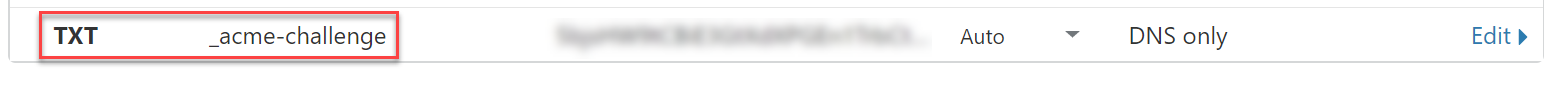
- Change the dropdown to Manual DNS
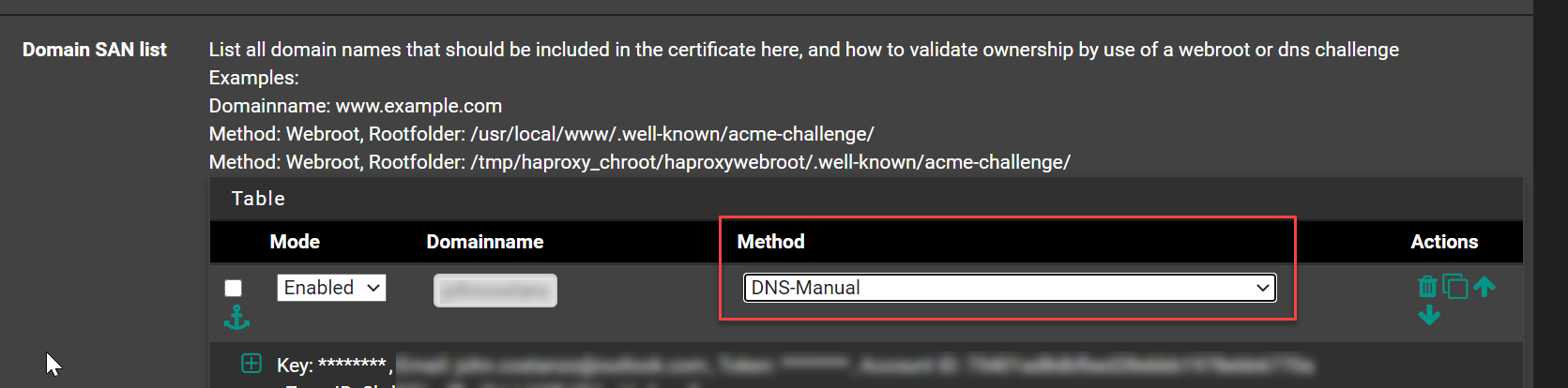
-
Save
-
Click Issue
-
Copy the _acme-challenge key (you will see this displayed after hitting issue)
-
Go in to your DNS and update the key in the TXT record
-
Wait for 2-3 Minutes (this is to give time for the DNS record to propagate)
-
Go back in to the Acme and click Renew
-
Thank you! That worked perfectly. Pasted part of the log below. I do have a question - would this also work for wildcard domains? That's at least what I'm trying to do with my setup. I just have a single entry in my Domain SAN list for the wildcard domain.
Successful Result:
[Wed Apr 29 12:38:58 EDT 2020] Single domain='*.subdomain.domain.com' [Wed Apr 29 12:38:58 EDT 2020] Getting domain auth token for each domain [Wed Apr 29 12:38:58 EDT 2020] Verifying: *.subdomain.domain.com [Wed Apr 29 12:39:02 EDT 2020] Success [Wed Apr 29 12:39:02 EDT 2020] Verify finished, start to sign. [Wed Apr 29 12:39:02 EDT 2020] Lets finalize the order, Le_OrderFinalize: https://acme-staging-v02.api.letsencrypt.org/acme/finalize/13385284/... [Wed Apr 29 12:39:03 EDT 2020] Download cert, Le_LinkCert: https://acme-staging-v02.api.letsencrypt.org/acme/cert/fa7e... [Wed Apr 29 12:39:03 EDT 2020] Cert success. -
Yes. You need to create two SANs: one for the example.com and one for *.example.com
It probable doesn't mater, but I would list the example.com domain first.
For example:
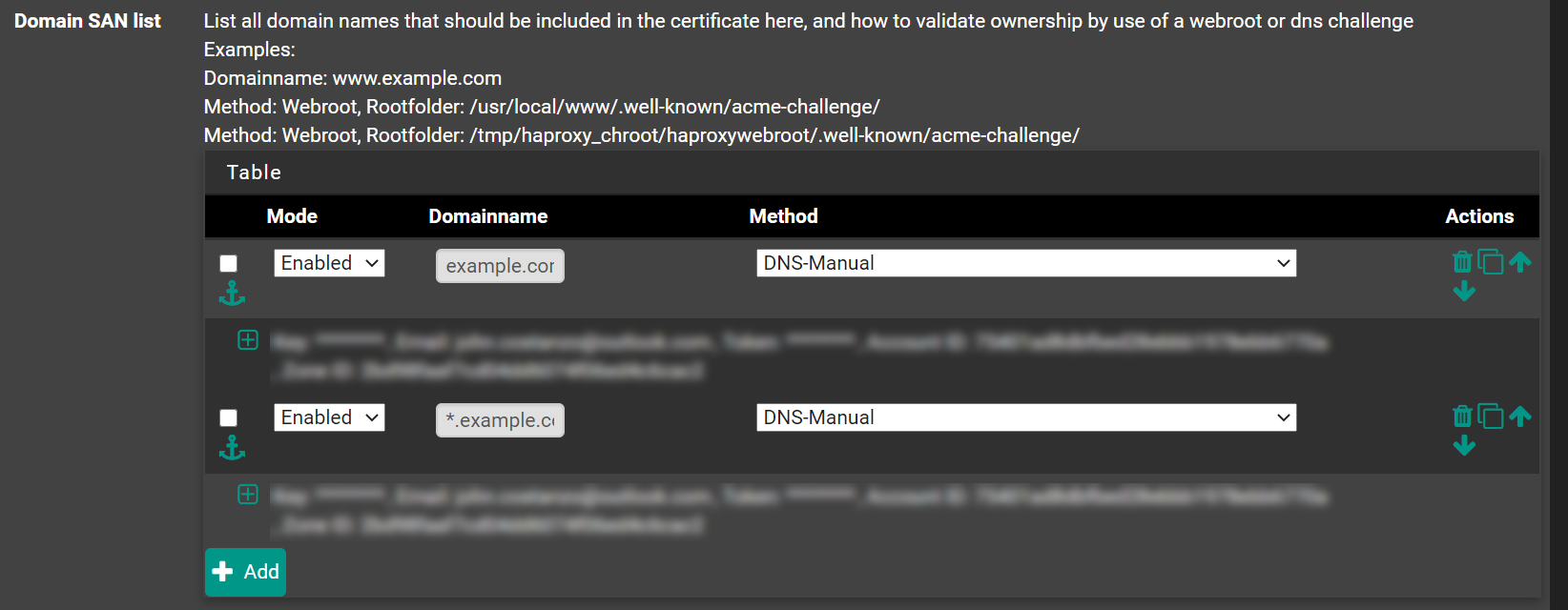
Also, make sure you your domain listed in your Cloudflare DNS record too. Eg, have example.com.
-
@costanzo
Updated my configs. Working still with both SANs being list, and I also see the resulting certs in the filesystem for both my wildcard and standard domains.
I didn't test it extensively, but the order of the SAN list doesn't seem to matter. I did leave the wildcard listing last as you recommended. -
Switched over to a production setup, and there seems to be an issue. When I first go to issue, there's two TXT values that are being asked to enter into Cloudflare. One for the wildcard cert, one for the regular cert. But they're both looking for the same key value (_acme-challenge.subdomain.domain.com).
Right now I'm able to get the wildcard cert to return, but not the normal cert. Maybe manual-DNS doesn't work for wildcard certs in Production? -
Update the ACME package and try again, there was a change to the CloudFlare script in the ACME.sh repo which is in the new version. Worth a try.
-
@jimp Thanks for the quick turn around! Confirmed fixed for me.
-
I'm seeing another issue, not sure if related to this. I'm using DNS-Hurricane Electric method.
I think the referrer should be my external IP, but also when I query my FQDN of my pfsense box, it returns 192.168.2.1, so is it a DNS issue?2020/04/29 13:27:18 [error] 44990#100120: *3720 upstream timed out (60: Operation timed out) while reading response header from upstream, client: 192.168.2.25, server: , request: "POST /acme/acme_certificates.php HTTP/2.0", upstream: "fastcgi://unix:/var/run/php-fpm.socket", host: "192.168.2.1", referrer: "https://192.168.2.1/acme/acme_certificates.php"
-
@bartkowski Start a new thread for that. This one is only for CloudFlare. And make sure you have updated to the new ACME package (just put up an hour or two ago)
-
@jimp
Updated to the latest package, but wildcard certs aren't coming down for my domain. Normal cert is coming in, properly signed with the Prod Let's Encrypt CA. Maybe because the second domain in the SAN list is the wildcard listing?EDIT: Yes, if I switch the SAN order to the wildcard first, it comes down. With this workaround using DNS-Manual, should I switch back to the DNS-Cloudflare option? Maybe the new ACME package fixes this?