Squid transparent proxy + SquidGuard error "transaction-end-before-headers"
-
Hi,
i have version 2.4.5 of PfSense, i have installed squid in transparent mode (SSL/MITM Mode Splice All) + squidguard:
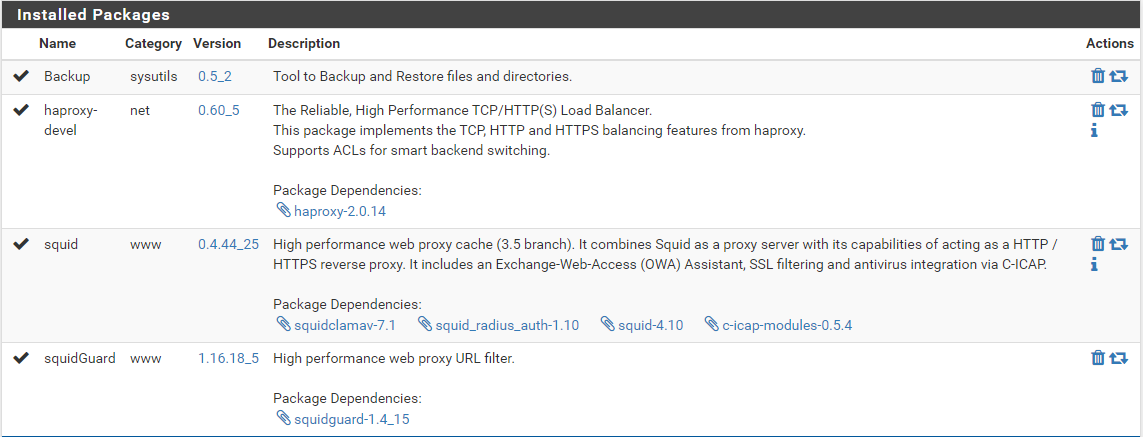
Squid proxy SSL/MITM Mode Splice All and SquidGuard Default access ALL DENY and only a few domains allowed;
in the squid log , from all clients I find many of these:
NONE/000 error:transaction-end-before-headers
NONE/503 http:443
NONE/200 http:443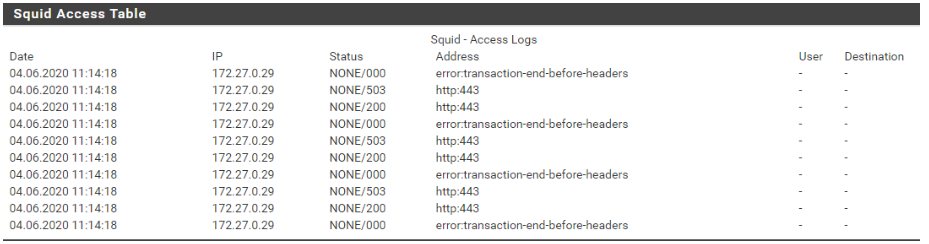
Why?
is it a problem?

-
reading here:
https://www.freshports.org/www/squid
http://www.squid-cache.org/Versions/v4/squid-4.11-RELEASENOTES.html#ss3.2
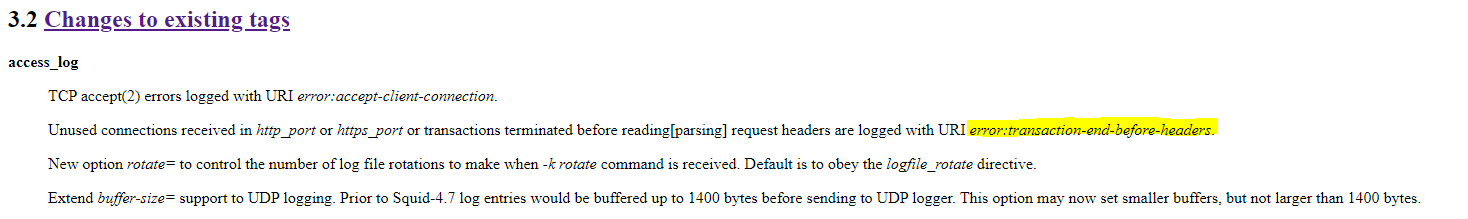
that with version 4.11 they solved the problem?
how can I update my current version to 4.11?Thanks
-
I installed the latest updates 0.4.44_26 but the Squid version is always 4.10

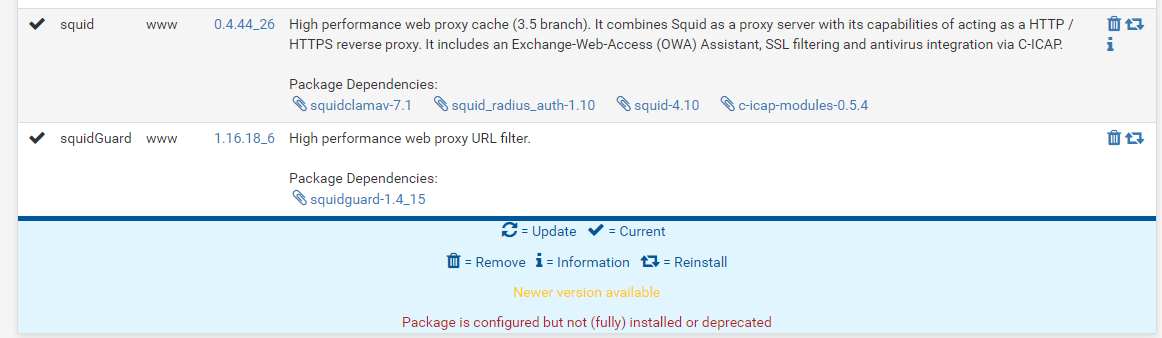
-
MITM is always some pain in the back and it took me a while to make it work. Without to know your current config & ACLs it is impossible to point you in the right direction to find a solution but I can tell you that it works, if the setup is done right.
Chris
-
@CaliPilot
in Squid there are no particular ACLs, the whole network passes through the transparent proxy,in SquidGuard Common ACL Target Categories "Default access [all]" is DENY and "Lark" is ALLOW
in SquidGuard "Target categories" (Lark) witch Domain list
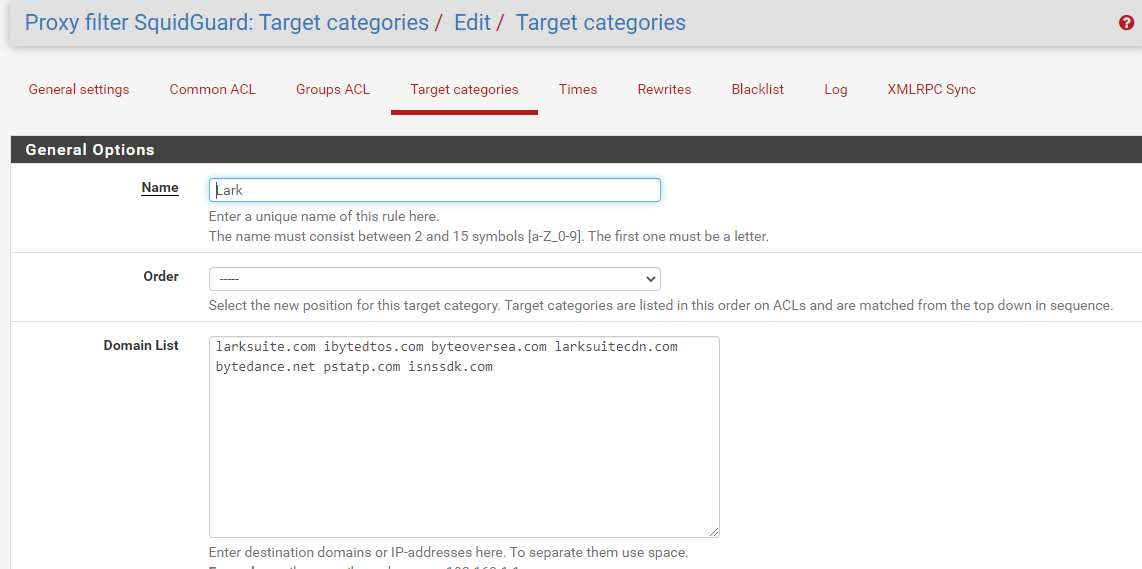
the "error: transaction-end-before-headers" problem be fixed on version 4.11 or not?
how do i update it? -
@xalex1977 You should post your squid.conf because (with no offense) I guess there are other issues. With splice all it should work more or less out of the box if the setup is right. You can also check this post ...
https://forum.netgate.com/topic/153933/solved-squid-0-4-44_25-assertion-failed-http-cc-1533-comm-monitorsread-serverconnection-fd/2
... where I answered on our own issues and how we solved them.
Chris
-
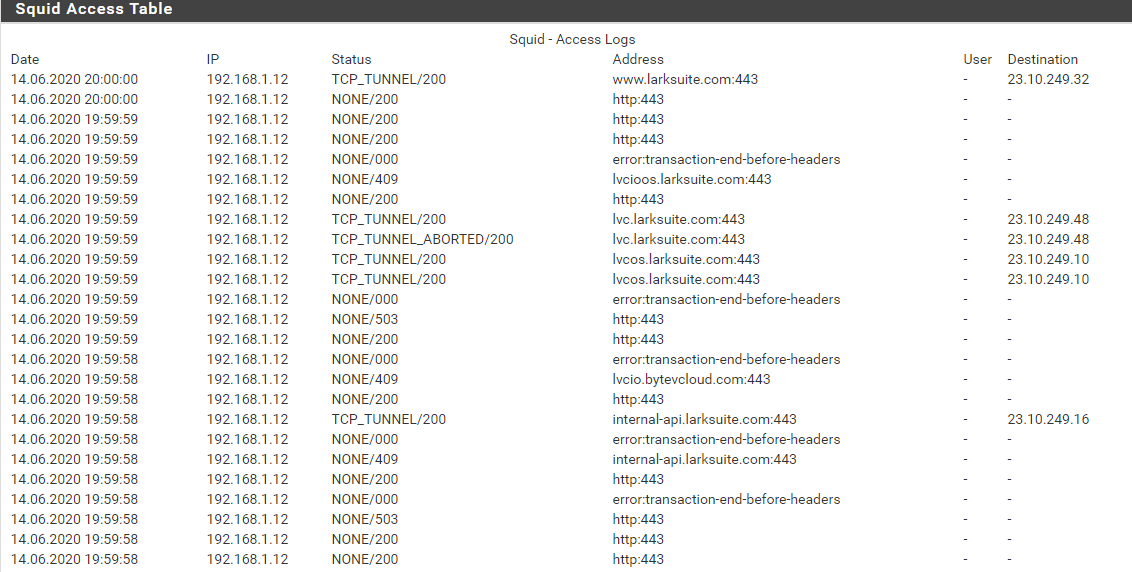
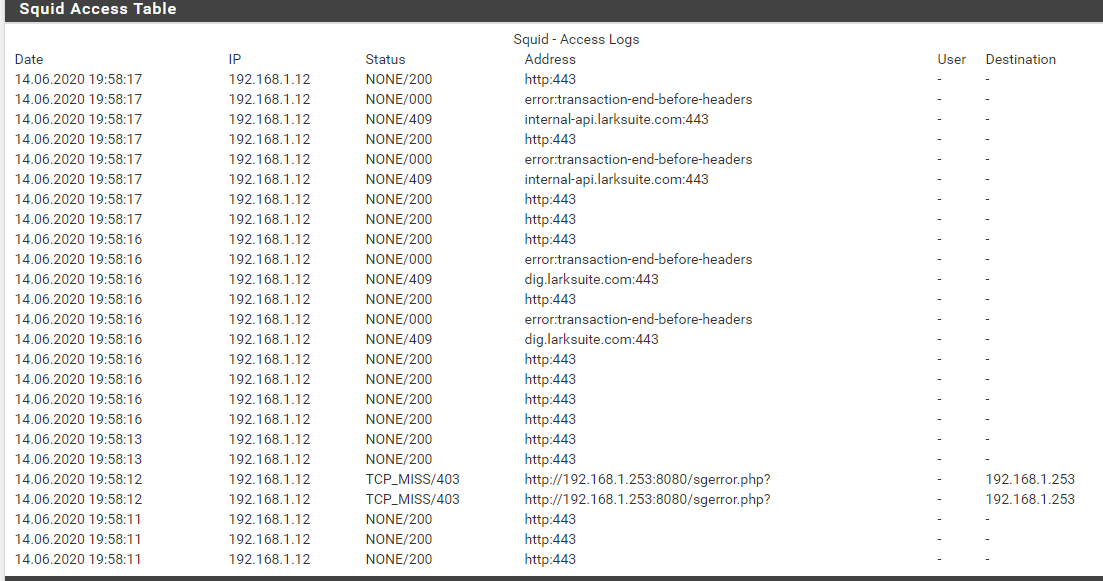
squid.conf:
# This file is automatically generated by pfSense # Do not edit manually ! http_port 192.168.1.253:3128 ssl-bump generate-host-certificates=on dynamic_cert_mem_cache_size=10MB cert=/usr/local/etc/squid/serverkey.pem capath=/usr/local/share/certs/ cipher=EECDH+ECDSA+AESGCM:EECDH+aRSA+AESGCM:EECDH+ECDSA+SHA384:EECDH+ECDSA+SHA256:EECDH+aRSA+SHA384:EECDH+aRSA+SHA256:EECDH+aRSA+RC4:EECDH:EDH+aRSA:!RC4:!aNULL:!eNULL:!LOW:!3DES:!SHA1:!MD5:!EXP:!PSK:!SRP:!DSS tls-dh=prime256v1:/etc/dh-parameters.2048 options=NO_SSLv3,NO_TLSv1,SINGLE_DH_USE,SINGLE_ECDH_USE http_port 127.0.0.1:3128 intercept ssl-bump generate-host-certificates=on dynamic_cert_mem_cache_size=10MB cert=/usr/local/etc/squid/serverkey.pem capath=/usr/local/share/certs/ cipher=EECDH+ECDSA+AESGCM:EECDH+aRSA+AESGCM:EECDH+ECDSA+SHA384:EECDH+ECDSA+SHA256:EECDH+aRSA+SHA384:EECDH+aRSA+SHA256:EECDH+aRSA+RC4:EECDH:EDH+aRSA:!RC4:!aNULL:!eNULL:!LOW:!3DES:!SHA1:!MD5:!EXP:!PSK:!SRP:!DSS tls-dh=prime256v1:/etc/dh-parameters.2048 options=NO_SSLv3,NO_TLSv1,SINGLE_DH_USE,SINGLE_ECDH_USE https_port 127.0.0.1:3129 intercept ssl-bump generate-host-certificates=on dynamic_cert_mem_cache_size=10MB cert=/usr/local/etc/squid/serverkey.pem capath=/usr/local/share/certs/ cipher=EECDH+ECDSA+AESGCM:EECDH+aRSA+AESGCM:EECDH+ECDSA+SHA384:EECDH+ECDSA+SHA256:EECDH+aRSA+SHA384:EECDH+aRSA+SHA256:EECDH+aRSA+RC4:EECDH:EDH+aRSA:!RC4:!aNULL:!eNULL:!LOW:!3DES:!SHA1:!MD5:!EXP:!PSK:!SRP:!DSS tls-dh=prime256v1:/etc/dh-parameters.2048 options=NO_SSLv3,NO_TLSv1,SINGLE_DH_USE,SINGLE_ECDH_USE icp_port 0 digest_generation off dns_v4_first on pid_filename /var/run/squid/squid.pid cache_effective_user squid cache_effective_group proxy error_default_language en icon_directory /usr/local/etc/squid/icons visible_hostname localhost cache_mgr admin@localhost access_log /var/squid/logs/access.log cache_log /var/squid/logs/cache.log cache_store_log none netdb_filename /var/squid/logs/netdb.state pinger_enable on pinger_program /usr/local/libexec/squid/pinger sslcrtd_program /usr/local/libexec/squid/security_file_certgen -s /var/squid/lib/ssl_db -M 4MB -b 2048 tls_outgoing_options capath=/usr/local/share/certs/ tls_outgoing_options options=NO_SSLv3,NO_TLSv1,SINGLE_DH_USE,SINGLE_ECDH_USE tls_outgoing_options cipher=EECDH+ECDSA+AESGCM:EECDH+aRSA+AESGCM:EECDH+ECDSA+SHA384:EECDH+ECDSA+SHA256:EECDH+aRSA+SHA384:EECDH+aRSA+SHA256:EECDH+aRSA+RC4:EECDH:EDH+aRSA:!RC4:!aNULL:!eNULL:!LOW:!3DES:!SHA1:!MD5:!EXP:!PSK:!SRP:!DSS tls_outgoing_options flags=DONT_VERIFY_PEER sslcrtd_children 5 sslproxy_cert_error allow all logfile_rotate 7 debug_options rotate=7 shutdown_lifetime 3 seconds # Allow local network(s) on interface(s) acl localnet src 192.168.1.0/24 forwarded_for on uri_whitespace strip acl dynamic urlpath_regex cgi-bin \? cache deny dynamic cache_mem 64 MB maximum_object_size_in_memory 256 KB memory_replacement_policy heap GDSF cache_replacement_policy heap LFUDA minimum_object_size 0 KB maximum_object_size 4 MB cache_dir ufs /var/squid/cache 100 16 256 offline_mode off cache_swap_low 90 cache_swap_high 95 cache allow all # Add any of your own refresh_pattern entries above these. refresh_pattern ^ftp: 1440 20% 10080 refresh_pattern ^gopher: 1440 0% 1440 refresh_pattern -i (/cgi-bin/|\?) 0 0% 0 refresh_pattern . 0 20% 4320 #Remote proxies # Setup some default acls # ACLs all, manager, localhost, and to_localhost are predefined. acl allsrc src all acl safeports port 21 70 80 210 280 443 488 563 591 631 777 901 8080 3128 3129 1025-65535 acl sslports port 443 563 8080 acl purge method PURGE acl connect method CONNECT # Define protocols used for redirects acl HTTP proto HTTP acl HTTPS proto HTTPS # SslBump Peek and Splice # http://wiki.squid-cache.org/Features/SslPeekAndSplice # http://wiki.squid-cache.org/ConfigExamples/Intercept/SslBumpExplicit # Match against the current step during ssl_bump evaluation [fast] # Never matches and should not be used outside the ssl_bump context. # # At each SslBump step, Squid evaluates ssl_bump directives to find # the next bumping action (e.g., peek or splice). Valid SslBump step # values and the corresponding ssl_bump evaluation moments are: # SslBump1: After getting TCP-level and HTTP CONNECT info. # SslBump2: After getting TLS Client Hello info. # SslBump3: After getting TLS Server Hello info. # These ACLs exist even when 'SSL/MITM Mode' is set to 'Custom' so that # they can be used there for custom configuration. acl step1 at_step SslBump1 acl step2 at_step SslBump2 acl step3 at_step SslBump3 acl whitelist dstdom_regex -i "/var/squid/acl/whitelist.acl" http_access allow manager localhost http_access deny manager http_access allow purge localhost http_access deny purge http_access deny !safeports http_access deny CONNECT !sslports # Always allow localhost connections http_access allow localhost request_body_max_size 0 KB delay_pools 1 delay_class 1 2 delay_parameters 1 -1/-1 -1/-1 delay_initial_bucket_level 100 delay_access 1 allow allsrc # Reverse Proxy settings # Package Integration url_rewrite_program /usr/local/bin/squidGuard -c /usr/local/etc/squidGuard/squidGuard.conf url_rewrite_bypass off url_rewrite_children 16 startup=8 idle=4 concurrency=0 # Custom options before auth # Always allow access to whitelist domains http_access allow whitelist ssl_bump peek step1 ssl_bump splice all # Setup allowed ACLs # Allow local network(s) on interface(s) http_access allow localnet # Default block all to be sure http_access deny allsrcsquidGuard.conf:
# ============================================================ # SquidGuard configuration file # This file generated automaticly with SquidGuard configurator # (C)2006 Serg Dvoriancev # email: dv_serg@mail.ru # ============================================================ logdir /var/squidGuard/log dbhome /var/db/squidGuard # dest Lark { domainlist Lark/domains log block.log } # rew safesearch { s@(google\..*/search?.*q=.*)@\1\&safe=active@i s@(google\..*/images.*q=.*)@\1\&safe=active@i s@(google\..*/groups.*q=.*)@\1\&safe=active@i s@(google\..*/news.*q=.*)@\1\&safe=active@i s@(yandex\..*/yandsearch?.*text=.*)@\1\&fyandex=1@i s@(search\.yahoo\..*/search.*p=.*)@\1\&vm=r&v=1@i s@(search\.live\..*/.*q=.*)@\1\&adlt=strict@i s@(search\.msn\..*/.*q=.*)@\1\&adlt=strict@i s@(\.bing\..*/.*q=.*)@\1\&adlt=strict@i s@(duckduckgo\..*/?.*q=.*)@\1\&kp=1@i s@(rambler\..*/?.*query=.*)@\1\&adult=family@i s@(qwant\..*/?.*q=.*)@\1\&s=2@i log block.log } # acl { # default { pass !in-addr Lark none redirect http://192.168.1.253:8080/sgerror.php?url=403%20&a=%a&n=%n&i=%i&s=%s&t=%t&u=%u log block.log } }I also attach
squidguard_conf.xml -
@xalex1977 said in Squid transparent proxy + SquidGuard error "transaction-end-before-headers":
reading here:
https://www.freshports.org/www/squid
http://www.squid-cache.org/Versions/v4/squid-4.11-RELEASENOTES.html#ss3.2
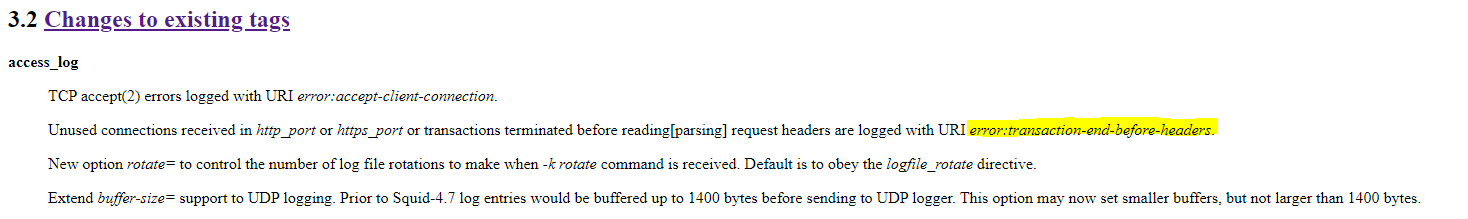
that with version 4.11 they solved the problem?
how can I update my current version to 4.11?Thanks
when will squid-4.11 be installed from packages?
-
can anyone tell me when squid-4.11 will be available to solve the problem?
thank you -
Have sam issue here, after update to 4.10, users started to complain and have same errors in logs, squid 4.11 is not available for now in package manager
-
@srlek have you encountered the same problem? how can we solve?

-
Redmine issue created: https://redmine.pfsense.org/issues/10608
-
Same Error..... too bad .....
-
Same error here, squid-4.10
I found some release notes about squid version 4.11, here:
http://ftp.meisei-u.ac.jp/mirror/squid/squid-4.11-RELEASENOTES.html#toc3.2
Section 3.2 Changes to existing tags:
Unused connections received in http_port or https_port or transactions terminated before reading[parsing] request headers are logged with URI error:transaction-end-before-headers.
-
@xalex1977 larksuite.com is running on a CDN. We faced the same issues like you, with other and more dramatic consequences (squid crashes and so on). We pinned it down to DNS. We changed from Google-DNS to the local ones from our ISPs, we made DNS-Resolver work (and played with minimum TTLs), fixed our Windows-DNS Servers and disabled the name caches (which doesn't work, we clean them now manually every 5 Minutes via a script) and we disabled name-caching on our clients. Key is that your DNS between Pfsense, internal DNS and your clients is always sync. Squid is a b*tch if one of your boxes is responding with the wrong host or ips.
We made for critical sites (like SAP C4C) static host overrides because they drive crazy with changing their IP every few minutes. All in all i'm very happy right now with or setup!
Another trick we learned that you can use an Alias in Squid to Bypass traffic like for services hosted by Apple (iTunes, App-Store and so on). Key is that you add all known cnames from that cdn-hosted site to your Alias and add that Alias to Squid in the "bypass proxy for these destination IPs".
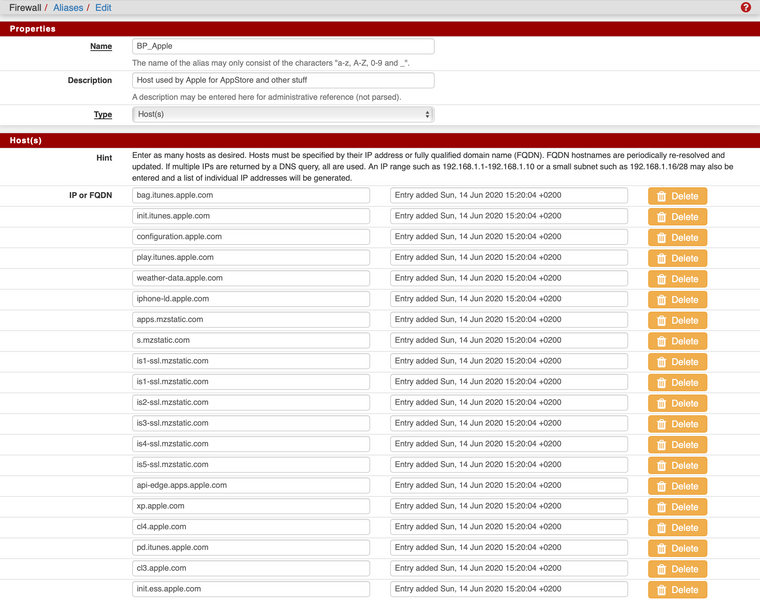
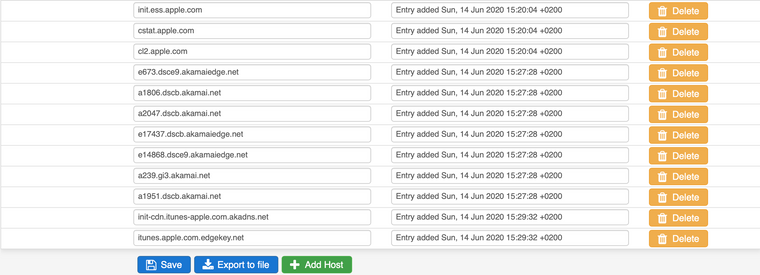
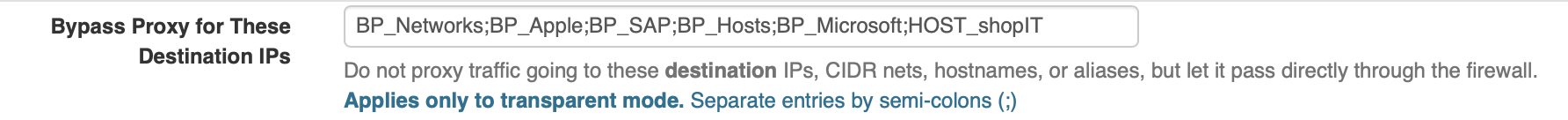
I'm not a hardcore linux or network specialist but if you check your config, fix your dns and have everything in place it works pretty well. It is some work in the beginning (GotoMeeting, Teams and Apple stuff) and sometimes it's challenging but it will work!
Chris
-
@CaliPilot hi, unfortunately larksuite has a lot of third level domains and it is impossible for me to create aliases;
we use the windows active directory server dns, I would not want disabled Windows-DNS Servers name caches and name-caching on our clients, it is too uncomfortable.Will this problem not be corrected with a new version of Squid?
Thanks
-
The error in your log seems to be a CONNECT issue.
The Browser opens a CONNECT session to the target site and will only accept a socket address, not a URL.
The Rewrite URL from squidguard https://site.com/sgerror.php is parsed as a socket address like host:portWe have squid with SSL MITM, ClamAV and Squidguard with correct url redirect working with the following setting:
squid mitm: splice whitelist, bump otherwise
additional advanced options:
url_rewrite_access deny CONNECT
url_rewrite_access allow allThis will deny CONNECT sessions for non-whitelisted sites and will let the redirect work.
As redirect function in squidguard you need to set "ext url move", not redirect.
-
@xalex1977 também tenho esse mesmo problema! Estou com pfsnse 2.5.0 + Proxy Transparente + interceptação SSL. Notei que esses erros está diretamente relacionado ao dispositivo que acessam via wifi. Não sei se tem algo relacionado ou só consciência.
-
Amigo onde você insere essa informação adicional?
Seria no campo "Opções personalizadas (SSL / MITM)" ??? -
@kasalencar i have version 2.4.5-RELEASE-p1 + squid in transparent mode (SSL/MITM Mode Splice All) + squidguard and i still have the problem
