pfSense 2.4.5-RELEASE-p1 Now Available
-
Netgate is pleased to announce the release of pfSense software version 2.4.5-p1, now available for new installations and upgrades!
pfSense software version 2.4.5-p1 is a maintenance release that brings several important stability and bug fixes for issues present in pfSense 2.4.5-RELEASE. pfSense 2.4.5-RELEASE-p1 updates and installation images are available now! To see a complete detailed list of changes, see the Release Notes.
Always take a backup of the firewall configuration prior to any major change to the firewall, such as an upgrade.
Do not update packages before upgrading pfSense! Either remove all packages or do not update packages before running the upgrade.
The upgrade will take several minutes to complete. The exact time varies based on download speed, hardware speed, and other factors such as installed packages. Be patient during the upgrade and allow the firewall enough time to complete the entire process. After the update packages finish downloading it could take 10-20 minutes or more until the upgrade process ends. The firewall may reboot several times during the upgrade process. Monitor the upgrade from the firewall console for the most accurate view. If the update check fails, or the update does not complete, run 'pkg install -y pfSense-upgrade' to ensure that 'pfSense-upgrade' is present.
Consult the Upgrade Guide for additional information about performing upgrades to pfSense software.
-
I hope its good, this time.
-
Updated and all went fine.
Except I cant enable more than 1 CPU in VmWare....
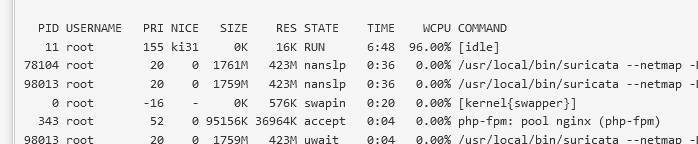
Currently running 16 cores and only 1 is showing.
I have deleted the kernel.smp.disabled in system tunables.
-
Upgraded successfully a SG-3100 from 2.4.5 to 2.4.5-p1.
Thanks pfsense team, everything working. -
Upgraded successfully to 2.4.5-RELEASE-p1 (amd64). So far working fine.
Intel(R) Core(TM) i7-7500U CPU @ 2.70GHz -
@Cool_Corona said in pfSense 2.4.5-RELEASE-p1 Now Available:
I have deleted the kernel.smp.disabled in system tunables.
Did you reboot after changing that?
-
@jimp said in pfSense 2.4.5-RELEASE-p1 Now Available:
@Cool_Corona said in pfSense 2.4.5-RELEASE-p1 Now Available:
I have deleted the kernel.smp.disabled in system tunables.
Did you reboot after changing that?
Yes. I had to remove it manually from boot/loader.conf.
Currently rebooting and I will let you know in 2 minutes how it goes.
-
That worked

-
Just upgraded my sg4860 to p1, went very smooth... My wife didn't even loose her picture on the show she is watching off my plex that pfsense routes between the vlans.. Must of had enough buffered to last through the upgrade - nice ;)
As typical smooth easy update process.. thanks!!!
-
Problem free (2.4.5-RELEASE-p1)
Supermicro Epyc 3151
APU4d4THX
-
Updated on two instances, one VPS (KVM) and one physical machine, booth went smooth and seem to work fine.
-
SG-3100 all fine, reboot 2min
SG-1100 all fine, reboot 5minGood job, thanks!
-
FYI - SG-1100 Sitting on "Please wait while the update system initializes" for over 10 minutes.
Will continue to wait. Still have active internet.
-
@costanzo Update completed. Took a while, but is back online and reporting it has been upgraded.
-
Smooth upgrade here as well on a Super Micro C2758. Thank you!
-
The update seems to go well, the only issue i have found is updating the service watchdog package, which sits on "Please wait while the update system initializes" on a number of my boxes. Other packages seem to be updating okay.
-
Upgrade went smooth, all seems to be well. Thank you!
-
Smooth upgrade on SG-4860-1U.
Only issue I had was DNS Resolver didn't start on its own but I could've been my config. -
Updated my windows 2019 hyper-v server from 2.4.5 and there were no problems at all.
-
I just upgraded from 2.4.4.p3 to 2.4.5 p1. It took a long time but it working okay so far. I noticed that ram usage is high than before.