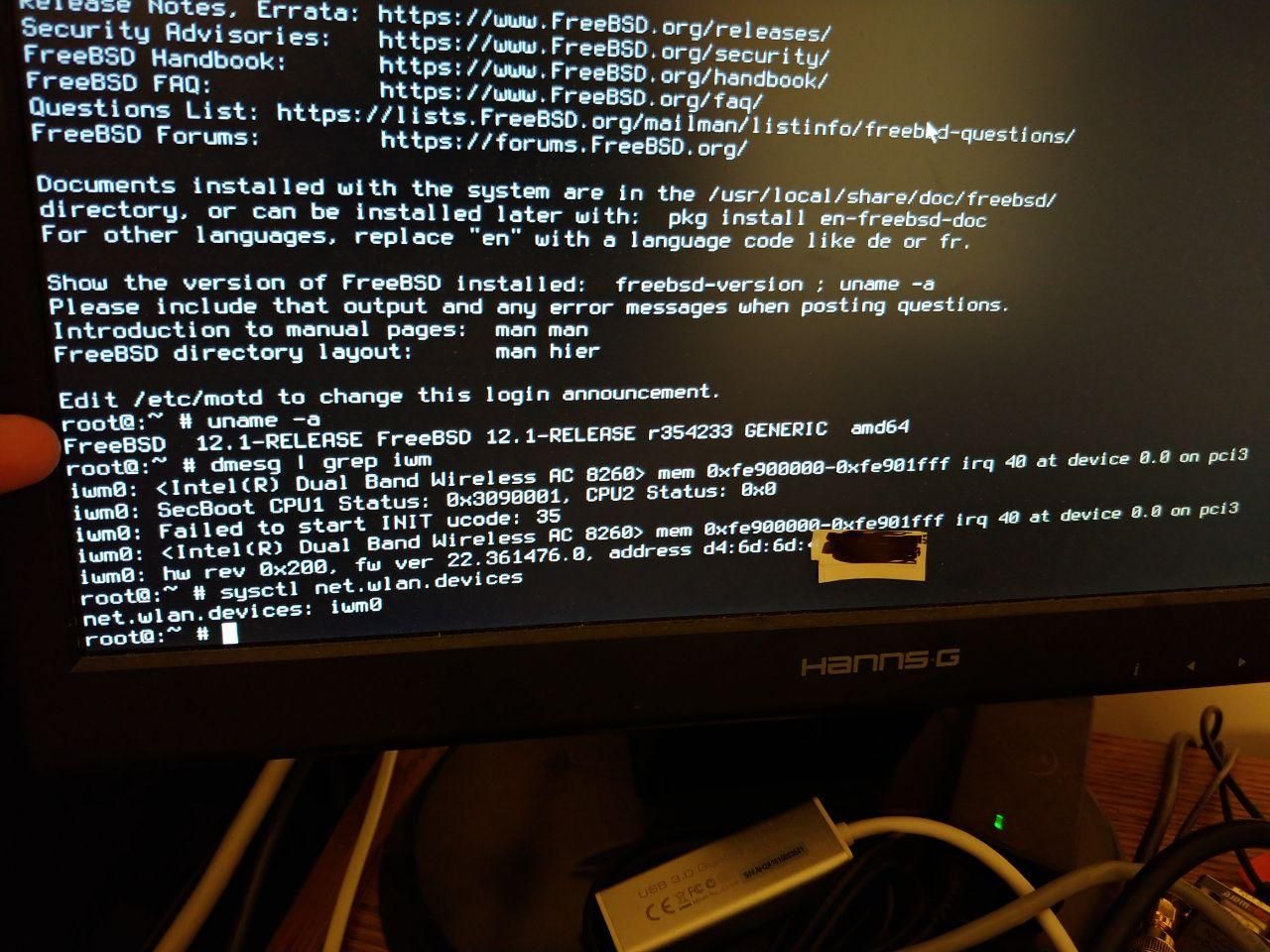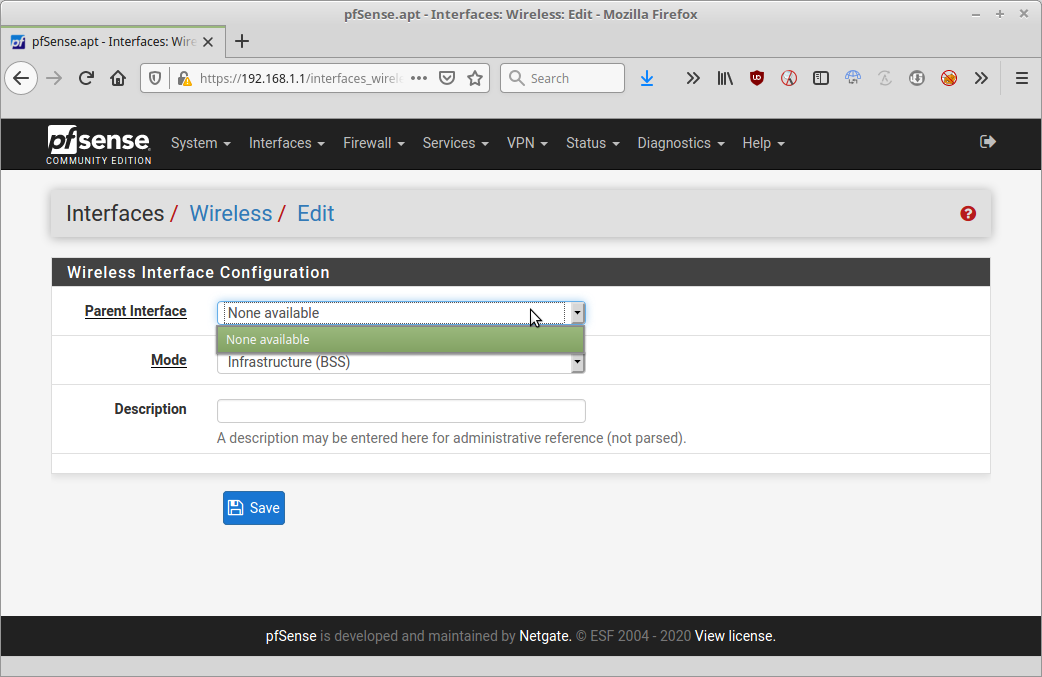Wireless interface iwm0 not showing in GUI?
-
the problem is
iwm0: Failed to start INIT ucode: 35for some reason is not loading the firmware
but they have built it into the kernel
imho it would have been better to compile them out as modules instead
nothing else on dmesg ?
-
No nothing else. I've checked the /var/log files as well, but nothing there either.
-
Please create a bugreport:
https://docs.netgate.com/pfsense/en/latest/development/bug-reporting.html -
i have added info here @viktor_g https://redmine.pfsense.org/issues/7725
-
Hmm, odd that it doesn't appear in the list in the gui even though it does appear as an interface and is present here:
https://github.com/pfsense/pfsense/blob/master/src/etc/inc/globals.inc#L82That initialisation error looks like a show stopper but...
Have you tried configuring or querying the interface directly?
Does it show in the output of
sysctl net.wlan.devices?Steve
-
No it does not show....
net.wlan.devices: -
@Cypher87 said in Wireless interface iwm0 not showing in GUI?:
iwm0: Failed to start INIT ucode: 35
Hmm, the iwm8000 firmware is the last one to load I wonder if that is failing? Testing....
-
Nope looks OK in 2.4.5p1:
Jun 20 22:22:48 kernel firmware: 'iwm3160fw' version 0: 918268 bytes loaded at 0xffffffff82026e90 Jun 20 22:22:48 kernel firmware: 'iwm7260fw' version 0: 1049340 bytes loaded at 0xffffffff82107240 Jun 20 22:22:48 kernel firmware: 'iwm7265fw' version 0: 1180412 bytes loaded at 0xffffffff822075f0 Jun 20 22:22:48 kernel firmware: 'iwm7265Dfw' version 0: 1383604 bytes loaded at 0xffffffff823279a0 Jun 20 22:22:48 kernel firmware: 'iwm8000Cfw' version 0: 2390316 bytes loaded at 0xffffffff82479708 Jun 20 22:22:48 kernel firmware: 'iwm8265fw' version 0: 1811984 bytes loaded at 0xffffffff826c10e8 -
Anything else I can do to help diagnose this issue?
-
@stephenw10
what command were you running to get that list?Still in the same boat here...about the only thing I haven't done is a total reinstall from scratch. I've rebooted and powered fully off and reseated stuff...
-
I did just notice something on my prompt...is there a way to 100% verify that it's booted the new/current kernel and not a previous one when it reboots after the install?
While the homepage says 2.4.5-p1 doing
uname -ajust says 2.4.5, I'm unsure if this is expected or not.[2.4.5-RELEASE][root@pfSense.apt]/root: uname -a FreeBSD pfSense.apt 11.3-STABLE FreeBSD 11.3-STABLE #243 abf8cba50ce(RELENG_2_4_5): Tue Jun 2 17:53:37 EDT 2020 root@buildbot1-nyi.netgate.com:/build/ce-crossbuild-245/obj/amd64/YNx4Qq3j/build/ce-crossbuild-245/sources/FreeBSD-src/sys/pfSense amd64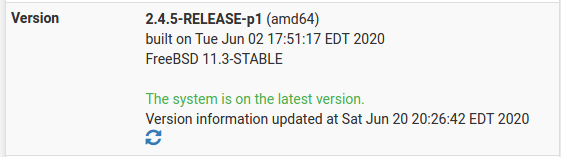
-
Yeah,
uname -areports the June 2nd build. That is correct.I booted in verbose mode to see the firmware load list. Add
boot_verbose="YES"to /boot/loader.conf.local.Steve
-
Ok, booting with that I see those but still no joy.
[2.4.5-RELEASE][root@pfSense.apt]/root: grep iwm /var/log/* /var/log/dmesg.boot:firmware: 'iwm7265Dfw' version 0: 1383604 bytes loaded at 0xffffffff823279a0 /var/log/dmesg.boot:firmware: 'iwm8000Cfw' version 0: 2390316 bytes loaded at 0xffffffff82479708 /var/log/dmesg.boot:firmware: 'iwm8265fw' version 0: 1811984 bytes loaded at 0xffffffff826c10e8 /var/log/dmesg.boot:firmware: 'iwm3160fw' version 0: 918268 bytes loaded at 0xffffffff82026e90 /var/log/dmesg.boot:firmware: 'iwm7260fw' version 0: 1049340 bytes loaded at 0xffffffff82107240 /var/log/dmesg.boot:firmware: 'iwm7265fw' version 0: 1180412 bytes loaded at 0xffffffff822075f0 /var/log/dmesg.boot:iwm0: <Intel(R) Dual Band Wireless AC 8260> mem 0xfe900000-0xfe901fff irq 40 at device 0.0 on pci3 /var/log/dmesg.boot:iwm0: attempting to allocate 1 MSI vectors (1 supported) /var/log/dmesg.boot:iwm0: using IRQ 271 for MSI /var/log/dmesg.boot:random: harvesting attach, 8 bytes (4 bits) from iwm0 /var/log/dmesg.boot:iwm0: SecBoot CPU1 Status: 0x3090001, CPU2 Status: 0x0 /var/log/dmesg.boot:iwm0: Failed to start INIT ucode: 35Any ideas what else to try? I was reminded to check back when my ISP went out for a few hours again in another storm...
-
Hmm, it sure looks like this: https://bugs.freebsd.org/bugzilla/show_bug.cgi?id=229138
Are you able to test FreeBSD 11.3 directly? It looks like an upstream bug.
If not maybe try pfSense 2.5 which is built on FreeBSD 12.1 currently.
Steve
-
@stephenw10 Hmmm, I'll have to see if there is a FreeBSD LiveCD to try (never looked before) if so I could do a test.
I've actually seen that bug report in my searches but was unsure if it still applied with my understanding that pfSense 2.4.5-p1 was based on FreeBSD 11.3 (I think I read that somewhere?).
I'll see what I can do to test FreeBSD 11.3 and 12.1 to see if the wireless card will initialize properly and report back. May be a bit, can't afford to take the router offline while I'm work from home and my roomate doesn't like when I break the whole-home-lab when they are trying to surf the web...but I do want to do anything possible to figure this out, just takes longer if I have to dismantle more stuff and swap disks out.
-
I'll see if I can get hold of one to test with.
-
It does look like the FreeBSD DVD download offers a LiveCD option after selecting single/multi user mode when I tested a VM just now. I'll download a few versions and see if I can test to see what happens and report back. I'm downloading 11.3, 11.4, 12.1 DVD ISO versions to try. A 9AM meeting I had was cancelled so I may be able to do a quick reboot this morning and try stuff, I'm reasonably confident a LiveCD can't hurt anything and pfSense has proven reliable booting back up as long as I don't have to unhook or change hardware.
If there are any specific commands that would be especially helpful for me to run and capture output of let me know and I'll try to do that, otherwise I think I'm just looking to see that the wireless card is "alive" and initialized.
-
Small update, I did a few tests but I'm apparently not sufficiently educated in FreeBSD command line operation yet, have to read up more and try again. My initial test was inconclusive/inconsistent on 11.x and looked like it was going to work on 12.1.
I ran out of time to do any more experimenting with 11.x this morning, probably not the rest of today (I'll see).
11.3...was not showing iwm0 when I checked dmesg or logs, didn't show anything in net.wlan.devices.
11.4...showed iwm0 in the dmesg (but not logs?) didn't show anything in net.wlan.devices. Another reboot it did show iwm0 in dmesg. Unsure what I did different, I need to make a script or something to be consistent in what I do.
12.1...showed iwm0 in dmesg and logs. Revisited after more research and it was showing iwm0 in net.wlan.devices. Once I manually ranifconfig wlan0 create wlandev iwm0it showed wlan0 in ifconfig but I don't yet know the command to scan for networks to prove it's alive.I think I'd like to try and come up with a list (or script) of commands to run and capture the output to a textfile on removable media so I can report back more accurate findings. Maybe also run it twice each version to prove it's repeatable.
I'm open to suggestions of commands to dump any logs/information you think might be useful...
-
Yeah just check that it appears and is seen as a wireless device.
Sosysctl net.wlan.devicesCheck the boot log for something like the line shown in that bug report:
iwm0: hw rev 0x200, fw ver 22.361476.0, address b8:8a:60:xx:xx:xxWhich I assume shows if you don't get that error.
You may need to kldload the driver and/or firmware. pfSense has it all in-kernel but FreeBSD usually doesn't.
Steve
-
@stephenw10 Gave it a few tries during lunch and got consistent results this time multiple boots in a row.
FreeBSD 11.3/11.4 do the exact same thing pfSense 2.4.5-p1 is doing.
FreeBSD 12.1 appears to work properly.I did not attempt to "sideload" anything, just booted up livecd, got to a root shell, and typed the commands. I think my prior inconsistency was some glitch with the USB CD-ROM I was using to boot from or cycling power too fast.
I've attempted to attach photos of the terminal for each (with my finger pointing at the uname line showing which version is booted)
11.3:
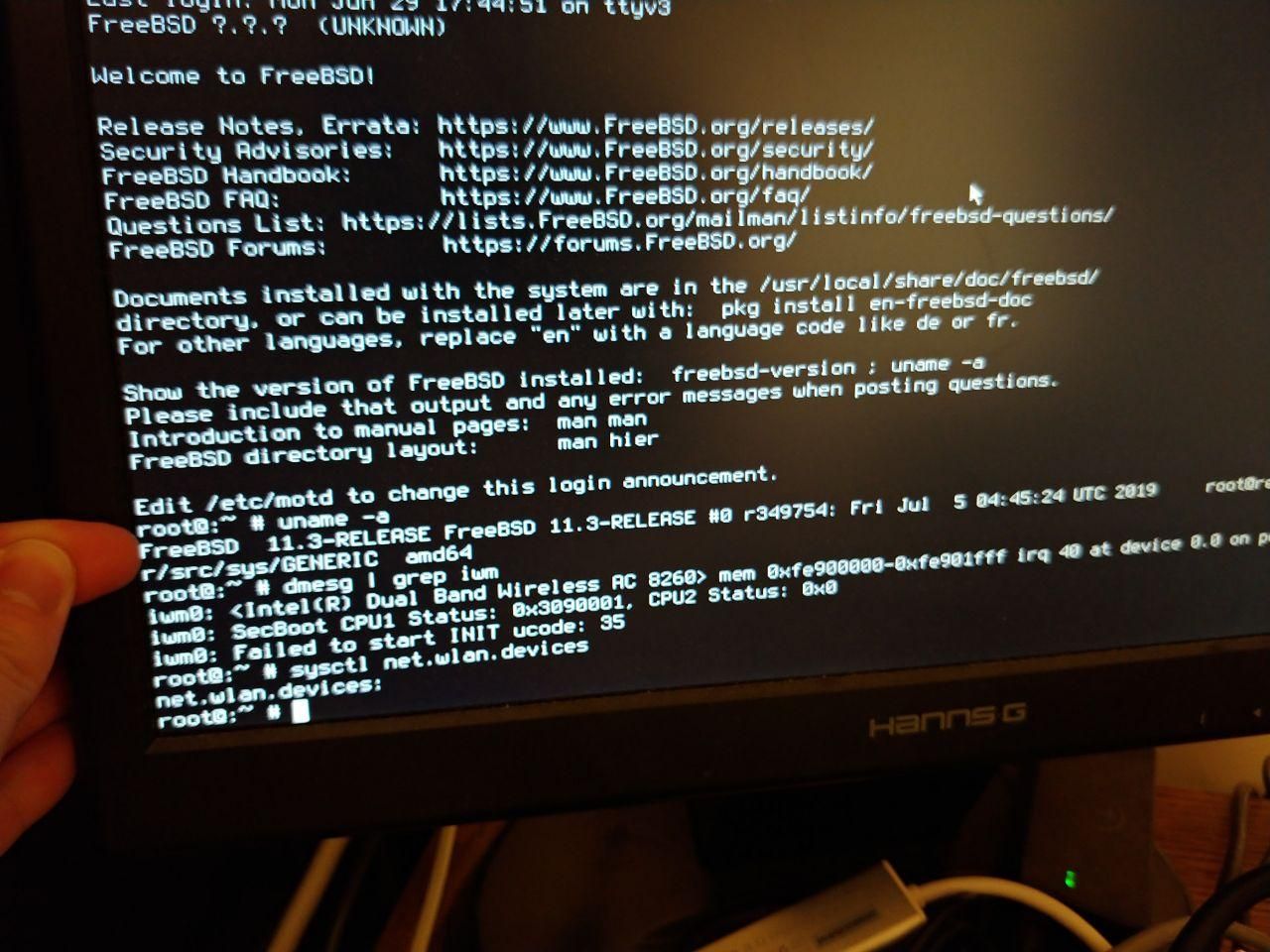
11.4:
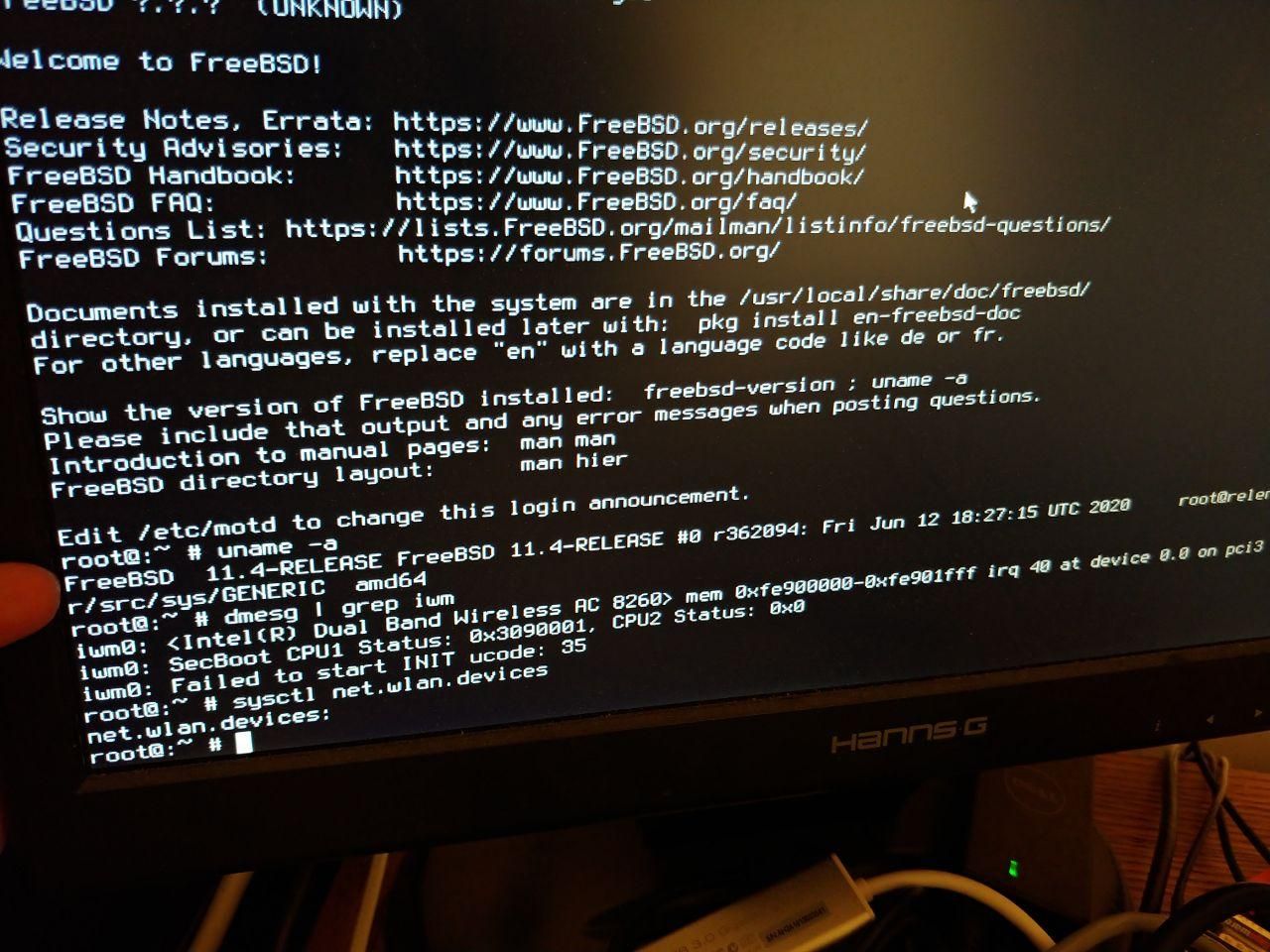
12.1: