Phishtank list download fail
-
@provels said in Phishtank list download fail:
Maybe post the log with Flex so we can see something.
What URL are we talking about ? -
@provels You are actually getting a different error than I did. Mine was a 403 error. The 509 may be the result of not using an API key, which seems to be required for automated downloads.
-
@RonpfS What log file are you talking about? The pfblockerng.log only shows
[ PhishTank ] Downloading update .. 403 Forbidden [ DNSBL_Phishing - PhishTank ] Download FAIL Firewall and/or IDS are not blocking download. Restoring previously downloaded fileThe error.log only shows
[ DNSBL_Phishing - PhishTank ] Download Fail Firewall and/or IDS are not blocking download.Neither is very informative. If you know of more detailed logs, please let me know.
-
@revengineer said in Phishtank list download fail:
@RonpfS What log file are you talking about?
Well something with timestamp help a lot!
So is it the API URL ? Why don't you post the URL masking any key... -
@RonpfS I did not see anything with a time stamp. The URL is
http://data.phishtank.com/data/online-valid.csvand if you have an API key, it is
http://data.phishtank.com/data/<your app key>/online-valid.csv -
Any luck with : https://data.phishtank.com/data/online-valid.csv.bz2
https://data.phishtank.com/data/API_KEY/online-valid.csv.bz2 -
@RonpfS Are you asking whether I have tried the .bz2 extension? The answer is not but I can try.
-
@revengineer yes try it.
Why don't you register to pull with the API key?
-
@RonpfS I do have an API key. I tried the link with .bz2 extension with and without API key and with and without FLEX setting. In all cases I get the 403 error. Each of these links work fine in a web browser.
-
@revengineer said in Phishtank list download fail:
http://data.phishtank.com/data/online-valid.csv
And the browser goes thru the same pfsense ?
Maybe you are on a block list, wait another 2 days before testing.
Try curl in a shell on the pfsense device to see more log. -
@RonpfS I tried that before as well. I actually forget that I turned it off and it was off for weeks. When I turned this feed back on the errors started right away.
Let me ask you this: Is the PhishTank feed actually working for you?
-
@revengineer said in Phishtank list download fail:
Let me ask you this: Is the PhishTank feed actually working for you?
Yes.
-
@RonpfS And yes, the browser is behind the same pfSense that I am trying to install the feed on.
-
@RonpfS I am stumped. Not sure what else to try.
-
Open a shell and try curl ...
Anything in the /tmp folder ? -
@RonpfS So tried curl and it returns to the commandline without downloading a file. The verbose output is
* Trying 104.17.177.85:80... * TCP_NODELAY set * Connected to data.phishtank.com (104.17.177.85) port 80 (#0) > GET /data/online-valid.csv HTTP/1.1 > Host: data.phishtank.com > User-Agent: curl/7.68.0 > Accept: */* > * Mark bundle as not supporting multiuse < HTTP/1.1 301 Moved Permanently < Date: Sat, 21 Nov 2020 01:31:10 GMT < Transfer-Encoding: chunked < Connection: keep-alive < Cache-Control: max-age=3600 < Expires: Sat, 21 Nov 2020 02:31:10 GMT < Location: https://data.phishtank.com/data/online-valid.csv < cf-request-id: 068a0644d00000cee439007000000001 < Server: cloudflare < CF-RAY: 5f56a64e1f94cee4-IAD < * Connection #0 to host data.phishtank.com left intact -
@revengineer
Tried HTTPS? I was able to add the https://data.phishtank.com/data/online-valid.csv.bz2
from the pfB Feeds page and for the heck of it registered for an API key and added it to the link. Ran w/o error on Force/Reload and Cron. That's the same list, just a different format, right?
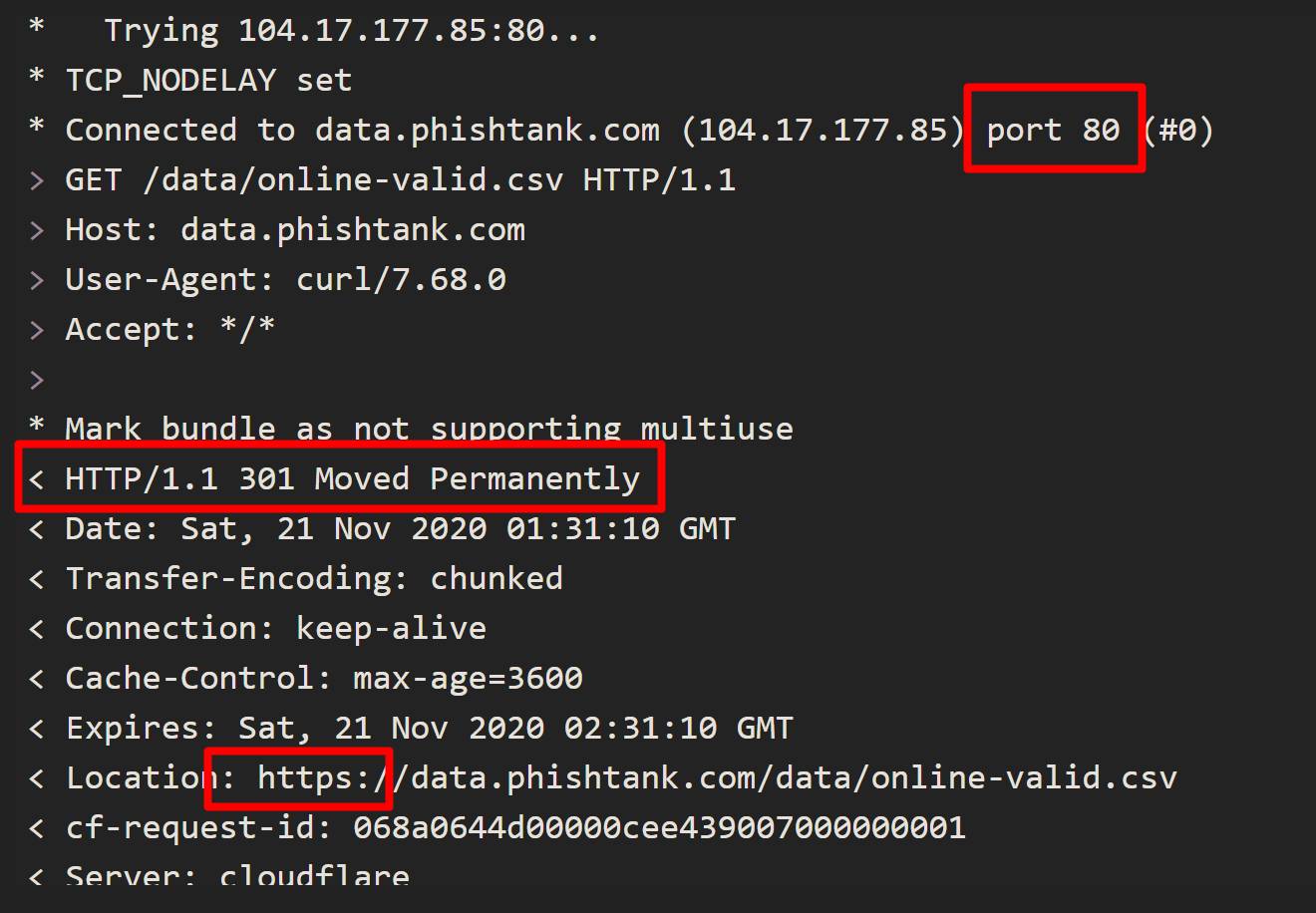
-
@provels Good point. I did not write but did indeed try many combinations. For the https case with .bz extension, I get
curl -v https://data.phishtank.com/data/<api_key>/online-valid.csv.bz2 * Trying 104.16.101.75:443... * TCP_NODELAY set * Connected to data.phishtank.com (104.16.101.75) port 443 (#0) * ALPN, offering h2 * ALPN, offering http/1.1 * Cipher selection: ALL:!EXPORT:!EXPORT40:!EXPORT56:!aNULL:!LOW:!RC4:@STRENGTH * successfully set certificate verify locations: * CAfile: /usr/local/share/certs/ca-root-nss.crt CApath: none * TLSv1.2 (OUT), TLS header, Certificate Status (22): * TLSv1.2 (OUT), TLS handshake, Client hello (1): * TLSv1.2 (IN), TLS handshake, Server hello (2): * TLSv1.2 (IN), TLS handshake, Certificate (11): * TLSv1.2 (IN), TLS handshake, Server key exchange (12): * TLSv1.2 (IN), TLS handshake, Server finished (14): * TLSv1.2 (OUT), TLS handshake, Client key exchange (16): * TLSv1.2 (OUT), TLS change cipher, Change cipher spec (1): * TLSv1.2 (OUT), TLS handshake, Finished (20): * TLSv1.2 (IN), TLS change cipher, Change cipher spec (1): * TLSv1.2 (IN), TLS handshake, Finished (20): * SSL connection using TLSv1.2 / ECDHE-ECDSA-AES128-GCM-SHA256 * ALPN, server accepted to use h2 * Server certificate: * subject: C=US; ST=CA; L=San Francisco; O=Cloudflare, Inc.; CN=sni.cloudflaressl.com * start date: Aug 17 00:00:00 2020 GMT * expire date: Aug 17 12:00:00 2021 GMT * subjectAltName: host "data.phishtank.com" matched cert's "*.phishtank.com" * issuer: C=US; O=Cloudflare, Inc.; CN=Cloudflare Inc ECC CA-3 * SSL certificate verify ok. * Using HTTP2, server supports multi-use * Connection state changed (HTTP/2 confirmed) * Copying HTTP/2 data in stream buffer to connection buffer after upgrade: len=0 * Using Stream ID: 1 (easy handle 0x803abb800) > GET /data/<api_key>/online-valid.csv.bz2 HTTP/2 > Host: data.phishtank.com > user-agent: curl/7.68.0 > accept: */* > * Connection state changed (MAX_CONCURRENT_STREAMS == 256)! < HTTP/2 302 < date: Sat, 21 Nov 2020 13:26:33 GMT < content-type: text/html; charset=UTF-8 < set-cookie: __cfduid=de8c92bb34f744f36bf09f5cfa9c6a7c21605965193; expires=Mon, 21-Dec-20 13:26:33 GMT; path=/; domain=.phishtank.com; HttpOnly; SameSite=Lax; Secure < x-request-limit-interval: 10800 Seconds < x-request-limit: 12 < x-request-count: 1 < location: https://d1750zhbc38ec0.cloudfront.net/datadumps/verified_online.csv.bz2?Expires=1605965203&Signature=efXCsFqG1q8UlLtJihn7Nj6fXJRyjTjXVq96b2gvsnAhyOiM9Kfv4mpuCfY...[ABBREVIATED] < cf-cache-status: DYNAMIC < cf-request-id: 068c953aa400002acc66ad6000000001 < expect-ct: max-age=604800, report-uri="https://report-uri.cloudflare.com/cdn-cgi/beacon/expect-ct" < strict-transport-security: max-age=15552000 < server: cloudflare < cf-ray: 5f5abe3ddf3e2acc-IAD < * Connection #0 to host data.phishtank.com left intact -
I have tried downloading the feed from an Ubuntu server as well. The curl command fails in the same manner, wget command works.
@provels I think it may be time for me to contact the PhishTank folks. for comparison, can you post your "curl -v" output?
-
@revengineer said in Phishtank list download fail:
curl -v
curl -v https://data.phishtank.com/data/<api-key>/online-valid.csv.bz2 * Trying 2606:4700::6810:654b:443... * TCP_NODELAY set * Connected to data.phishtank.com (2606:4700::6810:654b) port 443 (#0) * ALPN, offering h2 * ALPN, offering http/1.1 * Cipher selection: ALL:!EXPORT:!EXPORT40:!EXPORT56:!aNULL:!LOW:!RC4:@STRENGTH * successfully set certificate verify locations: * CAfile: /usr/local/share/certs/ca-root-nss.crt CApath: none * TLSv1.2 (OUT), TLS header, Certificate Status (22): * TLSv1.2 (OUT), TLS handshake, Client hello (1): * TLSv1.2 (IN), TLS handshake, Server hello (2): * TLSv1.2 (IN), TLS handshake, Certificate (11): * TLSv1.2 (IN), TLS handshake, Server key exchange (12): * TLSv1.2 (IN), TLS handshake, Server finished (14): * TLSv1.2 (OUT), TLS handshake, Client key exchange (16): * TLSv1.2 (OUT), TLS change cipher, Change cipher spec (1): * TLSv1.2 (OUT), TLS handshake, Finished (20): * TLSv1.2 (IN), TLS change cipher, Change cipher spec (1): * TLSv1.2 (IN), TLS handshake, Finished (20): * SSL connection using TLSv1.2 / ECDHE-ECDSA-AES128-GCM-SHA256 * ALPN, server accepted to use h2 * Server certificate: * subject: C=US; ST=CA; L=San Francisco; O=Cloudflare, Inc.; CN=sni.cloudflaressl.com * start date: Aug 17 00:00:00 2020 GMT * expire date: Aug 17 12:00:00 2021 GMT * subjectAltName: host "data.phishtank.com" matched cert's "*.phishtank.com" * issuer: C=US; O=Cloudflare, Inc.; CN=Cloudflare Inc ECC CA-3 * SSL certificate verify ok. * Using HTTP2, server supports multi-use * Connection state changed (HTTP/2 confirmed) * Copying HTTP/2 data in stream buffer to connection buffer after upgrade: len=0 * Using Stream ID: 1 (easy handle 0x803aba800) > GET /data/<api-key>/online-valid.csv.bz2 HTTP/2 > Host: data.phishtank.com > user-agent: curl/7.68.0 > accept: */* > * Connection state changed (MAX_CONCURRENT_STREAMS == 256)! < HTTP/2 302 < date: Sat, 21 Nov 2020 15:14:17 GMT < content-type: text/html; charset=UTF-8 < set-cookie: __cfduid=db5c57b87a118488312b7047180d6f9101605971657; expires=Mon, 21-Dec-20 15:14:17 GMT; path=/; domain=.phishtank.com; HttpOnly; SameSite=Lax; Secure < x-request-limit-interval: 10800 Seconds < x-request-limit: 12 < x-request-count: 1 < location: https://d1750zhbc38ec0.cloudfront.net/datadumps/verified_online.csv.bz2?Expires=1605971667&Signature=iUZaI4nsb9LNji0tMhiEsrZW9fryn751OzXVP ... ETC, ETC. < cf-cache-status: DYNAMIC < cf-request-id: 068cf7dc0900007f68c79e9000000001 < expect-ct: max-age=604800, report-uri="https://report-uri.cloudflare.com/cdn-cgi/beacon/expect-ct" < strict-transport-security: max-age=15552000 < server: cloudflare < cf-ray: 5f5b5c0cd90f7f68-ORD < * Connection #0 to host data.phishtank.com left intact