VLAN non funzionante su TimeCapsule Apple
-
ma nella vlan1 G19 mi fa mettere per forza U o T o F o Exc non mi fa lasciare vuoto
-
è la P che mi preoccupa
-
ce l'hai questo menu?
sostituisci 14 col tuo 19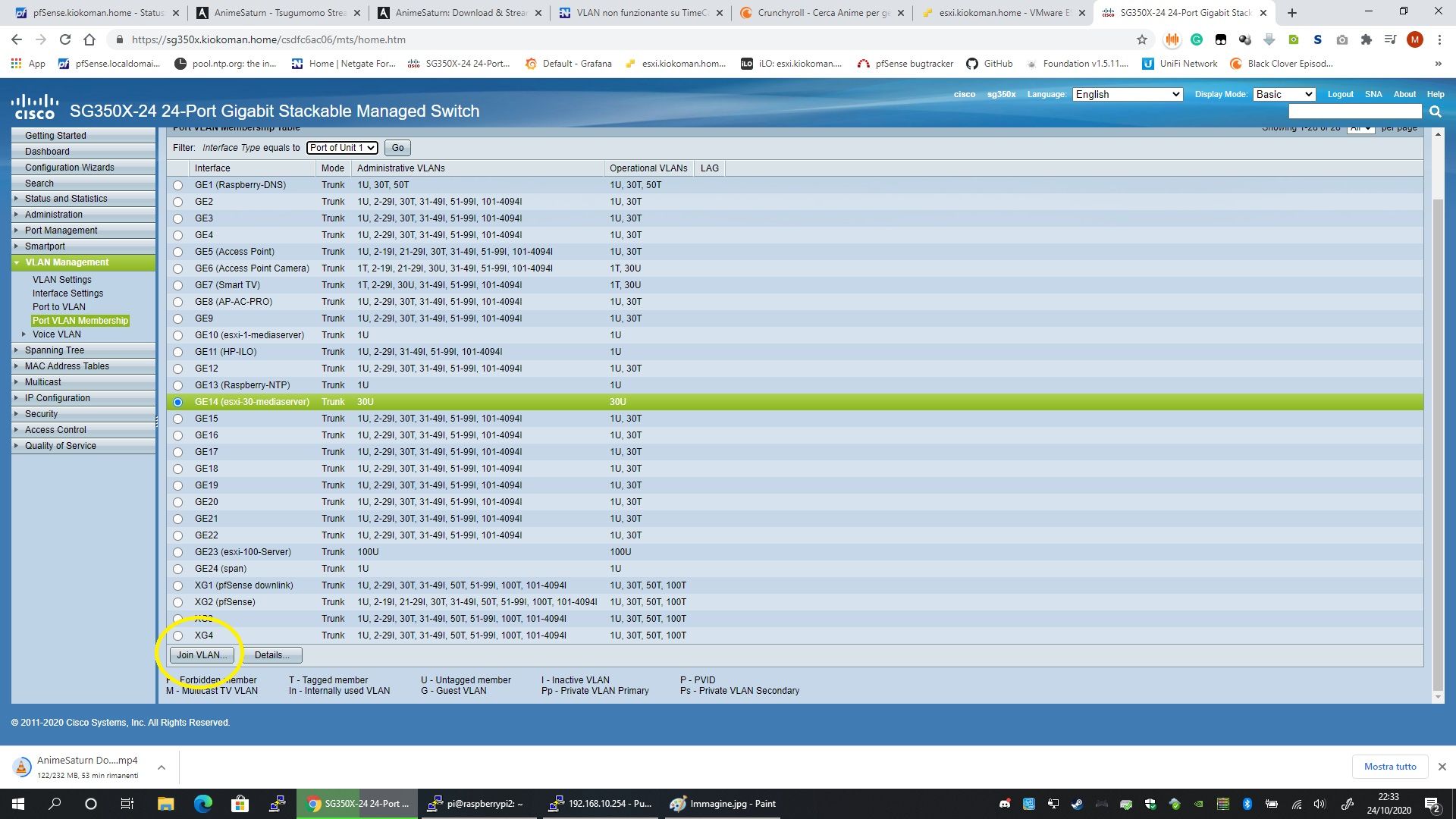
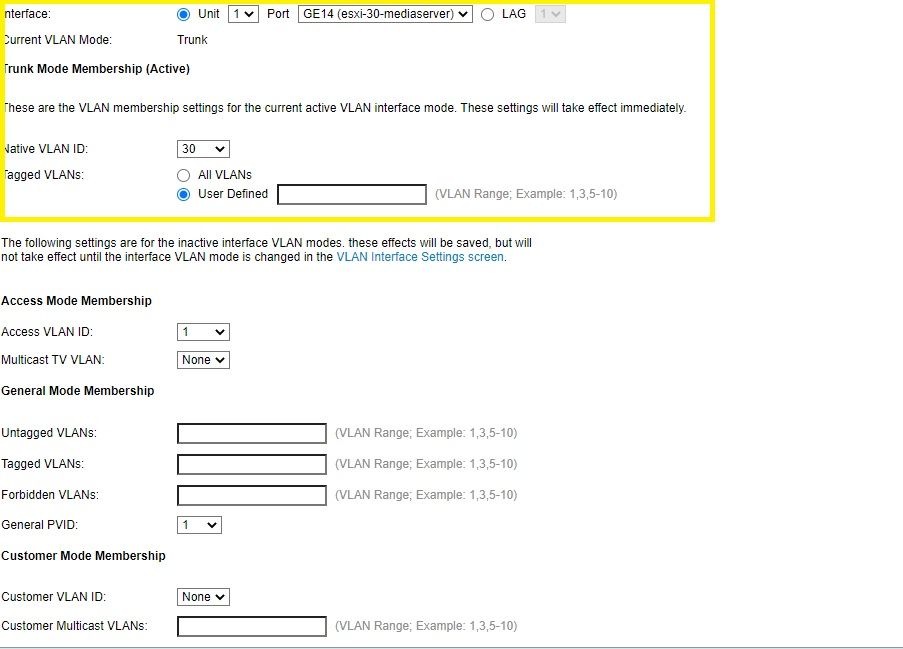
-
infatti lo avevo già visto e l'ho configurato cosi
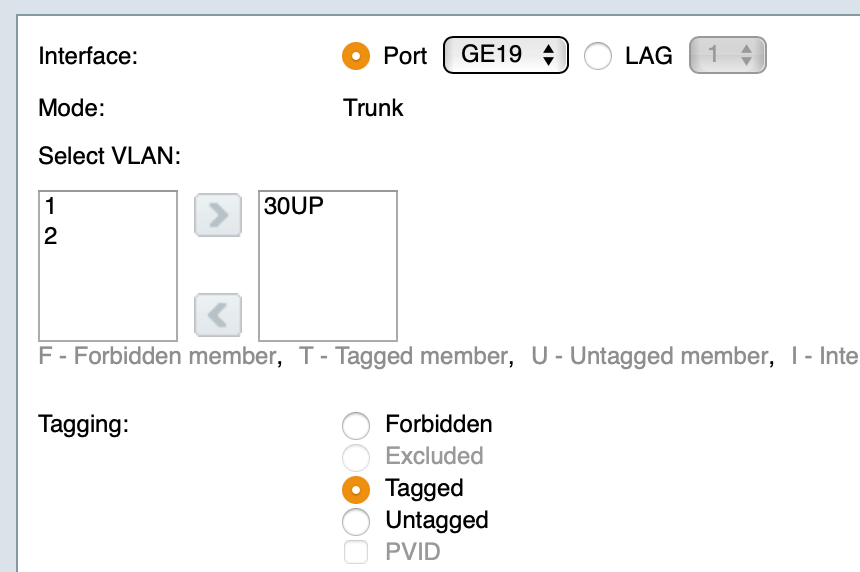
-
ovviamente rimane UP non solo U come mi hai indicato te sopra
-
vedo che c'e' la legenda li sotto, cosa intende per P il tuo switch? PVID ?
se è PVID è giusto, anche se da me non la indica
quindi alla fine nello switch la configurazione è giusta ..
cosa c'e' di collegato nella porta 19 ? -
P è PIVID e alla 19 per il momento un pc con win 10
-
e non prende l'ip dal dhcp ?
sei sicuro di aver selezionato l'interfaccia giusta quando hai creato la vlan su pfsense? e dhcp abilitato?
hai provato a mettere la porta 19 in access mode ?
hai verificato se il firmware di quello switch è aggiornato? -
confermo che funziona tutto.... ORGOGLIO

scherzi a parte basta applicarsi un po e capire i funzionamenti......!!! in sostanza le configurazioni erano sbagliate! ora appena sistemate funziona alla grande! ora mi diverto con i Rules
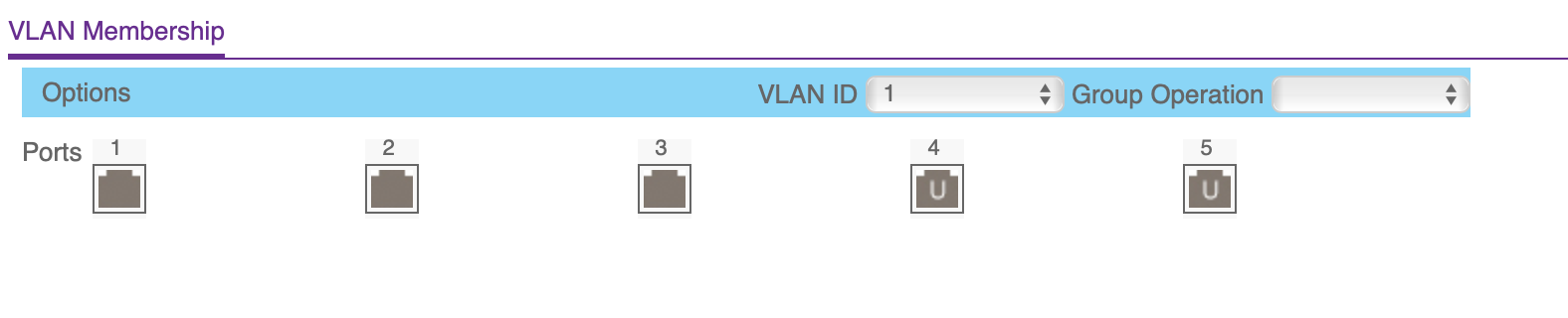
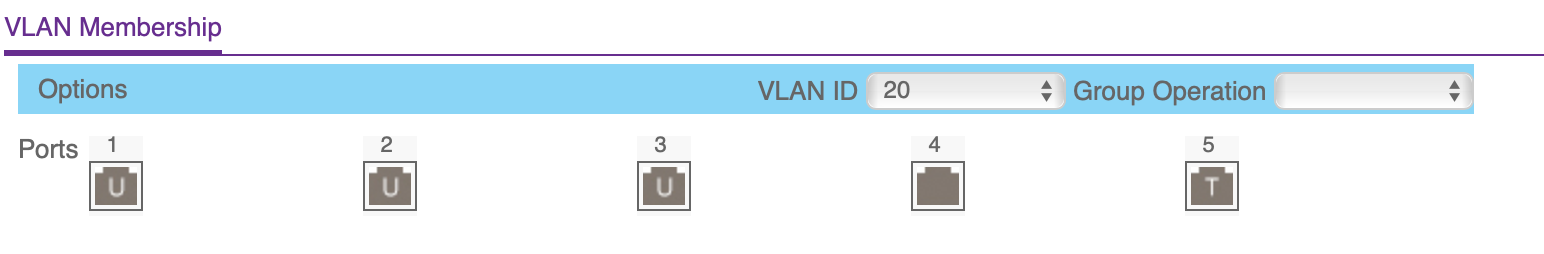
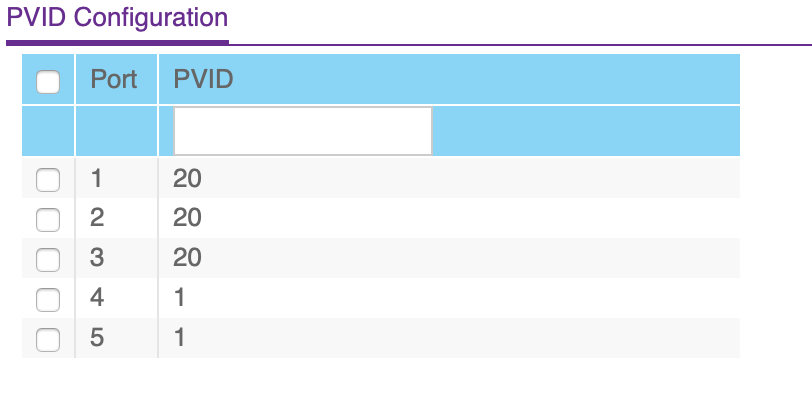
una conferma.... per far si che tutto il traffico in uscita della VLAN passi tranquillamente, ma che dalla VLAN non si acceda alla LAN ho impostato due Rules
1
Block
Surce: VLAN
Protocol: *
Port:*
Destination: LANpoi
2
PASS
Surce: VLAN
Protocol: *
Port:*
Destination: *sono corretti o suggerite altro?
-
alla fine basta capire la relazione tra tagged / untagged / trunk e diventa una cazzata
se non vuoi che vlan entri in lan è ok