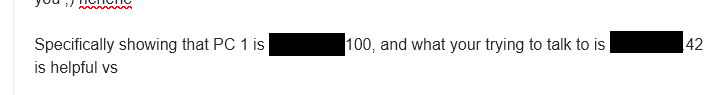block traffic between interfaces [Solved]
-
what addresses do you have in the wan, lan and opt1 interfaces?
another way to do that is to make a block rule with destination "OPT1 net" on the LAN tab and one block rule with destination "LAN net" on the OPT1 tab -
WAN Configured as DHCP, WAN IP is 192.168.0.8/24.
LAN Network : 192.168.1.1/24
OPT1 : 192.168.100.1/24 -
maybe it's easier for you: another way to do that is to make a block rule with destination "OPT1 net" on the LAN tab and one block rule with destination "LAN net" on the OPT1 tab
-
Ok Will check.
What if i want to block all ports between these two networks and allow a specific port for a specific service?
Ex : Assume my ftp server is in LAN network and i want to allow only that ftp server with ftp port for OPT1 network . and all other ports should be blocked.
-
This post is deleted! -
@mass said in block traffic between interfaces:
y ftp server is in LAN network and i want to allow only that ftp server with ftp port
for starters set an allow rule for the IP or the alias + port of your ftp server
in front of your block rule ...rules are runnin top to bottom
brNP
-
@noplan said in block traffic between interfaces:
for starters set an allow rule for the IP or the alias + port of your ftp server
in front of your block rule ...
rules are runnin top to bottom
brNPOk
-
@kiokoman said in block traffic between interfaces:
maybe it's easier for you: another way to do that is to make a block rule with destination "OPT1 net" on the LAN tab and one block rule with destination "LAN net" on the OPT1 tab
Yes Its working ,
Thanks a lot
-
ftp workin to ?
brNP -
-
@mass
please mark topic as solved -
@noplan said in block traffic between interfaces:
@mass
please mark topic as solvedfrom where i can mark?
-
i don't know if you can still modify the title, i think there is a time limit for it, if you are unable to change it anymore only a moderator can do that, well.. don't you stress too much about that anyway, afaik it is not required here
-
Marked as solved ;)
Just to throw in my 2 cents.. @kiokoman use of the alias for rfc1918 is good one... When you only have small couple of vlans not really needed. But such an alias allows for growth and ease of management of rules.
So sure you can just block specific X net in you Y rules.. But if you also have A,B,C ... G vlans and you don't want any of them talking to any other vlan.. Alias that includes all your networks makes that easier to do.
If you have questions on if your rules will do what you want them to do.. Just paste up your rules and explain what your wanting to do exactly. And pretty sure multiple people be happy to jump in and say yeah or nay, or hey you can do it cleaner this way. Or you forget to block firewall, so clients could still get to the wan address, etc. etc..
When posting up rules, its always best to include all of them on the interface, and showing the specific interface they are on.. And stating that there is nothing in floating, or showing them as well if you have rules in your floating.
This is bad way to show rules
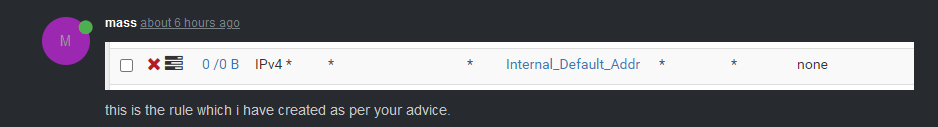
What is above that rule, what specific interface is it on?
This is better way to show rules on an interface.
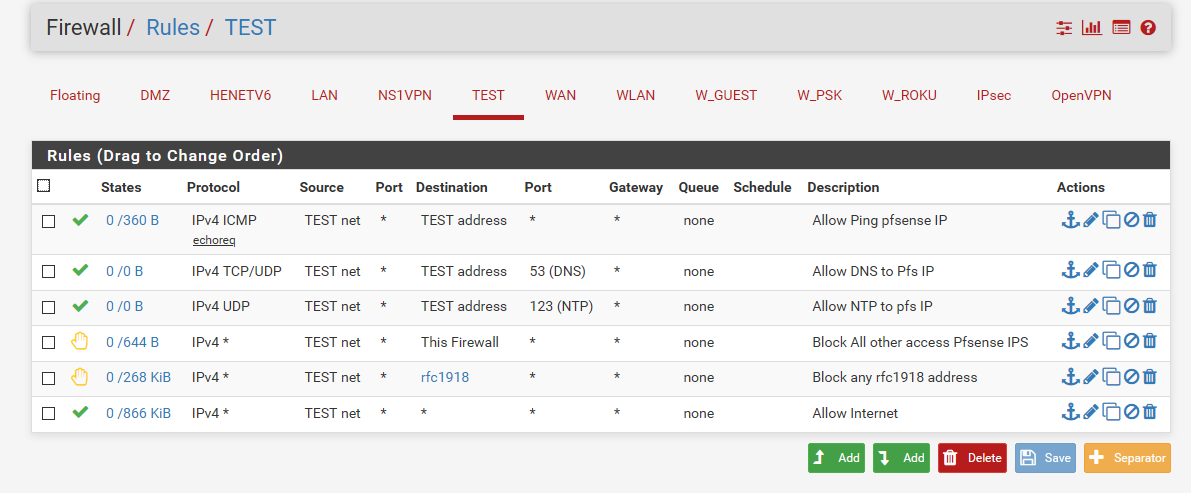
-
This post is deleted! -
@johnpoz said in block traffic between interfaces [Solved]:
This is bad way to show rules
What is above that rule, what specific interface is it on?
This is better way to show rules on an interface.Sure Thanks for your advice.
From next time onwards i will take care about this..
-
Yeah no problem - not meaning to call you out or anything... See that sort of posting of rules all the time... Or many like to use ascii art ;)
Hopefully some other users see this and when they post their rules post them so that very easy to instantly see what is going on..
The other pet peeve is when they obfuscate the rfc1918 space they are using ;)
Dude not sure what movie you watched or what tinfoil hat blog your reading... But showing that you using 192.168.1.0/24 and that your PCs IP is 192.168.1.100 isn't going to let anyone hack you ;) hehehe
Specifically showing that PC 1 is 192.168.1.100, and what your trying to talk to is 192.168.2.42 is helpful vs