Port tagging on APU2?
-
On my APU2 box there is no Switch GUI in the Interfaces menu. How do I take the LAN port with a VLAN?
Many thanks -
@orangehand
https://forum.netgate.com/post/944426 -
Forgive me if I am being stupid but I don't understand what you are specifically pointing me to.
I get that you:
Create VLAN
Add it to an interface
Add a DHCP server to it
Add a pass rule
But then you have to tag the LAN network port don't you?On the Sg-1100 I set up yesterday there was a switch submenu in Interfaces where you added the tags. On my APU2 box there isn't a switch submenu so where do I do the tagging?
-
@orangehand said in Port tagging on APU2?:
But then you have to tag the LAN network port don't you?
pfSense can do tagging on an interface, meaning you can transport several vlan(s) data ... down the same wire.
But i'm not sure if you can do something like "native vlan"On a switch you can make an interface an untagged member of a VLAN.
That i'm not sure you can do on a "Non-Switch interface" ..
I know of no way to do it.I describe a bit aboyt tagging here
https://forum.netgate.com/post/944383On the Sg-1100 I set up yesterday there was a switch submenu in Interfaces where you added the tags. On my APU2 box there isn't a switch submenu so where do I do the tagging?
You might want to start with what you want to achieve here.
/Bingo
-
I just want to get a guest VLAN working. The devices get an IP via the tagged SSID on Unifi, but no traffic passes
-
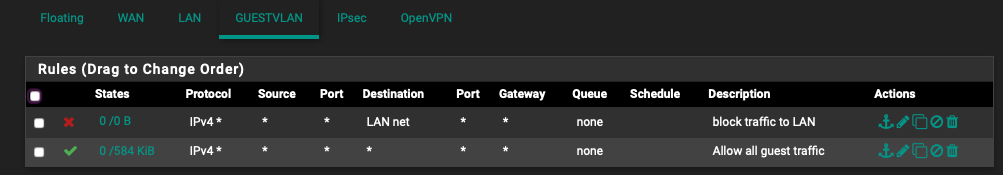
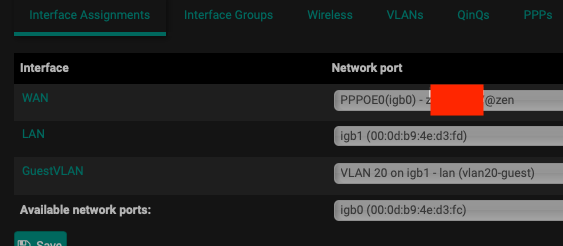 image url)
image url) -
Do they get an ip belonging to Guest Vlan , or Lan ?
If you have Lan & Guest Vlan on the same IGB1 port , how do you connect both the Lan devices and the Unifi AP ... (To the same port) ??
-
Guest VLAN
-
Don't you have a spare port in the APU , for the Unifi ?
How do you connect that APAre you using a switch also ?
Right now you are transporting on (IGB1)
LAN - Untagged
Guest - Tagged Vlan20It should work for your wifi ...
But how do you connect LAN devices ??
-
I want the untagged normal traffic AND the tagged VLAN traffic to be sent to the switches and the APs, and just the guest access via Wifi by choosing the relevant SSID (if that make sense!)
-
If you have setup a switch correct to receive untagged (lan) and Tagged vlan20,
that would make sense.Then you have another switch port where the unifi is connected ?
Are you running tagged vlans to the Unifi (ssids)
-
@orangehand said in Port tagging on APU2?:
I just want to get a guest VLAN working. The devices get an IP via the tagged SSID on Unifi, but no traffic passes
I recently set up a Unifi AP with pfsense on an old computer. I had previously set it up for another AP, but it works the same. You add a VLAN to the pfsense interface and use the same VLAN ID at the AP. If you have a managed switch in between, you will also have to configure the same VLAN on the ports connected to pfsense and the AP.
-
That is already set up - Guest SSID with a VLAN tag of 20. A device connected to that SSID gets an IP from the right DHCP pool, but the traffic doesn't get out of the LAN, hence it's useless!
-
@orangehand said in Port tagging on APU2?:
That is already set up - Guest SSID with a VLAN tag of 20. A device connected to that SSID gets an IP from the right DHCP pool, but the traffic doesn't get out of the LAN, hence it's useless!
I suppose you mean WAN ??
Can you ping the pfSense Guest interface from a Wifi client ?
Can you ping 8.8.8.8 -
@orangehand said in Port tagging on APU2?:
That is already set up - Guest SSID with a VLAN tag of 20. A device connected to that SSID gets an IP from the right DHCP pool, but the traffic doesn't get out of the LAN, hence it's useless!
Here's what I have for my rules:
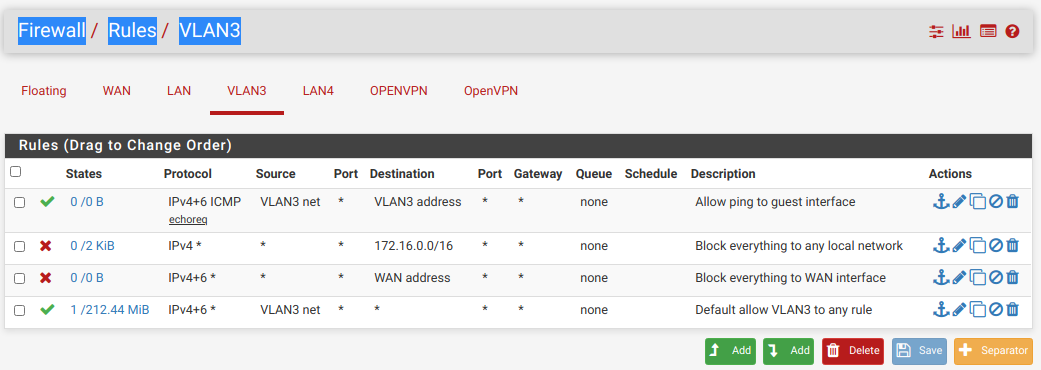
These work well. They block the guest from accessing anything on my network, other than pinging the VLAN3 interface.
-
@bingo600 Yes, I meant out from the LAN to the WAN
-
We are talking about the WiFi clients , that cant access the internet ??
Or did you mean LAN ? -
@JKnott I'm pretty sure it isn't rules that is the issue. Yours are simply rather more elegant versions of mine! I still cannot get onto the Internet from the guest vlan
-
@orangehand
And you're sure it's not an DNS issue ?can you ping : dns.google.com
does it resolve ?Can you ping : 8.8.4.4
-
@bingo600 Yes, Wifi clients. (sorry for delay - it's not letting me post more than once every 2 mins)