GeoIP Blocking
-
@antonio-briguglio said in GeoIP Blocking:
@teamits how do you put a website blocking warning web page when blocking countries?
You can't.
You use the Alerts tab to see what is blocked on the IP side. -
@ronpfs said in GeoIP Blocking:
Active pfBlockerNG CRON JOB normally means there is an update running on the box
Yeah, missed that giant red label. It's been a long day.
It sounds like pfBlockerNG is set to check for updates every hour? So it should have updated already.
-
@ronpfs so I want that when a customer for example visits a web page in Turkey that I have blocked that a web page is displayed where it warns that the site is blocked instead of the classic internet page not available
-
@antonio-briguglio Not possible with IP blocking. Maybe other package like Squid or something similar could do that.
-
@ronpfs i have squid but does it block geoips?
-
@antonio-briguglio said in GeoIP Blocking:
i have squid but does it block geoips?
I don't know, I don't use Squid.
-
@antonio-briguglio said in GeoIP Blocking:
so I want that when a customer for example visits a web page in Turkey that I have blocked that a web page is displayed where it warns that the site is blocked instead of the classic internet page not available
That's what called 'doing MITM'.
You can't (it's very hard).
See here for why not.If the sites visited were 'http' only the redirection would be easy. https can't be redirected.
-
@ronpfs Hi!
I set up geoips on PfblokerNg.
I tried to block a country of Africa Algeria, two countries of Europe, Germany and Sweden and one of Oceania, New Zealand, blocking the inbound and outbound connections. I type in a site from Algeria and it blocks it I type in a site from Germany and it blocks it and so far everything is ok.
But then when I go to type more sites of the countries that I have blocked here is the surprise the sites as if by magic are no longer blocked they are visible.
Why does this happen? is there a maximum number of consultation?
Then in some countries that I have set the block I have noticed for example that blocking four countries in Europe three out of four blocks one no.
Finally, in the log files trying to block, for example, Algeria in Africa, the site is blocked but the log file shows Europe and not Africa. Help -
@teamits so I want that when a customer for example visits a web page in Turkey that I have blocked that a web page is displayed where it warns that the site is blocked instead of the classic internet page not available
That's what called 'doing MITM'.
You can't (it's very hard).
See here for why not.If the sites visited were 'http' only the redirection would be easy. https can't be redirected
-
@antonio-briguglio It is also possible to put domain like .ru in TLD Blacklist. But that's won't block a .net domain using RU ASN.
-
@ronpfs but I don't understand why after for example 5 interregations sites no longer block them is it normal?
-
@antonio-briguglio GeoIP isn't always accurate. I block TOP Spammer from RU, RU_rep, CN and CN_rep, but sometimes the Alerts Tab will report another country. That is because the network is in two countries files.
Example for a block of 45.146.165.149 is reported as GB_v4 45.146.164.0/23.
grep "45\.146\.16" /usr/local/share/GeoIP/cc/*v4.txt /usr/local/share/GeoIP/cc/DE_v4.txt:45.146.16.0/21 /usr/local/share/GeoIP/cc/Europe_v4.txt:45.146.160.0/22 /usr/local/share/GeoIP/cc/Europe_v4.txt:45.146.167.0/24 /usr/local/share/GeoIP/cc/Europe_v4.txt:45.146.168.0/23 /usr/local/share/GeoIP/cc/Europe_v4.txt:45.146.164.0/23 /usr/local/share/GeoIP/cc/Europe_v4.txt:45.146.166.0/24 /usr/local/share/GeoIP/cc/Europe_v4.txt:45.146.164.0/23 /usr/local/share/GeoIP/cc/Europe_v4.txt:45.146.166.0/24 /usr/local/share/GeoIP/cc/Europe_v4.txt:45.146.16.0/21 /usr/local/share/GeoIP/cc/GB_v4.txt:45.146.164.0/23 /usr/local/share/GeoIP/cc/GB_v4.txt:45.146.166.0/24 /usr/local/share/GeoIP/cc/LT_v4.txt:45.146.160.0/22 /usr/local/share/GeoIP/cc/RU_rep_v4.txt:45.146.164.0/23 /usr/local/share/GeoIP/cc/RU_rep_v4.txt:45.146.166.0/24 /usr/local/share/GeoIP/cc/RU_v4.txt:45.146.167.0/24 /usr/local/share/GeoIP/cc/RU_v4.txt:45.146.168.0/23 -
@antonio-briguglio said in GeoIP Blocking:
@ronpfs but I don't understand why after for example 5 interregations sites no longer block them is it normal?
It shouldn't be normal. Investigate the pfblockerNG log files, firewall logs etc to debug what is happening.
-
The web site may have round robin or otherwise rotating DNS? For the OP, the Geo IP block is by IP address not web site name.
-
@teamits hi i can't find the program for geoip automatic updates.
The latest version can be downloaded from GitHub called something like geoipupdate_4.0.0_windows_amd64 depending on the version and architecture.
But unfortunately this file is not there.
Can you give me the direct link so I download it on my pc?
Help -
@antonio-briguglio You can do that from the Maxmind web site :
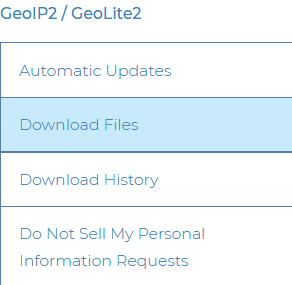
-
@ronpfs Hi!
explain to me how to update binary databases GeoIP2 and GeoIP Legacy.
I only have a pc with windows q0 home.
I honestly didn't understand anything if you can show me screenshots and explain me in a simple way. Help thanks -
@teamits Hi!
explain to me how to update binary databases GeoIP2 and GeoIP Legacy.
I only have a pc with windows 10 home.
I honestly didn't understand anything if you can show me screenshots and explain me in a simple way. Help thanks -
It sounds like you're trying to run updates manually? Let pfBlocker do it.
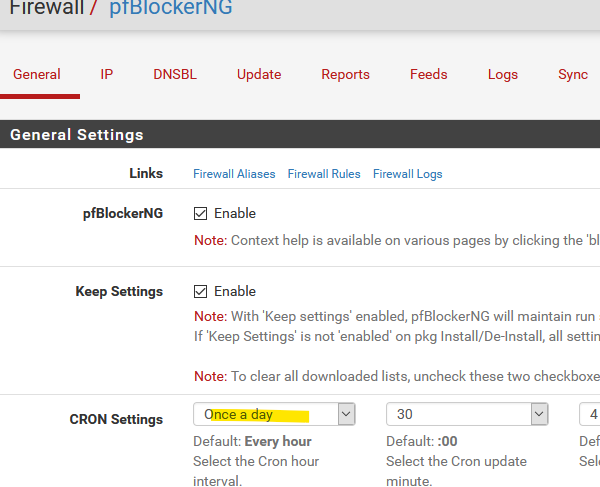
and on the IP page:
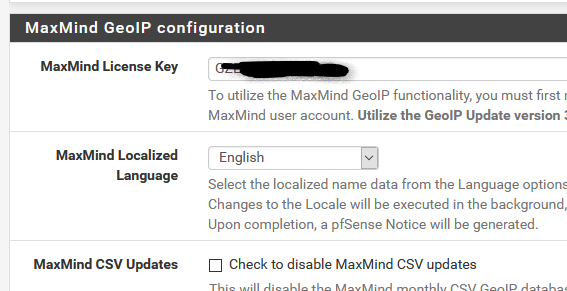
-
@teamits okkkkk :-)