WireGuard VPN providers that support pfsense
-
My purpose of using a VPN provider is not to do sketchy stuff. I like to limit what data i expose to the Wild West (logs etc) whilst keeping my connectivity secure.
-
My home ISP is AT&T and this is actual text from their Privacy Policy:
Here are detailed examples of types of information we collect from our Products or Services:
- Web browsing and app information includes things like the websites you visit or mobile apps you use, on or off our networks. It includes internet protocol addresses and URLs, pixels, cookies and similar technologies, and identifiers such as advertising IDs and device IDs. It can also include information about the time you spend on websites or apps, the links or advertisements you see, search terms you enter, items identified in your online shopping carts and other similar information.
One nation-state hack or disgruntled employee and all of the sudden everyone knows a lot about you.
So every device we browse from is on a personal AlgoVPN at all times using WireGuard, whether home or not.
-
@n8rfe Right, yeah, makes sense. I'd question what your expectations are of "keeping my connectivity secure", but otherwise yeah, vpns are good for nothing more than benign activities.
If you need to hide from nation states you need to do a lot more (and I mean a lot more) than just routing your internet traffic thru a commercial vpn.If you route absolutely everything thru a commercial vpn then you're basically hiding your activity from your ISP and pushing that trust down to your vpn provider. Is that more secure? I guess it depends who your ISP is. But eventually that traffic exits your vpn tunnel and hits the public Internet to reach its final destination.
-
@dem AT&T... damn! Ok, yeah, I'd probably route all my traffic thru a vpn, too. But the egress charges from cloud providers would kill me. I mean I ship 250GB of vm and other data backups from my home lab to the cloud every night. That doesn't even include the day to day traffic our house generates.
-
@slugger My only wired Internet option is DSL with 5.8 Mbps down and 0.41 Mbps up, so I don't have the problem of having to ship 250GB files around.

-
@dem Ouch, I feel for you.
-
@n8rfe Give Mullvad a try https://mullvad.net/en/servers/
Pretty easy to setup with pfsense and there is also a reddit thread https://www.reddit.com/r/PFSENSE/comments/l1uqkb/wireguard_works_with_mullvad/
-
Mullvad works 100%. I'm responding to you right now while pushing all my network traffic over a pipe through New York. It's 5 bucks a month and very privacy oriented.
-
@p1erre said in WireGuard VPN providers that support pfsense:
@n8rfe Give Mullvad a try https://mullvad.net/en/servers/
Pretty easy to setup with pfsense and there is also a reddit thread https://www.reddit.com/r/PFSENSE/comments/l1uqkb/wireguard_works_with_mullvad/
I am using a SG3100 W mullvad. can you please pass some traffic and see under interfaces of the bottom numbers ever change? ( specifically ran a 4k video to 1gb of traffic for the screen shot as you can see) see my first screen shot... the numbers are exactly the same... I wonder if this is a bug?
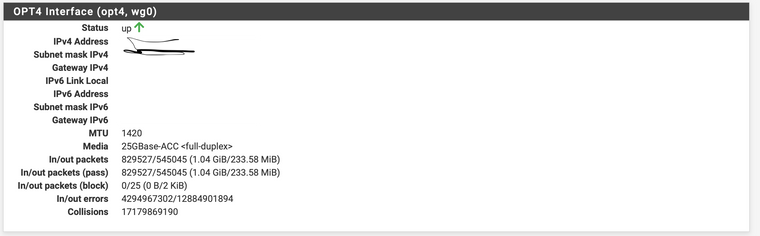
-
@bcruze I'm running a 5100 and see the counters increasing. No issues that I can see there. I also run the widget on the dashboard and it increments too.
-
@gabacho4 said in WireGuard VPN providers that support pfsense:
@bcruze I'm running a 5100 and see the counters increasing. No issues that I can see there. I also run the widget on the dashboard and it increments too.
I am sorry I didn't ask that clearly.
are your in/out packets and
collisions stuck at the numbers both of my screen shots show? -
@bcruze nope. I only have 6 in/out errors and 6 collisions. I seem to get that on all my wireguard interfaces so either it's a bug that I don't really care about, or literally there are some kind of collisions that occur as the connection is being made. Regardless, the service works and works very well. I'm sure Netgate will clean up any issues with the 21.02.x updates.
-
@bcruze There are a lot of Collisions and errors on your setup
here is my interface status
WG0MULLVAD Interface (opt12, wg0) Status up IPv4 Address xx.xx.xx.xx Subnet mask IPv4 255.255.255.255 Gateway IPv4 xx.xx.xx.xx IPv6 Link Local xxxxx%wg0 IPv6 Address xxxxx Subnet mask IPv6 64 Gateway IPv6 xxxxx MTU 1420 Media 25GBase-ACC <full-duplex> In/out packets 3277492/1965393 (2.16 GiB/849.86 MiB) In/out packets (pass) 3277492/1965393 (2.16 GiB/849.86 MiB) In/out packets (block) 108/11 (14 KiB/0 B) In/out errors 6/6 Collisions 6 -
@p1erre said in WireGuard VPN providers that support pfsense:
@bcruze There are a lot of Collisions and errors on your setup
here is my interface status
WG0MULLVAD Interface (opt12, wg0) Status up IPv4 Address xx.xx.xx.xx Subnet mask IPv4 255.255.255.255 Gateway IPv4 xx.xx.xx.xx IPv6 Link Local xxxxx%wg0 IPv6 Address xxxxx Subnet mask IPv6 64 Gateway IPv6 xxxxx MTU 1420 Media 25GBase-ACC <full-duplex> In/out packets 3277492/1965393 (2.16 GiB/849.86 MiB) In/out packets (pass) 3277492/1965393 (2.16 GiB/849.86 MiB) In/out packets (block) 108/11 (14 KiB/0 B) In/out errors 6/6 Collisions 6YES. but those numbers show up immediately upon the creation and connection of the session
you both confirmed the same as you can see just different numbers.
-
@p1erre said in WireGuard VPN providers that support pfsense:
Mullvad
Excellent find. Thanks for this. I am in the process of testing them.
-
@gabacho4 where do we get the public/private key from with their services?
-
@beachbum2021 said in WireGuard VPN providers that support pfsense:
@gabacho4 where do we get the public/private key from with their services?
Click the download button scroll down and click wireguard
-
I have Torguard up and running.
-
@n8rfe I've used several succesfully. The only one that's a real pain is Nord as they regard their config as secret squirrel.
Mullvad
VPN.AC
ExpressVPN -
I've been using IVPN for several years and have been happy with them. They do support Wireguard and I have transitioned my pfSense to use Wireguard exclusively with them. I've posted screenshots of how I got it configured in this post https://forum.netgate.com/topic/160378/wg-not-routing-or-sending-traffic