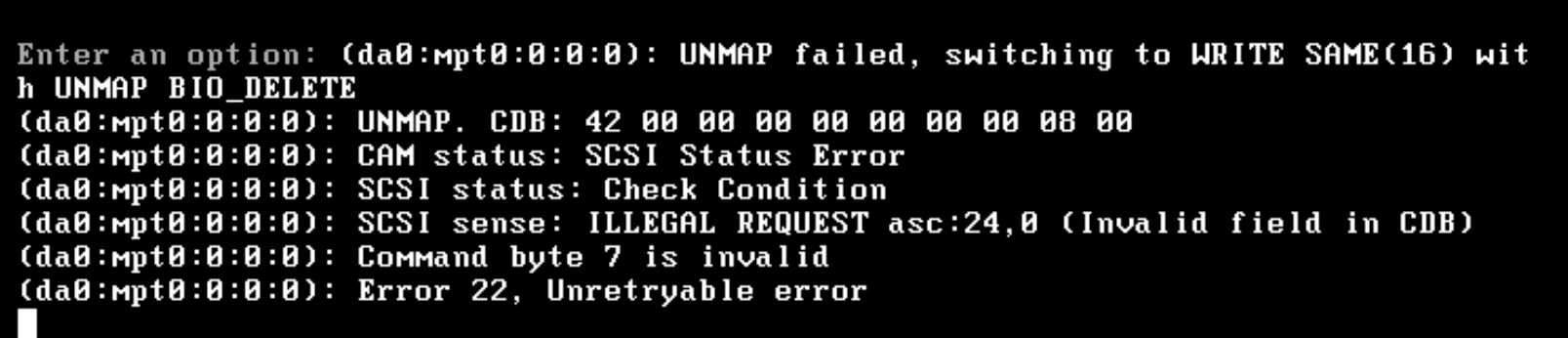SCSI error on VM
-
Hmm, so it ran fine for 2 weeks and then threw that error?
Anything different happen that might have triggered it?
-
Any time I've seen errors like that in a VM and the VM disk was on a NAS, it's been because the hypervisor lost contact with the NAS temporarily and that disk operation failed.
It could be a temporary network glitch, or it could be that the NAS was updating/restarting something at that moment as well.
I frequently can get away with rebooting my NFS server for updates and the VMs running off there don't notice as long as I'm not actively working on them. But it's all a matter of timing/luck.
-
I have the same - ben like this since 2.4 (now on 23.09.1) does not seem to affect anything
The pfSense is the only powered on VM on the HOST. (latest ESXI 7) host has local two SSD disks mapped 1:1 to two ESXI data storages and uses pfsense own software raid1 to mirror over those two.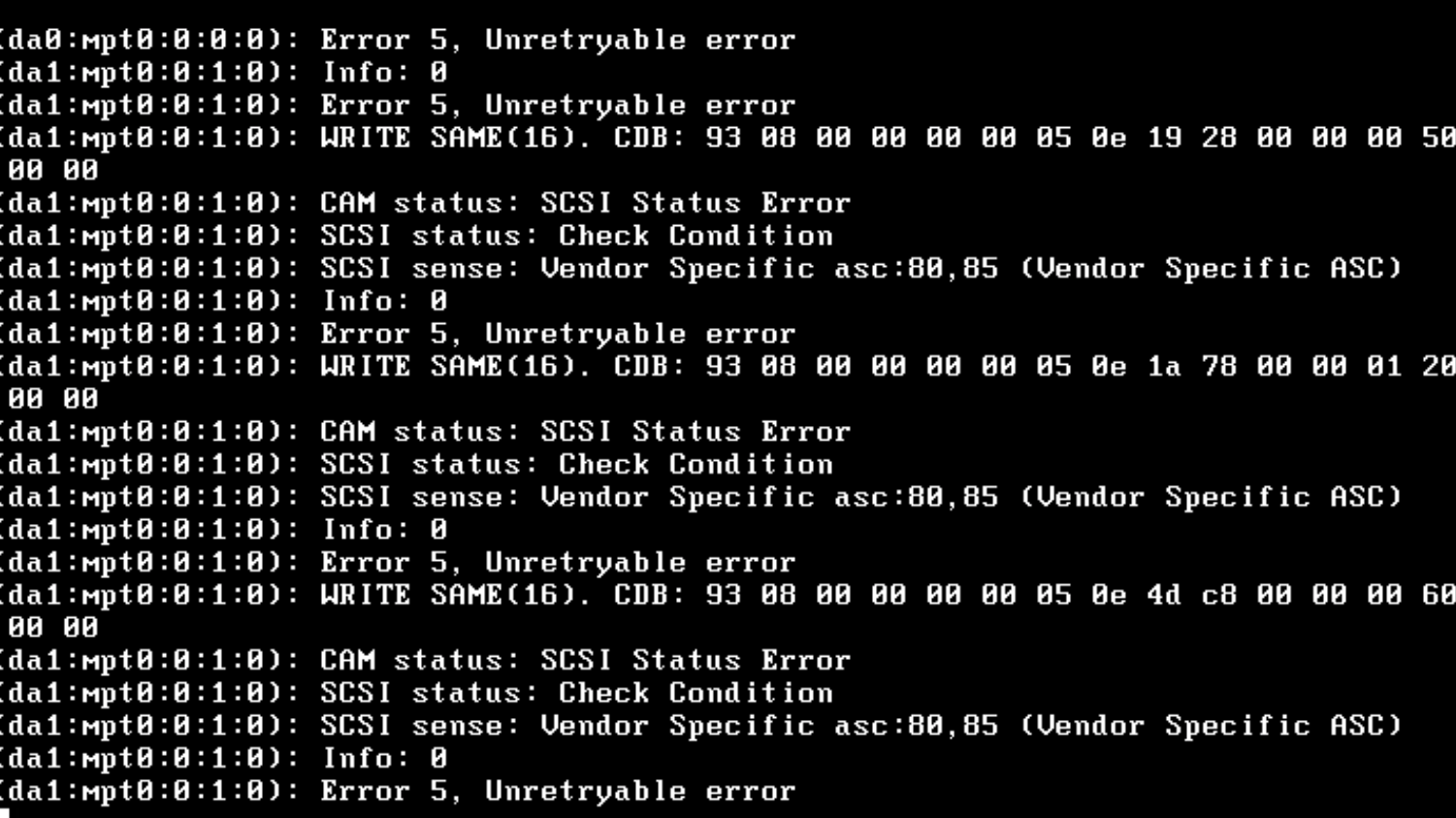
-
Hmm, that's connected via an mpt(4) device. How is the raid configured in pfSense?
-
@stephenw10 just simple mirror using two disks, is there any command i can use to give exact what you looking for?
-
Just surprising that it appears as connected via a virtual drive controller. You should see that in the boot log where drives are detected.
-
@stephenw10 its on ESXI so its very virtual
-
Right but I don't expect it to be via any drive controller like that unless it was added specifically.
-
@stephenw10 from esxi side its just standard LSI Logic Parallell (just the default) .- ill check boot when I can boot.
can it be related its started its life as a 2.4 and has been upgraded thru 2.6 and then to current 23.09.1 ?
-
Ah, OK. That would explain it then.
No I wouldn't expect upgrades to have affected anything here.
Drive errors like that on both drives has to be something in the hypervisor I would have thought.
-
Hello @mrjoli021 @stephenw10 I just discovered this post.
I am actually getting exactly (100%) the same error as posted by @stephenw10 .
I am running pfSense 2.7.2 on ESXi 8.Did you manage to find out the root cause?
Cheers!
Marci -
@ethanthekiwi said in SCSI error on VM:
For me this issue was caused by thin provisioning on the virtual hard drive. I followed VMware's instructions to "inflate" the disk to thick provisioning and I stopped getting these errors.
Reply
Yeap same solution (https://techdocs.broadcom.com/us/en/vmware-cis/vsphere/vsphere/8-0/vsphere-storage-8-0/working-with-datastores-in-vsphere-storage-environment/using-datastore-browser-in-vsphere-environment.html#GUID-C371B88F-C407-4A69-8F3B-FA877D6955F8-en) worked for myself as well. :)