can I connect the client that I created using the vm to the pfsense interface in virtualbox?
-
I'm confused how to connect it
-
 S stephenw10 moved this topic from Routing and Multi WAN on
S stephenw10 moved this topic from Routing and Multi WAN on
-
You only need to make sure the client VM Network Adapter and the pfSense VM LAN Network Adapter are on the same virtual network.
Steve
-
@stephenw10
I've done it, but I'm still pfsense and the client can't connect -
can you give an example? I'm confused sir. because the pfsense and the client that I made are always not connected
or you can just see an example of the network -
@stephenw10
The project that I will make is about IDS Suricata and Snort.
I need 1 client as server 1 client for attacker then pfsense as firewall.
client server can't connect with pfsense I don't know what to do sir -
@stephenw10
this is the network settings for the client server
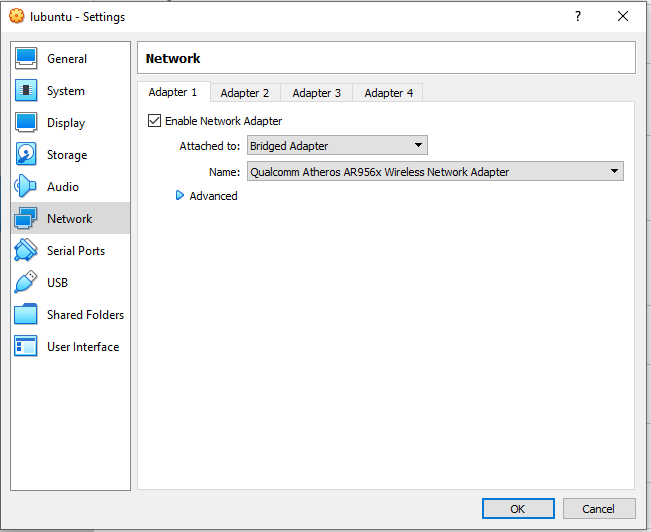
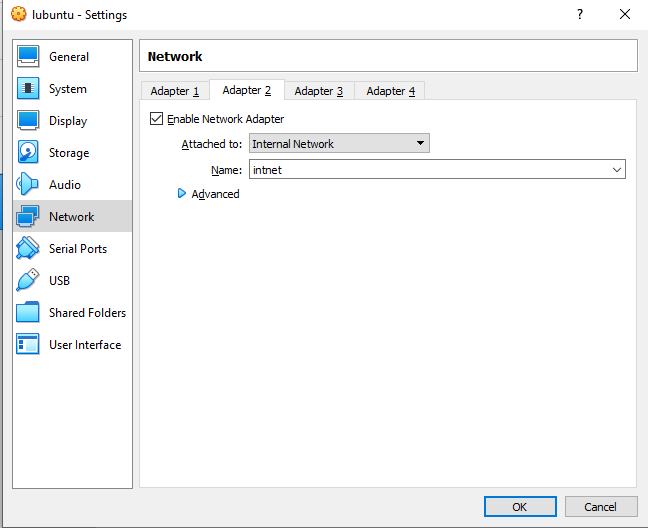
and this is the network settings for pfsense
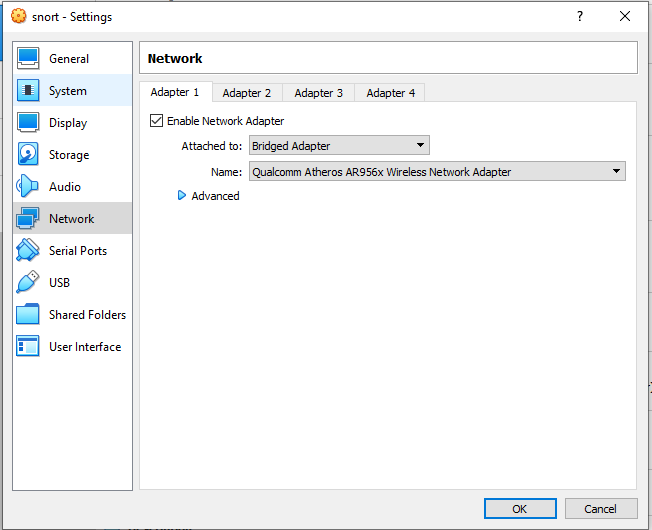
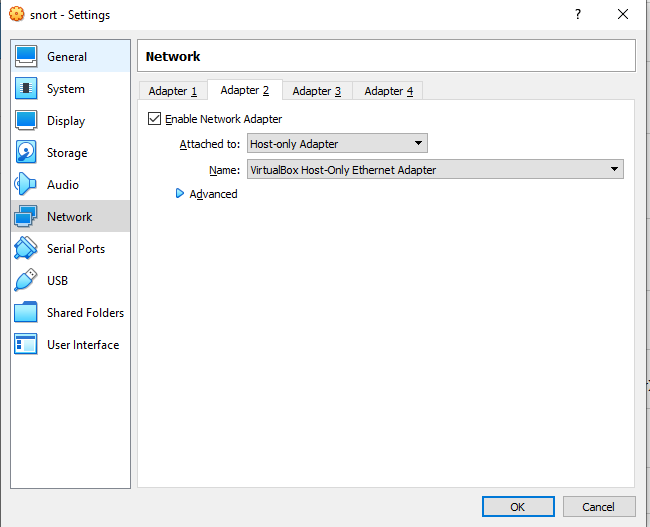
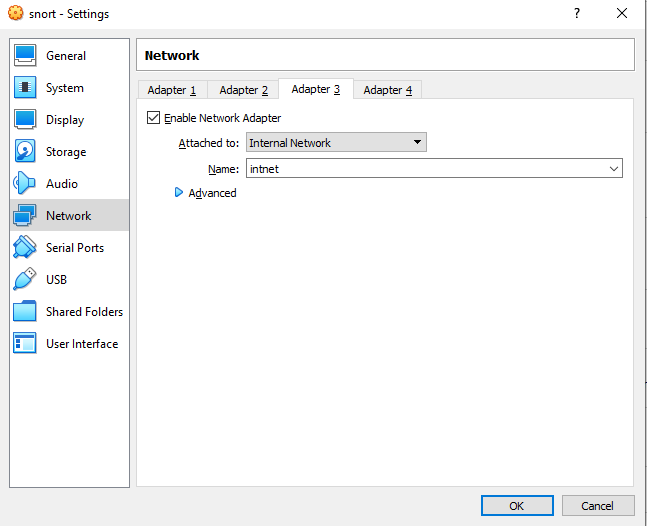
-
So I would expect the pfSense 'Adapter 3' to be the LAN there. The Host Only adapter, 2, might be a management interface.
How exactly are you trying to connect? How does it fail?
Are you using pfSense for DHCP?Steve
-
@stephenw10
I want this client server and pfsense to be connected so that I can do security on the client server network.
failed what I mean is that I tried to test ping the client server ip but did not connect and vice versa.
ip pfsense for DHCP WAN network, and ip for LAN I use static.
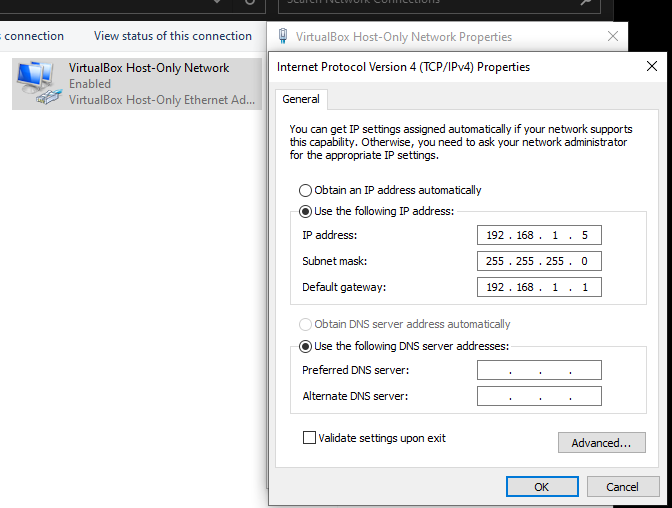
-
Your host-only adapter is the LAN?
Is the host here the client you are trying to ping from?
What exactly are you trying to ping?
-
@stephenw10
Yes, my host-only is LAN, and what I ping is the IP of the client.after I tried to change the network interface to a bridge in both Snort and the client it worked. but what works is only ping from snort to client, ping from client to snort can't.
-
You are trying to run Snort in pfSense between client and a server, yes?
But where is the client and where is the server? They are in different subnets? Does pfSense have an interface in those subnet?
LAN as host-only means either the server of client must running on the VBox host. But if it also has other interfaces that traffic might not go through pfSense.
Steve
-
@stephenw10
so the vm Client network interface must be host-only? won't it collide? I have set host-only with static ipif i change static ip to dhcp web gui pfsense it won't run sir, i don't know why it won't work if my host-only LAN is setting dhcp.
do you have a way to get the pfsense web gui to run without me setting the host-only to a static IP? -
@stephenw10
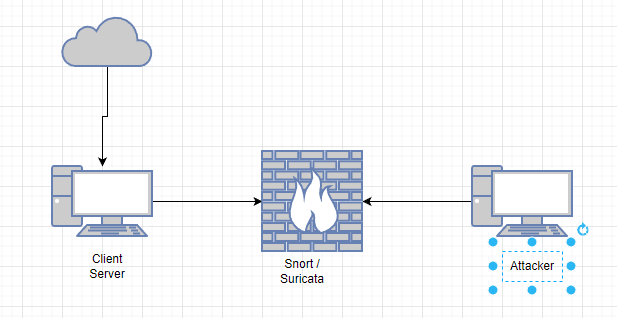
The topology I use is like this, sir.
so the client server will connect to snort/suricata, when the attacker attacks snort/suricata it will protect the client serverso the concept of the topology that I made is like that, which makes me confused about how to make the network interface of the client server secure by snort/suricata
-
OK, so pfSense is running Snort there? Which interface is which?
The host-only interface is only accessible from the VBox host. So if you are running that as LAN either the 'client-server' or the attacker must also be running there.
If I was setting this up I would not use a host-only interface at all.
Steve
-
@stephenw10
yes sir, if i set the vbox host-only network interface to dhcp web gui for pfsense it won't work sir.so what kind of network interface do I have to set up, sir, so that I can run the topology concept that I'm using?
-
@stephenw10
I'm confused about the network settings, sir, because it always doesn't connect between pfsense and the client-server. -
It depends where your 'client-server' and attacker hosts are. Are those also VMs in VBox? Is one of them the host itself? There are lots of ways you could set this up.
-
@stephenw10
I made all of them on the VM sir -
OK so what I expect is to have each of those VMs in a separate internal network and pfSense have an interface in each. It will then route between them with Snort.
So to do that you need to define at least two internal networks in VBox then use internal interface NICs to connect to them. -
can you give an example of the VM project, sir? I'm still confused to understand what you explained sir.
excuse me sir