Can't post, getting "Forbidden"
-
You probably need some upvotes to your posts..
There's one for ya..
-
@jhg-goow I have seen that of late myself.. Not sure what is causing it - closing the browser tab with netgate and opening a new browser tab normally fixes it. But haven't seen it in a while.
-
@jhg-goow Reputation will keep you from posting some attachments but that will tell you that it was blocked by the Spam blocker.
@stephenw10 can confirm this but on a set schedule the web server will restart itself and that clears after 5-10 seconds usually.
-
@rcoleman-netgate @chpalmer @johnpoz The issue seems to have gone away, I was able to post. Thanks for the help.
-
@johnpoz said in Can't post, getting "Forbidden":
@jhg-goow I have seen that of late myself.. Not sure what is causing it - closing the browser tab with netgate and opening a new browser tab normally fixes it. But haven't seen it in a while.
Yeah, I've been seeing that for several weeks (months probably).
Saw one like that yesterday.
Suddenly, 'Submit' a post or pasting an image, everything is refused by a forbidden popup in the left bottom corner. Like the session is dead.
Before, ones in a while, there was a 'lost connection to forum' message, but that would normally go away after some seconds.I guess it's not a reputation issue, as creating post, submitting it, looking it over, editing it to change one character, Submit again can give me a 'Forbidden' error.
Closing the browser, opening it again, and all is fine. -
@gertjan This is happening regularly. In Firefox at least, I can just close the tab and immediately reopen it (Reopen Closed Tab from the right-click menu) It restores my composed message and I can then submit the post.
-
@jhg-goow what version of firefox you running? I was seeing this for bit, but haven't in a while - but recently updated to 108.0.1 not sure if lines up with the update to .1 that haven't seen it since or not.. But yeah I for sure ran into that oddness.
-
@johnpoz said in Can't post, getting "Forbidden":
@jhg-goow what version of firefox you running? I was seeing this for bit, but haven't in a while - but recently updated to 108.0.1 not sure if lines up with the update to .1 that haven't seen it since or not.. But yeah I for sure ran into that oddness.
I'm on 108.0.1 as well. It seems to be timeout related on some level... it only happens on tabs that have been open several hours.
-
I'm seeing this as well.
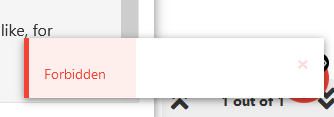
Conditions :
Using IPv6.
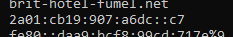
Firefox 111.0 64 - no extensions.
As soon as I'm logged in for several minutes, like more then 20 or so, and compose an answer to a post, forum message, I can't post. It says Forbidden.
The "Web Dev Tools => Network" shows clearly that my local javascript wnts to post, but a solid 403 or 'forbidden' comes back from forum.netgate.com
Like the session (cookie) is not valid anymore.
Or, I'm still logged in, can see my account, just forum posting is not possible anymore.I have to shut down the browser, closing a tab and opening another on in the same browser won't work.
The good thing is, as soon as I open a browser, open forum.netgate.com, the post create windows will re open with the entire 'not posted' forum message, and I can hit Submit and it will get posted on the right spot.
-
@gertjan I have ran into but for me closing the tab and reopening it seems to correct the problem.. But yeah its annoying.
-
I have been having the exact same problem. Thought it was because I was a newbie. But looks like there is something else at play. Firefox user here too.
-
@johnpoz I don’t even have to close the (Firefox) tab, I just reload the page and can post.
Around 23.01 release I’d have guessed there was higher forum traffic. Not sure that’s still the case now…
-
Test post
-
Upvotes needed ^

-
Test.
Humm. Succeeded.
-
Can I reply? I cant make new topics. (test)
I can't open new topics.
First the red message said "Forbidden".
Now I get a message I've been flagged as SPAM, I can't barely read the text, the pop window is very fast! -
Just need to get you a few upvotes.
-
@stephenw10 It’s still been an issue for me when replying for a couple months give or take…as noted above I just reload the thread page and click again to submit the reply. Maybe 5% of posts, complete guess? Can’t remember right now if I’ve seen it on my phone, but a couple desktops.
-
Yeah, I sometimes see the 'forbidden' message. It seems to be when I've had a reply up for a while and forgotten about it. But that could be subjective.
-
@stephenw10 yeah it can be annoying - and it might be related to working on a reply for too long or something - but what I have found is just a refresh of the page, even when you have your reply up seems to clear it.. and then you can then hit submit on your reply..