slow gui after upgrade from 2.6 to 2.7 on proxmox.
-
hello for a few years I have pfsense 2.6 on vm proxmox, which works great.
i tried to upgrade to 2.7, but i noticed a slowdown on the gui.
what can be the cause? -
On every page or just the dashboard? the dash has checks for several things externally by default which can add delays.
Steve
-
@stephenw10 I installed a clean version of 2.7 and then restored the backup. with version 2.6 no problem...
-
Right but where are you seeing the slowness? Which page(s)? How does it present?
-
@stephenw10
since now it's on 2.6, as soon as I get home I put it on 2.7 and do some tests. and I write to you. -
 J jimp moved this topic from Problems Installing or Upgrading pfSense Software on
J jimp moved this topic from Problems Installing or Upgrading pfSense Software on
-
@stephenw10
hello sir,yesterday I switched to version 2.7 to test,
and i can tell you that all munu are all slow,
while browsing is normal. the problem is just problems in the gui interface, what can i do? -
So all pages in the gui?
How slow?
What hardware are you running?
-
@stephenw10
hardware it is ok:
AMD Ryzen 5 5600G 32Gb ram Ssd disk
yess all apage slow... for example I click on interface/lan, and that's where it seems to load something... after several seconds the selected page opens. -
Hmm. Anything logged? Any errors shown?
-
@stephenw10
I carried out other tests, I discovered that the slow gui problem only occurs when I connect to the gui interface from the local network.
while if I connect from the outside it is very fast, without problems. -
Hmm, odd. Can you test from a different internal interface?
Do you have IPv6 configured?
-
@stephenw10 said in slow gui after upgrade from 2.6 to 2.7 on proxmox.:
Hmm, odd. Can you test from a different internal interface?
Do you have IPv6 configured?
ipv6 it is disabled.
this is my alla interface
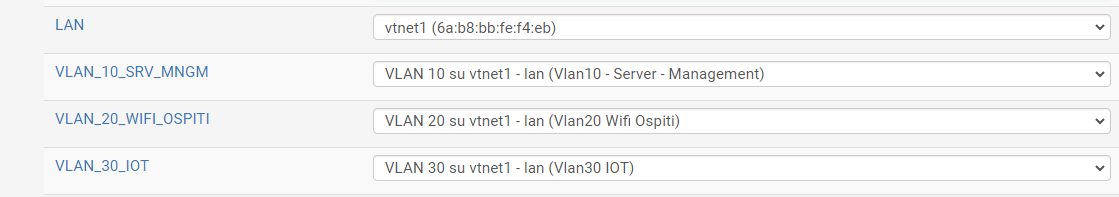
maybe I can try from wifi guest?
-
Yes try from any of those other VLAN interfaces if you can.
-
@stephenw10 when I get home
-
Hi, after many days of investigation I discovered that all the DNS I try to reach via browser from my home PC are slow.
I am referring to these DNS that I respond to my home assistant, pfsense., and others.I have a dynamic DNS with my own domain and with the use of Ha Proxy they are reached from the WAN.
in practice if for example I try to reach my Home assistan from the local PC via browser example:
Https://ha.mydomain.com
this is slow, but pfsense is also very slow to reach with an example domain https://firewall.mydomain.com
while all these DNS reached from the outside are very fast.
what can I do according to you?
the strange thing is that all this has happened since I moved from pfsense 2.6.0 to 2.7.0.
if I go back to version 2.6.0 from local all domains respond quickly.what can I do?
-
Can we assume you're using pfSense for DNS locally? And you are using that as the dyndns client?
Normally I would suggest using split-dns but if everything is going through haproxy that should be OK.
If you access any of those resources by IP directly do they respond normally?
The first step here is to determine what is actually slow, is it DNS resolution or HAProxy?
Steve
-
@stephenw10
yes of course, I forgot to write it before.
pfsense is configured with Client DDNS
if I access locally via IP it's very fast, everything gets complicated when I use DNS in fact. -
OK, so how is DNS configured locally? Is pfSense resolving? Forwarding? Does it resolve to an IPv6 IP that has to time-out?
-
@stephenw10 said in slow gui after upgrade from 2.6 to 2.7 on proxmox.:
OK, so how is DNS configured locally? Is pfSense resolving? Forwarding? Does it resolve to an IPv6 IP that has to time-out?
only ipv4 .
DNS Forwarder disabled!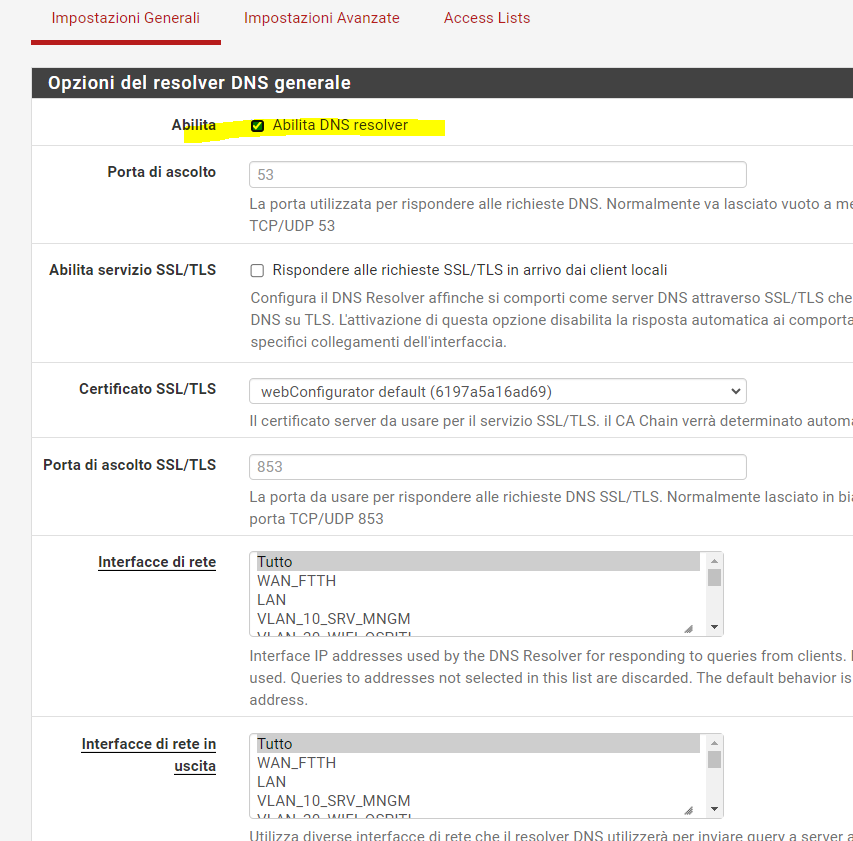
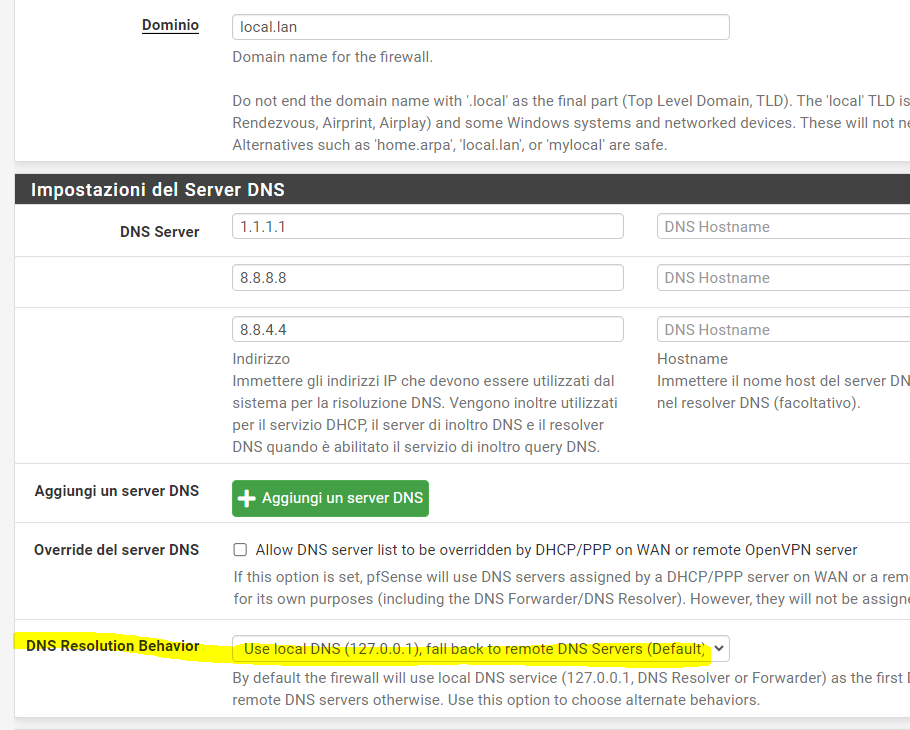
-
Is there a delay when resolving though?
Is Unbound (the resolver) set in resolving mode? Is DNSec enabled?