Netgate Releases pfSense Plus Software Version 23.09.1 and pfSense CE v2.7.2
-
What ZFS version should be now under 2.7.2 CE?
I see the version in 2.7.2 is still 2.2.0 ...
Thanks -
@Bob-Dig
yes true. However my point was the details.
The version number on the heading of the post is wrong.
The labels that actually appear in the drop downs are wrong,
The labels in the selections are not consistent wording from one release to the next.
The labels referenced in the release notes do not match anything displayed.
etc etc.This isn't new, every version released has had similar "labelling" issues where labels lack consistency and generally don't provide a certain level of quality, that one should expect from a security device.
Details.
-
In what version(s) did the zfs corruption bugs get introduced?
Would be good to know so I can focus on updating the affected fw:s first. -
Does this version have access to Squid proxy as a installable package? If it does not I will not upgrade until it is.
-
@JonathanLee said in Netgate Releases pfSense Plus Software Version 23.09.1 and pfSense CE v2.7.1:
Does this version have access to Squid proxy as a installable package? If it does not I will not upgrade until it is.
Yes.
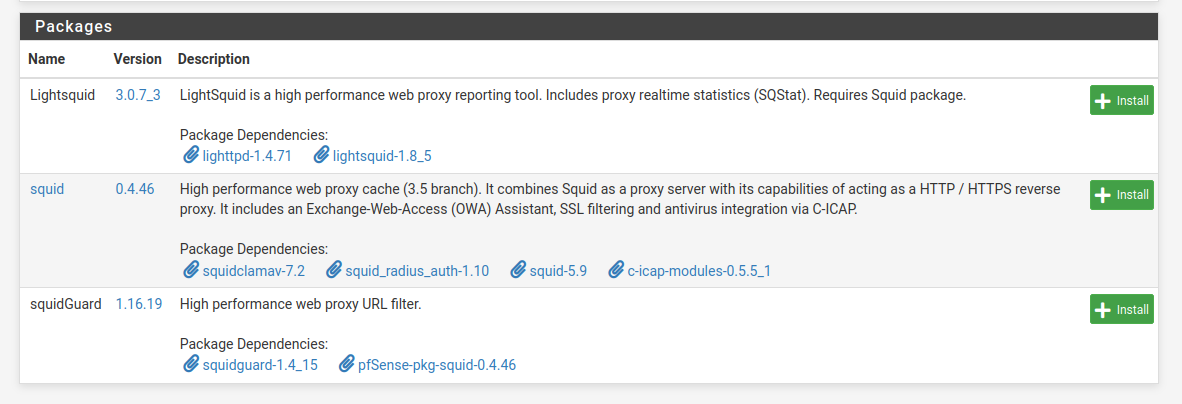
-
@mcury EPIC!!!!
Netgate is amazing
Long live Squid Proxy
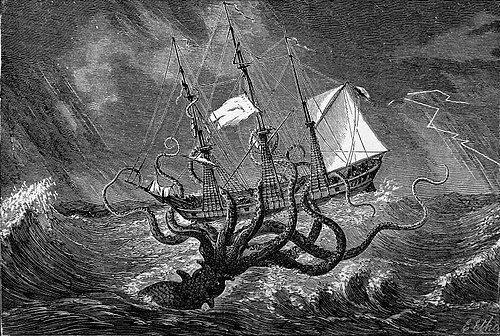
(That's my Squid proxy attacking an evil docker container) -
Has this update been nixed? <<< see update below
I saw the update was available this morning but had other things more pressing. This afternoon I put in a ticket for the download image of 23.09.1 (Kristopher Phillips had a response with the download target to me before the email telling me my ticket was posted - now that's service)
I built my thumbdrive and was going to dig into the update this evening but now my system says it IS on the latest version (23.09) as of a system information update 2 hours ago.
Has it been pulled? Delayed? or is something else afoot?
Update at 7:54PM PT: There was another "Version Information Update" about 30 minutes ago and 23.09.1 shows as available again? So now my question is whether the image I got earlier today (around 4:20PM PT) is valid or is there a NEW, new version 23.09.1 image?
-
@Lazer13 I looked into it a bit and it sounds like it was from quite a while ago, however just discovered recently.
https://www.theregister.com/2023/11/27/openzfs_2_2_0_data_corruption/
pfSense has block cloning off by default per the release notes. -
I see the bootloader update was fixed in 23.09.1, still it seems that if you have mirrored drives, it only updates the bootloader on one disk...
I'm guessing the one that the system decided to boot on when upgraded ( ada1p1 in my case, ada0p1 had old version).
I had to manually update the second disk's bootloader to get matching BOOTX64.efi files. -
@mvikman said in Netgate Releases pfSense Plus Software Version 23.09.1 and pfSense CE v2.7.2:
I see the bootloader update was fixed in 23.09.1, still it seems that if you have mirrored drives, it only updates the bootloader on one disk...
I'm guessing the one that the system decided to boot on when upgraded ( ada1p1 in my case, ada0p1 had old version).
I had to manually update the second disk's bootloader to get matching BOOTX64.efi files.Curiously I found that installing fresh to a mirror didn't create an EFI filesystem on the second disk at all (partition was there, but empty): https://redmine.pfsense.org/issues/15083
Though as you said if I made sure the second disk had a loader on it, that loader did not get updated during upgrade: https://redmine.pfsense.org/issues/15084
-
J jrey referenced this topic on
-
After upgrading my SG-3100 to 23.09.1 it's unable to retrieve version information in the System / Update menu: "Unable to check for updates"
And it showns no packages installed but there are running packages. And the list of available packages returns "Unable to retrieve package information."
But everything else seems to be working including pfBLockerNG-dev.
I did get a config file after the upgrade, should I try to restore?
Or is this an issue with the back-end version control system at NetGate?
-
@lohphat try changing branches and back again:
https://docs.netgate.com/pfsense/en/latest/troubleshooting/upgrades.html#upgrade-not-offered-library-errors -
@SteveITS Previous version not available in dropdown. Just the current 23.09.1.
[23.09.1-RELEASE][root@pfSense.localdomain]/root: pkg-static info -x pfSense-upgrade pkg-static: No packages installed [23.09.1-RELEASE][root@pfSense.localdomain]/root: pkg-static clean -ay; pkg-static install -fy pkg pfSense-repo pfSense-upgrade pkg-static: Impossible to open /var/cache/pkg: No such file or directory [23.09.1-RELEASE][root@pfSense.localdomain]/var: pfSense-upgrade -d -c pfSense-repoc-static: si_get_packages: failed to run the pkg info command: /usr/local/sbin/pkg-static info -R --raw-format json-compact pfSense-pkg-\* 2>&1 pfSense-repoc-static: no pfSense packages installed Messages: Your Netgate device has pfSense+ as part of your device purchase. ERROR: It was not possible to identify which pfSense meta package is installed >>> Upgrading pkg... -
@SteveITS So just FYI, RAM Disks are enabled. I wonder if something failed to copy/transition during the upgrade.
-
@lohphat We use RAM disks a lot without issue. I would start a new thread in the Netgate hardware topic so it'll be seen.
The branch handling was changed in 23.09 I believe, so Previous/Depreciated [sic] is not an option (because one can't actually go backwards) but Latest Development should be listed.
On a 3100, worst case you can reinstall and know it's clean.
-
@SteveITS Yeah, not even getting daily development releases as an option. Tried reinstalling from a backup config. No Joy.
Will open new thread in h/w forum.
-
M mwatch unpinned this topic on