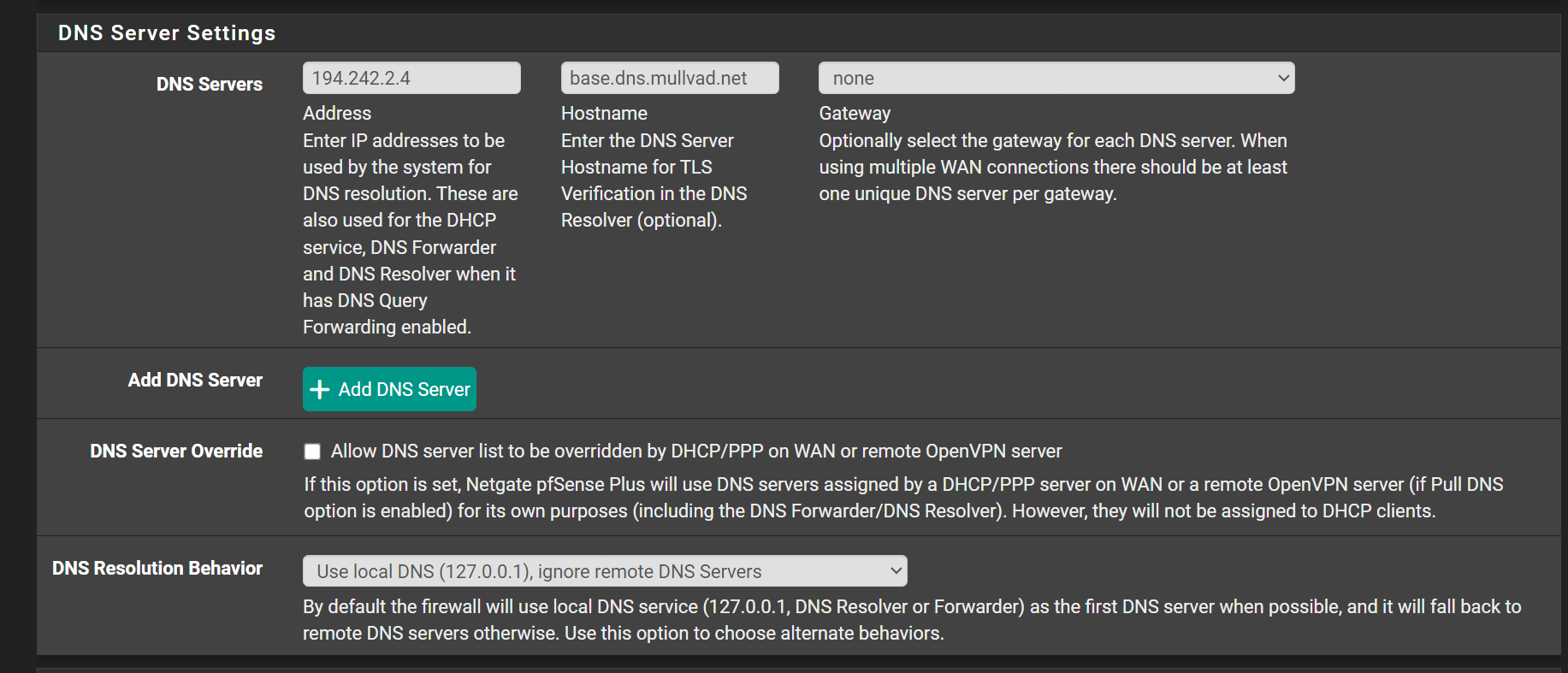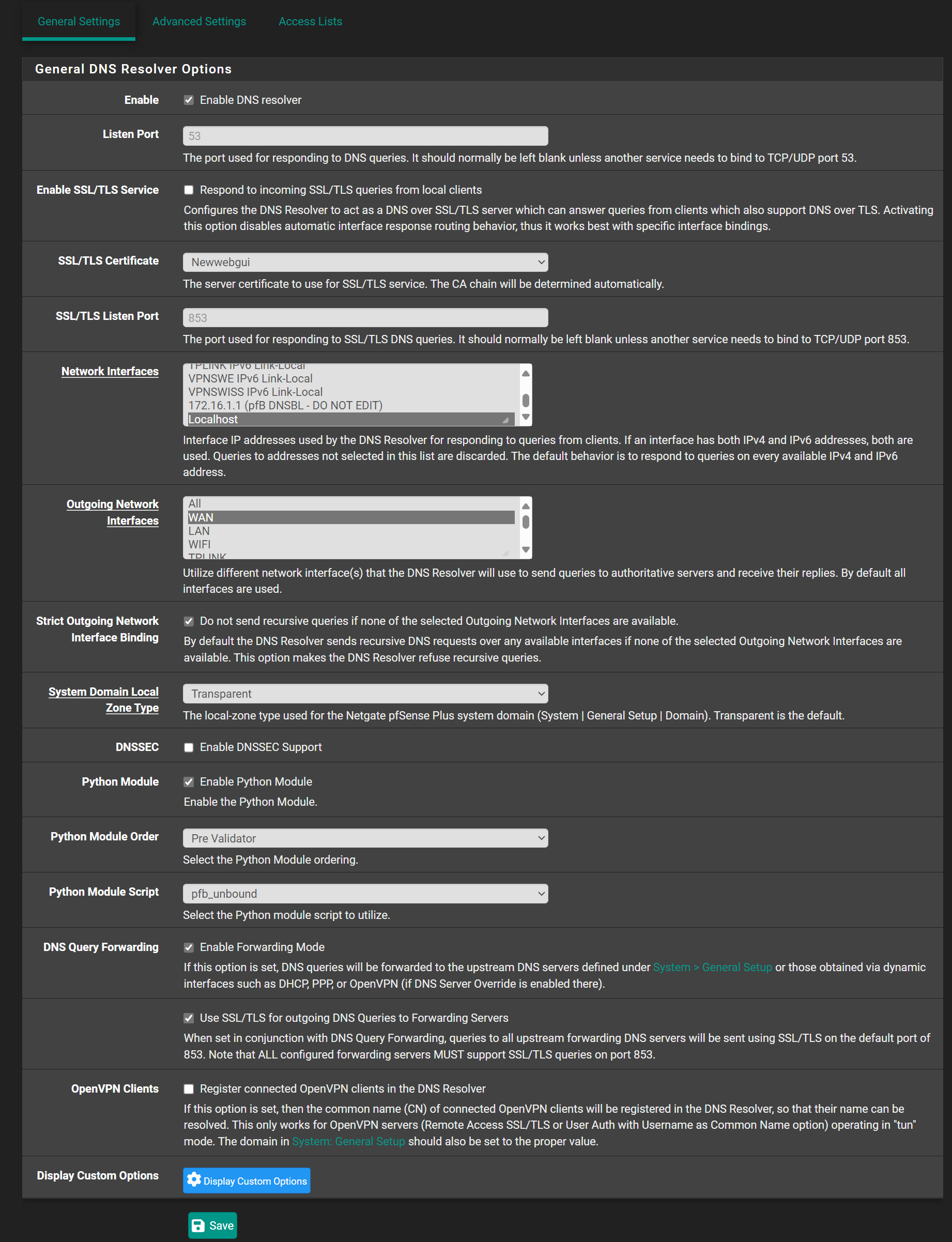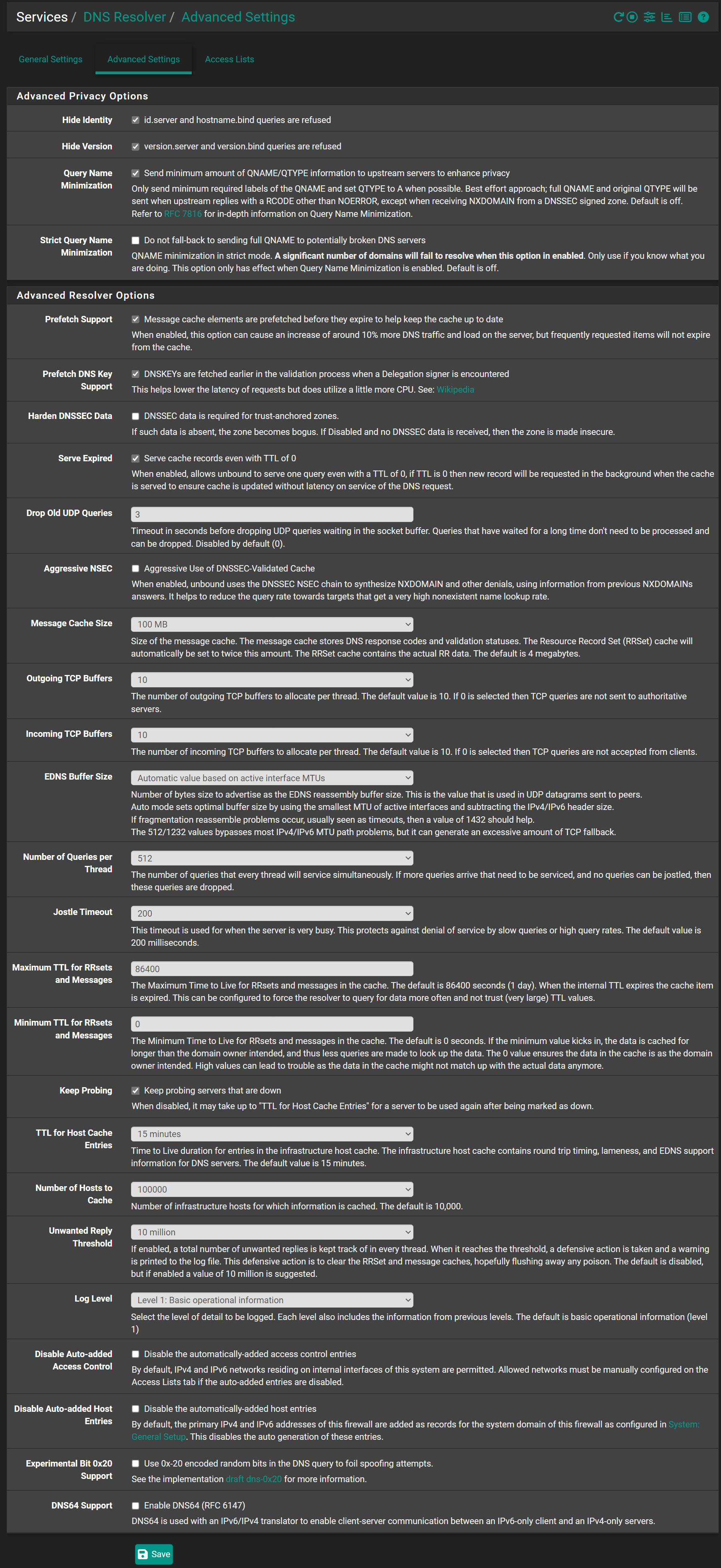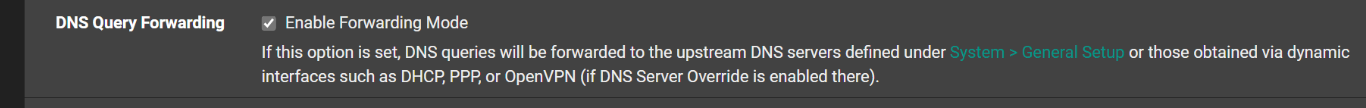Pfsense fresh install / No internet on VLAN's
-
@marcel1988 Ok , up to you. But it potential additional problem. If you aware that Adguard dns resolution working
-
@marcel1988 Did you set dns forwarding in Unbound settings?
-
@Antibiotic said in Pfsense fresh install / No internet on VLAN's:
@marcel1988 Did you set dns forwarding in Unbound settings?
This is what you mean? This is untouched and empty

-
Dnssec in case of forwarding should be disable!
-
@marcel1988 Not DNS forwarder, but Unbound dns resolver forward mode. I show my settings just as example for forwarding mode
-
-
That did nothing.
BUT, when i change the listen port back to 53, and changed the Network interfaces from Localhost to Any everything is working and the pc's are getting internet.
But, the can also communicate between eachother. -
@marcel1988
Idk how configured your Adguard server, looks like problem with a port listening. Localhost WAS IN MY EXAMPLE FOR MY SETTINGS, FOR AVOID PROBLEM FIRST SET TO DEFAULT IN NETWORK INTERFACE AND OUTGOING INTERFACE. -
@Antibiotic said in Pfsense fresh install / No internet on VLAN's:
@marcel1988
Idk how configured your Adguard server, looks like problem with a port listening. Localhost WAS IN MY EXAMPLE FOR MY SETTINGS, FOR AVOID PROBLEM FIRST SET TO DEFAULT IN NETWORK INTERFACE AND OUTGOING INTERFACE.Exactly like this toturial: Tutorial Adguard Home
-
@marcel1988
I did not read all, but this tutorial from 2020.Are you download this version v0.104.0-beta2? Did you try this command than dig @192.168.5.1 google.com.
Because last one is https://github.com/AdguardTeam/AdGuardHome/releases/tag/v0.108.0-b.55 -
@marcel1988 As I know this tutorial working
(https://bobcares.com/blog/adguard-pfsense/), if you want to use package not present in pfsense repo. But install packages outside of pfsense repo can lead to errors, incapability and potential security risks! -
With this install script, i can only see that "localhost" is doing the dns reqeusts. So there is no way anymore to block specific rules on specific users.