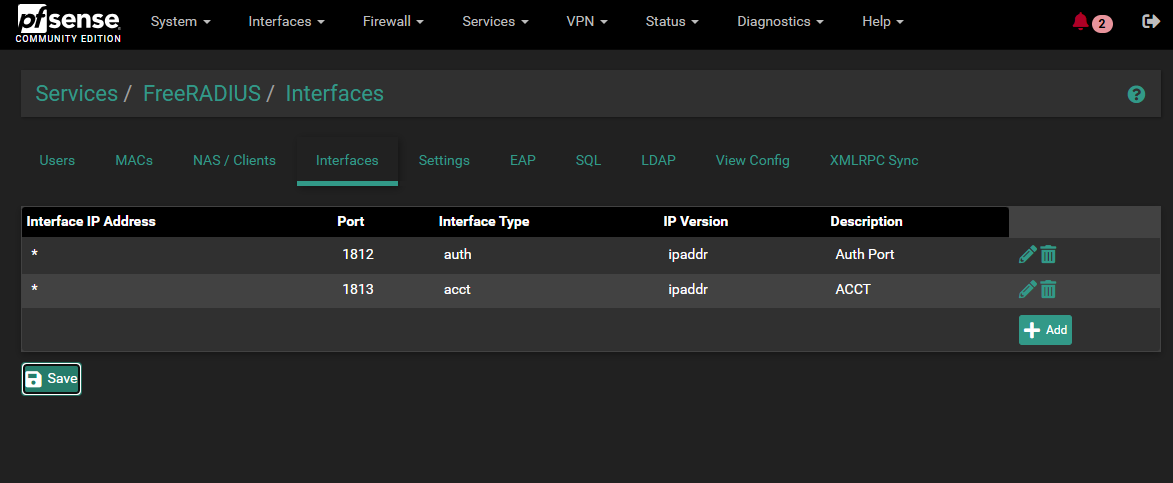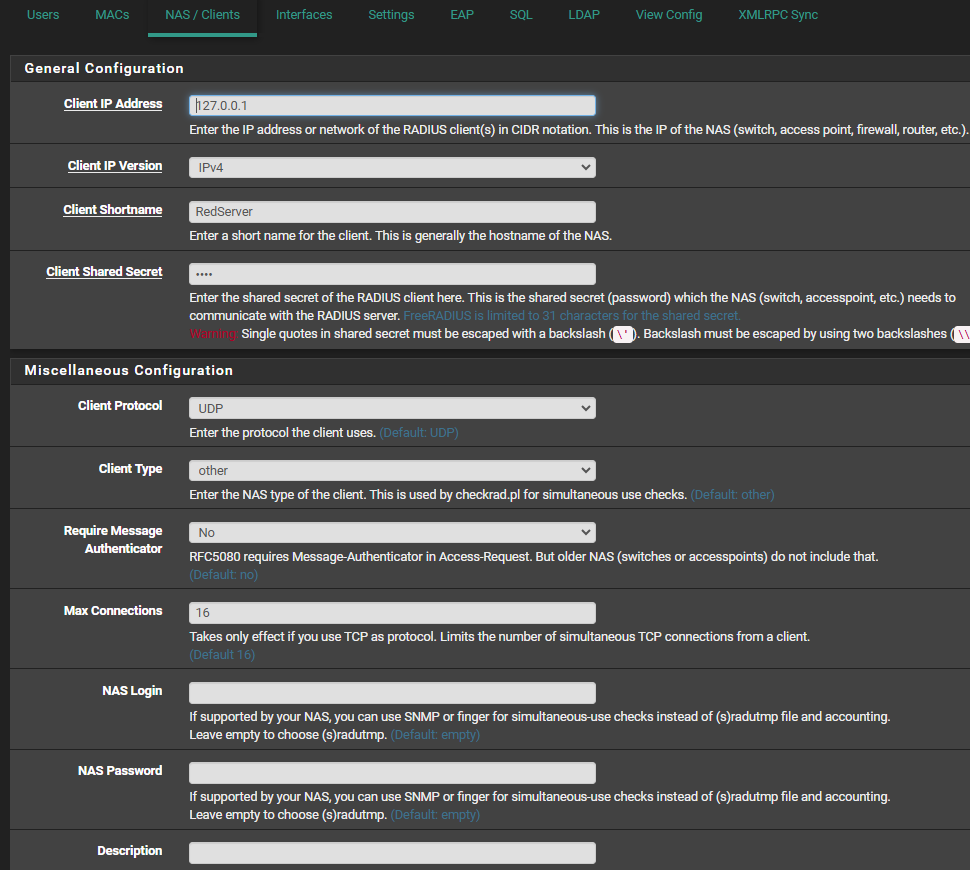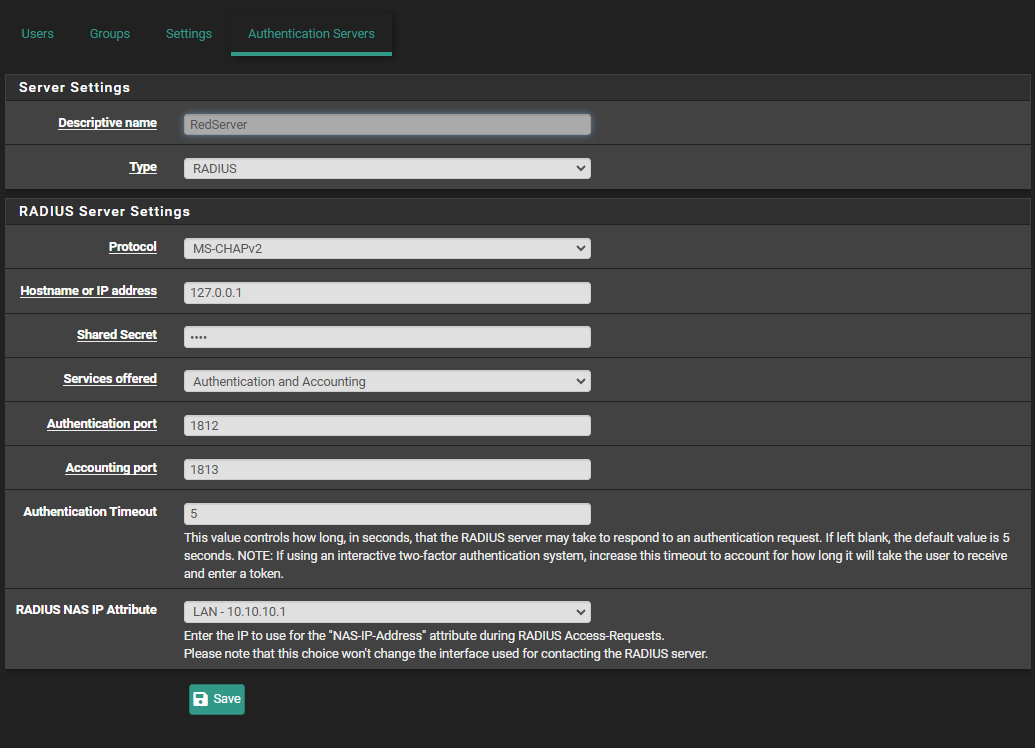Multiple login limits for captive portal voucher system
-
@Gertjan Thank you, I will give it a try. I've been spending time customizing the src to include a countdown and an option to update the password within the captive portal..... hopefully it'll update the radius user password rather than "regular user"
QuickQuestion - would I need to type in this configuration each time a add a user in the RAD? :/
-
@dmchavoc said in Multiple login limits for captive portal voucher system:
option to update the password within the captive portal..... hopefully it'll update the radius user password rather than "regular user"
Noop.
The pfSense System > User Manager > Users
and
Services > FreeRADIUS > Users
are different lists, and have to be maintained separately.You can check the "flat file" that is used to indicate the allowed FreeRadius users :
See for yourself Services > FreeRADIUS > View Configuration and click on the Users button.Or look here : /usr/local/etc/raddb/mods-config/files/ and check out the 4 files you find there.
Look in all the file you can find in /usr/local/etc/raddb/ and all sub folders.
( Now you start to understand what FreeRadius is ..... don't worry, I see you running I did the same thing )
I did the same thing )@dmchavoc said in Multiple login limits for captive portal voucher system:
QuickQuestion - would I need to type in this configuration each time a add a user in the RAD? :/
Maybe not. Can't remember.
If you declare :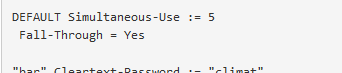
for the very first user in the file, and you omit the "Fall-Trough=Yes", and that "Simultaneous-Use" for the rest of the file, unless set to another value.
You test, and you tell me ^^, (and answer yourself while doing so) -
Hello Hello,
Sorry for the late resposne, i went down a deep rabbit hole of setting up the custom captive portal with its authentications and a logout page that shows a countdown ad a successful disconnection - thanks to all your contributions.
Now i am back to the main goal, limiting devices per user. I tried to use the code you shared but i do not appear to have any luck. It appears to be an enforcement issue for accounting. Based on your other discussions - im getting the sense that maybe it has something to do with the SQL (which i have not setup)
Could you please share your SQL settings with me? whenever I enable SQL and input the default settings then authentication starts to fail on the captive portal.
So im pretty lost, i feel like im missing something essential in settingup the Radius itself :/
-
@Dmc said in Multiple login limits for captive portal voucher system:
Could you please share your SQL settings with me? whenever I enable SQL and input the default settings then authentication starts to fail on the captive portal.
Default SQL settings :
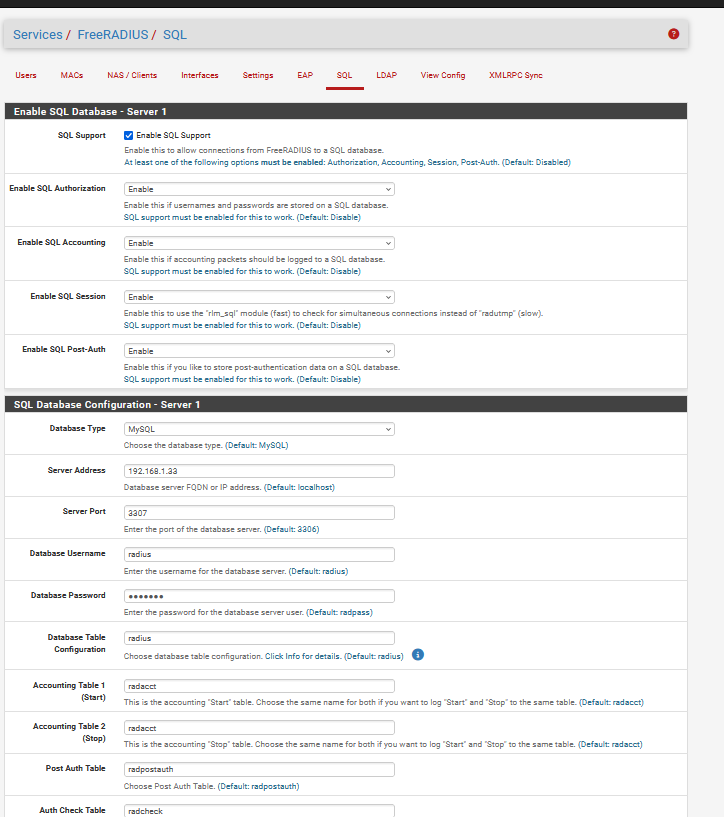
with a notable difference :
pfSense isn't a SQL server.
So the address can't be 'localhost' or 127.0.0.1. I've chosen 192.168.1.33, as that is my NAS, on which I installed SQL support. On this SQL server you have to create a database with the name "Database Table Configuration".
You don't have to do this manually. There is an SQL script that does this for you : see here : /usr/local/etc/raddb/mods-config/sql/main/mysql
Be aware : when you read these files, you should know what to do. If you don't .... you don't what what SQL is/does etc.Even with SQL activated, the FreeRadius pfSense package doesn't make use of all the features. A lot of stuff is hard coded. For example the login user names and passwords is still file based (on pfSense). This can be changed, but that means you have to change the pfSensee FreeRadius package files, who generates the needed config files, one of them is /usr/local/etc/raddb/sites-enabled/default
radius is .... great to setup if you really have nothing else to do. radius is huge. It's one of world's most known software (we all use it without knowing it) and it's also one of worlds less known software. Not something you do in a lost afternoon. -
hmm, im confused. are you suggesting that I do not need to setup SQL for the FreeRadius accounting policies/device restrictions to work?
or do I need to setup SQL for it to work.
I've it the peak of my understanding of all this networking knowledge, I'm a CPA by trait trying to make sense of all this. I am convinced it has something to do with how I setup my RAD to which is why it is not accepting the device restrictions.
This is all so frustrating, I spent so much time customizing all the other elements of PfSense that I left the most important factor out.
thanks Gertjan
-
@Gertjan
P.s you're spot on about the resources available for RADIUS. i was pulling my hairout in frustration over the limited guides and discussions available on RADIUS, especially when it ought to be readily available since it has so many applications. My initial thought was perhaps the community did not want it's tradesecrets out or just not supportive. and then I came across PFSense for which I've been more than grateful for each discussion post and exponentially expanding my knowledge.I plan to share my logout and login pages with the countdown timer and disconnect since its such a highly requested topic on here - will probably dm you on the proper etiquette to do so.
-
Okay, i gave myself a crash course on how to access ssh and its commands.
P.S. thanks for pointing towards the raddb directory and the subfolders - it gave me alot more insight on how RadiusServer is operating and all the talks about flat-file and hardcoded.
So based on all the diagnosis i could run, ive concluded that the radutmp file is communicating properly and is logging all information.
SQL does not appear to be required at this stage either. The issue lays within FreeRadius not enforcing the Simultaneous variable based on the radutmp which itself i believe is collecting information from users file in Look in all the file you can find in /usr/local/etc/raddb/ or in some sort of manner
i ran radiusd -X in the ssh but i keep getting the same error
Failed binding to auth address 127.0.0.1 port 18128 bound to server inner-tunnel-peap: Address already in use
/usr/local/etc/raddb/sites-enabled/inner-tunnel-peap[3]: Error binding to port for 127.0.0.1 port 18128Initially i was getting this error on port 18127 - i reinstalled the freeradius package and then it shifted to 18128 .... any thoughts? :/
i also attempted to changed the NAS, authentication and interface ports to 10.10.10.1 (my Lan) which also did not give me any luck - thats where i actually troubleshooted the issue - despite changing the IP to 10.10.10.1 the IP/port for both the innertunnel files remained the same 127.0.0.1.
I since changed it back to 127.0.0.1 from 10.10.10.1 but no luck
ive read on other forums that i should stop and restart the radius. ive done that multiple times, i even used kill, i also attempted to give it a random port , even with that it consistently says the port is binded.
i think this is why its not enforcing the smultaneous connection requests - maybe
-
@Dmc said in Multiple login limits for captive portal voucher system:
Failed binding to auth address 127.0.0.1 port 18128 bound to server inner-tunnel-peap: Address already in use
/usr/local/etc/raddb/sites-enabled/inner-tunnel-peap[3]: Error binding to port for 127.0.0.1 port 18128Initially i was getting this error on port 18127 - i reinstalled the freeradius package and then it shifted to 18128 .... any thoughts? :/
You've tried using plain default settings ?
Like :
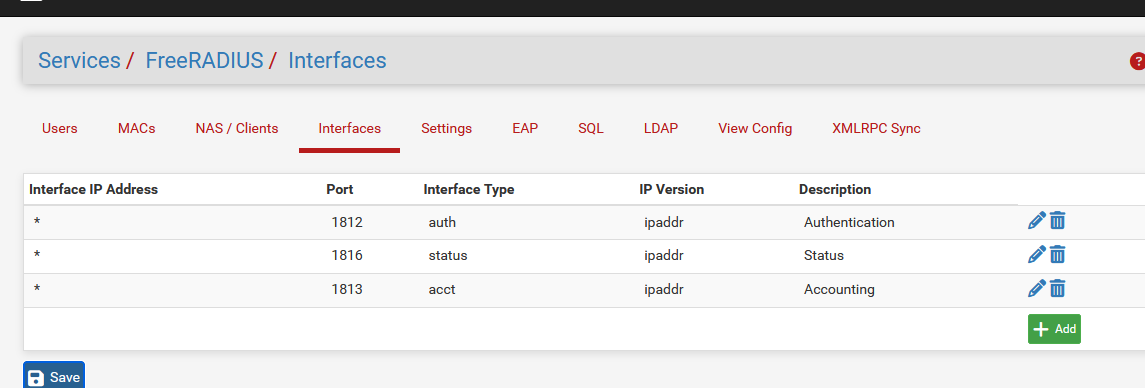
And the client (pfSense user manager) side :
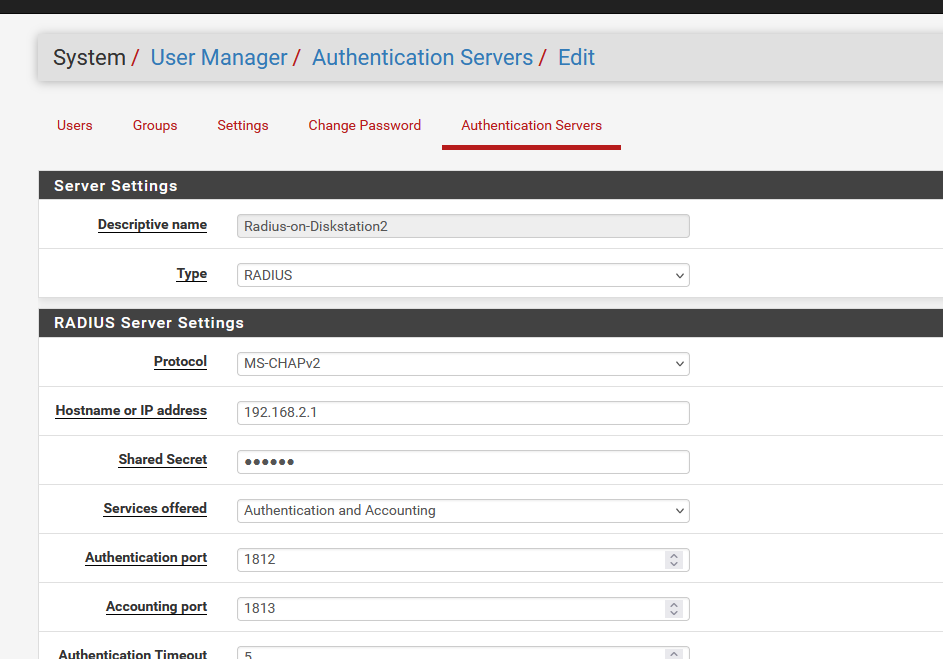
Btw : be ware that 10.10.10.1 is also use default by pfBlockerng - so be careful with that one.
-
heres my settings - i believe they're identical.
So, i also attempted to delete the raddb files after uninstalling the package and reinstalling. the error moved to port 1812.... i reinstalled again and it moved to 18127 instead of 18128 port. i feel like im going in circles. is this even relevant?
Failed binding to auth address 127.0.0.1 port 18127 bound to server inner-tunnel-ttls: Address already in use
/usr/local/etc/raddb/sites-enabled/inner-tunnel-ttls[3]: Error binding to port for 127.0.0.1 port 18127 -
@Dmc said in Multiple login limits for captive portal voucher system:
Failed binding to auth address 127.0.0.1 port 18127 bound to server inner-tunnel-ttls: Address already in use
By who ? Ask pfSense ?!
[24.11-RELEASE][root@pfSense.bhf.tld]/root: sockstat -4 | grep 'radiusd' root radiusd 33785 8 tcp4 192.168.1.1:14796 192.168.1.33:3307 root radiusd 33785 11 tcp4 192.168.1.1:57128 192.168.1.33:3307 root radiusd 33785 20 udp4 127.0.0.1:18128 *:* root radiusd 33785 21 udp4 *:1812 *:* root radiusd 33785 22 udp4 *:1816 *:* root radiusd 33785 23 udp4 *:1813 *:* root radiusd 33785 24 udp4 127.0.0.1:18127 *:*Even if this port '18127' isn't set nowhere in the GUI - FreeRadius settings, it is used (hard coded) for the TLS 'inner' tunnel :
grep -R '18127' /usr/local/*so if you use these also in your GUI settings then I can understand the error.
Also, your one and only different settings :
I have :
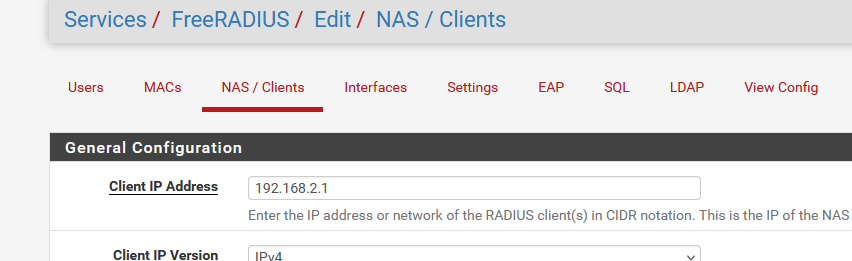
as 192.168.2.1 as the "Client IP" - an interface I used for my captive portal, the one using (indirectly) FreeRadius.
You have "127.0.0.1" there ... what happens when you use a LAN interface ? -
So i did try using the LAN address in the past which did not appear to have made any impact. I also updated the NAS and Auth IP to 192.16.2.1 - same results. it appears to say 18128 is already bound.
Based on your recommendation on exploring the Radius files - i had also found it hardcorded in the peap files - thanks for pointing me in that direction.
when i run the stat command - i get the following:
Failed binding to auth address 127.0.0.1 port 18128 bound to server inner-tunnel-peap: Address already in use /usr/local/etc/raddb/sites-enabled/inner-tunnel-peap[3]: Error binding to port for 127.0.0.1 port 18128 [2.7.2-RELEASE][admin@comencenet.comence.io]/root: sockstat -4 | grep 'radiusd' root radiusd 43508 14 udp4 127.0.0.1:18128 *:* root radiusd 43508 15 udp4 127.0.0.1:18127 *:* root radiusd 43508 16 udp4 *:1812 *:* root radiusd 43508 17 udp4 *:1813 *:* root radiusd 43508 18 udp4 *:1816 *:*This is where im getting puzzled, i do not have anything bound to 18128 or 18127 anywhere in the GUI. I also ran the code to find any instances of 18128 within the firewall and it was only found once each in their respective peap files.
Now, im starting to wonder if i have two instances installed/running which is resulting in the conflict
Also, another thought - for my captive portal - should i have it First Login, Disabled or multiple? - Previously I had set as multiple and obviously the users were being permitted. So i thought next to set it to first and disabled.
Something interesting happened - i was not redirected to my "authentication failed" page - instead it was just a blank page. But internet access was not granted by the captive portal.I had set the simultaneous connection as 1 on my radius, which granted a successful login despite being set to 1 connection. So, i suppose my Radius is the one that continues to fail ?
Also, assuming if it worked properly, should userlogin be set to multiple or first ?
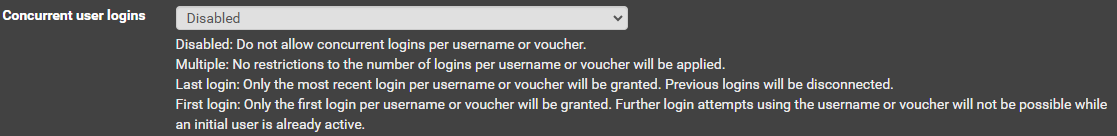
-
Based on your comment
I am suspecting that file-based accounting is not successful for FreeRadius on PfSense. I must use SQL?
https://forum.netgate.com/post/905308
-
Alright, well i learned how to install SQL package directly on PfSense than installing it externally.
God bless this post:
https://forum.netgate.com/topic/96893/howto-captive-portal-freeradius-local-mysql-user-friendly-single-step/124It walked me through how to enable it on the back-end and also provided the basic configurations and detailed steps
I have setup SQL and authentication appears to work, as well as all the attributes. However, im stil lgetting the 18128 error code when running the diagnostic on radiusd -X
AND, the accounting dosnt appear to be enforced...
sigh.. -
sockstat | grep 18128 netstat -an | grep 18128When running these two, i always get the PID. its only one instance. I then proceed to kill the connection
kill -9 9765 (for example)Afterwhich it appears that the radius starts running correctly as the diagnostic shows it listening every so seconds and updates the accounting.
However, if i restart or make changes to any antributes of the user then the error on port 18128 resurfaces
i also tried to change the port manually but then the error switches to whatever port number i use.
:(
-
Hmm,
So based on reading other threadposts.
It appears the proper etiquette to run
radius -Xcommand would be to first stop the freeradius with the commandservice radiusd onestopand ONLY then initiate the diagnostic.Else the error i was receiving is expected. I GUESS im back to square one, why isnt radius enforcing my stopaccounting.
-
@Dmc said in Multiple login limits for captive portal voucher system:
why isnt radius enforcing my stopaccounting.
You use this :
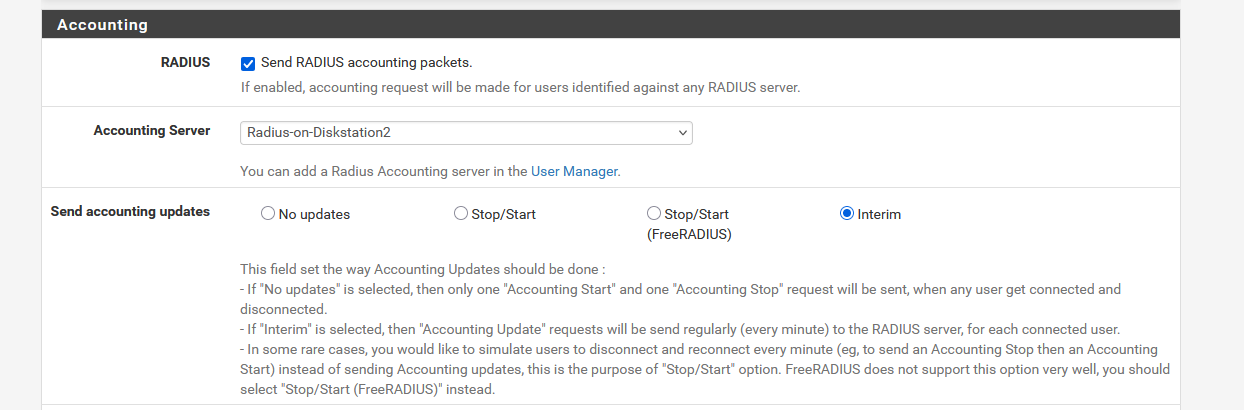
right ?
The interim option makes the pfSense side of the portal interrogating FreeRadius regularly.
After all, (Free)Radius is a server process = by itself, it dos nothing, until a client asks the server to do something.
The client is the pfSense software.
In the interim mode, and initial START access request is made, and when FreeRadius says "Ok, it's a pass" the user is logged in - access is granted.
Interim requests that follow (every 60 seconds I guess) the logged in user rights are re checked, and criteria can be : bytes used or time elapsed - FreeRadius can do much more, but the client, pfSense, is pretty dumb, and handle only these cases.When you use "radius -X" on the command line, you can follow this process, you'll see that radius receives constant requests up until pfSense tells that the logged in user is termiantd (by the admin) or, from the Radius side, because a STOP event happened = access refused as the time elapsed (can be daily, weekly, monthly), or the max number of bytes consumed was reached.
-
Yes, i am using interim and also tested it with stop/start
I do not have the logs for the diagnostic mode but the outputs were as follows
- concurrent connection limit was set to 1
- Radius was aware that user4 was connected 4 times as the radius itself would show me connections
- would always allow requests
- stop was only sent if the credentials were incorrect
again, I am not sure if this helps but I was not using SQL. Instead the flatfile radutmp? i think is whats it called was being used. so perhaps that's why it wasn't being enforced properly
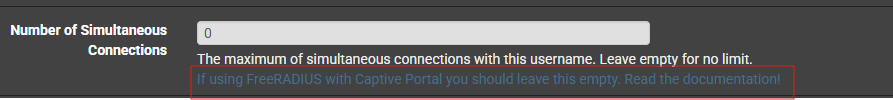
It says to read the documentation but where..? i went through it and only found this, the yellow box I think is referring to the captive portal configuration "first,last, multiple, disabled" so its implying it to be multiple
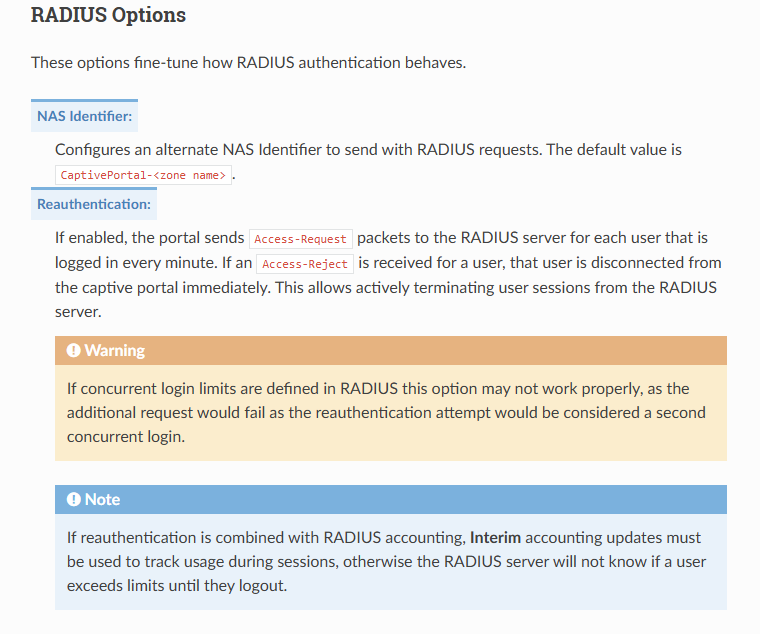
Source: https://docs.netgate.com/pfsense/en/latest/usermanager/index.html