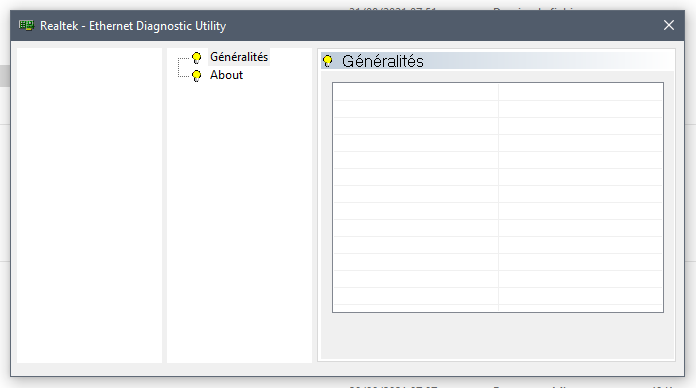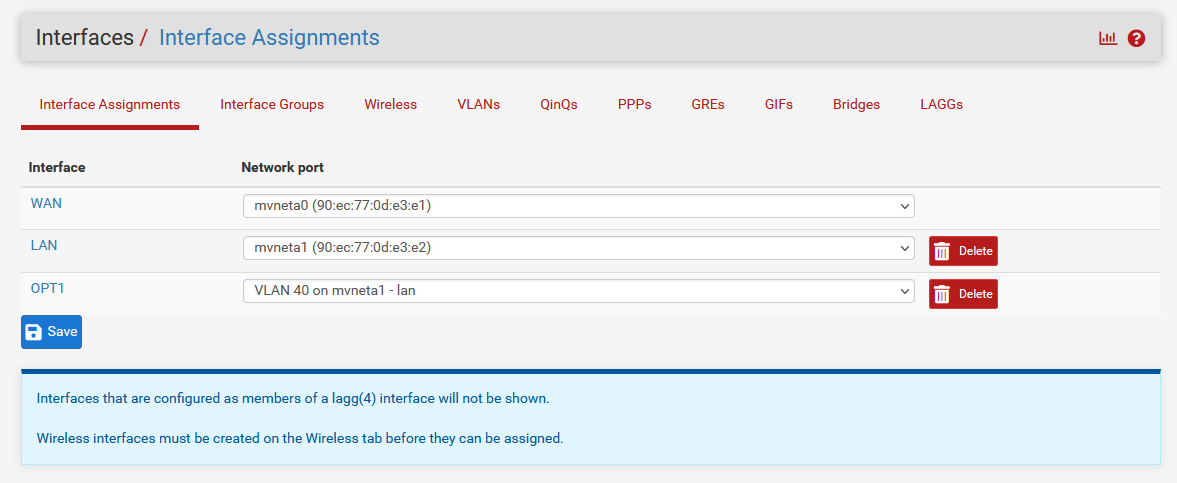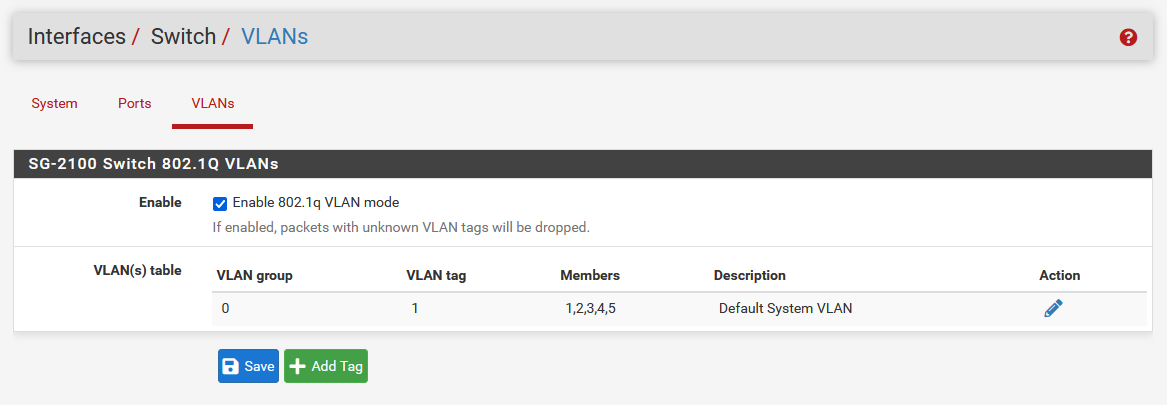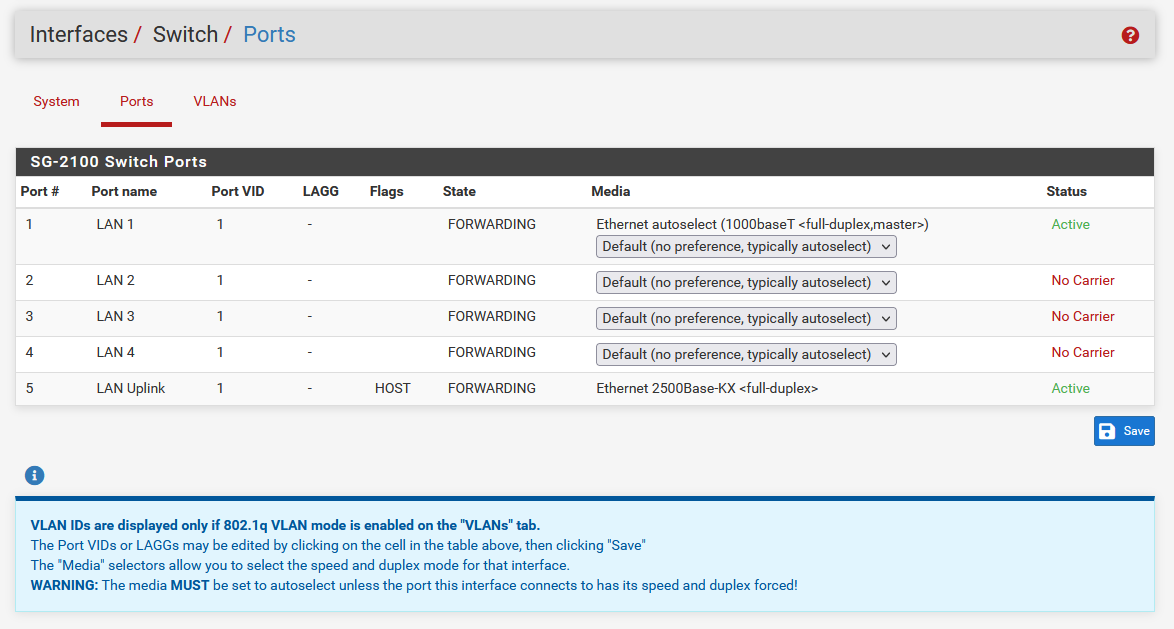"Can't ping new VLAN Interface" (Bis)
-
@cdarsac said in "Can't ping new VLAN Interface" (Bis):
but it doesn’t work for me.
Well post up your switch config as I did so we can see where your going wrong.. Looks to me like you just setup a tagged vlan on "all" of the lan ports.
-
-
@cdarsac
so you didn't set the pvid, members & untagged for port 1 to function with vlan40 ? -
No, I haven’t done any of that yet.
So I affect VLAN40 to Member "1".
I suppose that it means VLAN40 is on "LAN 1".
Is it correct for you ?

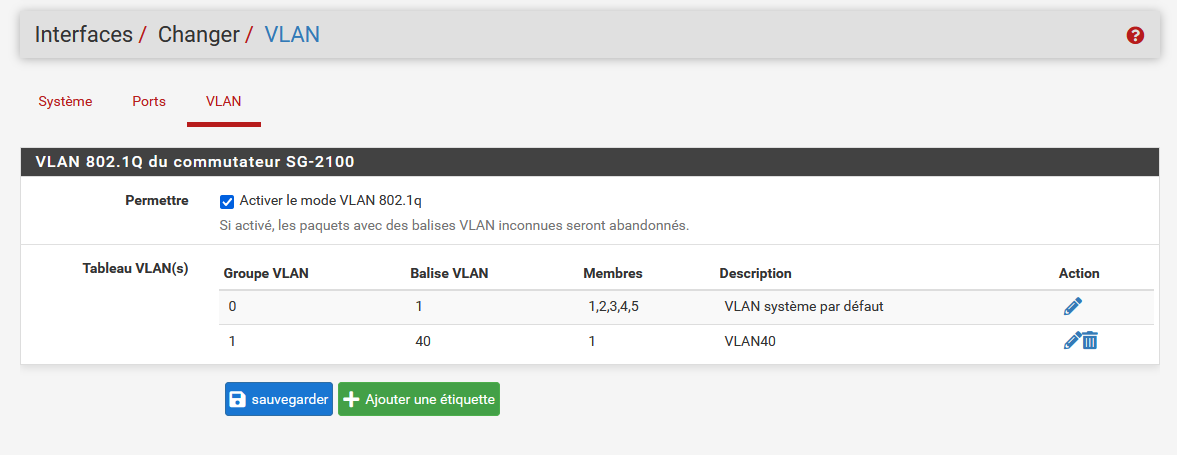
-
@cdarsac no it's not correct. you are missing lots of things
look at @johnpoz reply from 6 days ago (the one with the screenshots of his switch config)
1)connect your laptop or pc to any lan-port except port1
2)group vlan 0: remove port1 from the membres list
3) group vlan 1: add port5, check 'tagged'
4) goto interfaces->switch->ports (or interfaces->changer->ports for french)
-----------> edit port 1 pvid & set it to 40above is a recap of https://docs.netgate.com/pfsense/en/latest/solutions/sg-3100/switch-overview.html
step 15->26 are relevent ou applicableif nothing else is wrong, then that should be sort of work.
if not. post more screenshots -
@heper said in "Can't ping new VLAN Interface" (Bis):
@cdarsac no it's not correct. you are missing lots of things
look at @johnpoz reply from 6 days ago (the one with the screenshots of his switch config)
1)connect your laptop or pc to any lan-port except port1
It's ok.2)group vlan 0: remove port1 from the membres list
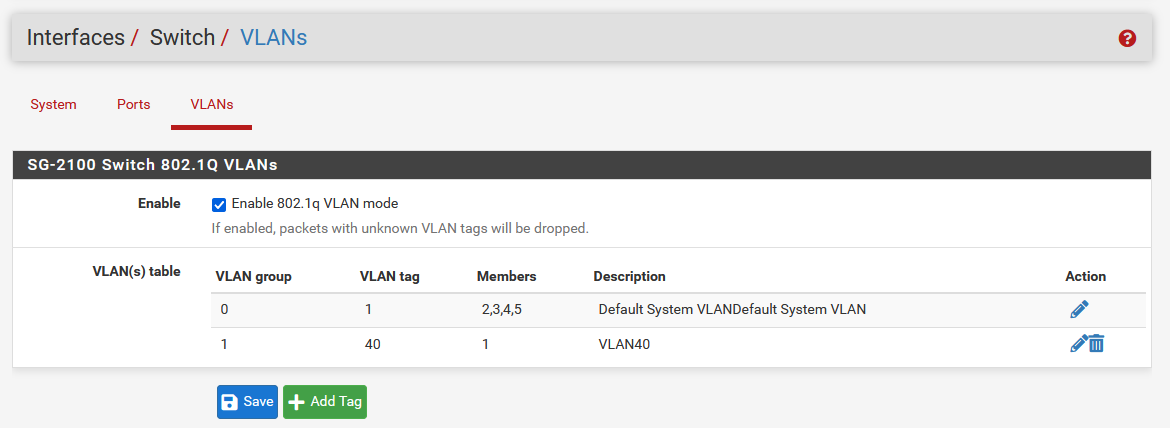
-
group vlan 1: add port5, check 'tagged'
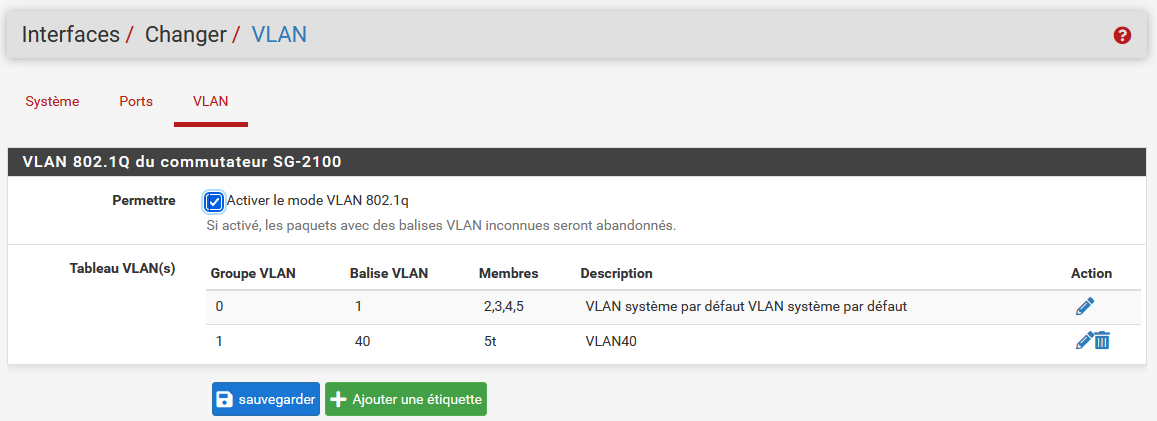
-
goto interfaces->switch->ports (or interfaces->changer->ports for french)
-----------> edit port 1 pvid & set it to 40
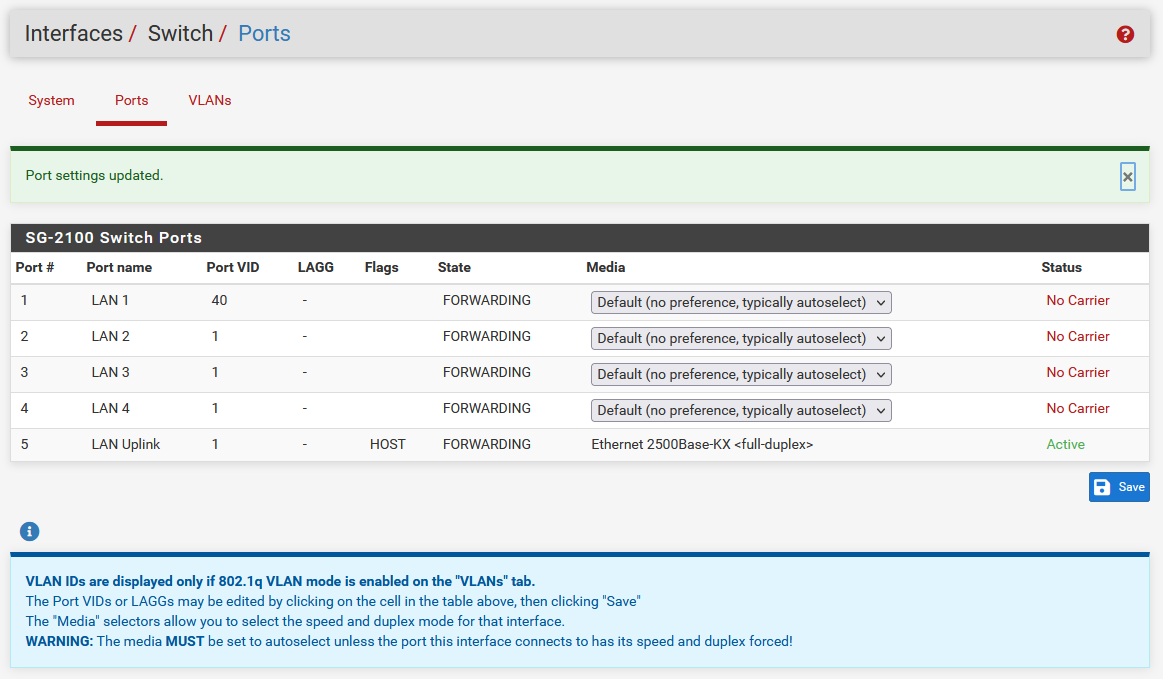
above is a recap of https://docs.netgate.com/pfsense/en/latest/solutions/sg-3100/switch-overview.html
step 15->26 are relevent ou applicableif nothing else is wrong, then that should be sort of work.
if not. post more screenshotsI have reboot the PC and the Nertgate.
The PC can't ping the interface VLAN 140 (192.168.40.1).
-
-
@cdarsac said in "Can't ping new VLAN Interface" (Bis):
group vlan 1: add port5, check 'tagged'
i asked to ADD port 5 to "group vlan 1": good you did that
i did not ask to REMOVE port 1 from "groupe vlan 1": add it back
"groupe vlan 1" should have both port1 untagged & port5 tagged -
This post is deleted! -
@heper said in "Can't ping new VLAN Interface" (Bis):
@cdarsac said in "Can't ping new VLAN Interface" (Bis):
group vlan 1: add port5, check 'tagged'
i asked to ADD port 5 to "group vlan 1": good you did that
i did not ask to REMOVE port 1 from "groupe vlan 1": add it back
"groupe vlan 1" should have both port1 untagged & port5 taggedOk,I have come to understand:

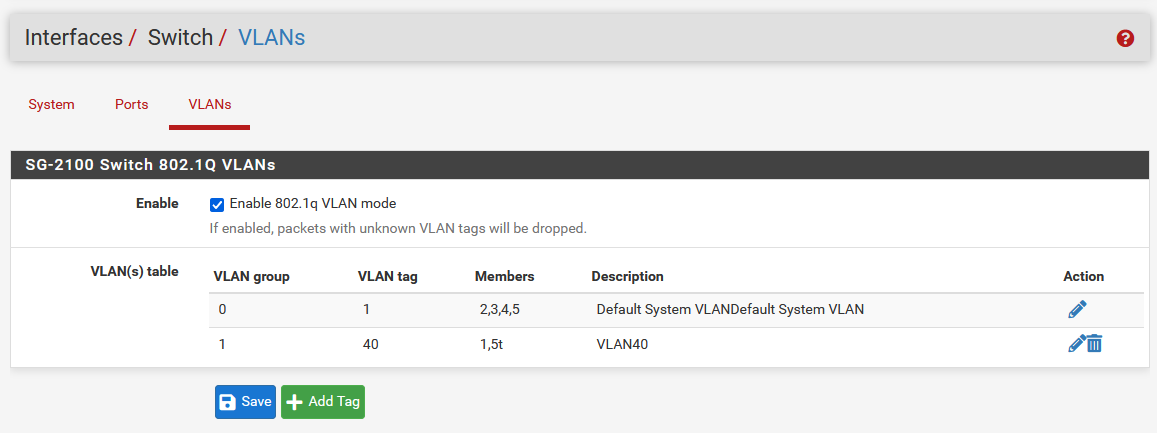
NB: My unknown pb was that when I added member 5t to VLAN group 1, "5t" have automatically replaced "1".
So "1" was gone, without me erasing it.
I had to add it in a second time.
Sorry about this.
-
And now, Interface VLAN40 responds to my ping (192.168.40.1).
Thank you very very much for your help !

-
Now, I wondered:
Why port5 must be tagged, and not the others ?

-
@cdarsac i guess you should start by learning about vlans in general.
I don't have any links to any good tutorials / courses that go down to the basics of vlans