Rules move out of order
-
I installed an addon pfBlockerNG. It works fine. However, I have a few addresses I need to exclude from being blocked so I created a whitelist (alias) and placed the rule ahead of pfBlocker rules. This works fine until pfBlocker cron-updates itself every hour and moves its rules over the top of my manual whitelist. How can I make my rule stay where I want it?
-
@peterlecki
Change the rule order in pfBlockerNG.
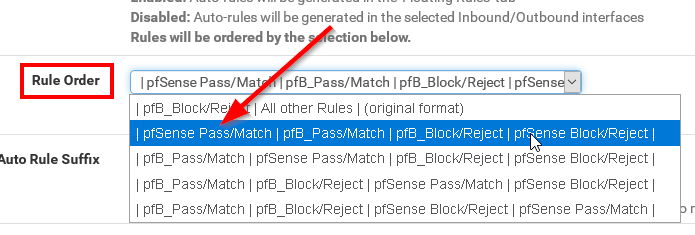
-
@peterlecki Another option is to set the block lists in pfB to Alias Native, which creates the alias but no rules. Then you can create your own rules wherever you want, use them in NAT, etc.
-
@viragomann
Thanks for the instant and spot-on response, man. Support on this forum is awesome. -
@steveits
Thanks for that suggestion, I might actually consider that for some more customization. -
@steveits
Is there a mode or something titled "Alias Native" or do I just disable pfB on the General tab and use the aliases it created earlier? -
Never mind on "disable" - that removes the aliases. How do I put it in "Alias Native" mode?
-
Never mind again. Found my own answer. Sorry to bug you!