How to disable DHCP server for pfSense on virtualbox so that I can use an already configured DHCP server
-
Good Evening,
I have a DHCP server already configured for my virtual box servers, but pfSense is using its own DHCP server to assign it's IP. I want to change it so that I can make my other VirtualBox VMs connect to pfSense and then have that be routed through the internet.
-
@trickortreat ok - just disable dhcp server then..
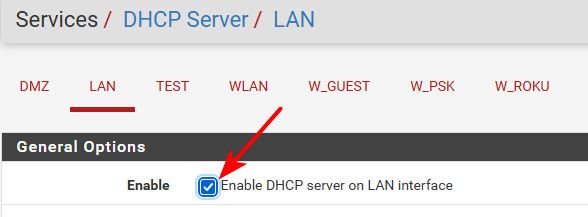
-
I was able to disable it from the shell. Using
pfSsh.php playback disabledhcpdMy main issue is using my own DHCP server within VirtualBox to now assign an IP to the LAN interface
Copyright 2025 Rubicon Communications LLC (Netgate). All rights reserved.