Squid3 - External logs to SMB or USB
-
Hello,
Since a long time, i've a project to externalize squid logs out of the PfSense, because the PfSense logs full the disk.Today, i've found 2 solutions without help to externalize logs.
The first is with USB Key,
But i'found nothing to mount USB Key as Storage Device to mount logs on thisThe Second is a Synology NAS, with LAN construction, but, no mouting in remote cache with the pfsense.
Any have solutions for this or help tutorials to mount theses two solutions,
Thanks,
Best regards
Beenjamin -
@beenjamin I don’t run squid but can’t you get it to send logs via syslog to the syslog server on your nas.
It’s what I do with the logs from my pfSense router.
You’ll need to setup the nas to listen in port 514.
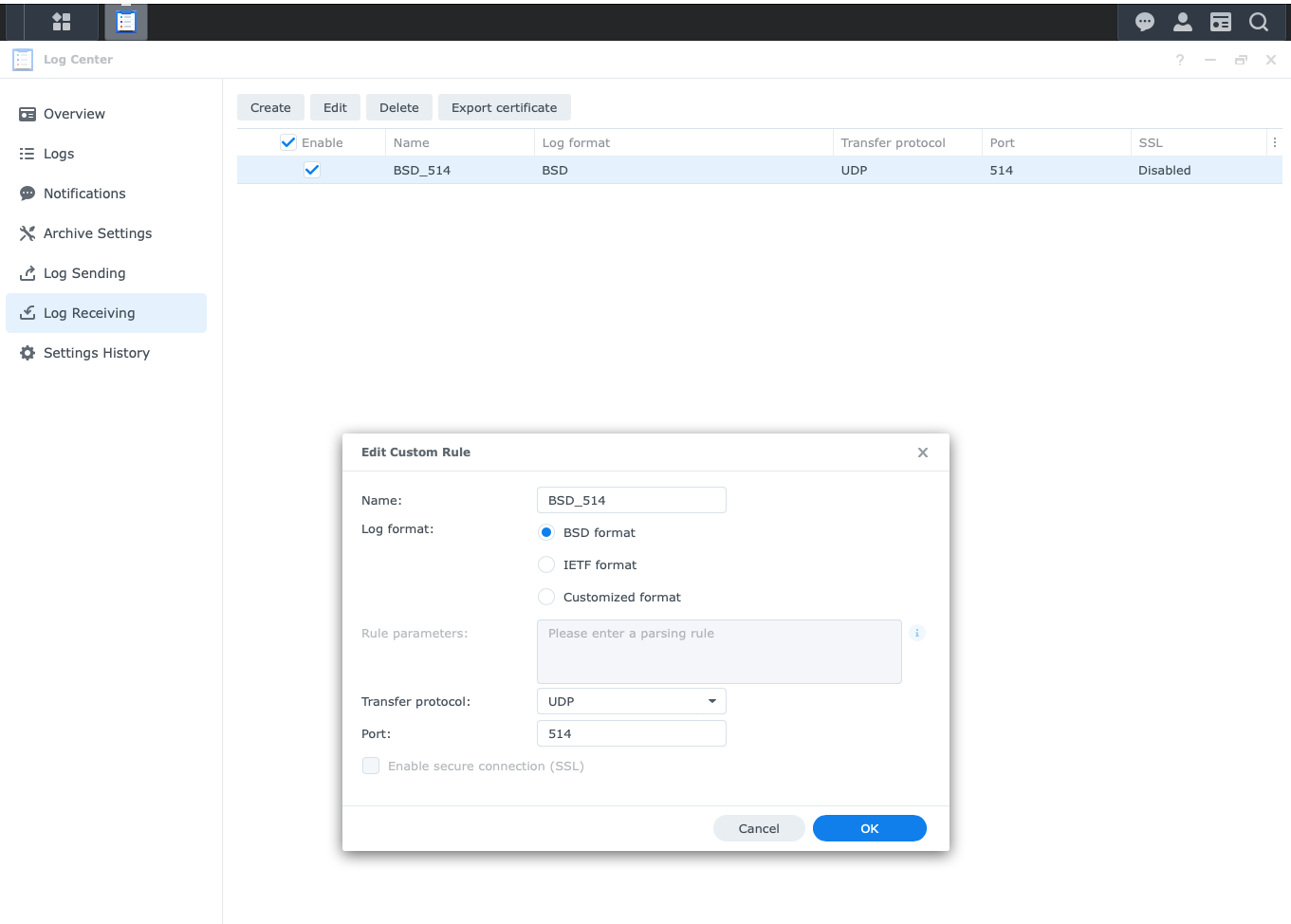
-
@nogbadthebad Hey!
Thanks for the reply
I've tried this but i've only syslogs and not squid logs
The problem with squid, the logs are located to Pfsense disk directly.We can't move to SMB or mount the smb with a classical mount maybe?
Best regards