Private internet access VPN
-
I set two alias groups since they are on different networks and need to prevent them from accessing the VPN. Can anyone tell me how to block alias from accessing the PIA network? I was able to successfully set up PIA to route all traffic via the VPN however i need specific host's to not access it since they use their own VPN's for work. Is there a simple way of doing this?
-
Firewall rules above the rule that routes everything out your PIA Gateway:-
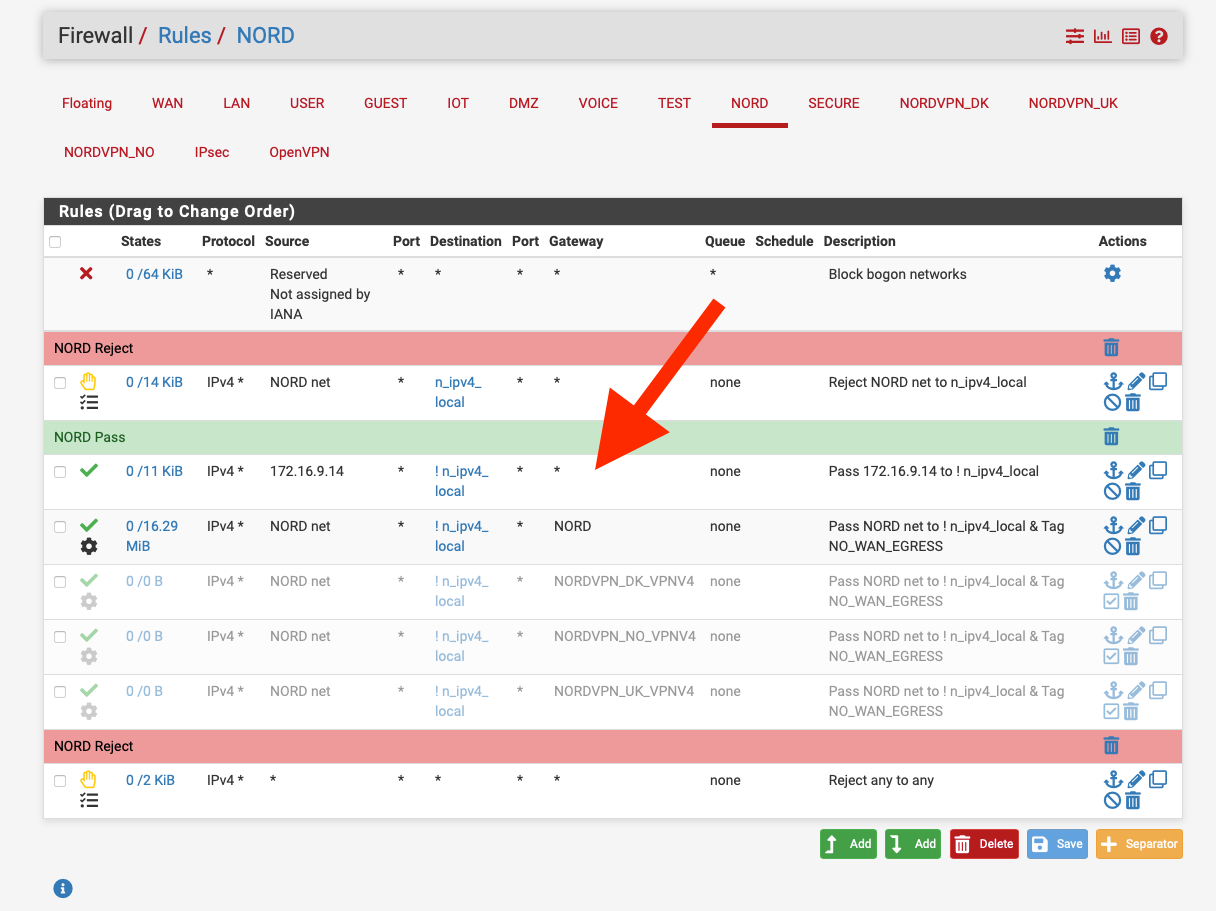
Everything except 172.16.9.14 routes out via NORD gateway.
-
@madman3353
With this set up i was trying to route the noVPN rule so that the alias assigned would not go through PIA however those clients are still going through the VPN. any suggestions on how to fix?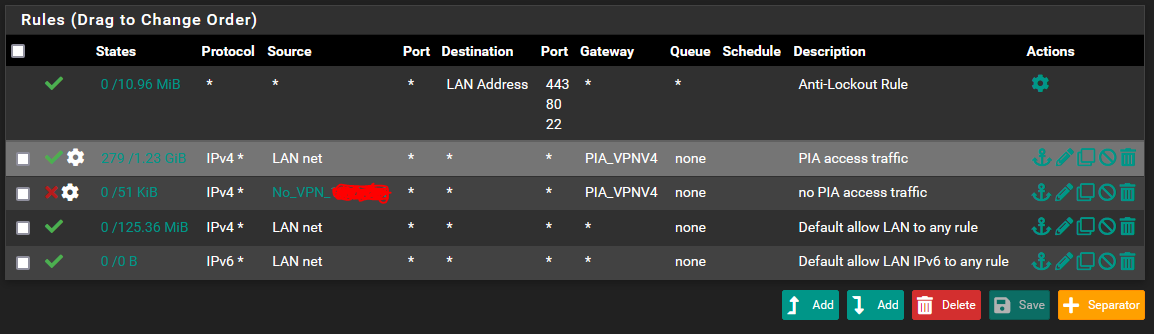
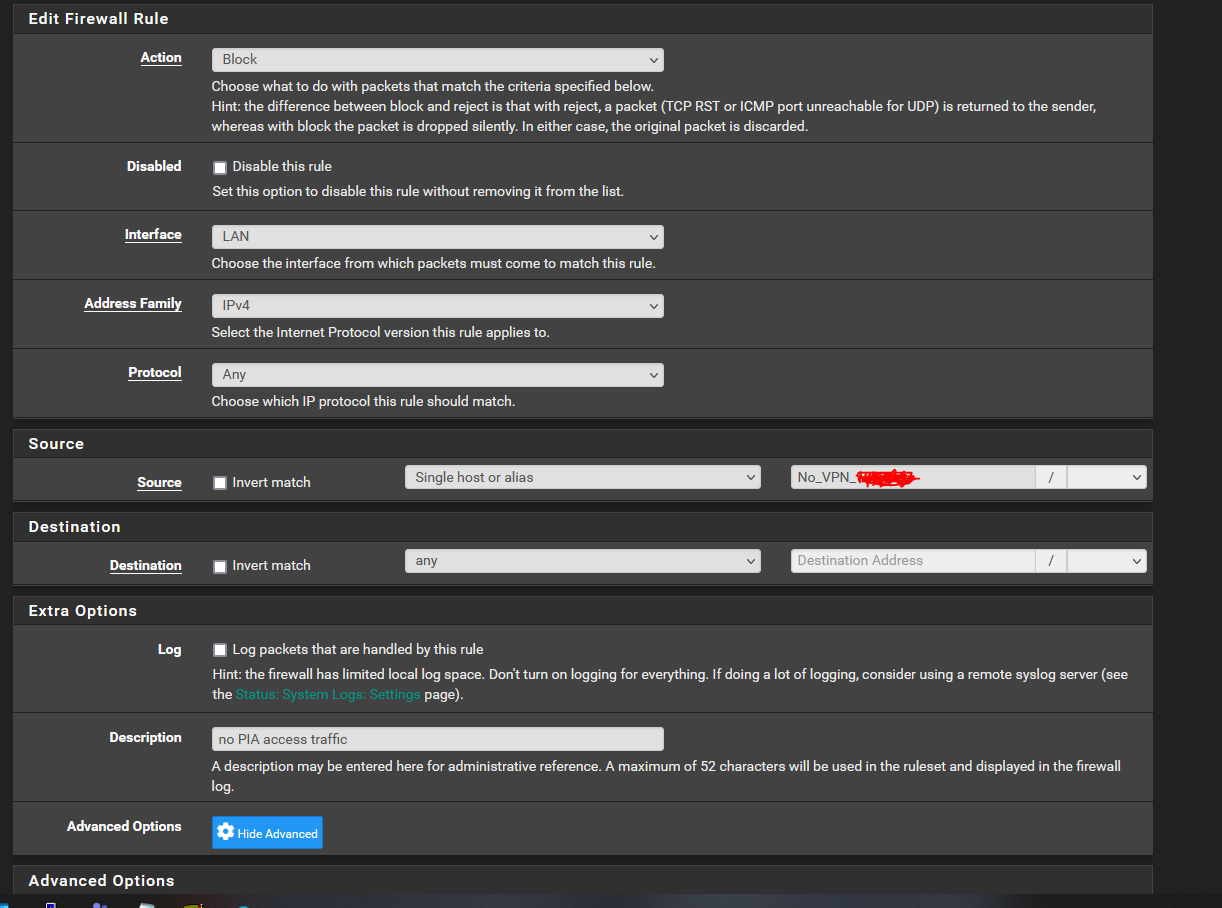
-
@madman3353 Rules are read from the top down, also remember to reset your firewall states.
-
@nogbadthebad are you able to expand that rule so i can see the option chosen?
-
@nogbadthebad
like this?
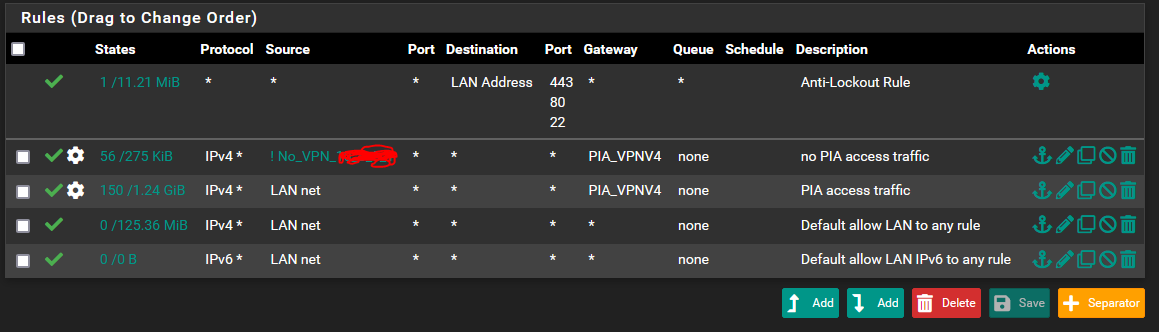

-
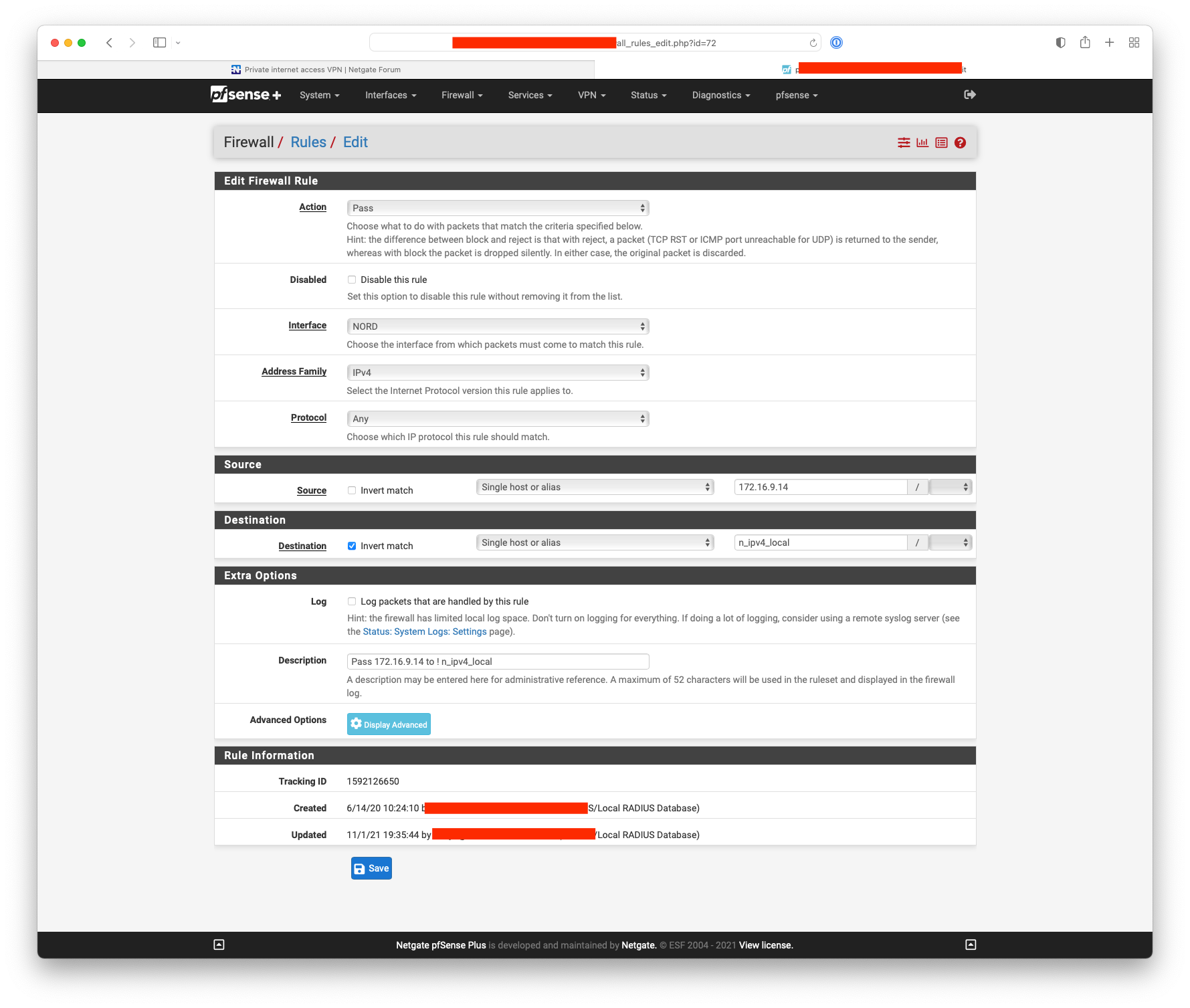
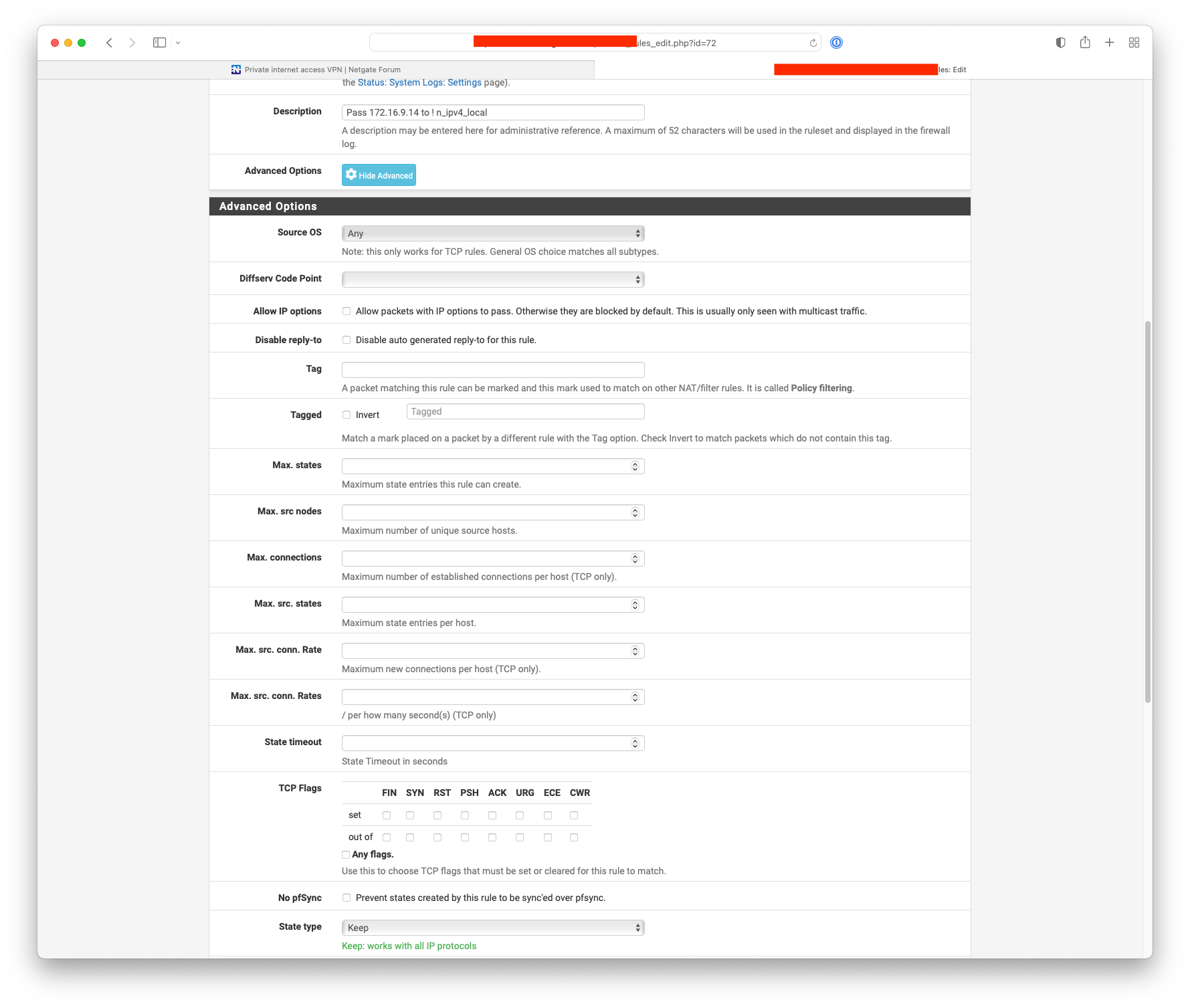
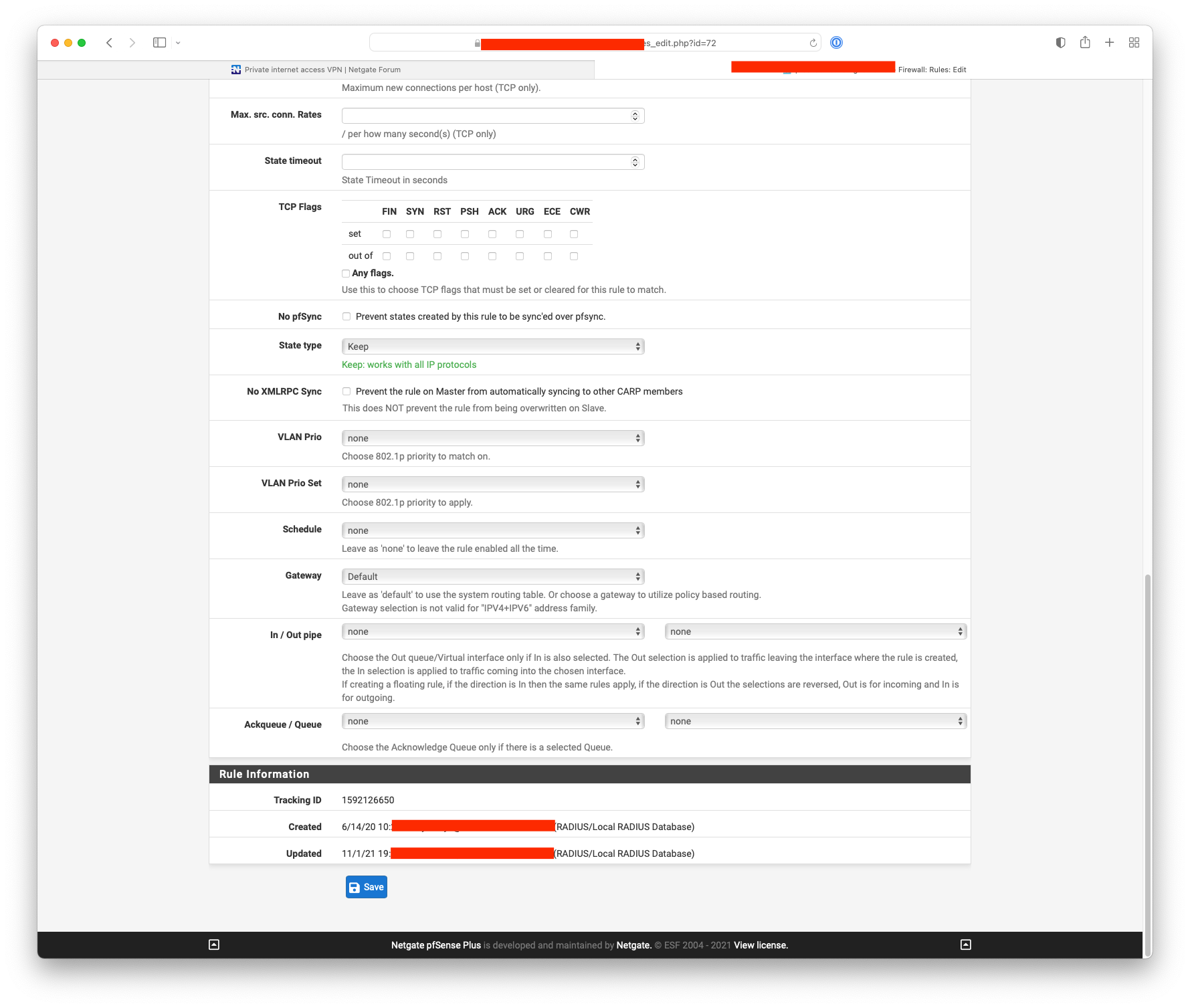
Copy your rule that forces traffic down your PIA, change the source to the ip addresses you dont want to route out the PIA and change the gateway to the default.
Then place the rule above the PIA rule, then reset the firewall states.
-
@nogbadthebad your n.ipv4.local is that you local address?
not sure what to put here on my destination address. the no_VPN has a list of IPs
Thank you for the assist btw.
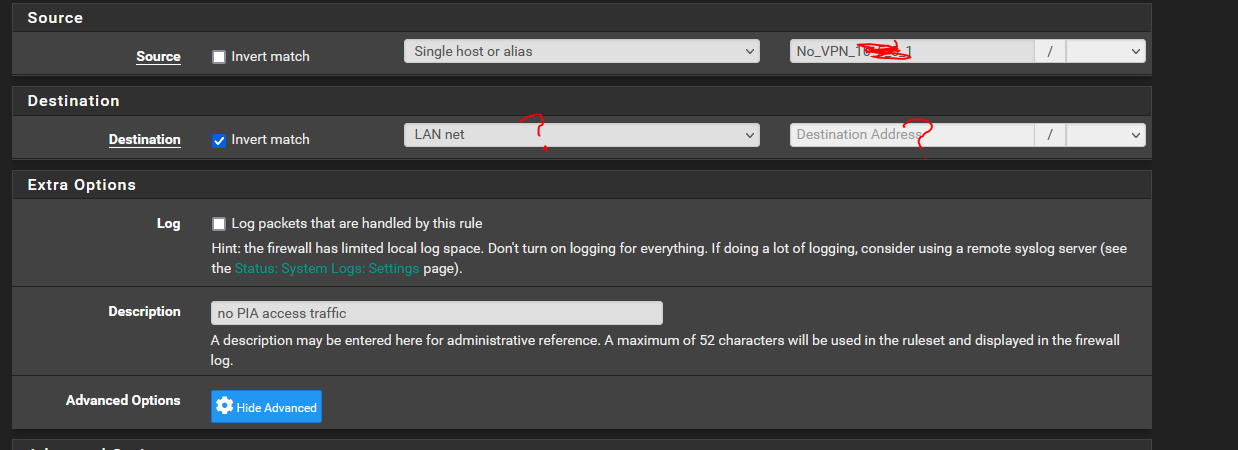
-
@madman3353 I use an alias n_ipv4_local that contains my local IPv4 addresses, its basically saying allow internet only.
You could untick the invert and have any.
-
@nogbadthebad amen brother that worked thank you. not the wife can work and stop giving me the side eye as to why the network is going up and down..lol