CP Redirect Problem
-
Hi,
Thanks for your answers!After investigating the issue, I found out something interesting: this problem only happens in Huawei and Xiaomi devices: the device "polls" the connection, it reveives IP/DNS/Gateway by DHCP, but it doesn't show the captive portal.
The captive portal is working perfectly in any other device. -
@4rdorin said in CP Redirect Problem:
the device "polls" the connection
Polls ? It's doing what ?
Any modern OS, after LINKUP and receiving an IP/Gateway/DNS throws out a "known" http (not https) request.
Example : Apple devices use this one http://captive.apple.com/hotspot-detect.html
There should be a known answer back, it's the one-word "Success" - check it out yourself by clicking on the link.If the answer is anything else, a browser is fired up, using again the same URL.
This time the answer is shown in the browser. It will be the captive portal logging page.To make a long story short : captive portal is actually an OS thing not pfSense ;)
-
@Gertjan
I sadly don't have a Huawei or a Xiaomi device here to test, but I tried to see what is exactly the behavior of an Android that is working correctly and the behavior is what you said: it sends a HTTP request to connectivitycheck.gstatic.com/generate_204 (that is what i meant with "polls") and then the captive portal shows and everything works perfectly.However this is not the case in a lot of Huawei or Xiaomi devices, and I don't know what could be causing this behavior.
I don't know if anyone else has had some captive portal problems with Xiami/Huawei devices or if I am doing anything wrong. -
@4rdorin said in CP Redirect Problem:
However this is not the case in a lot of Huawei or Xiaomi devices, and I don't know what could be causing this behavior.
I don't know if anyone else has had some captive portal problems with Xiami/Huawei devices or if I am doing anything wrong.Well ... devices - OS's that is - that do not support captive portals will have to deal with not happy clients. That's their problem.
It's not a 'pfSense captive portal' problem.I'm running the captive portal for a hotel, and these days it's very rare to have a client say : "doesn't work". If so, I take my device and show him it does. The client will ask : "what to do so it works for me ?" I'll say "Next time you choose a phone, add 'captive portal recognition' to your list - or call your support." Problem solved ^^
-
@4rdorin Are you talking about Xiaomi/Huawei phones that are coming from mainland china?
Because of the chinese firewall, chinese phones (the ones without play store nor Google services) cannot use the captive portal detection system (
connectivitycheck.gstatic.com is blocked in china)
Because of that, Xiaomi and Huawei disabled the captive portal check on some phones and used other URLs on others ( http://connect.rom.miui.com/generate_204 , http://www.qualcomm.cn/generate_204 ).It could be the cause of your problems. There is two settings on Android (captive_portal_detection_enabled , captive_portal_mode) that enable/disable the check and give the URL used for test. Maybe you sould check these settings when an user complains?
-
@Gertjan Using some Huawei phones to log the capacitive portal after entered user name and password show you are connected but we can't surf internet, only show above message.
-
When you see "You are connected", you see this in the captive portal status list :
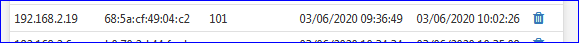
and you see this in the captive portal's firewall table rules :
--- table(cpzone1_auth_down), set(0) --- ...... 192.168.2.19/32 2043 44431 53938345 1583485699--- table(cpzone1_auth_up), set(0) --- ..... 192.168.2.19/32 68:5a:cf:49:04:c2 2042 28623 4002011 1583485346Or are the ipfw rules absent ?
If so : it's a known issue, you'll find the patch in this forum,
or : stop editing captive portal settings while captive portal user are logged in. You have to disconnect them all if you have to edit the settings.Btw : the phone can use any http:// url to test if it has an 'open' Internet when activating the Wifi portal connection. The URL should return a page, a simple text line actually something like "Success", when it succeeds to connect.
-
anyone found a solution to this matter?
-
Since 2020 ?
After two pfSense updates ?
Probably, if there was a problem, it has been resolved (on the Huwai / Androis OS side).
I've seen plenty of "HUAWEI:android:xxxxxx" devices on my captive portal. -
I still hace this issue with Xiami devices
-
Xiami devices ?
You mean Xiaomi devices ? These are based on the Android OS, right ? So, they should work. I see the connected don my captive portal.