No internet when VPN drops
-
Hi,
I've configured my pfsense inline with the following guide:
https://blog.networkprofile.org/private-internet-access-vpn-on-pfsense/
Rules and all have been applied.When the VPN disconnects, I expected only the clients on the listed aliases to disconnect. However, my entire network went offline.
Any idea why this might be the case?
Many Thanks
-
@lockie said in No internet when VPN drops:
I've configured my pfsense inline with the following guide:
https://blog.networkprofile.org/private-internet-access-vpn-on-pfsense/Seems to be a good, detailed guide.
When the VPN disconnects, I expected only the clients on the listed aliases to disconnect. However, my entire network went offline.
So presumably you did something wrong.
Without knowing your setup, it's hard to say what.Is you outbound NAT in hybrid mode as suggested?
Enable logging of all your LAN rules and check the log for blocks.
-
The setup is identical. I've checked it multiple times. I guess my question is, would you expect the setup on that site to only block traffic to the "VPN_Only" devices? Or would it actually block all traffic?
Yes my NAT is in Hybrid mode.
-
@lockie
Since the block rule has an defined alias as source, it is applied to the included IPs only. -
Do you have don't pull routes set ?
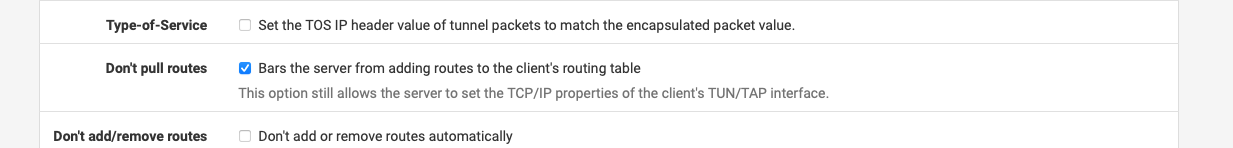
I'm guessing your default route is via the VPN.
-
@nogbadthebad said in No internet when VPN drops:
I'm guessing your default route is via the VPN.
The issue occur, when the vpn is disconnected. In this state the vpn default route isn't set.
-
@nogbadthebad "Don't pull Routes" is ticked