pfBlockerNG 2.1.4_26 borked Netgate 6100
-
This sounds like a crazy story, but it happened.
I installed pfBlocker yesterday using the web gui package installer.
A few minutes after the package was installed, my system stopped working, meaning that DHCP stopped working and no routing was being performed.
The physical unit was showing 3 blinking blue lights.
I used the console cable to connect to the box. The console was readable but most of the display was scrambled and some lines were not displayed.
I tried rebooting and restoring to a previous version, but that did not help. I finally did a factory reset. After that, the console worked as before and displayed correctly.
Was this a fluke? I'm scared to try to install pfBlocker again, as I don't want to have to do the factory reset dance.
Thank you.
-
@jimfreeze So, apparently the trick is not to use 2.1.4 and use v3.
-
@jimfreeze Why such an old version? There is a v3.0.0 available. Or better yet move to pfBlockerNG-devel
-
@ahking19 Good question.
The Package manager showed two versions, with one labeled as a "-devel" package. I assumed the unstable one would be the devel version.
Maybe pfSense shouldn't show the 2.1.4 version.
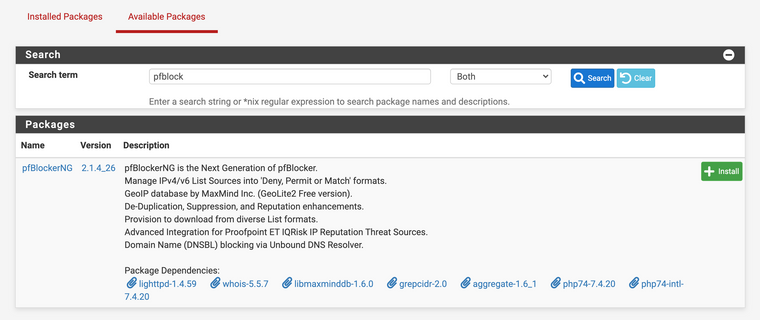
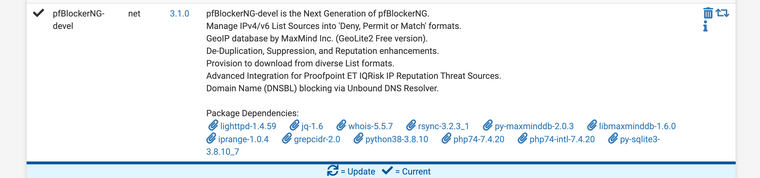
-
@jimfreeze said in pfBlockerNG 2.1.4_26 borked Netgate 6100:
I assumed the unstable one would be the devel version
Yes that is logical. A couple years ago, give or take, I saw the maintainer had posted to use -devel. Either in early 2019 or 2020 we had to switch because we couldn't get the MaxMind key to work on the non-devel one. So all our clients have it. Short version is, most people who don't frequent the forum probably use the non-devel, and most people here probably use -devel.
Now, I have not run into DHCP not working or routing breaking, but there is a known issue with the -devel install stopping the DNS Resolver. As I understand it, it has to do with how the package installation happens so Netgate has to fix it.