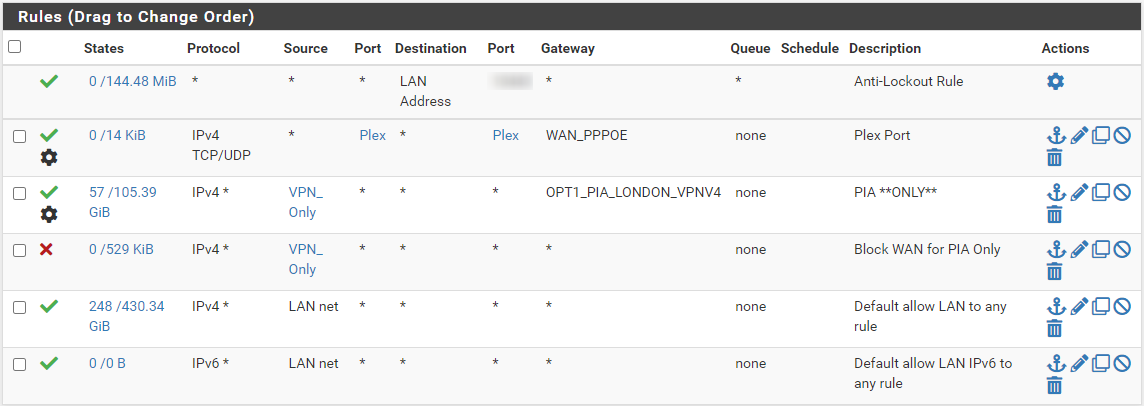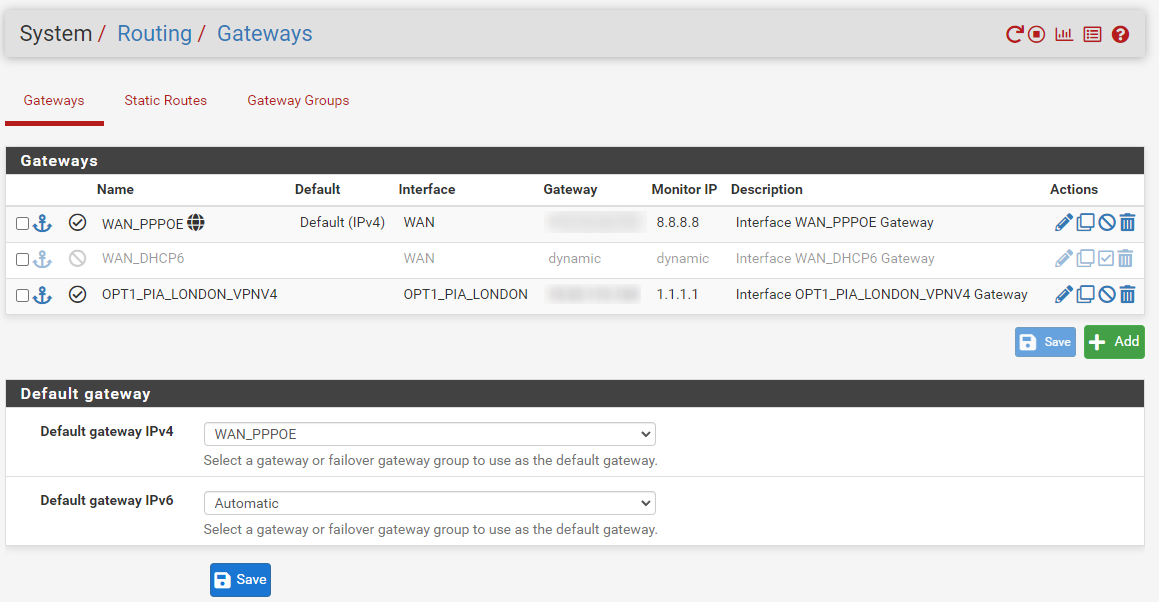Bypass VPN using Port
-
@lockie said in Bypass VPN using Port:
The is traffic from the Aliases IP on Port 32400.
Is this the only one port within the Plex alias?
Is it the destination or source port? -
@viragomann No, the ports in that alias are:
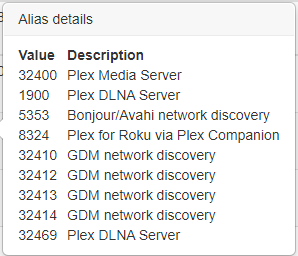
-
@viragomann I have also tried a single port like so with the same result:
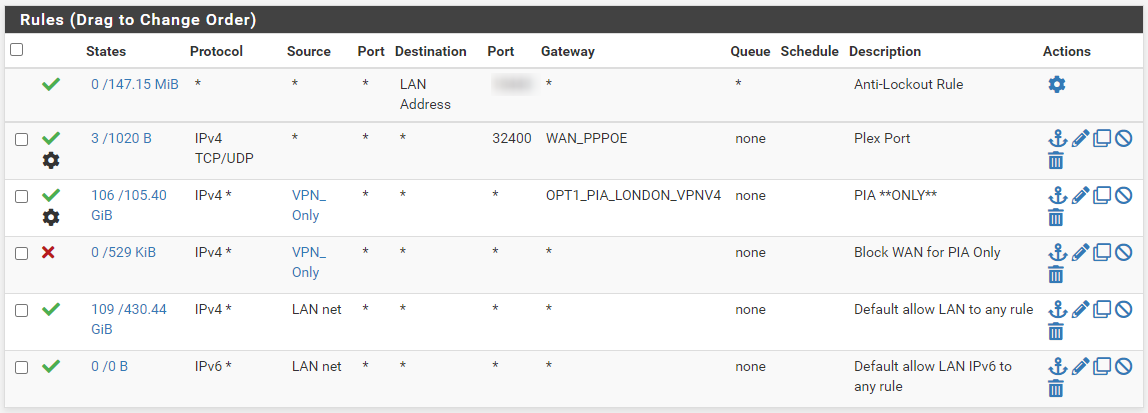
-
@lockie
I'm in doubt that these all ports are meant to be directed out to the WAN gateway. You might need some of theme for internal communications relating to Plex. So you must not state a gateway in the rule.Since you do policy routing for the VPN, I assume, WAN is still your default gateway anyway. So there is no need to state a gateway in this rule. Just set the rule above the VPN policy routing rule.
-
@viragomann do you mean like this?
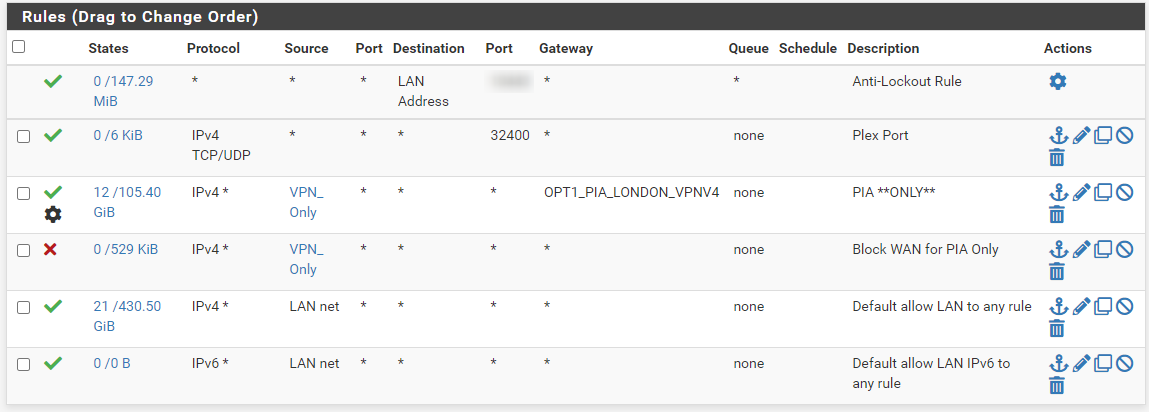
-
@lockie
Exactly. -
@viragomann K, because that doesn't appear to work.
-
@lockie
Does it work in any case, apart from policy routing? -
@viragomann I don't know what you mean?
My initial question was how can I route traffic from a single IP and Port to WAN instead of VPN. I don't know what works because I've not got it working.
What I have working is routing traffic based on an IP to VPN.
-
@viragomann as an additional note I can see that when testing Plex via its interface. It's still using a Public IP of the VPN and not of the WAN. So I assume the traffic is not getting forwarded correctly to the WAN instead of the VPN based on the port.
-
@lockie
So I suspect, the you have the default route pointing to the VPN gateway. This might not be that what you want indeed, since you set up a policy routing rule for the VPN.To investigate, please post the IPv4 routing table.
-
-
@lockie
Diagnostics > Routes -
@viragomann Sorry there's lots of private info in there. Is there something you're looking for in particular? I do want to share, I just don't want all my IP's on here :)
-
@lockie said in Bypass VPN using Port:
Sorry there's lots of private info in there.
Private infos? Private IPs?
There should be routes at all.
There is no need to hide private IPs, but public ones possibly.Particularly I'd like to check the route pointing to the VPN gateway.
-
What does this plex port do, what is the destination?
-
-
@bob-dig
See here:
https://support.plex.tv/articles/201543147-what-network-ports-do-i-need-to-allow-through-my-firewall/*The most important port to make sure your firewall allows is the main TCP port the Plex Media Server uses for communication:
TCP: 32400 (access to the Plex Media Server) [required]*
-
@lockie
There is not any route pointing to a VPN gateway at all.
So basically all upstream traffic should be directed to the WAN gateway, as long as the policy route is not applied to it.Hence the only reason for going out to the VPN, I can think of, is that the packets are caught by the policy routing rule.
This would mean, that the "Plex" rule is not applied to it, while the PIA rule is. -
@lockie I am not using plex and it is unclear to me what this port is good for. But maybe you first should create an rfc1819 alias and put it in your vpn rule as an inverted destination.