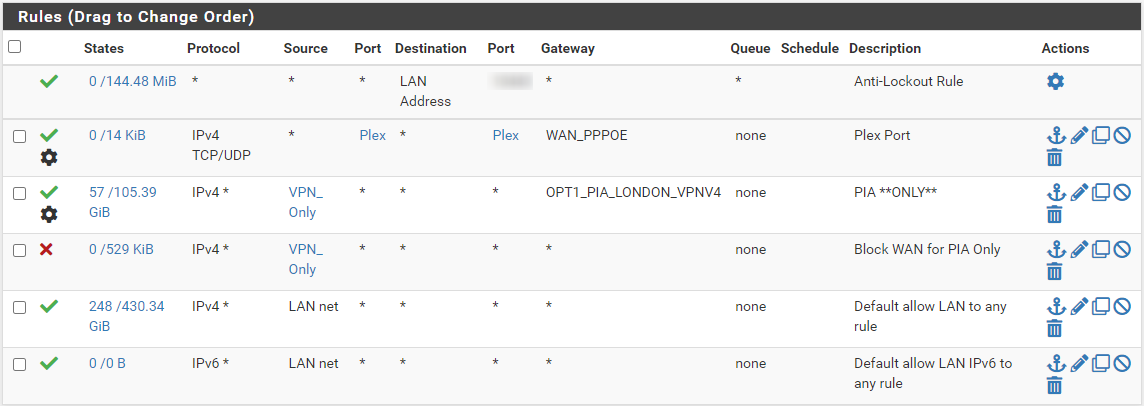Bypass VPN using Port
-
@lockie said in Bypass VPN using Port:
See here:
https://support.plex.tv/articles/201543147-what-network-ports-do-i-need-to-allow-through-my-firewall/These ports seems to be incoming ports on the Plex media server. So they cannot be used in the outbound rule.
-
Okay. I'll try and ask my question a bit differently.
I'm a beginner in terms of Networking and don't have an understanding of all things networking.
I have a single device and I have a router with pfSense. What I'd like to achieve via the router is that almost all traffic on that device goes via a VPN. However, one application on that device (called Plex) needs to be outside that VPN.
How can I achieve this?
Thank you
-
@lockie
Filter rules can only determine protocols, IPs and ports.
So either get out the destination IP or port you need. Then you can use it in the rule.Since we are bloody newbies on Plex, we don't know it.

-
@lockie said in Bypass VPN using Port:
How can I achieve this?
Thank you
@bob-dig said in Bypass VPN using Port:
. But maybe you first should create an rfc1819 alias and put it in your vpn rule as an inverted destination.
-
@bob-dig
Sorry I don't know what this means. Is there a guide on this? -
@bob-dig
Tried to follow this https://docs.netgate.com/pfsense/en/latest/recipes/rfc1918-egress.htmlBut I seem to get:
Subnet is too large to expand into individual host IP addresses (192.168.0.0/8)
The maximum number of entries in an alias is 5000
192.168.0.0/8 is not a valid address, FQDN or alias. -
@lockie said in Bypass VPN using Port:
192.168.0.0/8 is not a valid address
As stated in the docs:
10.0.0.0/8 172.16.0.0/12 192.168.0.0/16 -
@viragomann
@bob-dig
Ok, this is now configured. What would the next step be? -
@lockie Like I said, put it in your vpn-rules, both of them, as the inverted destination.
If it is not working then you have to show all the rules everywhere and also provide way more information where the plexserver resides, your outbound NAT rules and so on.
Would be much easier if you would learn the basics first. -
Fix found, for those interested the solution (I needed) can be seen here:
Link
https://www.linuxserver.io/blog/2017-05-01-how-to-run-pfsense-with-pia-vpn-but-still-use-plex-remote-accessThe section which is new that appears to fix the issue is named How to bypass VPN for Plex Server connections to plex.tv
But i'd advise following the entire guide to ensure all settings are correct if you have problems still.
Hope this helps!